Download the PHP package gmorel/state-workflow-bundle without Composer
On this page you can find all versions of the php package gmorel/state-workflow-bundle. It is possible to download/install these versions without Composer. Possible dependencies are resolved automatically.
Download gmorel/state-workflow-bundle
More information about gmorel/state-workflow-bundle
Files in gmorel/state-workflow-bundle
Package state-workflow-bundle
Short Description Helping you implementing a complex yet easily maintainable workflow
License MIT
Informations about the package state-workflow-bundle

State Workflow Bundle

Helping you implementing a complex yet easily maintainable workflow.
Keywords : State Design Pattern, Workflow, Finite State Machine, Symfony2
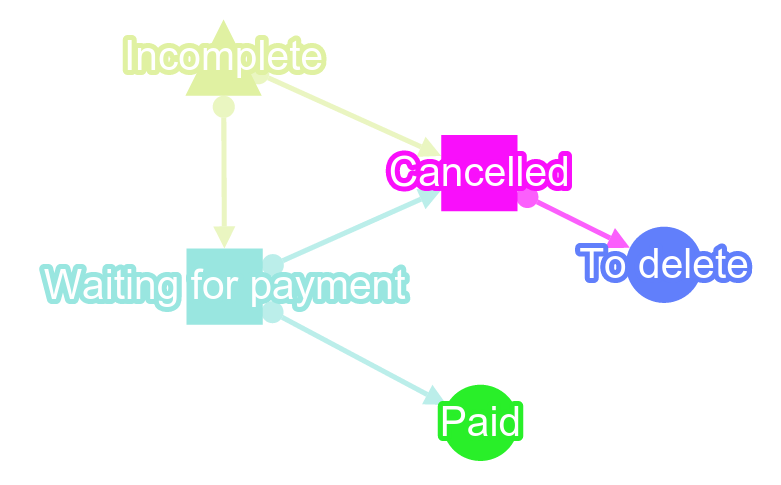
Our StateWorkflow object is responsible for managing all your States and their Transitions for your given Entity implementing HasStateInterface.
Every single State is a class implementing our StateInterface and is managing its own transitions.
Ubiquitous Language
- State : an Entity finite state at a given time (ex:
Booking payed,Quote cancelled, etc..) - Transition : a transition between state A and state B (ex: Booking waiting for payment --
Send confirmation mail-> Booking payed, etc..)
Pros
- All your workflow is described via classes
- Each State is responsible for its own transitions
- Each State Transition can contain logic (Log, Event Sourcing, Assertion, Send mail, etc..)
- States are Symfony2 services
- All your workflow can be easily Unit Tested
- Entity's current state can be easily stored in database (simple string)
- Workflow specification file can be generated from code base
Cons
- Each time you add a transition you have to modify your own interface extending our StateInterface implementation
- If you only need a Finite State Machine without logic in your transitions. You might prefer https://github.com/yohang/Finite
- Not really following the famous precept : "prefer composition over inheritance" ..
Usage
With this Service declarations
Implementation example
Booking Demo https://github.com/gmorel/StateWorkflowDemo
Details
It will allow you to manage States and especially their available Transitions for an Entity (for example a Booking class) implementing our interface HasStateInterface.
It is aiming at helping implementing a complex Workflow where each State implementing our interface StateInterface is responsible for its Transitions (methods) to other States.
Some Transitions being impossible (not part of your Workflow) and then throwing the exception UnsupportedStateTransitionException whenever called.
Each State has a Symfony2 service tag:
This way you will be able to manage available States for different Entities by using other Symfony2 tags since Booking, Content and Customer entities shall not share the same Workflow/States).
You will then need to modify the Symfony2 CompilerPass in order to let your Workflow be aware of its States.
Adding new State:
In case you wish to add a new State you will need to create a new Class implementing our interface StateInterface.
Adding new Transition:
In case you wish to add a new Transition you will need to add a new method in your XXXStateInterface extending our StateInterface.
You can also use our helper AbstractState which would implement default behavior ie. a method throwing our UnsupportedStateTransitionException.
Installation
Step 1: Download the Bundle
Open a command console, enter your project directory and execute the following command to download the latest stable version of this bundle:
This command requires you to have Composer installed globally, as explained in the installation chapter of the Composer documentation.
Step 2: Enable the Bundle
Then, enable the bundle by adding the following line in the app/AppKernel.php
file of your project:
How it works internally
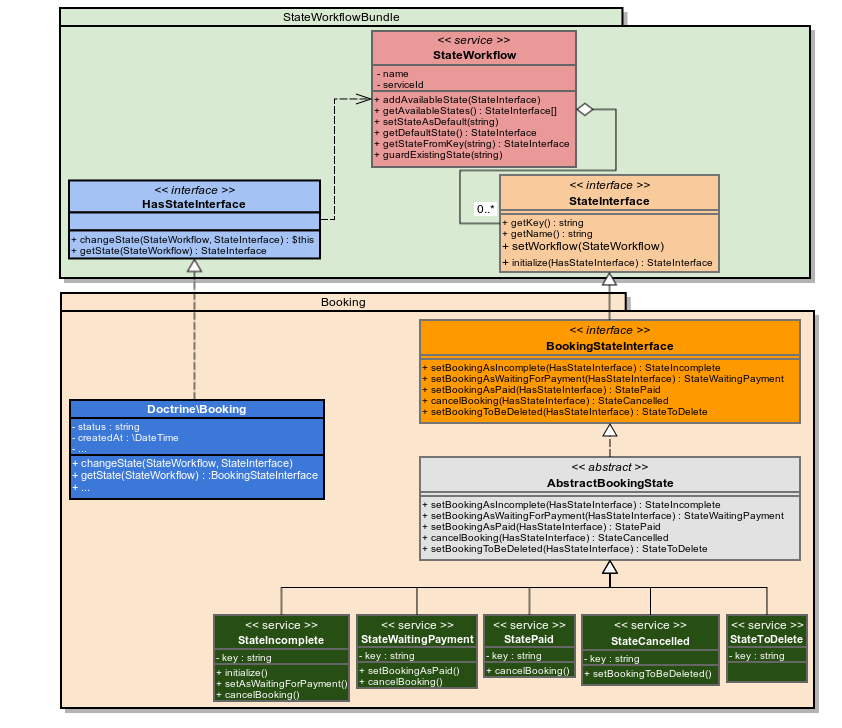
Credits
Licence
MIT License (MIT)
Contributing
Feel free to enhance it and to share your ideas/enhancements.




