Download the PHP package genl/matice without Composer
On this page you can find all versions of the php package genl/matice. It is possible to download/install these versions without Composer. Possible dependencies are resolved automatically.
Package matice
Short Description Use your Laravel translations in JavaScript. Generates a Blade directive exporting all of your Laravel translations and provides a nice trans() helper function in JavaScript.
License MIT
Homepage https://github.com/genl/matice
Informations about the package matice
Use your Laravel translations in JavaScript
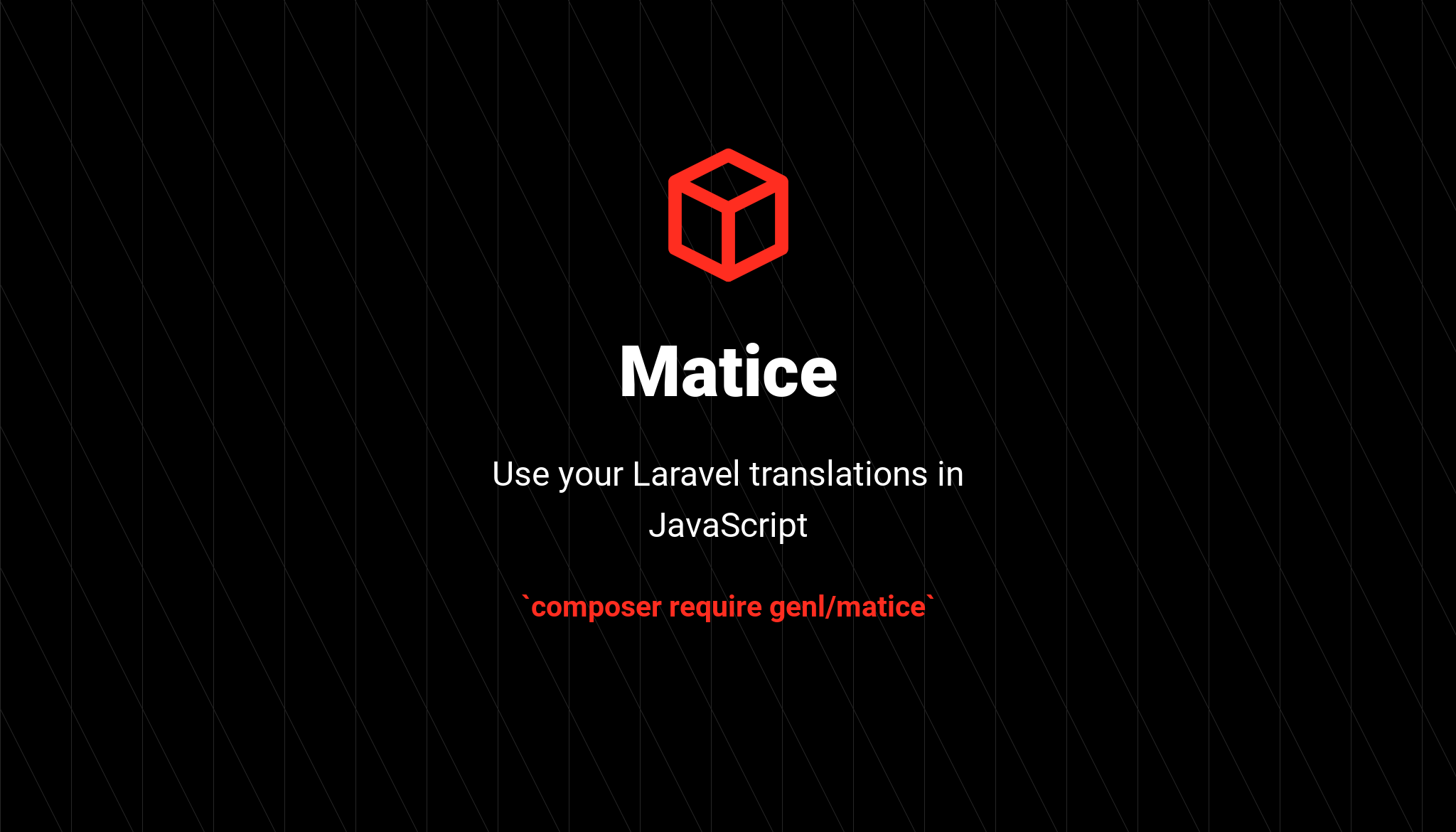
Matice creates a Blade directive that you can include in your views. It will export a JavaScript object of your Laravel application's translations, keyed by their names (aliases, lang, filenames, folders name), as well as globals trans(), __() and transChoice() helper functions which you can use to access your translations in your JavaScript.
- Installation
- Usage
- Examples
- trans
- Update locale
- Pluralization
- Trans Choice
- underscore function
- Default Values
- Retrieve the current locale
- Force locale
- Filtering translations
- Filtering namespaces
- Use with SPA
- Using with Vue Components
- Dive Deeper
Installation
You can install the package via composer:
-
Include our Blade directive (
@translations) somewhere in your template before your main application JavaScript is loaded—likely in the header somewhere. -
Publish the vendor if you want to customize config:
Matice is available as an NPM matice package
which exposes the trans() function for use in frontend applications
that do not use Blade.
You can install the NPM package with:
or load it from a CDN:
- Note that the JavaScript package only contains the translations logic. You have to generate your translations file and make
it available to your frontend app. The blade directive
@translationswill do it for you anytime you reload the page.
TypeScript support
Matice is fully written in TypeScript so, it's compatible with TypeScript projects.
Usage
-
Core concepts
Matice comes with almost the same localization concepts as Laravel. Read more about Laravel localization
This package uses the @translations directive to inject a JavaScript object containing all of your application's translations, keyed by their names. This collection is available globally on the client side in the window.Matice object.
The @translations directive accepts a list of locales to be loaded under th form of an array or a comma seperated string.
If no locales are given, all the translations will be loaded.
Examples
import the trans() function like follow:
The package also creates an optional trans() JavaScript helper which works like Laravel's PHP trans() helper to retrieve translation strings.
Examples
import the trans() function like follow:
Let's assume we have this translations file:
trans
Retrieve a text:
Update locale
Matice exposes setLocale function to change the locale that is used by the trans function.
Pluralization
On pluralization, the choice depends on the count argument. To activate pluralization
pass the argument pluralize to true.
Trans Choice
Matice provides a helper function for pluralization
Underscore function
- As well of the
trans()function, Matice provide__()that does the same as thetrans()function but with this particularity not to throw an error when the key is not found but returns the key itself.
transChoice() always throws an error if the key is not found. To change this behaviour, use __(key, {pluralize: true})
Default values
Matice uses your current app locale app()->getLocale() as the default locale when generating the translation object with the blade directive @translations.
Same applies when generating with command line.
When Matice does not find a key, it falls back to the default locale and search again. The fallback is the
same you define in your config.app.fallback_locale.
Retrieve the current locale
Matice exposes the MaticeLocalizationConfig class :
Matice also provides helpers to deal with locales information:
Force locale
With the version 1.1.4, it is possible to force the locale for a specific translation WITHOUT changing the global local.
Filtering translations
Matice supports filtering the translations it makes available to your JavaScript, which is great to control the size of your data your translations become too large with thousands of lines.
Filtering namespaces
To set up namespace translations filtering, update in your config file either an only or except setting as an array of translations folders or files.
Note: Setting the same namespace both 'only' and 'except' will result to 'except'. But in the other cases, 'only' takes precedence over 'except'
The base directory is the lang_directory defined in the config file: config('matice.lang_directory').
Use with SPA
Matice registers an Artisan console command to generate a matice_translations.js translations file, which can be used (or not) as part of an asset pipeline such as Laravel Mix.
You can run php artisan matice:generate --no-export in your project to generate a static translations file without the export statement in resources/assets/js/matice_translations.js.
You can customize the generation path in the config/matice.php file.
An example of matice_translations.js, where auth translations exist in resources/lang/en/auth.php:
At this point you can use in javascript this translations file like usual, paste in your html as well.
This is useful if your laravel and js app are separated like with SPA or PWA. So you can
link the generated translations file with your JS App. If you're not in the case of SPA, WPA...
you might never have to generate the translations manually because @translations directive already does
it for you when the app environment is 'production' to improve performance.
Whenever your translation messages change, run php artisan matice:generate again.
Remember to disable browser cache, it may have cached the old translations file.
Using with Vue Components
Basically, Matice can be integrated to any Javascript projects. Event with some big framework like Vue.js
React.js or Angular. Some frameworks like Vue re-renders the UI dynamically. In this section we show you
how to bind Matice with Vue 2. Based on this example we assume you can take inspiration to do the same with the framework you use for your project.
For example, with React, you should re-render the whole app after setLocale() is called for the changes to be visible.
Add this to your app.js file:
Then you can use the methods in your Vue components like so:
Dive Deeper
Matice extends the Laravel Translator class. Use Translator::list() to return
an array representation of all of your app translations.
If you want to load only translations of a specific locale, use the matice facade:
Environment-based loading of minified matice helper file
When using the @translations Blade directive, Matice detects the current environment and minify the output if APP_ENV is production.
In development, @translations loops into the lang directory to generate the matice object each time the page reloads, and doesn't generatematice_translations.js file.
In production, @translations generate the matice_translations.js file for you when your app is open for the first time then the generated file is used every time the page reloads.
The Matice object is not generated every time, so it has no effect on performances in production.
This behavior can be disabled in the config/matice.php file, set use_generated_translations_file_in_prod to false.
Note: Matice supports json translation files as well as php files.,
Testing
Changelog
Please see CHANGELOG for more information what has changed recently.
Contributing
Please see CONTRIBUTING for details.
Security
If you discover any security related issues, please email [email protected] instead of using the issue tracker.
Credits
License
The MIT License (MIT). Please see License File for more information.
Laravel Package Boilerplate
This package was generated using the Laravel Package Boilerplate.






