Download the PHP package fusio/fusio without Composer
On this page you can find all versions of the php package fusio/fusio. It is possible to download/install these versions without Composer. Possible dependencies are resolved automatically.
Package fusio
Short Description Fusio project
License Apache-2.0
Homepage https://www.fusio-project.org
Informations about the package fusio
About
Fusio is an open source API management platform which helps to create innovative API solutions.
Use-Cases
- API-Product
Fusio helps you to create a great API product, besides building an API it provides a developer portal where developers can register and a way to monetize your API - API-Gateway
Fusio can be used as gateway to your internal API and microservices. It handles all common features like Authorization, Rate-Limiting and Schema-Validation - SPA-Backend
Fusio can be used as backend to build SPAs using popular Javascript-Frameworks like i.e. Angular, React or Vue. It provides a powerful code generator which can automatically generate an SDK for your API - Low-Code-Platform
Fusio allows you to build API endpoints without coding knowledge. I.e. it provides an Entity generator which you can use to easily create complete CRUD APIs. - API-Framework
For more complex use cases you can use Fusio also as framework to build complete APIs from scratch. This means you build custom actions where you can use the wide PHP ecosystem to solve your task.
Features
Fusio helps you to build APIs providing out-of-the-box enterprise features so that you can concentrate on your business case. Please take a look at our documentation website for more information. The following feature list gives you a first overview:
- OpenAPI generation
Fusio generates automatically an OpenAPI specification for the defined routes - SDK generation
Fusio can automatically generate a client SDK for your API based on the defined schema - Webhook support
Fusio contains a webhook system which helps to build publish/subscribe for your API - Rate limiting
Fusio provides a way to rate limit requests based on the user or app - Authorization
Fusio uses OAuth2 for API authorization - Monetization
Fusio provides a simple payment system to charge for specific routes - Validation
Fusio uses the TypeSchema to automatically validate incoming request data - Analytics
Fusio monitors all API activities and shows them on a dashboard - User management
Fusio provides a developer app where new users can login or register a new account through GitHub, Google, Facebook or through normal email registration
Apps
Fusio provides many apps which help to work with the API. Mostly apps are
simple JS apps, which work with the internal API of Fusio. You can see a list of all available apps at our
marketplace. You can install such an app either through a CLI command i.e.
php bin/fusio marketplace:install fusio or through the backend app.
All apps are installed to the apps/ folder. You need to tell Fusio the public url to the apps folder at the .env
file by defining the APP_APPS_URL variable. Depending on your setup this can be either a custom sub-domain like
https://apps.acme.com or simply the sub folder https://acme.com/apps.
Backend
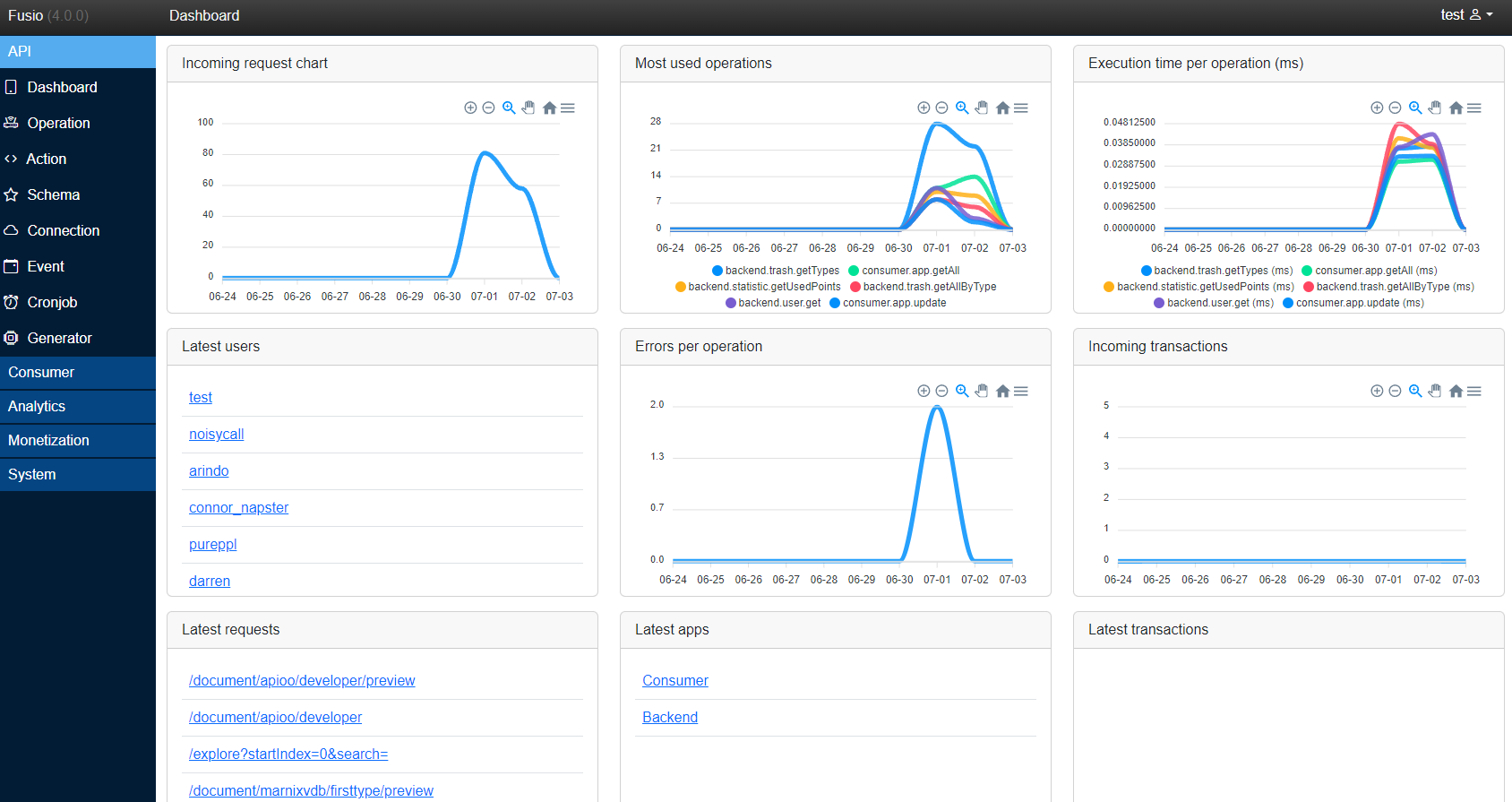
The backend app is the main app to configure and manage your API. The installer automatically installs this app. The app
is located at /apps/fusio/.
VSCode
Fusio provides a VSCode extension which can be used to simplify action development. This means you can develop every action directly inside the VSCode editor.
SDK
To build and integrate apps with Fusio we provide several SDKs which you can use to work with a Fusio instance or you can also simply manually talk to the REST API.
| Language | GitHub | Package | Example |
|---|---|---|---|
| C# | GitHub | NuGet | Example |
| Go | GitHub | Example | |
| Java | GitHub | Maven | Example |
| Javascript | GitHub | NPM | |
| PHP | GitHub | Packagist | Example |
| Python | GitHub | PyPI | Example |
Frameworks
| Framework | GitHub | Package | Example |
|---|---|---|---|
| Angular | GitHub | NPM | Example |
REST API
| Domain | Documentation | Specification |
|---|---|---|
| Backend | ReDoc | OpenAPI |
| Consumer | ReDoc | OpenAPI |
| System | ReDoc | OpenAPI |
Ecosystem
Fusio is an open source project which you can use freely for private and commercial projects under the terms of the Apache 2.0 license. Besides our core product we offer additional services to augment the functionality of Fusio.
- SDKgen
SDKgen is a powerful code generator to automatically build client SDKs for your REST API. - APIgen
Generate fully working and customizable APIs based on your data model. - APImon
APImon provides an intuitive service to monitor and analyze API endpoints. - TypeSchema
A JSON format to describe data models in a language neutral format. - TypeAPI
An OpenAPI alternative to describe REST APIs for type-safe code generation. - TypeHub
A collaborative platform to design and build API models and client SDKs. - PSX
An innovative PHP framework dedicated to build fully typed REST APIs.
Installation
It is possible to install Fusio either through composer or manually file download.
Composer
Download
https://github.com/apioo/fusio/releases
Configuration
You can either manually install Fusio with the steps below or you can also use the browser based installer at
public/install.php. Note because of security reasons it is highly recommended removing the installer script after the
installation.
- Adjust the configuration file
Open the file.envin the Fusio directory and change theAPP_URLto the domain pointing to the public folder. Also insert the database credentials to theAPP_CONNECTIONkeys. Optional adjustAPP_APPS_URLto the public url of the apps folder (in case you want to use apps). - Execute the installation command
The installation script inserts the Fusio database schema into the provided database. It can be executed with the following commandphp bin/fusio migrate. - Create administrator user
After the installation is complete you have to create a new administrator account. Therefor you can use the following commandphp bin/fusio adduser. Choose as account type "Administrator". - Install backend app
To manage your API through an admin panel you need to install the backend app. The app can be installed with the following commandphp bin/fusio marketplace:install fusio
You can verify the installation by visiting the APP_URL with a browser. You should see an API response that the
installation was successful.
In case you want to install Fusio on a specific database you need to adjust the APP_CONNECTION parameter. You can
use the following connection strings:
- MySQL:
pdo-mysql://root:test1234@localhost/fusio - PostgreSQL:
pdo-pgsql://postgres:postgres@localhost/fusio - SQLite:
pdo-sqlite:///fusio.sqlite
In general it is possible to install Fusio on all database which are supported by our database abstraction layer but our internal test cases are only covering MySQL, PostgreSQL and SQLite so there is no guarantee that everything works.
Docker
It is possible to setup Fusio through docker. This has the advantage that you automatically get a complete running Fusio system without configuration. This is especially great for testing and evaluation. To setup the container you have to checkout the repository and run the following command:
This builds the Fusio system with a predefined backend account. The credentials are taken from the env variables
FUSIO_BACKEND_USER, FUSIO_BACKEND_EMAIL and FUSIO_BACKEND_PW in the docker-compose.yml. If you are planing to
run the container on the internet you must change these credentials.
Domains
By default the complete Fusio project can be hosted on a single domain. In this setup your API is served at the root directory and the developer portal and backend apps are directly served from the /apps folder. This setup is easy to use since it requires no configuration. If you want to run Fusio in a production environment we recommend to create the following sub-domain structure:
- api.acme.com
Contains only Fusio where your API is served, in this case you can delete the apps/ folder from the public/ folder - developer.acme.com
Contains the developer portal app where external developers can register - fusio.acme.com
Optional the backend app where you can manage your Fusio instance. You can host this also on a complete separate internal domain, the backend app only needs access to the Fusio API.
This is of course only a suggestion and you are free to choose the domain names how you like.
Documentation
Please check out our official documentation website where we bundle all documentation resources: https://docs.fusio-project.org/
Support
Promotion
If you are a blogger or magazine we would be happy if you like to cover Fusio. Please take a look at the Media section of our About Page to download the official icon set. In case you have any questions please write us a message directly so we can help you to create great content.
Consulting
If you are a company or freelancer and want to get detailed information how you can use Fusio you can contact us for consulting. In the workshop we try to find the best way how you can use/integrate Fusio also we try to explain the functionality and answer your questions.
Donations
If this project helps you to generate revenue or in general if you like to support the project please check out the donation options at our repository.
Partner
The following list shows all partners of the Fusio project. We like to thank every partner supporting us in our vision to move API development to the next level. If you are interested in getting listed here feel free to sponsor our project.



