Download the PHP package fatalnetwork/symfony-cookie-consent-bundle without Composer
On this page you can find all versions of the php package fatalnetwork/symfony-cookie-consent-bundle. It is possible to download/install these versions without Composer. Possible dependencies are resolved automatically.
Download fatalnetwork/symfony-cookie-consent-bundle
More information about fatalnetwork/symfony-cookie-consent-bundle
Files in fatalnetwork/symfony-cookie-consent-bundle
Package symfony-cookie-consent-bundle
Short Description Symfony bundle for implementing Cookie Consent to comply to AVG/GDPR.
License MIT
Informations about the package symfony-cookie-consent-bundle
Cookie Consent bundle for Symfony
Symfony bundle to append Cookie Consent to your website to comply to AVG/GDPR for cookies. This bundle is tested for Symfony 5. The style works with Bootstrap 5.
Installation
Step 1: Download packages
In a Symfony application run this command to install Cookie Consent bundle in your application
In a Symfony application run this command to install Bootstrap in your application
Step 2: Configuration
/config/bundles.php
Include the bundle to your project
/config/packages/fn_cookie_consent.yaml
Configure your Cookie Consent with the following possible settings
/config/routes/fn_cookie_consent.yaml
When not using symfony flex, enable the bundles routing manually
Step 3: Assets
Bootstrap Style
When enabled SassLoader in your webpack.config.js add the scss file from bootstrap to your project
Stimulus Controller
Copy the stimulus controller from Resources/assets/controllers/cookie_consent_modal_controller.js to your controllers folder inside your application (usually /assets/controllers/cookie_consent_modal_controller.js)
JS and CSS rebuild
When you set new js oder style (css or scss) files you have to make a rebuild of your public assets
Step 4: Database
When using logger you have to make a migration file
After that you can migrate the changes
Usage
Twig implementation
Load the cookie consent in Twig via render_esi ( to prevent caching ) at any place you like
If you want to load the cookie consent with a specific locale you can pass the locale as a parameter
Instead of using render_esi() you can use the render() function
Stimulus implementation
The stimulus controller needs to implement eg. base.html.twig, make sure the modal is inner this controller
You can set more links for opening the modal like this
Cookies
When a user submits the form the preferences are saved as cookies. The cookies have a lifetime of 1 year. The following cookies are saved
- Cookie_Consent: date of submit
- Cookie_Consent_Key: Generated key as identifier to the submitted Cookie Consent of the user
- CookieCategory[CATEGORY]: selected value of user (true or false)
Logging
AVG/GDPR requires all given cookie preferences of users to be explainable by the webmasters. For this we log all cookie preferences to the database. IP addresses are anonymized. This option can be disabled in the config.
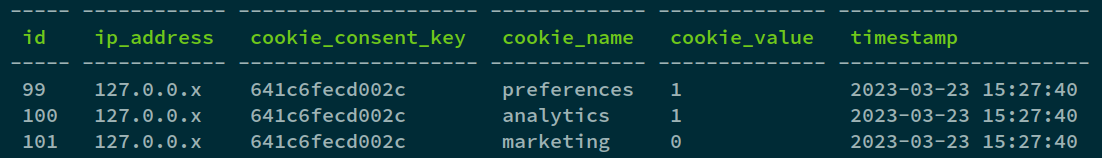
Themes
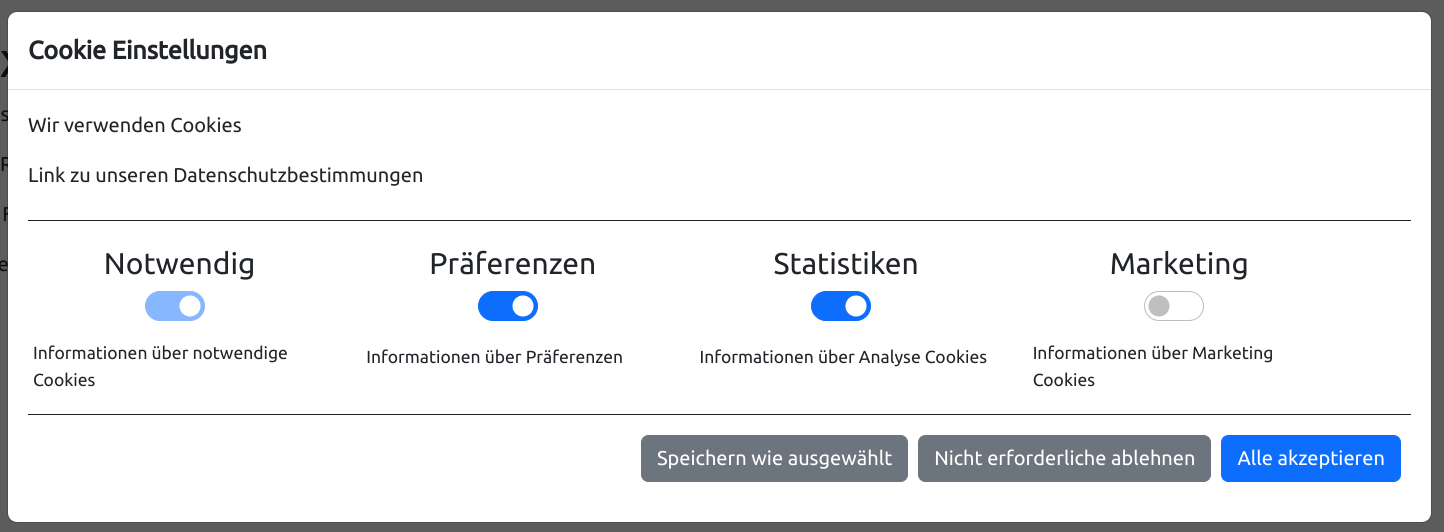
TwigExtension
The following TwigExtension functions are available
fncookieconsent_isCategoryAllowedByUser check if user has given it's permission for certain cookie categories (return bool)
fncookieconsent_isCookieConsentSavedByUser check if user has saved any cookie preferences (return bool)
fncookieconsent_isCookieConsentOpenByDefault check if the modal view has to open for the user (return string)
Customization
Categories
You can add or remove any category by changing the config and making sure there are translations available for these categories.
Translations
All texts can be altered via Symfony translations by overwriting the FNCookieConsentBundle translation files. Use the privacy_route variable inside language files to define the definied route names inside your controller.
Styling
FNCookieConsentBundle comes without an own styling, it is styled from bootstrap. A sass file is available in Resources/assets/css/cookie_consent.scss and a build css file is available in Resources/public/css/cookie_consent.css for customization. Each element has a unique class name, so you can change everything.
Option SASS
Copy the file Resources/assets/css/cookie_consent.scss into your project style folder, eg. /assets/styles/cookie_consent.scss and include this scss file into your /assets/styles/app.scss
Option CSS
Include the stylesheet in your template, eg. /templates/base.html.twig
Javascript
By loading Resources/public/js/cookie_consent.js the cookie consent will be submitted via ajax.
Events
When a form button is clicked, the event of cookie-consent-form-submit-successful is created. Use the following code to listen to the event and add your custom functionality.
Template Themes
You can override the templates by placing templates inside your project (except for Symfony 5 projects):
Template override for Symfony 5 projects
You can override the templates by placing templaces inside you project as below. Be careful, it is important to place templates at this location: "app/templates/bundles/FNCookieConsentBundle/" .
All versions of symfony-cookie-consent-bundle with dependencies
doctrine/annotations Version ^1.6
doctrine/doctrine-bundle Version ^1.10 || ^2.0
doctrine/orm Version ^2.5
symfony/asset Version ^3.4 || ^4.2 || ^5.0 || ^6.0
symfony/dependency-injection Version ^3.4 || ^4.2 || ^5.0 || ^6.0
symfony/doctrine-bridge Version ^3.4 || ^4.2 || ^5.0 || ^6.0
symfony/expression-language Version ^3.4 || ^4.2 || ^5.0 || ^6.0
symfony/form Version ^3.4 || ^4.2 || ^5.0 || ^6.0
symfony/framework-bundle Version ^3.4 || ^4.2 || ^5.0 || ^6.0
symfony/http-foundation Version ^3.4 || ^4.2 || ^5.0 || ^6.0
symfony/templating Version ^3.4 || ^4.2 || ^5.0 || ^6.0
symfony/translation Version ^3.4 || ^4.2 || ^5.0 || ^6.0
symfony/twig-bridge Version ^3.4 || ^4.2 || ^5.0 || ^6.0
symfony/twig-bundle Version ^3.4 || ^4.2 || ^5.0 || ^6.0
twig/twig Version ^2.6 || ^3.0


