Download the PHP package fastsitephp/starter-site without Composer
On this page you can find all versions of the php package fastsitephp/starter-site. It is possible to download/install these versions without Composer. Possible dependencies are resolved automatically.
Download fastsitephp/starter-site
More information about fastsitephp/starter-site
Files in fastsitephp/starter-site
Package starter-site
Short Description Starter Site using FastSitePHP
License MIT
Homepage https://www.fastsitephp.com/en/
Informations about the package starter-site
🌟 FastSitePHP Starter Site
Thanks for visiting! 🌠👍
|
| |
| Español | Sitio de inicio de FastSitePHP |
| Português (do Brasil) | FastSitePHP Starter Site |
This is the main Starter Site for FastSitePHP. It includes several examples pages and provides a basic directory/file structure. The site is designed to provide structure for basic content (JavaScript, CSS, etc) while remaining small in size so that it is easy to remove files you don’t need and customize it for your site.
🚀 Getting Started
Getting started with PHP and FastSitePHP is extremely easy. If you do not have PHP installed then see instructions for Windows, Mac, and Linux on the getting started page:
https://www.fastsitephp.com/en/getting-started
The starter site does not include the Framework so you will need to run scripts/install.php to download it and install it. Once setup you can launch a site from the command-line as show below or if you use a Code Editor or IDE [Visual Studio Code, GitHub Atom, etc] then you can launch the site directly from your editor. See the above getting started page for more.
Download and run this site
# Download this Repository
cd {starter-site-root}
php ./scripts/install.php
php -S localhost:3000Create a new project using Composer (PHP Dependency/Package Manager)
In addition to downloading this repository you can also start a new project using Composer.
composer create-project fastsitephp/starter-site my-app
cd my-app
php -S localhost:3000Install directly on a server
A bash script is available for a quick setup of a Web Server (Apache or nginx), PHP, and FastSitePHP with a Starter Site. This script works for a full setup on a default OS when nothing is installed.
Supported Operating Systems (more will be added in the future):
- Ubuntu 22.04 LTS
- Ubuntu 20.04 LTS
- Ubuntu 18.04 LTS
- Ubuntu 16.04 LTS
Confirmed Cloud Environments:
Amazon AWS Lightsailwith userubuntuDigitalOceanwith userroot
wget https://www.fastsitephp.com/downloads/create-fast-site.sh
sudo bash create-fast-site.shSupported Versions of PHP
- The FastSitePHP Starter Site works with all versions of PHP from
5.3to8.3. - If you need to install the Starter Site on a Server with PHP 5.3 you will need to set the
short_open_tag = Onon your server'sphp.inifile.
Directory Structure
🖥️ Starter Site Print Screens (Screenshots)
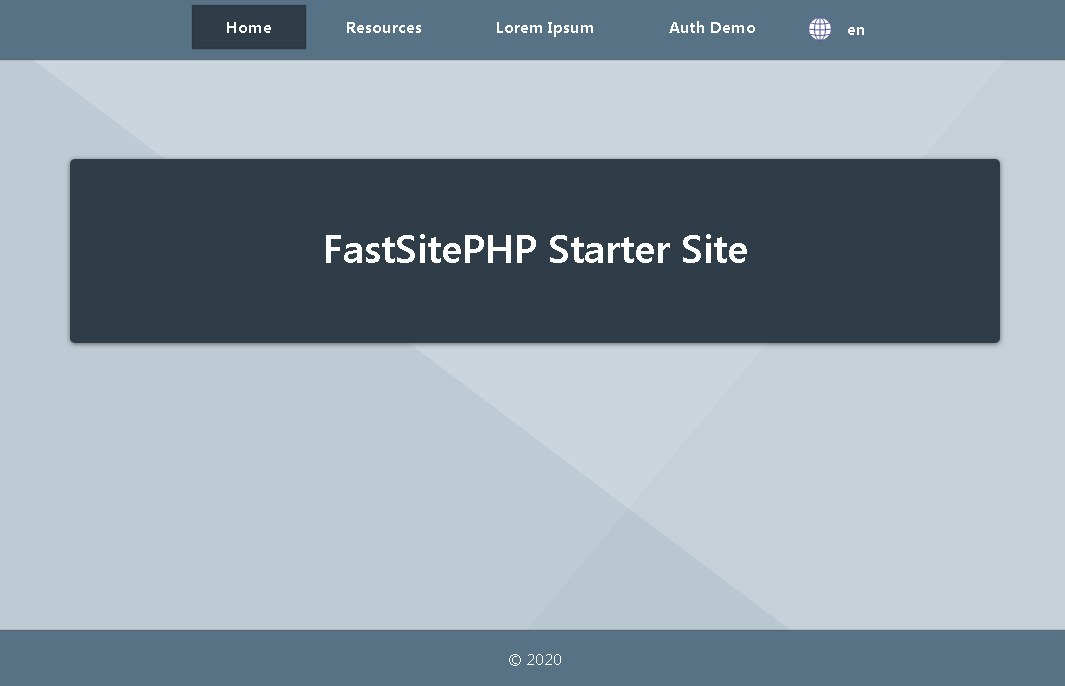

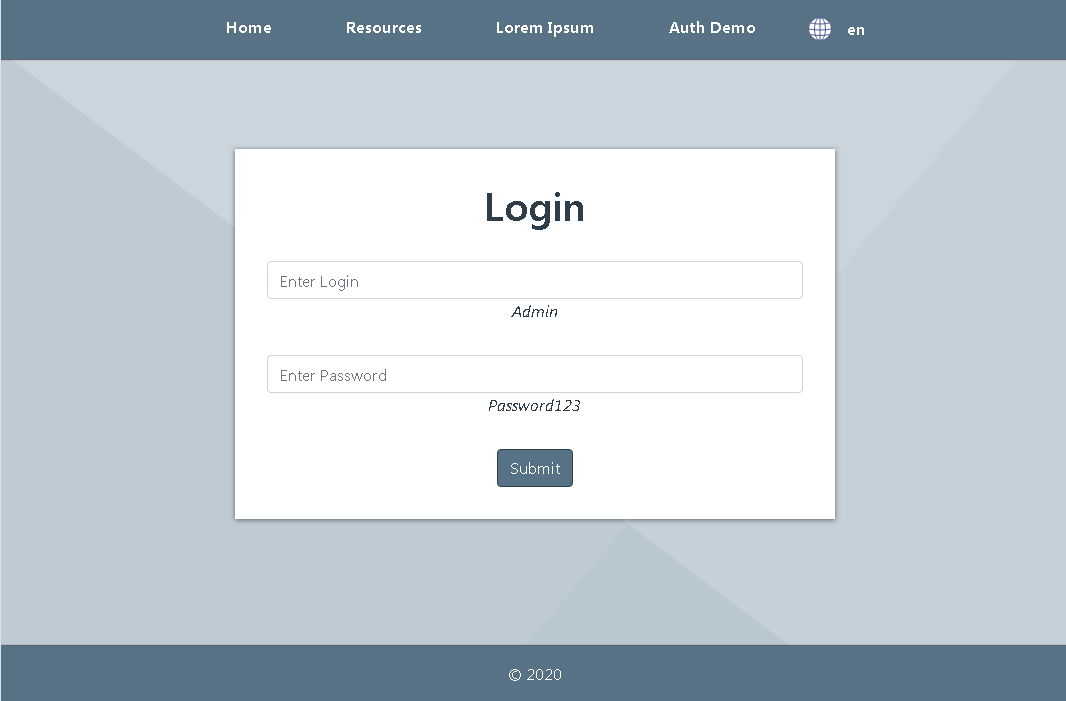
🔒 🚀 Security and Performance
FastSitePHP’s Starter Site is designed to provide strong security using best practices and high performance with the initial template. When using Chrome DevTools Lighthouse the Starter Site will score 100 in website categories for both Mobile and Desktop. On tested Cloud Systems using low cost servers a score of 100 is also achieved.
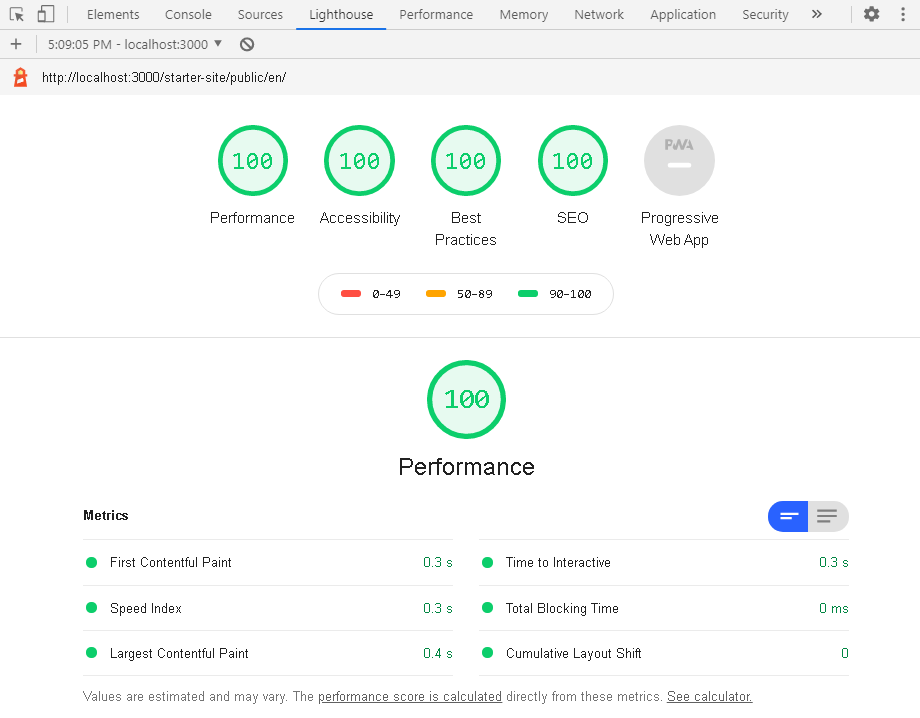
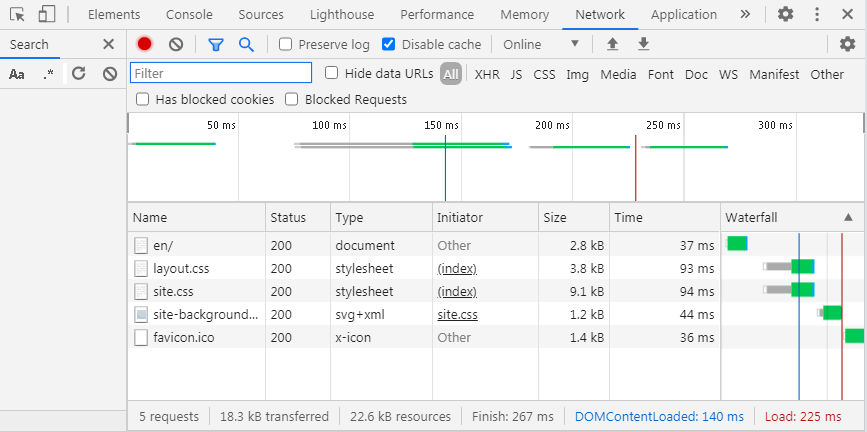
🤝 Contributing
- If you find a typo or grammar error please fix and submit.
- If you would like to help with translations then please submit the JSON language files in
app_data/i18n. - If you would like to submit any other changes then please open an issue first. This is intended to be a minimal site so adding more code needs a good reason.
📝 License
This project is licensed under the MIT License - see the LICENSE file for details.
All versions of starter-site with dependencies
fastsitephp/fastsitephp Version >=1.5
ircmaxell/password-compat Version ^1.0
paragonie/random_compat Version ^1|^2
erusev/parsedown Version ^1.7
psr/log Version ^1.1


