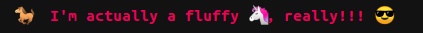Download the PHP package deerdama/console-zoo-laravel without Composer
On this page you can find all versions of the php package deerdama/console-zoo-laravel. It is possible to download/install these versions without Composer. Possible dependencies are resolved automatically.
Informations about the package console-zoo-laravel
Console Zoo For Laravel
The purpose of this laravel package is to easily make console outputs less boring, and to be able to quickly style the content and add various icons at any time. Plus a couple more helpers like time and duration outputs, including laps splitting.
Methods with typical predefined formats are included: success, info, warning, error.
- Installation
- Display All Options
- Available Parameters
- Basic Usage
- Defaults and Config
- Timestamps and Duration
- Colors
- Icons
- Inline Use
Installation
:grey_exclamation: Laravel versions: There shouldn't be any issues on >= 5.0 (confirmed on all versions from 5.X up to 12.X)
:exclamation: If you'll want to change some default parameters then you'll need to publish the config file:
Display All Options
To see all the available colors and icons and to check how they'll look in your console you can run the artisan command
:grey_exclamation: Keep in mind that the icons/colors might not look exactly the same as the screenshots, and some might not even work for you, this depends on the console used (plus some other circumstances) and can't be controlled by the package itself. If you want to know more about the behind the scenes reason, and about the limitations, then you can find some info for example here... or just google it
Available Parameters
All parameters are optional.
| Name | Description | Type |
|---|---|---|
| color ** | text color | string | int | array |
| background ** | background color | string | int | array |
| icons ** | icon/s to display | string | array | bool |
| icons_right ** | icon/s at the end of the message | string | array | bool |
| timestamp ** | adds timestamp in front of the output | bool |
| bold | increase text intensity | |
| faint | decrease text intensity | |
| italic | apply italic style to text | |
| underline | underline text | |
| underline_double | double underline text | |
| crossed | cross out the text | |
| overline | add overline to text | |
| blink | blink outputted text | |
| swap | swap the text and background colors | |
| category | this is for the random icon only | string |
| tz | available for the timestamp(); ** | string |
| format | available for the timestamp() and duration() ** | string |
| prepend_text | available for the lap()**. Can output the current lap number by adding {lap_number} |
string |
| append_text | available for the lap()**. Can output the current lap number by adding {lap_number} |
string |
Basic Usage
-
Once installed you can use the package in any artisan command by including the ConsoleZoo trait, eg::
-
You can pass the message and the parameters to all output methods. The second argument
$parametershas to be an array, but it's always optional, you can skip it completely if you want to. Check the Available parameters section for more details. - The main flexible output method that you can use for any message is
$this->zoo($messageString, $parameters), eg:
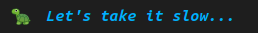
-
Other general methods can be found in the Defaults section. Plus the Inline usage section contains details about how to apply multiple styles within one message and add icons anywhere
-
Empty Line: to add some line breaks you can use
$this->br();, this will simply output one empty line, if you want a bigger gap, you can just pass the number of lines you want, eg.$this->br(4); - Surprise If you want to keep it random then you can use
$this->surprise($messageString, $optionalParam)- The icons will be always random, but they can be limited to a certain
category. - Available categories: animals, nature, emoticons, food, transport, others
- All other parameters are allowed, default parameters will be used if none are passed
- Text color will be random if none is set as default nor explicitly passed, eg:
- The icons will be always random, but they can be limited to a certain
Defaults And Config
-
Config: All the default styles and formats can be changed in the configuration file
config\zoo.php. (The config file needs to be published!). -
There are some default message types with pre-defined formats, that can be changed in the config or overwritten by passing parameters.
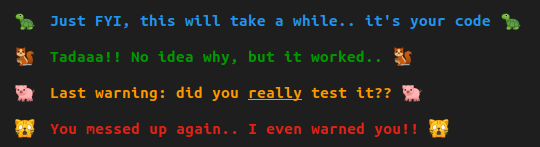
- One time defaults: if you want to setup a default style for the current command, then you can setup the defaults
through
$this->zooSetDefaults($parameters)at the beginning of your command without having to pass the same parameters with every output.- These defaults won't affect the pre-defined methods like
info,erroretc.., it will affect the main$this->zoo()and the$this->surprise()methods only!! (Won't affect the icon of the latter). - Passing a parameter later on in a specific output will overwrite the default for that specific output. Example:
- These defaults won't affect the pre-defined methods like
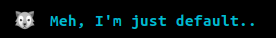
- Whatever parameter you explicitly pass later on will overwrite the default. To overwrite default parameters that don't
have a value, you can just add a
no_in front of them. For exampleunderlineandboldcan be cancelled withno_underline,no_bold.
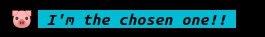
- If you don't want any icons at all in an output that has them as default then you can just pass (or set it in the
config)
['icons' => false], eg:
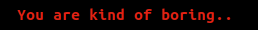
Timestamps and Duration
- A timestamp can be added in front of each output by either passing the
timestampparameter,

or it can be setup as default behaviour by changing the 'timestamp' => false to true in the published config
zoo.php.
-
In the config's
timearray you can also change the default timezone and the timestamp's format plus its output style. Default timezone is the tz set in your config/app.php. - To just output the current time only, there is the
time()function which accepts extra parameters to overwrite the defaults, couple of examples..

- Duration: you can get the current/total duration with
$this->duration();, but you need to start the timer first! to set the starting time call$this->start();. The duration has a default format and style that can be changed in the config or passed as parameter in$this->duration($param), eg:

- Lap: You can add laps to the timer with
$this->lap();, the format and style of the output have the same options asduration(), plus two extra optionsprepend_textorappend_textwhere you can add the current lap number through{lap_number}(brackets included).
Defaults can be changed in the configzoo.phpthrough thelap_durationattribute.
To add a lap without outputting its duration use$this->lap(false);. To overwrite the default styling/formatting pass the parameters as second argument.

- To format the durations use the DateInterval formatting
Changing Colors
Text and background colors can be changed through the color and background parameters.
There are multiple predefined colors that can be displayed through the artisan command. There
are all the basic colors and each of them has few lighter/darker/bright options. For example blue also
has blue_light_1, blue_dark_2, blue_bright_2 etc... Most colors fo up to xxx_light_4, xxx_dark_4
and xxx_bright_3
The colors can be passed in multiple ways:
- string - name of the color:
['color' => 'red', 'background' => 'blue_dark_1'] - array - Use array to pass any color as rgb:
['color' => [255, 0, 0], 'background' => [0, 0, 255]] - integer - You can pass the ANSI color codes directly as
int:
['color' => 1, 'background' => 4] - mix - If you want to take advantage of your IDE then you can always use the defined constants
in
\Deerdama\ConsoleZoo\Colordirectly['color' => Color::RED, 'background' => Color::BLUE]
- Check the Inline usage section for details about how to change colors only to some part of the text
Use the artisan command to see all the predefined colors...
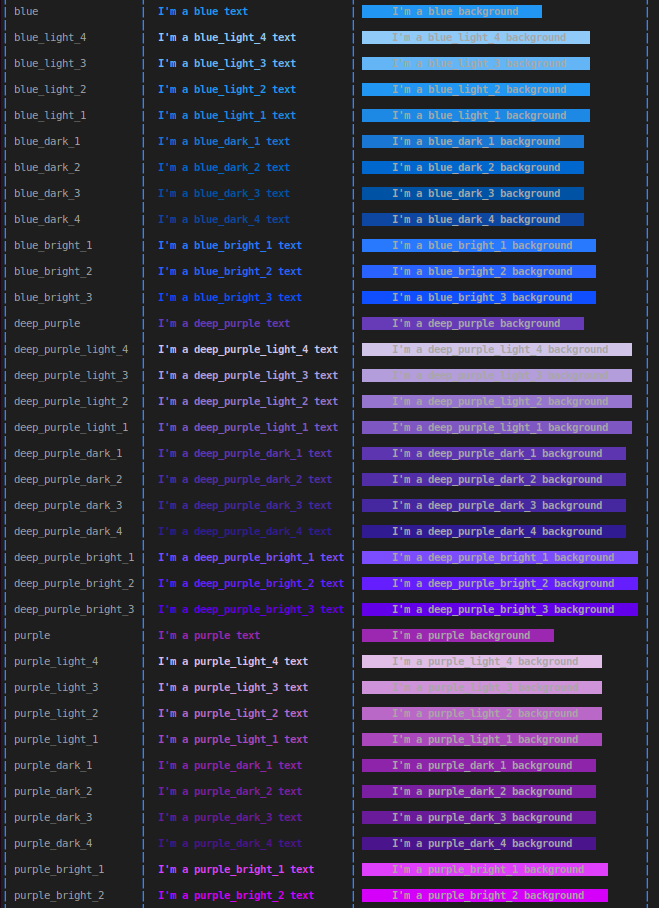
and so on....
Using Icons
- To display some icon in front of your message you can pass the
iconsparameter as string or array for multiple icons
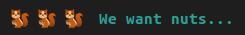
-
As with the colors, you can use the
\Deerdama\ConsoleZoo\Iconclass constants directly eg:['icons' => Icon::SQUIRREL] - Passing parameter
icons_rightwill add the specified icons to the end of the message - To add different icons to the end of the default outputs (success, error, etc..), pass or add to the
config
['icons_right' => {icon/s}]. - To have icons only at the start of the default messages pass or setup in the config
['icons_right' => false]

- If you want to use an icon that is not available, you can always pass the raw
utf-8code of whatever icon you need, eg['icons' => "\xF0\x9F\x90\xBF\xEF\xB8\x8F"](Still a squirrel). The raw utf-8 icon must be inside double quotes - Check the Inline usage section for details about adding icons anywhere inside the text
There are over 700 predefined icons, Use the artisan command to display all the available icons... (Tip: You can filter by category if you choose the option to show "icons" only)

and so on...
Inline usage
- Inline Style: To modify just just part of the text you can pass inline attributes within
the
<zoo {PARAMETERS}></zoo>tag- Parameters requiring a value (color/background) must have the value within quotes (doesn't matter if single or double)
- Other parameters should be unquoted and separated by a space

- Inline Icons: To add icons inside the text you can use the
<icon>{icon}</icon>tag.- Each tag can contain ONLY ONE icon
- The message can contain multiple icon tags