Download the PHP package czernika/orchid-log-viewer without Composer
On this page you can find all versions of the php package czernika/orchid-log-viewer. It is possible to download/install these versions without Composer. Possible dependencies are resolved automatically.
Download czernika/orchid-log-viewer
More information about czernika/orchid-log-viewer
Files in czernika/orchid-log-viewer
Package orchid-log-viewer
Short Description Manage your Laravel app logs within Orchid admin panel
License MIT
Informations about the package orchid-log-viewer
Orchid log viewer
Log table layout designed in Orchid style allows you to view and manage Laravel application storage logs within admin panel
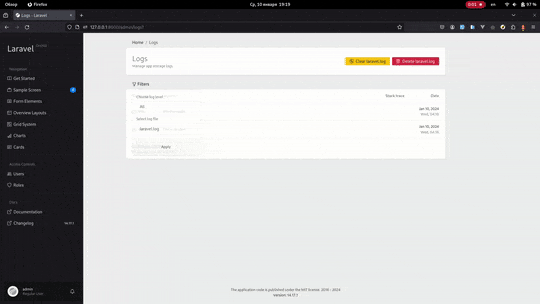
Support
Version 1.x requires PHP greater than 8.1, Orchid version 14 or higher and Laravel version 10+
| Version | PHP | Laravel | Orchid |
|---|---|---|---|
| 1.x | 8.1+ | 10.x | 14.x |
This package is based on rap2hpoutre/laravel-log-viewer package
Installation
Install package via composer
That's it. Package registers menu item and screen for you. All you need to do now is to access logs page (it should be available under Orchid prefix, most likely it will be /admin/logs)
Publish configuration
If you need to publish configuration and localization files run following command
Configuration file contains comments which should help you to understand this package little bit more
Configuration
This package is ready to work out of the box. However you may change any options you wish by your needs
Changing default Screen
If you need to change some data on a Screen and there is no config option for that you still can completely override Screen itself
Create new custom screen class and extend it from OrchidLogListScreen class
Register it in AppServiceProvider. This way package will be aware of using custom screen instead of default one
Default layout consists of three parts - Filters, Modal for stack trace and Table. This mostly should be the same for custom screen. Table hits logs target - make sure it was returned within a query() method or change layout
Changing default Layout
If you need to extend columns or add new one it is also possible
Same technique - create new class and extend it from OrchidLogTableLayout class
Register it in AppServiceProvider
Add custom columns. You may use some of default columns as these:
Change LogData object
All logs returned as Czernika\OrchidLogViewer\LogData class. It has access to all properties from rap2hpoutre/laravel-log-viewer package but in a object way
Basic log represents an array with the following data:
This package converts it into LogData class with array of data as the only parameter in order to access all of it in a convinient way (via methods with the same name but in a camelCase) ...
... plus to have access to Orchid column shortcuts
However if you wish you may change mapper class also and completely override its logic
Create new class
Remember - it will accept only array of log data!
Register it
Now you can render custom layout
If you wish to keep possibility for Orchid shortcuts name array of data as $data variable and use Contentable trait in custom class
And create column without render function
Of course you need to change Table layout also in case you need custom columns
Change actions (clear and delete)
Clear and delete actions basically clears and deletes files, shows toasts and redirects back to the specified route. If you need to do extra work you may change behavior of these actions by registering your own
There is no event registered for exact this reason - you still have full control over process via custom Actions
Every action should inherit Czernika\OrchidLogViewer\Contracts\HandlesLogs contract and therefore implement handle method
$logService has access to methods to clear or delete file (as clearFile($file) and deleteFile($file)). $file variable contains basename of the log file (not the full path to it, eg 'laravel.log' and not '/var/www/html/storage/logs/laravel.log')
Note - no need to redirect in action - it should NOT return any response Package handles redirects itself in order to prevent errors with selected file
Other options
In a configuration file you can disable filters completely - it may be useful when you're using stack log channel and therefore you have one file only
Also you can disable registration of menu item and route completely but you have to re-register them on your own
Known issues
- Works only with "laravelish" logs - if you put for example
worker.logwhich created by process managers like supervisor or pm2 it will not be recognized correctly - 414 Error may occur when calling stack trace modal
Roadmap
- [x] - Add option to exclude "unreadable" log files from filters
- [ ] - Add more permissions to see menu item and action buttons
- [ ] - Consider: maybe is it worth to register
platform.logspermission which will be required in order to access screen?
Testing
Using Pest as testing tool
TODOs
- [ ] - Feature tests for custom screens/layout
- [ ] - Unit tests for custom objects
- [ ] - Tests for Filter
License
Open-source under MIT
All versions of orchid-log-viewer with dependencies
laravel/framework Version ^10.0|^11.0
orchid/platform Version ^14.21
rap2hpoutre/laravel-log-viewer Version ^2.3


