Download the PHP package cootaa/admin without Composer
On this page you can find all versions of the php package cootaa/admin. It is possible to download/install these versions without Composer. Possible dependencies are resolved automatically.
Please rate this library. Is it a good library?
Informations about the package admin




项目概述
COTA-ADMIN 基于Laravel 6开发,用于一般商城、网站开发用的后台及前端接口框架。
通过composer建立新的项目
更新说明
版本4.0.12.20200818
- 修复后台视图字段名错误;
- 修复 OSS设置问题,
- 修复文章添加时部分字段没有初始值问题;
- 删除一些不必要的表单验证规则;
- 日志中间件支持下载文件和上传图片;
- 添加微信小程序授权相关接口;
版本4.0.11.20200526
- 修改视图编辑器组件;
- 增加表单日期时间选择组件;
- 修复阿里云发送手机验证码接口问题;
- 增加身份证二合一校验类,身份证实人认证校验类;
版本4.0.10.20200512
- OSS改用laravel-filesystem-oss包;
- 增加laravel-excel;
版本4.0.9.20200505
- 命令增加命名空间; 增加管理后台控制器基类; 增加页面权限检测,接口暂时不检测; 增加百度编辑器组件;
- 修改composer.json设置,强制更新jwt:secret;
- 统一后台cookie名称使用.env的设置;
- 增加徽标和创建项目命令;
- 可设置内置后台的上下文路径;
- 只有设置了使用内置后台时才加载后台页面路由;
版本4.0.1.20200505
- 增加默认管理后台,前端使用
adminlte 3开发; - 增加导入初始化数据命令
cota:data-init;
代码开发规范
https://learnku.com/docs/laravel-specification
资源
教程
国内 composer 镜像:
阿里云:https://developer.aliyun.com/mirror
其他常用镜像资源:
清华:https://mirrors.tuna.tsinghua.edu.cn/
brew 镜像设置:https://mirror.tuna.tsinghua.edu.cn/help/homebrew/
开发注意点
- 不使用Laravel页面模板或Laravel UI,只写供前端调用的接口;
- 除了默认后台的页面,接口不使用Session,统一使用JWT;
- 本地开发使用file缓存,测试环境或者线上使用redis缓存;
- 日志使用
LogFacades保存在log文件中,暂未接入阿里云日志服务; - 前端使用基于
vue-element-admin - 所有 Model 继承 BaseModel;
- 后台接口继承
Api\Admin\Controller; - 前端接口继承
Api\Controller; - 表单验证规则统一写在
Request类,统一继承BaseRequest类; - 权限判断统一使用
Policy; - 独立第三方库或自定义类放在
App\Libaries; - 优先使用
composer安装库; - 辅助函数写在
app\helpers.php; - 图片处理类,微信服务器信息处理类放在
app\Handlers; - 后台接口路由设置
routes\admin_api.php,前端接口路由设置routes\api.php; - 数据库设计一律使用Laravel的migrate,不再使用
MySQL Workbench; - 所有
.env文件里的常量不能直接通过env('XXX')在代码中直接使用,必须写相应的 config 文件保存在app\config目录,然后在代码中通过config('xxx.xx.xx')调用; - Laravel 6.0后不需要使用
DingoApi框架处理 api 接口,直接用原生的 routes; - 测试接口时资源控制器处理PUT或者PATCH请求时,需要将"Content-Type"设为"application/x-www-form-urlencode"才能接收到,DELETE不用
- 部分更新请求用PATCH
- 密码确认字段为
password_confirmation,其他确认字段名xxx_confirmation; - 所有金额保存到数据库使用 Demical 字段,长度(10,2);
- 数据库的任何修改都要新建新的migrate,不能修改已有的migrate文件,不然发布到线上后是不会执行的;
- 创建新表时,除了 migrate,还要有对应的 factory 和 seeder,用于测试时创建测试数据;
- 所有字段都必须要有注释!!!
- 数据库统一使用
utf8mb4和utf8mb4-unicode-ci; - 如果在本地开发时在
.env文件里新增加了设置,需要同步到.env.example文件; - 默认后台的模板页面或者组件中的 js 和 css 都直接写在对应的页面或组件上,如果是共用的,就写在 default.blade.php 上,并且在命名时加上页面或组件名作为命名空间。
这样做让各自的 css 和 js 都更易于维护,同时也可以通过
route()方法统一输出路径。绝对不能在页面上 hard code 写上各种路径。
功能如下
默认管理后台
- 前端使用
adminlte 3; - 模板位于目录
resources/views; - 前端静态文件
js,css等位于目录public/static; - 后台菜单权限功能已实现,支持多角色;
- 有
单图片上传组件和百度编辑器,图片上传均直传到OSS,编辑器支持批量上传图片,涂鸦,视频,附件; - 网页端登录状态使用
session,接口使用jwt,登录后会在浏览器记录jwt的cookie,过期时间与session一样,默认 120 分钟,当cookie过期的同时session会强行过期;
后台接口
- 管理员增删改查,修改状态;
- 角色管理
- 能力管理
- 会员管理
- 管理员日志
- 文章管理
- 文章分类管理
- 页面管理
- 商家管理
- 店铺管理
- 幻灯片管理
- 幻灯片元素管理
- 品牌管理
- 商品分类管理
- 商品SPU管理
- 商品SKU管理
- 购物车管理
- 订单管理
- 快递公司管理
- 会员送货地址管理
- 退款单管理
前端接口
- 会员注册登录(手机验证码,手机密码,昵称密码)
- 会员个人信息,会员退出登录
- 手机号绑定
- 手机验证码,图形验证码
- 图片通过JS直传OSS
- 微信H5,小程序授权登录
- 微信JSSDK签名接口
- 微信支付
- 通莞支付
- 购物车接口
- 页面接口
- 文章接口
- 收件地址接口
- 商品分类接口
- 商品接口
- 订单接口
计划中功能
后台接口
1. 权限控制Policy 丢弃
- 商品导入导出
- 订单导出
- 快递信息导入
- 会员信息导入,导出
- 会员统计
- 商品统计
- 订单统计
前端接口
1. 权限控制Policy 丢弃
- 团购
- 优惠券:第二件半价,代金券
- 秒杀,砍价
- 预购
- 兑换卡
- 充值
- 二级分佣,提现
- 申请退款接口,按order_sku退款;
- 支付宝支持
- 阿里云日志
- 微信图片,视频,语音上传(第三方框架有,未写接口)
- 微信开放平台(第三方框架有,未写接口)
- H5抽奖,兑奖接口;
运行环境
- PHP >= 7.2.0
- BCMath PHP 拓展
- Ctype PHP 拓展
- JSON PHP 拓展
- Mbstring PHP 拓展
- OpenSSL PHP 拓展
- PDO PHP 拓展
- Tokenizer PHP 拓展
- XML PHP 拓展
- 数据库使用MySQL 5.7
开发环境部署 / 安装
开发环境
- 下载代码到本地;
- 运行
composer install; - 复制
.env.example为.env,修改.env中的相关设置; - 目录storage和bootstrap/cache需要可写权限;
运行命令
php artisan key:generate和php artisan jwt:secret生成新的密匙; - 如果使用的是MySQL 5.6,需要修改文件
AppServiceProvider的27行,否则数据库索引报错; - 运行
php artisan migrate,建立数据表结构。如果需要测试数据,就运行php artisan migrate --seed; - 运行
php artisan cota:data-init,导入初始化数据; - 运行
php artisan serve,打开本地网站;
代码上线
-
Nginx 配置参考代码:
- 目录
storage和bootstrap/cache需要可写权限; - 运行命令
php artisan key:generate和php artisan jwt:secret生成新的密匙; - 运行命令
php artisan config:cache和php artisan route:cache优化; - 每次更新都需要执行
php artisan config:clear,php artisan config:cache,php artisan route:clear,php artisan route:cache; - 运行命令
php artisan clear-compiled,php artisan optimize --force优化类加载; - 优化composer
composer dumpautoload -o,如果运行了php artisan optimize --force就不需要了; - 程序使用
redis缓存; - 关闭
debug,APP_DEBUG=false;
服务器架构说明
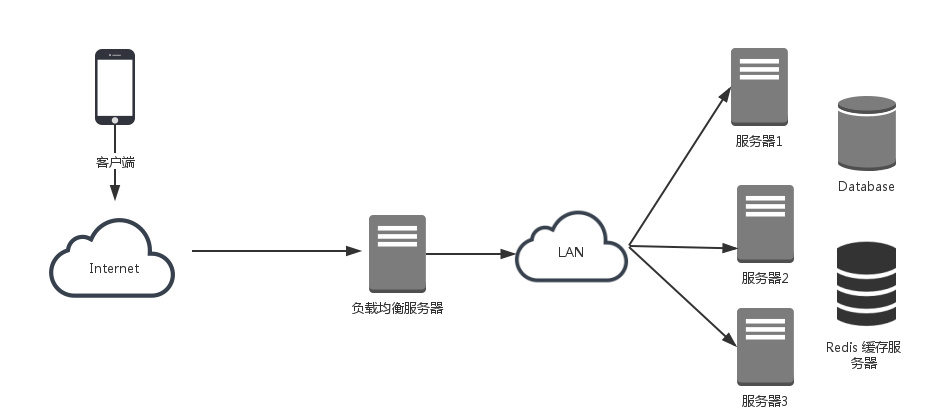
扩展包说明
| 扩展包 | 一句话描述 | 本项目应用场景 |
|---|---|---|
| caouecs/laravel-lang | 验证规则语言包 | 验证规则错误中文回复 |
| fruitcake/laravel-cors | Laravel CORS接口处理 | 为接口增加跨域支持 |
| gregwar/captcha | 图形验证码 | 图形验证码 |
| intervention/image | 图片处理 | 图片上传后压缩裁减加水印 |
| overtrue/easy-sms | 发送手机验证码 | 登录,注册,绑定手机时验证手机号 |
| overtrue/wechat | EasyWechat微信处理框架 | 微信登录,小程序登录,公众号,小程序,支付,开放平台等微信相关 |
| tymon/jwt-auth | JWT验证 | 接口授权 |
| guzzlehttp/guzzle | HTTP 请求套件 | 请求通莞金服接口 |
自定义 Artisan 命令列表
- 导入初始化数据
php artisan cota:data-init
队列列表
All versions of admin with dependencies
PHP Build Version
Package Version
Requires
php Version
^7.2
caouecs/laravel-lang Version ~4.0
doctrine/dbal Version ^2.10
fideloper/proxy Version ^4.0
fruitcake/laravel-cors Version ^1.0
gregwar/captcha Version ^1.1
iidestiny/laravel-filesystem-oss Version ^2.0
intervention/image Version ^2.5
laravel/framework Version ^6.2
laravel/tinker Version ^2.0
maatwebsite/excel Version ^3.1
overtrue/easy-sms Version ^1.1
overtrue/wechat Version ^4.2
tymon/jwt-auth Version 1.0.*
caouecs/laravel-lang Version ~4.0
doctrine/dbal Version ^2.10
fideloper/proxy Version ^4.0
fruitcake/laravel-cors Version ^1.0
gregwar/captcha Version ^1.1
iidestiny/laravel-filesystem-oss Version ^2.0
intervention/image Version ^2.5
laravel/framework Version ^6.2
laravel/tinker Version ^2.0
maatwebsite/excel Version ^3.1
overtrue/easy-sms Version ^1.1
overtrue/wechat Version ^4.2
tymon/jwt-auth Version 1.0.*
The package cootaa/admin contains the following files
Loading the files please wait ....



