Download the PHP package codecasts/laravel-jwt without Composer
On this page you can find all versions of the php package codecasts/laravel-jwt. It is possible to download/install these versions without Composer. Possible dependencies are resolved automatically.
Download codecasts/laravel-jwt
More information about codecasts/laravel-jwt
Files in codecasts/laravel-jwt
Package laravel-jwt
Short Description Dead simple JWT Auth Provider for Laravel 5.4+
License MIT
Informations about the package laravel-jwt
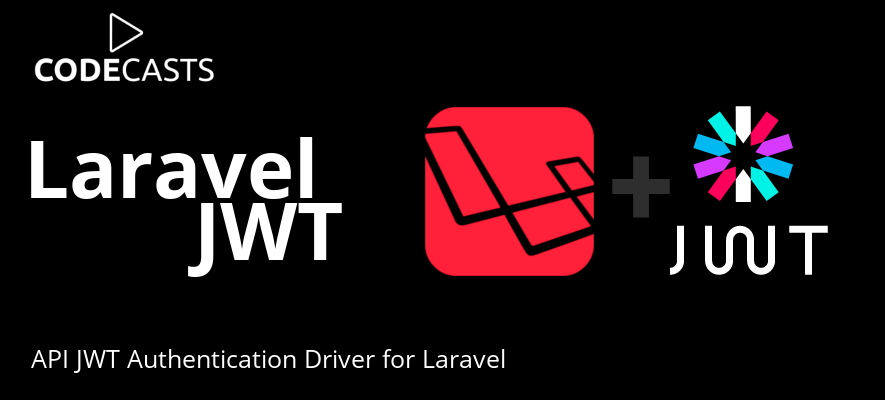
Laravel JWT
This package provides out-of-the-box API authentication using JWT for Laravel.
Installation.
You can install this package by running:
Setup.
In order to setup this package into your application, minimal configuration is actually needed.
1) Service Provider.
Register this package's Service Provider by adding it to the providers
section of your config/app.php file:
You may skip this step on Laravel 5.5 due to the auto-discovery package feature.
2) Configuration file.
Publish the configuration file (config/jwt.php) by running the
following command after registering the Service Provider.
3) Generate a Secret.
In order for this package to works, you will need a separate secret (do not use the application key).
This package provides a command that can be used for generating a strong key.
Get a new key by running:
Then, copy the generated key contents into your .env file.
NOTICE: The key generation process will not automatically
set it inside your .env file, do it manually.
4) Setup Guard
In order to automatically authenticate your routes using JWT tokens,
you need to change the guard driver to jwt
Inside config/auth.php set the corresponding guard group you want to protect:
If you have the default guard group named api, your auth.php
should be like this:
That's it, we are all ready to use it.
Usage.
This package aims to be dead simple to use.
The following templates can be used to setup your existing authentication controllers and resources.
NOTICE: Full working examples of use for this package will be added on this package when it reaches it's 1.0 version.
Protecting Routes.
This package is fully integrated with Laravel Authentication.
The default configuration (config/jwt.php) brings a sensitive value that
is very useful when your application is not completely an API: middleware_match
By not completely an API, I mean, the JWT guard is not the default one.
In those cases, in order to use the auth middleware, the config key
middleware_match MUST be set to true.
This configuration key allows non protected routes to work properly.
Notice that this option will match middleware group names with guard names.
In this case, the 'api' middleware group will always use the api guard.
Also, the 'web' middleware group will always use the web guard
If you do not use this value, you will need to use suffixes when referencing the
auth middleware, like auth:api.
Issuing and Renewing Tokens.
For issuing tokens, no special class is actually needed, you can just expect create a Guard current implementation from the IoC and work from there.
Check out the examples.
On the following examples, all Guard instances are injected from Illuminate\Contracts\Auth\Guard
On the following examples, all Request instances are injected from Illuminate\Http\Request
Token from User Instance.
This method should be used when you just registered a user and any other special cases.
Token from User Credentials.
This method should be used when you just registered a user and any other special cases.
Refreshing Tokens.
Tokens can be refreshed in 2 different ways: Auto detect or manual.
If you do not pass any argument into the refresh method, the Guard will
look for either a Authorization header or a token field on the
request's body.
Custom Claims.
Of course, there are support for custom claims.
You can set them in two ways.
By explicitly passing them.
By Authenticatable method.
If all your users will have the same custom claims, you can setup a default custom claims method on your User's model (or any other Authenticatable you're using):
If the method customJWTClaims() is present on the model being issue the token against,
this claims will be automatically included.
Contributing
Please see CONTRIBUTING for details.
All versions of laravel-jwt with dependencies
ext-openssl Version *
lcobucci/jwt Version ^3.2
illuminate/support Version >=5.4.0


