Download the PHP package chiwex/nova-tabss without Composer
On this page you can find all versions of the php package chiwex/nova-tabss. It is possible to download/install these versions without Composer. Possible dependencies are resolved automatically.
Informations about the package nova-tabss
- Installation
- Usage
- Tabs Panel
- Tabs Panel with Toolbar
- Relationship Tabs
- Combine Fields and Relations in Tabs
- Actions in Tabs
- Tabs on Edit View
- Tab object
- Customization
- Tab
- Default search
- Display more than 5 items
- Upgrade to 1.0.0
Installation
You can install the package in to a Laravel app that uses Nova via composer:
Usage
Tabs Panel

You can group fields of a resource into tabs, you can use an array or a Tab object (as of 1.4.0)::
or
Tabs with Toolbar
If you are only using Tabs without another default Panel, you can set withToolbar to true.

Relationship Tabs

Combine Fields and Relations in Tabs


Actions in Tabs
If your Model uses the Laravel\Nova\Actions\Actionable Trait you can put the Actions into a Tab like this:
Tabs on Edit View

If you want to show Tabs on the Edit View, use the TabsOnEdit Trait in your Resource.
Tab object
As of v1.4.0 it's possible to use a Tab class instead of an array to represent your tabs.
| Property | Type | Default | Description |
|---|---|---|---|
| name | string |
null |
The name of the tab, used for the slug. Defaults to the title if not set |
| showIf | bool or Closure |
null |
If the result is truthy the tab will be shown. showIf takes priority over showUnless and if neither are set, true is assumed. |
| showUnless | bool or Closure |
null |
If the result is falsy the tab will be shown. showIf takes priority over showUnless and if neither are set, true is assumed. |
| titleAsHtml | bool |
false |
Whether the given title should be rendered as HTML. This potentially leaves you vulnerable for an XSS attack. Take precaution using this. |
| beforeIcon | string |
null |
An icon (or anything else really) you want to render in front of the title. This potentially leaves you vulnerable for an XSS attack. Take precaution using this. |
| afterIcon | string |
null |
An icon (or anything else really) you want to render behind the title. This potentially leaves you vulnerable for an XSS attack. Take precaution using this. |
| tabClass | string or array |
Empty array | A string or string array of classes to add to the tab. This sets the tabClass property, if you want to append you can use addTabClass instead. |
| bodyClass | string or array |
Empty array | A string or string array of classes to add to the tab's body. This sets the bodyClass property, if you want to append you can use addBodyClass instead. |
Customization
Default search
By default, the Tabs component moves the search input and the create button to the tabs. If you have a lot of tabs, you can move them back down to its own line:
Set ->defaultSearch(true) to revert it to its default.
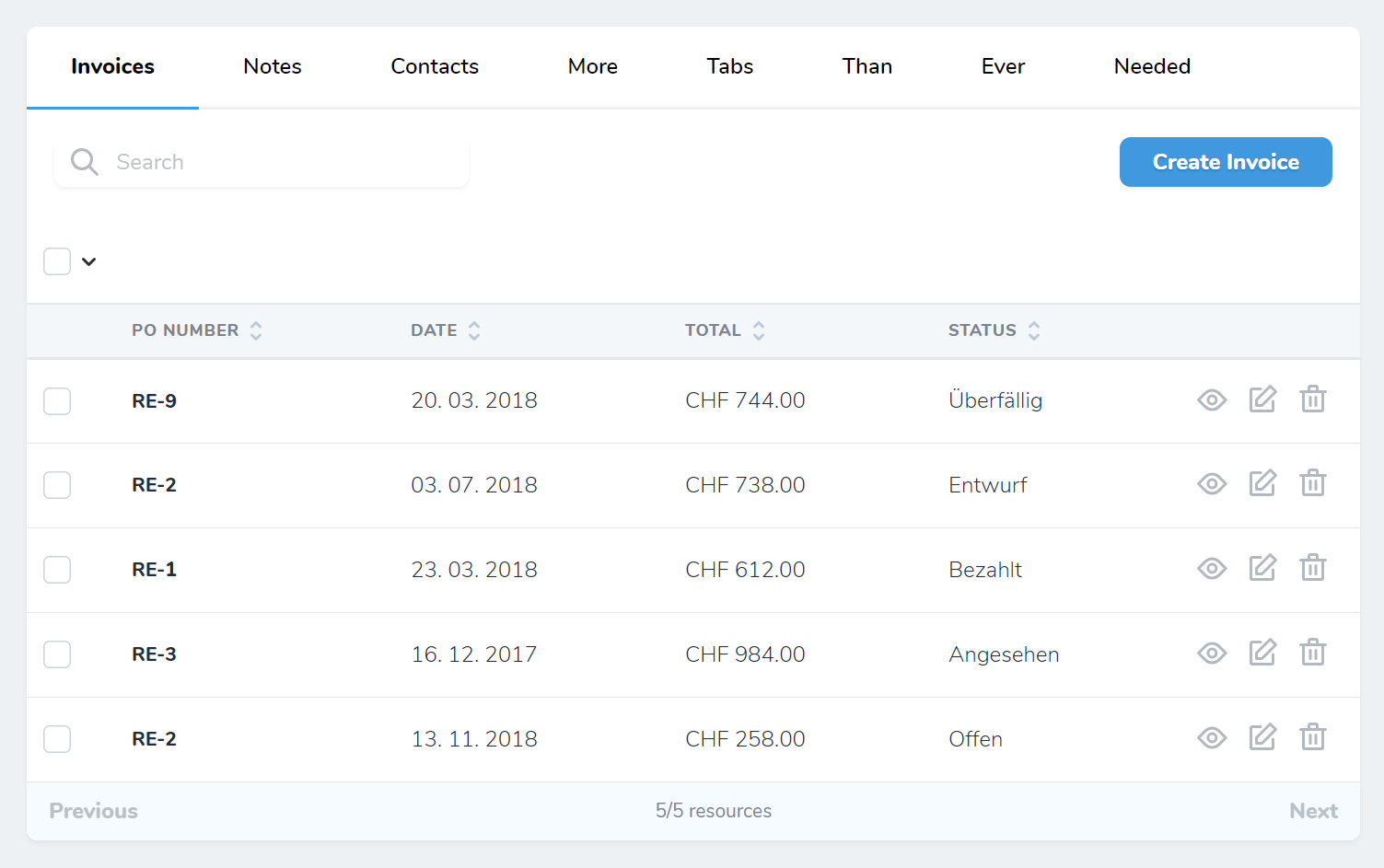
Display more than 5 items
By default, any HasMany, BelongsToMany and MorphMany fields show 5 items in their index. You can use Nova's built-in static property $perPageViaRelationship on the respective resource to show more (or less).
Upgrade to 1.0.0
Thanks to dkulyk/nova-tabs the Package got a lot simpler.
- No need to use a Trait anymore. Remove all
AvailableTabFieldsTraits in your Resources. - Everything is in
Tabsnow. There is noTabsPanelanymore. Remove allTabsPanelsand adjust your Fields according to this Readme.
Credits
Banner was created with https://banners.beyondco.de/
All versions of nova-tabss with dependencies
ext-json Version *



