Download the PHP package castillo-n/wp-scheduled-update without Composer
On this page you can find all versions of the php package castillo-n/wp-scheduled-update. It is possible to download/install these versions without Composer. Possible dependencies are resolved automatically.
Download castillo-n/wp-scheduled-update
More information about castillo-n/wp-scheduled-update
Files in castillo-n/wp-scheduled-update
Package wp-scheduled-update
Short Description I am hoping to get this working with wp latest on php 8 and above and with composer call instead of plugin installation
License MIT
Homepage https://github.com/castillo-n/tao-schedule-update
Informations about the package wp-scheduled-update
tao-schedule-update
A simple Wordpress Plugin to Schedule Content Updates
Motivation
These days Wordpress is scarcely used as a pure blog. Most of the time it is used as a full blown CMS with many additional requirements. Especially the publishing workflow for posts and pages as well as their changes becomes demanding. Using plugins like visual composer or advaced custom fields with their flexbox addon it becomes common to build huge startpages, subsites and langpages using a simple, understandable visual editor insted of bolting them together using custom post types. If this is a good and DRY way to go is not to discuss here :)
A Problem arises as soon as you try updating such a complex single page at a specific date in the future - there is no easy way so schedule changes to already published wordpress pages inside the wordpress core functionality. Existing plugins that try to tackle this problem are often far from feature complete and try to re-use the revision system. The experience we made with our customers showed, that the revisions approach is hard to grasp for less technical users and also rather error prone.
These are the main reasons for us to brew our own solution.
Features
TAO Scheduled change is a really small plugin. It only does one thing, but tries to do this the right way: Take a copy of an arbitrary post/page/cpt, change it and make it replace the original post at a given date and time in the future.
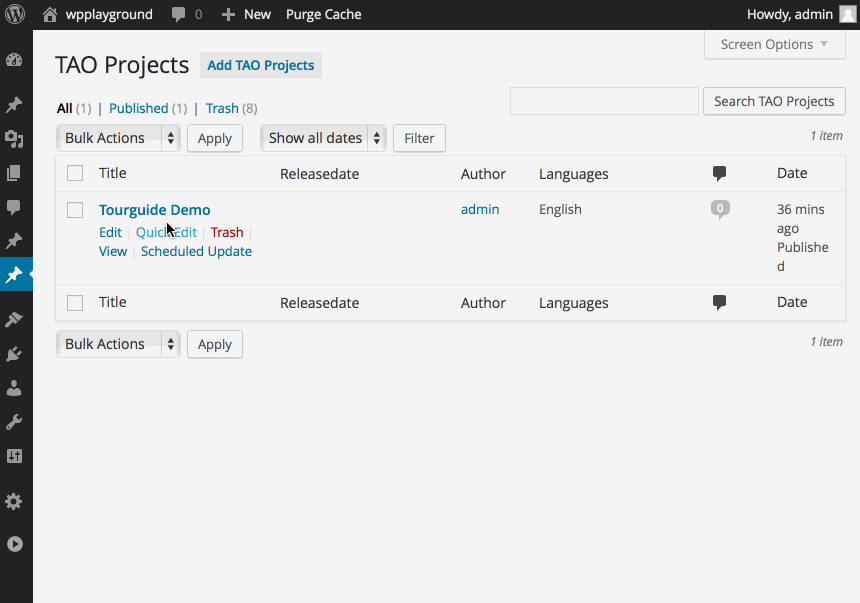
Installation
Like every Wordpress plugin either place it in wp-content/plugins or use the integrated plugin installer.


