Download the PHP package bramus/ansi-php without Composer
On this page you can find all versions of the php package bramus/ansi-php. It is possible to download/install these versions without Composer. Possible dependencies are resolved automatically.
Download bramus/ansi-php
More information about bramus/ansi-php
Files in bramus/ansi-php
Package ansi-php
Short Description ANSI Control Functions and ANSI Control Sequences (Colors, Erasing, etc.) for PHP CLI Apps
License MIT
Informations about the package ansi-php
ANSI PHP
ANSI Control Functions and ANSI Control Sequences for PHP CLI Apps
Built by Bramus! - https://www.bram.us/
About
bramus/ansi-php is a set of classes to working with ANSI Control Functions and ANSI Control Sequences on text based terminals.
- ANSI Control Functions control an action such as line spacing, paging, or data flow.
- ANSI Control Sequences allow one to clear the screen, move the cursor, set text colors, etc.
(Sidenote: An “ANSI Escape Sequence” is a special type of “ANSI Control Sequence” which starts with the ESC ANSI Control Function. The terms are not interchangeable.)
Features
When it comes to ANSI Control Functions bramus/ansi-php supports:
BS: BackspaceBEL: BellCR: Carriage ReturnESC: EscapeLF: Line FeedTAB: Tab
When it comes to ANSI Escape Sequences bramus/ansi-php supports:
- CUB (Cursor Back): Move cursor back.
- CUD (Cursor Down): Move cursor down.
- CUF (Cursor Forward): Move cursor forward.
- CUP (Cursor Position): Move cursor to position.
- CUU (Cursor Up): Move cursor up.
- ED (Erase Display): Erase (parts of) the display.
- EL (Erase In Line): Erase (parts of) the current line.
- SGR (Select Graphic Rendition): Manipulate text styling (bold, underline, blink, colors, etc.).
Other Control Sequences – such as DCH, NEL, etc. – are not (yet) supported.
An example library that uses bramus/ansi-php is bramus/monolog-colored-line-formatter. It uses bramus/ansi-php's SGR support to colorize the output:
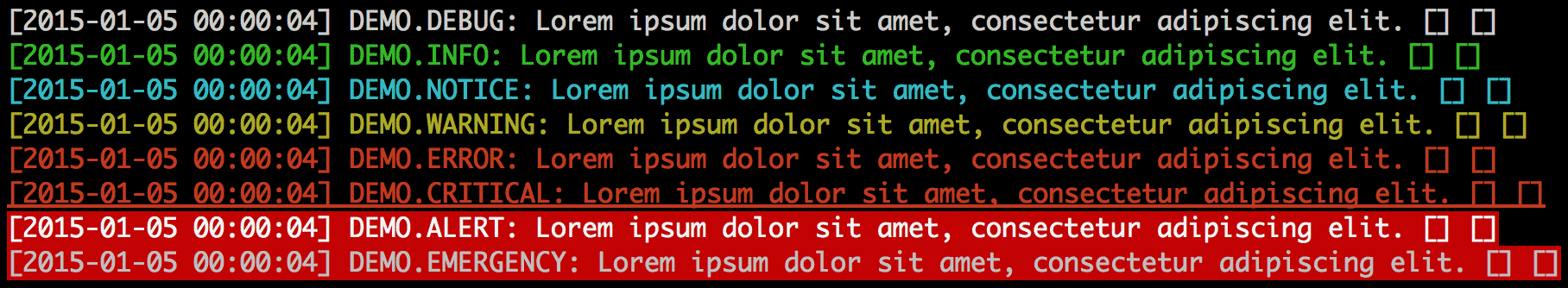
Prerequisites/Requirements
- PHP 5.4.0 or greater
Installation
Installation is possible using Composer
Usage
The easiest way to use ANSI PHP is to use the bundled Ansi helper class which provides easy shorthands to working with bramus/ansi-php. The Ansi class is written in such a way that you can chain calls to one another.
If you're feeling adventurous, you're of course free to use the raw ControlFunction and ControlSequence classes.
Quick example
See more examples further down on how to use these.
Concepts
Since v3.0 bramus/ansi-php uses the concept of writers to write the data to. By default a StreamWriter writing to php://stdout is used.
The following writers are provided
StreamWriter: Writes the data to a stream. Just pass in the path to a file and it will open a stream for you. Defaults to writing tophp://stdout.BufferWriter: Writes the data to a buffer. When callingflush()the contents of the buffer will be returned.ProxyWriter: Acts as a proxy to another writer. Writes the data to an internal buffer. When callingflush()the writer will first write the data to the other writer before returning it.
The Ansi helper class functions
Core functions:
text($text): Write a piece of data to the writersetWriter(\Bramus\Ansi\Writers\WriterInterface $writer): Sets the writergetWriter(): Gets the writer
ANSI Control Function shorthands:
These shorthands write a Control Character to the writer.
bell(): Bell Control Character (\a)backspace(): Backspace Control Character (\b)tab(): Tab Control Character (\t)lf(): Line Feed Control Character (\n)cr(): Carriage Return Control Character (\r)esc(): Escape Control Character
SGR ANSI Escape Sequence shorthands:
These shorthands write SGR ANSI Escape Sequences to the writer.
nostyle()orreset(): Remove all text styling (colors, bold, etc)color(): Set the foreground and/or backgroundcolor of the text. (see further)bold()orbright(): Bold: On. On some systems "Intensity: Bright"normal(): Bold: Off. On some systems "Intensity: Normal"faint(): Intensity: Faint. (Not widely supported)italic(): Italic: On. (Not widely supported)underline(): Underline: On.blink(): Blink: On.negative(): Inverse or Reverse. Swap foreground and background.strikethrough(): Strikethrough: On. (Not widely supported)
IMPORTANT: Select Graphic Rendition works in such a way that text styling you have set will remain active until you call nostyle() or reset() to return to the default styling.
ED ANSI Escape Sequence shorthands:
These shorthands write ED ANSI Escape Sequences to the writer.
eraseDisplay(): Erase the entire screen and moves the cursor to home.eraseDisplayUp(): Erase the screen from the current line up to the top of the screen.eraseDisplayDown(): Erase the screen from the current line down to the bottom of the screen.
EL ANSI Escape Sequence shorthands:
These shorthands write EL ANSI Escape Sequences to the writer.
eraseLine(): Erase the entire current line.eraseLineToEOL(): Erase from the current cursor position to the end of the current line.eraseLineToSOL(): Erases from the current cursor position to the start of the current line.
CUB/CUD/CUF/CUP/CUU ANSI Escape Sequence shorthands:
cursorBack($n): Move cursor back$npositions (default: 1)cursorForward($n): Move cursor forward$npositions (default: 1)cursorDown($n): Move cursor down$npositions (default: 1)cursorUp($n): Move cursor up$npositions (default: 1)cursorPosition($n, $m): Move cursor to position$n,$m(default: 1,1)
Extra functions
flush()orget(): Retrieve contents of aFlushableWriterwriter.e(): Echo the contents of aFlushableWriterwriter.
Examples
The Basics
NOTE: As no $writer is passed into the constructor of \Bramus\Ansi\Ansi, the default StreamWriter writing to php://stdout is used.
Using a FlushableWriter
Flushable Writers are writers that cache the data and only output it when flushed using its flush() function. The BufferWriter and ProxyWriter implement this interface.
Chaining
bramus/ansi-php's wrapper Ansi class supports chaining.
Styling Text: The Basics
IMPORTANT Select Graphic Rendition works in such a way that text styling you have set will remain active until you call nostyle() or reset() to return to the default styling.
Styling Text: Colors
Colors, and other text styling options, are defined as contants on \Bramus\Ansi\ControlSequences\EscapeSequences\Enums\SGR.
Foreground (Text) Colors
SGR::COLOR_FG_BLACK: Black Foreground ColorSGR::COLOR_FG_RED: Red Foreground ColorSGR::COLOR_FG_GREEN: Green Foreground ColorSGR::COLOR_FG_YELLOW: Yellow Foreground ColorSGR::COLOR_FG_BLUE: Blue Foreground ColorSGR::COLOR_FG_PURPLE: Purple Foreground ColorSGR::COLOR_FG_CYAN: Cyan Foreground ColorSGR::COLOR_FG_WHITE: White Foreground ColorSGR::COLOR_FG_BLACK_BRIGHT: Black Foreground Color (Bright)SGR::COLOR_FG_RED_BRIGHT: Red Foreground Color (Bright)SGR::COLOR_FG_GREEN_BRIGHT: Green Foreground Color (Bright)SGR::COLOR_FG_YELLOW_BRIGHT: Yellow Foreground Color (Bright)SGR::COLOR_FG_BLUE_BRIGHT: Blue Foreground Color (Bright)SGR::COLOR_FG_PURPLE_BRIGHT: Purple Foreground Color (Bright)SGR::COLOR_FG_CYAN_BRIGHT: Cyan Foreground Color (Bright)SGR::COLOR_FG_WHITE_BRIGHT: White Foreground Color (Bright)SGR::COLOR_FG_RESET: Default Foreground Color
Background Colors
SGR::COLOR_BG_BLACK: Black Background ColorSGR::COLOR_BG_RED: Red Background ColorSGR::COLOR_BG_GREEN: Green Background ColorSGR::COLOR_BG_YELLOW: Yellow Background ColorSGR::COLOR_BG_BLUE: Blue Background ColorSGR::COLOR_BG_PURPLE: Purple Background ColorSGR::COLOR_BG_CYAN: Cyan Background ColorSGR::COLOR_BG_WHITE: White Background ColorSGR::COLOR_BG_BLACK_BRIGHT: Black Background Color (Bright)SGR::COLOR_BG_RED_BRIGHT: Red Background Color (Bright)SGR::COLOR_BG_GREEN_BRIGHT: Green Background Color (Bright)SGR::COLOR_BG_YELLOW_BRIGHT: Yellow Background Color (Bright)SGR::COLOR_BG_BLUE_BRIGHT: Blue Background Color (Bright)SGR::COLOR_BG_PURPLE_BRIGHT: Purple Background Color (Bright)SGR::COLOR_BG_CYAN_BRIGHT: Cyan Background Color (Bright)SGR::COLOR_BG_WHITE_BRIGHT: White Background Color (Bright)SGR::COLOR_BG_RESET: Default Background Color
Pass one of these into $ansi->color() and the color will be set.
To set the foreground and background color in one call, pass them using an array to $ansi->color()
Creating a loading Spinner
By manipulating the cursor position one can create an in-place spinner
This snippet will output a little loading spinner icon + the current percentage (e.g. ⣯ 009%) that constantly updates in-place. When 100% is reached, the line will read ✔ 100%.
Using the raw classes
As all raw ControlFunction and ControlSequence classes are provided with a __toString() function it's perfectly possible to directly echo some bramus/ansi-php instance.
To fetch their contents, use the get() function:
Unit Testing
bramus/ansi-php ships with unit tests using PHPUnit.
-
If PHPUnit is installed globally run
phpunitto run the tests. - If PHPUnit is not installed globally, install it locally throuh composer by running
composer install --dev. Run the tests themselves by callingvendor/bin/phpunitorcomposer test
Unit tests are also automatically run on Travis CI
License
bramus/ansi-php is released under the MIT public license. See the enclosed LICENSE for details.
ANSI References
- http://en.wikipedia.org/wiki/ANSI_escape_code
- http://www.ecma-international.org/publications/files/ECMA-ST/Ecma-048.pdf
- http://wiki.bash-hackers.org/scripting/terminalcodes
- http://web.mit.edu/gnu/doc/html/screen_10.html
- http://www.isthe.com/chongo/tech/comp/ansi_escapes.html
- http://www.termsys.demon.co.uk/vtansi.htm
- http://rrbrandt.dee.ufcg.edu.br/en/docs/ansi/
- http://tldp.org/HOWTO/Bash-Prompt-HOWTO/c327.html







