Download the PHP package bitbag/invoicing-plugin without Composer
On this page you can find all versions of the php package bitbag/invoicing-plugin. It is possible to download/install these versions without Composer. Possible dependencies are resolved automatically.
Informations about the package invoicing-plugin
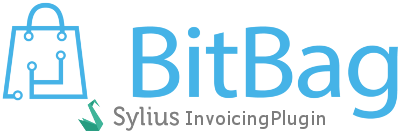





Overview
This plugin enables generating invoices in Sylius platform application. It adds a VAT number field for the billing address during the checkout and allows to download the invoice in the admin panel view.
Support
We work on amazing eCommerce projects on top of Sylius and Pimcore. Need some help or additional resources for a project? Write us an email on [email protected] or visit our website! :rocket:
Demo
We created a demo app with some useful use-cases of the plugin! Visit demo.bitbag.shop to take a look at it.
The admin can be accessed under demo.bitbag.shop/admin link and sylius: sylius credentials.
Installation
Add plugin dependencies to your AppKernel.php file:
Note
This plugin uses wkhtmltopdf under the hood wrapped into KnpSnappyBundle. It requires you to install the wkthmltopdf binary. Read more in the KnpSnappyBundle docs and on Wkhtmltopdf website.
Import required config in your app/config/config.yml file:
Import routing in your app/config/routing.yml file:
Finish the installation by updating/migrating the database schema:
Usage
To see what templates you need to override in order to enable this plugin on your storefront, browse Twig files from
/tests/Application/app/Resources/SyliusShopBundle path of this plugin.
To override the invoice template, override the invoice.html.twig file of this plugin, which you should
do in app/Resources/BitBagSyliusInvoicingPlugin/views/invoice.html.twig file of your local project or in the
theme path, in case you are using multiple themes.
In your admin panel, add the company data. So far, only single company data is supported.
In order to see the ability to download invoice, in the checkout, confirm a billing address and fill the VAT number. Make sure you customized your local SyliusShopBundle templates like described above. Then, in the admin panel, you should see a button to download the invoice for an order, which has the billing address with VAT number fulfilled (which in your case, shoul be the last one).
Customization
Available services you can decorate and forms you can extend
Parameters you can override in your parameters.yml(.dist) file
Testing
Contribution
Learn more about our contribution workflow on http://docs.sylius.org/en/latest/contributing/.


