Download the PHP package bearcms/bearframework-addon without Composer
On this page you can find all versions of the php package bearcms/bearframework-addon. It is possible to download/install these versions without Composer. Possible dependencies are resolved automatically.
Download bearcms/bearframework-addon
More information about bearcms/bearframework-addon
Files in bearcms/bearframework-addon
Package bearframework-addon
Short Description Bear CMS addon for Bear Framework
License MIT
Homepage https://bearcms.com/
Informations about the package bearframework-addon
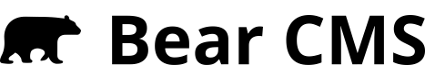
Addon for Bear Framework
This addon enables you add CMS functionality to your Bear Framework powered website. Learn more at bearcms.com.
Standalone version
There is a standalone version that is easier to install and update. You can download the installer from your bearcms.com account.
Install via Composer
Enable the addon
Enable the addon for your Bear Framework application.
Documentation
Full documentation is available as part of this repository.
Components
<component src="bearcms-elements" />
Creates an elements block.
<component src="bearcms-blog-posts-element" />
Creates a block that renders a list of blog posts.
<component src="bearcms-heading-element" />
Creates a heading.
<component src="bearcms-html-element" />
Renders HTML code.
<component src="bearcms-image-element" />
Creates an image.
<component src="bearcms-image-gallery-element" />
Creates an image gallery.
<component src="bearcms-link-element" />
Creates a link.
<component src="bearcms-navigation-element" />
Creates a navigation.
<component src="bearcms-text-element" />
Creates a text block.
<component src="bearcms-video-element" />
Creates a video block.
Configuration
Here is a list of the configuration options of the CMS:
serverUrl
The URL of the CMS server. Can be found at your Bear CMS account.
appSecretKey
The site secret key. Can be found at your Bear CMS account.
language
The language of the CMS admin interface. Available values: en, bg.
features
An array containing the enabled CMS features. Available values:
ALL Enables all features.
ADDONS Enables addons.
FILES Enables user files management (uploads, sharing, etc.).
BLOG Enables blog posts.
PAGES Enables managing pages.
ELEMENTS Enables creating elements.
ELEMENTS_HEADING Enables the heading element.
ELEMENTS_TEXT Enables the text element.
ELEMENTS_LINK Enables the link element.
ELEMENTS_IMAGE Enables the image element.
ELEMENTS_IMAGE_GALLERY Enables the image gallery element.
ELEMENTS_VIDEO Enables the video element.
ELEMENTS_NAVIGATION Enables the navigation element.
ELEMENTS_HTML Enables the HTML element.
ELEMENTS_BLOG_POSTS Enables the blog posts element.
ELEMENTS_COLUMNS Enables the columns element.
THEMES Enables themes management.
ABOUT Enables viewing the system information about the website.
SETTINGS Enables managing settings.
USERS Enables users.
USERS_LOGIN_DEFAULT Enables users the login the default way (login form, lost password form, etc.)
USERS_LOGIN_ANONYMOUS Enables anonymous user login (by calling the CMS server with code).
USERS_MANAGE_ACCOUNT Enables the user to manage his account (change password and emails).
adminPagesPathPrefix
The path prefix for the administrators login, lost password and invite pages. The default value is "/admin/".
blogPagesPathPrefix
The path prefix for the blog posts pages. The default value is "/b/".
autoCreateHomePage
Automatically create editable elements container in the home page if no other response is defined. The default value is true.
License
This project is licensed under the MIT License. See the license file for more information.
Author
This addon is created and maintained by the Bear CMS team. Feel free to contact us at bearcms.com.
All versions of bearframework-addon with dependencies
ext-curl Version *
ext-zip Version *
bearframework/bearframework Version ^1.11
bearframework/html-template Version 1.*
bearframework/emails-addon Version 1.*
bearframework/localization-addon Version 1.*
bearframework/tasks-addon Version 1.*
bearframework/models-addon Version 1.*
ivopetkov/html-server-components-bearframework-addon Version 1.*
ivopetkov/image-gallery-bearframework-addon Version ^2.1
ivopetkov/navigation-menu-bearframework-addon Version 1.*
ivopetkov/users-bearframework-addon Version 4.*
ivopetkov/server-requests-bearframework-addon Version 1.*
ivopetkov/video-embed Version 0.3.*|0.4.*
ivopetkov/html5-dom-document-php Version 2.*
ivopetkov/data-object Version 1.*
ivopetkov/form-bearframework-addon Version 1.*
ivopetkov/data-bundle-bearframework-addon Version 1.*
ivopetkov/encryption-bearframework-addon Version 1.*
ivopetkov/notifications-bearframework-addon Version 1.*
ivopetkov/client-packages-bearframework-addon Version 1.*
ivopetkov/form-elements-bearframework-addon Version 2.*
ivopetkov/google-fonts-embed-bearframework-addon Version 1.*
ivopetkov/responsively-lazy-bearframework-addon Version 1.*
ivopetkov/html5-dom-document-js-bearframework-addon Version 1.*
ivopetkov/responsive-attributes-bearframework-addon Version 1.*
ivopetkov/css-to-attributes-bearframework-addon Version 1.*
ivopetkov/touch-events-js-bearframework-addon Version 1.*
ivopetkov/rate-limiter-bearframework-addon Version 1.*


