Download the PHP package bcairns/silverstripe-backuprestore without Composer
On this page you can find all versions of the php package bcairns/silverstripe-backuprestore. It is possible to download/install these versions without Composer. Possible dependencies are resolved automatically.
Download bcairns/silverstripe-backuprestore
More information about bcairns/silverstripe-backuprestore
Files in bcairns/silverstripe-backuprestore
Package silverstripe-backuprestore
Short Description Simple one-click backup & restore of SilverStripe MySQL databases from within the CMS.
License BSD-3-Clause
Homepage http://github.com/bcairns/silverstripe-backuprestore
Informations about the package silverstripe-backuprestore
SilverStripe Backup/Restore
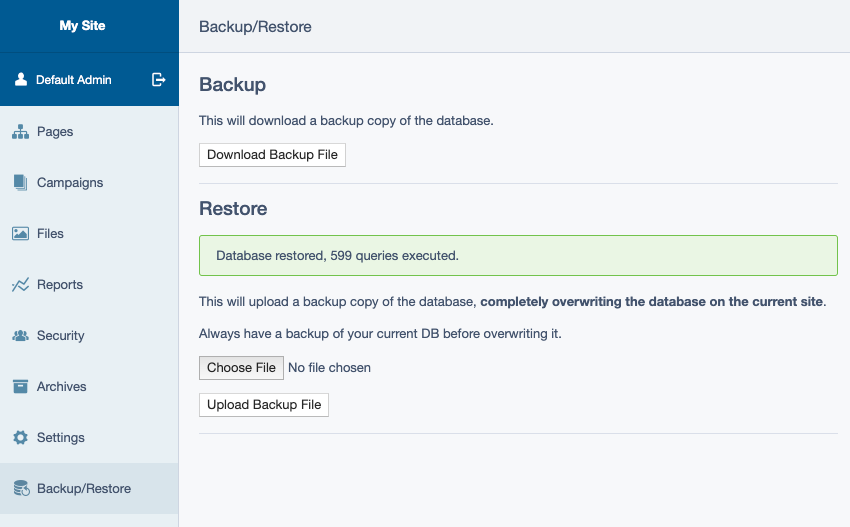
Versions
- The 5.x branch contains the SilverStripe 5 version.
- The 4.x branch contains the SilverStripe 4 version.
- The 3.x branch contains the SilverStripe 3 version.
Description
This module provides a CMS panel (for Admins only) with buttons to Backup and Restore the current database.
Ideal for when you need to pull down a copy of the live database but don't have direct access.
This module does NOT require mysqldump command-line utility, unlike some other similar modules.
Usage
Install via composer:
There will be a new Backup/Restore panel in the main CMS menu.
- Under "Backup", click "Download Backup File" to download a GZIPPED database dump. This is a standard SQL dump file that should be usable with other applications than this module. It performs DROP TABLE on each table and then recreates them.
- Under "Restore", click "Select File" to choose a database dump file (either gzipped or uncompressed should both work), then click "Upload Backup File" to upload and execute it.
If a live environment is detected, Backup/Restore will display a very prominent alert message in the Restore section, warning against overwriting your live database.
Options
Excluded Tables
There is an excluded_tables option which can be used to omit certain tables if needed.
Database Temp Dir and .htaccess File
The module writes the DB dump to disk (on the server) for compression and download.
By default, it will write to "assets/.protected/_db", and also will create an .htaccess file blocking access to the directory (as an extra precaution, even though typically this should already not be web-accessible).
These can both be configured:
Acknowledgements
- This module borrows heavily from Drupal's Backup and Migrate module.


