Download the PHP package backpack/download-operation without Composer
On this page you can find all versions of the php package backpack/download-operation. It is possible to download/install these versions without Composer. Possible dependencies are resolved automatically.
Download backpack/download-operation
More information about backpack/download-operation
Files in backpack/download-operation
Package download-operation
Short Description Quickly add a Download button to your Laravel/Eloquent entries. But let's face it, you'll use this as Download Invoice PDF, won't you?
License MIT
Homepage https://github.com/laravel-backpack/download-operation
Informations about the package download-operation
DownloadOperation
This package provides a way to add "Download" buttons to your Backpack CRUDs. By default:
- the file format will be a PDF;
- the file will show a list of CRUD fields, similar to the Show Operation;
Demo
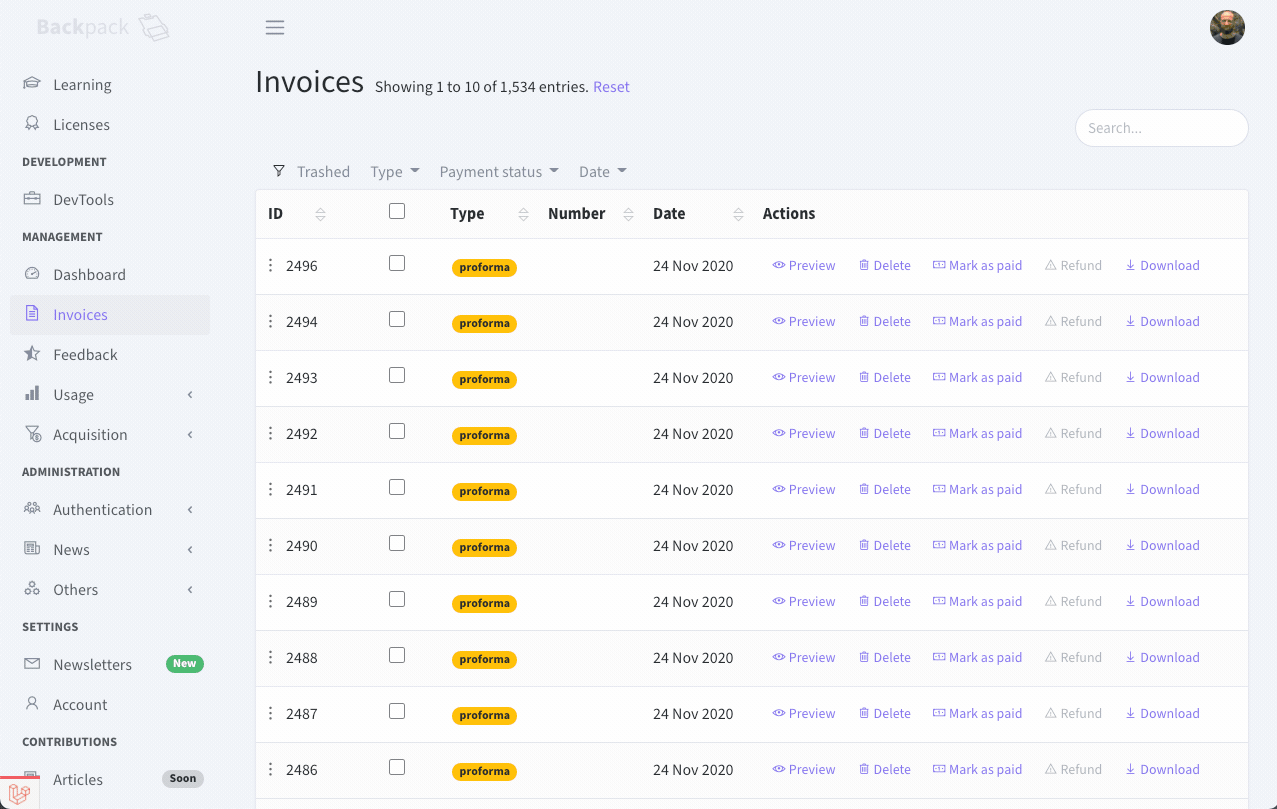
Requirements
This package uses Backpack for Laravel (of course) but also spatie/browsershot, which itself uses Puppeteer, which itself uses a headless Chrome browser to generate the PDFs. Because of that:
- PRO: you don't need to code special views for them to look good in PDF form; if it looks good in the browser, it'll probably look good in the PDF;
- CON: you need to install a bunch of stuff on your server (Puppeteer and Chrome); so you probably can't use this on shared hosting;
Installation
Step 0. Install Puppeteer and spatie/browsershot, as instructed by Browsershot documentation. Then test your installation by runnning a tinker session (php artisan tinker) with the following code: \Spatie\Browsershot\Browsershot::url('https://google.com')->ignoreHttpsErrors()->save('example.pdf');. If that simple code triggers errors, please fix your Browsershot / Puppeteer installation before going any further. We've provided a few troubleshooting tips & tricks at the bottom of this page.
Step 1. Install this package via Composer
Step 2. To add a "Download" button next to each entry inside your EntityCrudController and a bulk button at the bottom of the table, use these operations on your EntityCrudController:
Please note that BulkDownloadOperation is not a "real" operation. It's just a button that points to the normal "Download" operation. So you cannot use BulkDownloadOperation without DownloadOperation. The inverse is possible, only using DownloadOperation without BulkDownloadOperation.
Step 3. Configure your download operation by defining your fields and settings in setupDownloadOperation()
Configuration
Publish the config file
You can optionally publish the config file to overwrite the default settings:
Configure the Browsershot instance
If you need to change the way the PDF is generated, you can create a new __invokable() class. The class should return the Browsershow result we will stream to the browser. Here is an example:
Configure the download method
If you need to change the way the file is downloaded, you can create a new downloadFile() method in your EntityCrudController. Here is an example:
Changelog
Changes are documented here on Github. Please see the Releases tab.
Contributing
Please see contributing.md for a todolist and howtos.
Security
If you discover any security related issues, please email [email protected] instead of using the issue tracker.
Credits
- Cristian Tabacitu
- All Contributors
License
This project was released under MIT, so you can install it on top of any Backpack & Laravel project. Please see the license file for more information.
Troubleshooting
This package uses spatie/browsershot, which uses Puppetteer, which itself uses a headless Chrome. So... a lot can go wrong during the installation phase. It can either go silky-smooth or be a nightmare. To help you out, here are a few issues we've encountered, and their solutions.
How to test if the Puppeteer installation is working
We recommend you run a tinker (php artisan tinker) and try the following:
If that triggers errors... the problem is with your Puppeteer installation. Take a hard look at the error message, it might provide steps to fix or clues.
Could not find Chromium (rev. 1095492)
We've gotten this error, along the years, for multiple reasons:
- we had to upgrade the node version
- we were not using that node version
- the chache path was indeed incorrect (see below)
Cache path is wrong (eg. on MacOS when using Laravel Valet)
In your error message, see what cache path is being used. Most likely it's trying to use .cache/puppeteer inside the PROJECT DIRECTORY. Which is wrong, because it definitely won't find Chrome there. You want it to use the GLOBAL DIRECTORY. To define a cache path for a particular project, you can define a new .ENV variable:
You might also need to create that directory and restart your server. After that, it should work.
Does not work on M1 Mac (aka. chromium arm64 bug)
If you're running an M1 or M2 Mac, you might need to follow this tutorial.
Other problems
We heavily recommend you check Puppeteer's troubleshooting page: https://pptr.dev/troubleshooting





