Download the PHP package atoum/config-extension without Composer
On this page you can find all versions of the php package atoum/config-extension. It is possible to download/install these versions without Composer. Possible dependencies are resolved automatically.
Download atoum/config-extension
More information about atoum/config-extension
Files in atoum/config-extension
Package config-extension
Short Description atoum extension to use Yaml configuration files
License BSD-3-Clause
Homepage http://www.atoum.org
Informations about the package config-extension
atoum/config-extension 
This extension will allow you to configure atoum using a YAML file and/or environnement variables.
Example
When using this extension, you can put a .atoum.yml on the root of your repository to configure atoum. Here is an exemple on how to tell atoum to look for unit tests in the tests/units/classes folder.
Install it
Install extension using composer:
Enable the extension using atoum configuration file:
Use it
Configuration reference
atoum.loop
boolean : enable/disable atoum's loop mode. Defaults on ATOUM_LOOP environnement variable.
Exemple:
atoum.debug
boolean : enable/disable atoum's debug mode. Defaults on ATOUM_DEBUG environnement variable.
Exemple:
atoum.verbosity
integer : value between 1 and 3 determining atoum's verbosity level'. Defaults on ATOUM_VERBOSITY environnement variable.
Exemple:
atoum.directories
array : List of directories where atoum will look for unit tests. Defaults on ATOUM_DIRECTORIES environnement variable (a coma separated list of directories).
atoum.reports
array : List of reports. Defaults on ATOUM_REPORTS environnement variable (a coma separated list of reports).
Example:
Possible values :
report.default
adds atoum's default reporter (when the reports key is defined, atoum's default reporter is no longer used).
report.coverage.clover
Adds a clover coverage reporter.
Path to were the report will be written could be configured using the coverage.clover.filename parameter.
report.xunit
Adds an xUnit reporter.
Path to were the report will be written could be configured using the xunit.filename parameter.
report.tap
Adds a TAP reporter.
report.vim
Adds a vim reporter.
report.nyancat
Adds a reporter that displays a nyancat.
report.santa
Adds a santa reporter.
atoum.fields
Fields allows you to customize reports. You can add fields for each report.
You need to add the report name as key, then add an array of fields.
This example adds the logo field to the default report :
field.logo
Displays atoum's logo at the begining of the report. Only works on cli reports.
field.logo.result
Displays atoum's logo at the end of the report. Only works on cli reports.
field.coverage.html
Generate an HTML coverage reports.
Needs the php extension xdebug to be installed.
The project name in generated report and folder where the report will be generated could by configured with the coverage.html.directory and parameters.
parameters
You can customize the way reports or fields are generated using the parameters section on the .atoum.yml file.
Here is an example that changes the path where the xunit report is generated:
xunit.filename
Default value : xunit.xml.
Path were the xUnit report will be written in the report.xunit report.
The directory where the file is generated must exists, it will not be created by atoum.
coverage.html.directory
Default value : ./coverage.
Path to the folder where the HTML coverage files will be written. See field.coverage.html field.
project.name
Default value : atoum.
Will be used when generating the field.coverage.html field.
coverage.clover.filename
Default value : clover.xml.
Path where the clover report will be written in the report.clover report.
Links
License
config-extension is released under the BSD-3-Clause License. See the bundled LICENSE file for details.
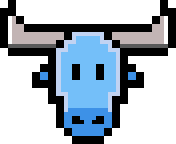
All versions of config-extension with dependencies
symfony/yaml Version ^2.6||^3.0||^4.0
symfony/config Version ^2.6||^3.0||^4.0
symfony/dependency-injection Version ^2.6||^3.0||^4.0


