Download the PHP package arubacao/asset-cdn without Composer
On this page you can find all versions of the php package arubacao/asset-cdn. It is possible to download/install these versions without Composer. Possible dependencies are resolved automatically.
Download arubacao/asset-cdn
More information about arubacao/asset-cdn
Files in arubacao/asset-cdn
Package asset-cdn
Short Description Serve Laravel Assets from a Content Delivery Network (CDN)
License MIT
Homepage https://github.com/arubacao/asset-cdn
Informations about the package asset-cdn
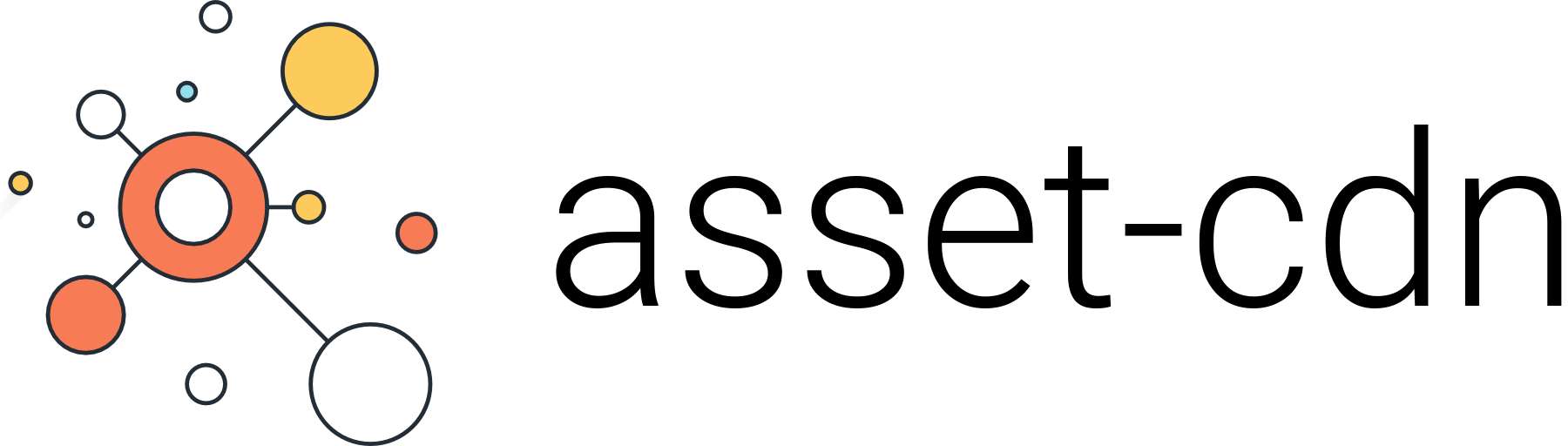
Serve Laravel Assets from a Content Delivery Network (CDN)
Introduction
This package lets you push, sync, delete and serve assets to/from a CDN of your choice e.g. AWS Cloudfront.
It adds helper methods mix_cdn() and asset_cdn().
Simple Illustration
Installation
Install this package via composer:
Also register the service provider:
Only required for Laravel <=5.4, for Laravel >=5.5 auto-discovery is enabled.
Notes:
arubacao/asset-cdnis functional and fully tested for Laravel5.4-8.*on PHP7.0,7.1,7.2,7.3, 7.4
Configuration
1. Configure Filesystem
Only required if you plan to manage your assets via the provided commands: asset-cdn:push, asset-cdn:sync, asset-cdn:empty
arubacao/asset-cdn utilizes Laravel's Filesystem to push, sync, delete assets to/from the CDN of your choice.
Therefore, you have to configure and define a filesystem specific for CDN purposes.
Please follow the official documentation.
If you plan to use AWS S3/Cloudfront you can use this configuration:
2. Publish Config File
3. Edit cdn_url and filesystem.disk
4. Edit files in config/asset-cdn.php
Only required if you plan to manage your assets via the provided commands: asset-cdn:push, asset-cdn:sync, asset-cdn:empty
files always assumes a relative path from the public directoy
-
ignoreDotFiles
Excludes "hidden" directories and files (starting with a dot). -
ignoreVCS
Ignore version control directories. -
include
Any file that matches at least oneincluderule, will be included. No file is included by default.-
paths
Define paths that should be available on the CDN.
The following example will match any file in anyjsorcsspath it can find in thepublicdirectory. -
files
Define files that should be available on the CDN.
The following example will match any file that starts withjs/back.app.jsin thepublicdirectory.-
extensions
Define filetypes that should be available on the CDN.
The following example will match any file of type*.cssor*.jsin thepublicdirectory. patterns
Define patterns for files that should be available on the CDN.
The following example will match any file that starts with lettersaorbin thepublicdirectory.
-
-
exclude
Any file that matches at least oneexcluderule, will be excluded. Files that are excluded will never be included, even if they have been explicitly included. Rules are identical as described above.
5. Set Additional Configurations for Uploaded Files
filesystem.options are passed directly to the Filesystem
which eventually calls the underlying Storage driver e.g. S3.
Please refer to the corresponding storage driver documentation for available configuration options.
The following example is recommended for AWS S3.
6. Set Environment Variable USE_CDN
Usage
Commands
Recommended
Sync assets that have been defined in the config to the CDN. Only pushes changes/new assets. Deletes locally removed files on CDN.
Pushes assets that have been defined in the config to the CDN. Pushes all assets. Does not delete files on CDN.
Deletes all assets from CDN, independent from config file.
Serving Assets
Replace mix() with mix_cdn().
Replace asset() with asset_cdn().
Credits:
Icon from www.flaticon.com
Unmaintained git repo by Vinelab for inspiration only
Todo's:
- Video Tutorial: How to use S3/Cloudfront
- Write test for
ignoreVCSfinder config - Write test for
ignoreDotFilesfinder config - Extend
CombinedFinderTest







