Download the PHP package aoliverio/builder without Composer
On this page you can find all versions of the php package aoliverio/builder. It is possible to download/install these versions without Composer. Possible dependencies are resolved automatically.
Download aoliverio/builder
More information about aoliverio/builder
Files in aoliverio/builder
Package builder
Short Description CakePHP 3.x plugin to generate beautiful and functional masks in Bootstrap 3 style
License MIT
Informations about the package builder
Builder for CakePHP 3.x
Builder is a CakePHP 3.x plugin used to generate code in Bootstrap 3 style.
Some of the highlights:
- Defined a new Bake template for generate CRUD using Bootstrap 3 framework.
- Added filter action to controller and generate base filter template.
- Open add, edit, delete and filter templates in the Bootstrap 3 modal view.
- Used grid and detail template to extend the index and view actions functionality.
- Used element to import in CakePHP 3 app default code and behavior.
- Used DataTables JQuery plugin for table in the index template.
- Integrated simple Role-Based Access Controll.
The last version was called "Monument Valley", from the image that appears at login.
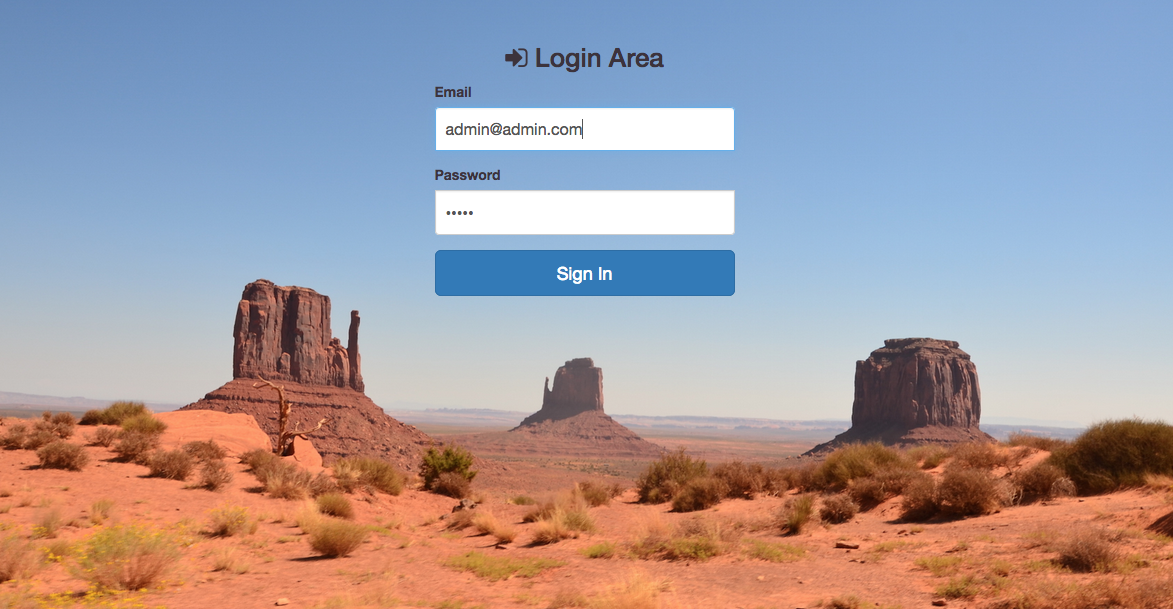
This version uses popup element for ADD/EDIT/DELETE/FILTER actions:
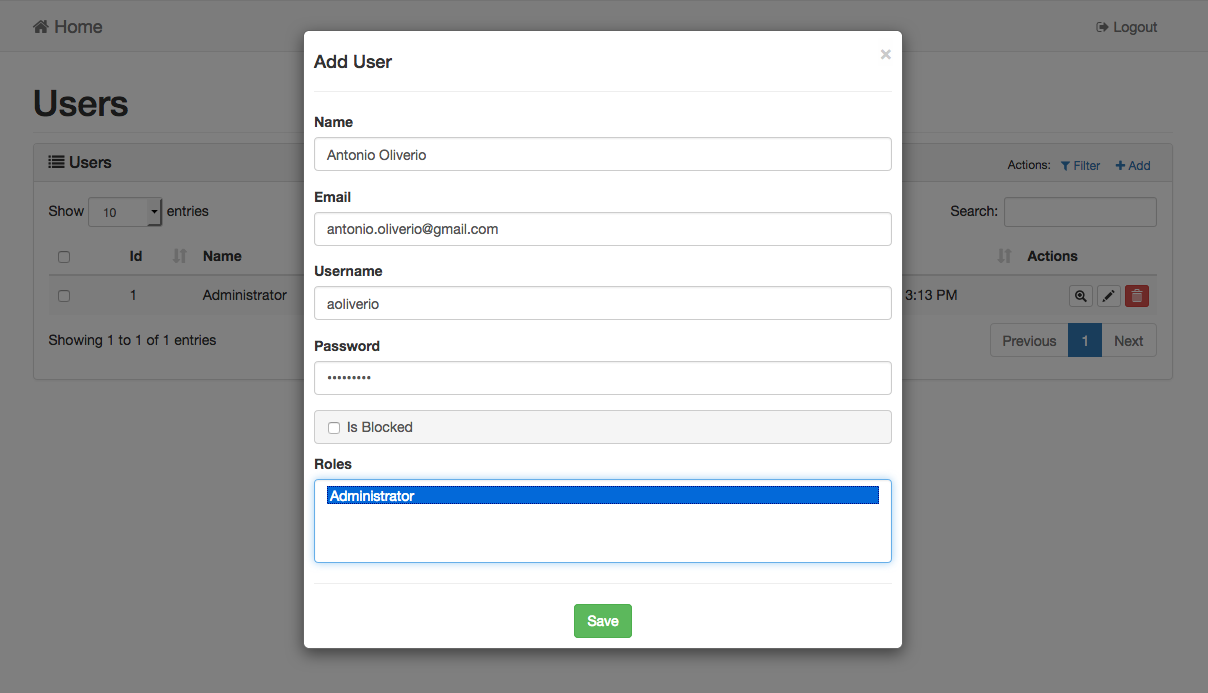
In this version is a new dashboad Builder been integrated:
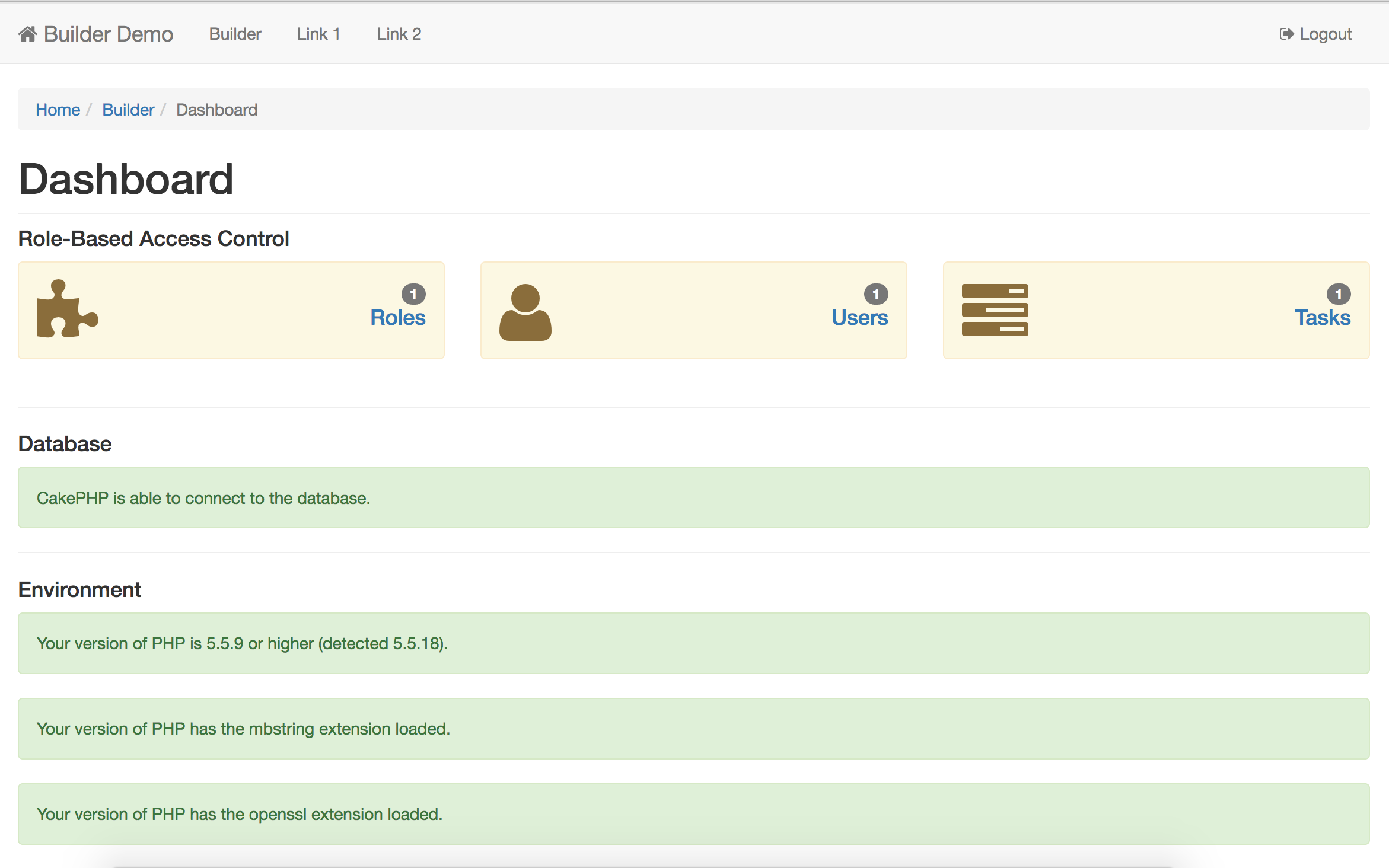
Minimal Requirements
The Builder plugin using this third-party libraries, managed with bower:
- jQuery
- jQuery UI
- Bootstrap
- FontAwesome
- DataTables (Add advanced interaction controls to any HTML table, http://datatables.net)
- Summernote (Simple WYSIWYG editor on Bootstrap, http://summernote.org)
Installation
You can install this plugin into your CakePHP application using composer.
Prerequisites
If Composer is installed, run to create your CakePHP project:
Set database connection in /config/app.php, before proceeding with the installation of the Builder.
Plugin installation
The recommended way to install composer packages is:
Load plugin with route params in your application:
Complete the installation using the Builder console:
Complete installation
Edit initialize function in src/Controller/AppController, it requires no change to the standard behavior.
Edit initialize function in src/View/AppView, as follows:
Test installation
To check the correct functioning go to the url (for example http://localhost/your-app/builder), and insert default credentials, username: [email protected] and password: admin. The system is ready to be used.
Docs
For more informations about installation and configuration options, see the WIKI.
Bugs & Feedback
https://github.com/aoliverio/builder/issues.
License
Copyright (c) 2016 Antonio Oliverio and licensed under MIT License.


