Download the PHP package anam/captcha without Composer
On this page you can find all versions of the php package anam/captcha. It is possible to download/install these versions without Composer. Possible dependencies are resolved automatically.
Package captcha
Short Description reCAPTCHA and invisible reCAPTCHA for Laravel. reCAPTCHA protects your app against spam and bot.
License MIT
Homepage https://github.com/anam-hossain/captcha
Informations about the package captcha
reCAPTCHA V2 and invisible reCAPTCHA for Laravel
reCAPTCHA protects your app against spam and bot. This package is tested with Laravel 5.5.
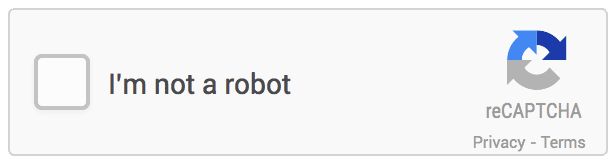
Requirements
- PHP 7.0+
Installation
Captcha is available via Composer:
Alternatively, add the dependency directly to your composer.json file:
Integrations
Laravel 5.5+ integrations
Package Discovery
Anam\Captcha utilize the Laravel's package auto discovery feature. So, you don't need to add manually Service provider and Facade in Laravel application's config/app.php. Laravel will automatically register the service provider and facades for you.
Laravel < 5.5 integrations
Captcha comes with a Service provider and Facade for easy integration.
After you have installed the anam/captcha, open the config/app.php file which is included with Laravel and add the following lines.
In the $providers array add the following service provider.
Add the facade of this package to the $aliases array.
You can now use this facade in place of instantiating the converter yourself in the following examples.
Configuration
First, register keys for your site at https://www.google.com/recaptcha/admin
Add RECAPTCHA_SITE_KEY and RECAPTCHA_SECRET in .env file :
Run vendor publish to add the captcha.php file to config:
By default, The package will try to load keys from environment. However, you can set them manually:
Blade directives:
Usage
Client side
reCAPTCHA V2:
Just add @captcha() blade directive to the form.
For more advanced integration, Please visit the following link: https://developers.google.com/recaptcha/docs/display
Invisible reCAPTCHA:
Add @invisiblecaptcha() directive to the form where you want to appear the submit button. Please note, The @invisiblecaptcha directive will inject the submit button for you. If you want to style the submit button, .g-recaptcha class available for you.
Caveat: If view has more than one forms, the @invisiblecaptcha() might not work as it will submit the first form. In these cases, you have to integrate the reCAPTCHA manually.
Please visit the following link: https://developers.google.com/recaptcha/docs/invisible
Server side
Handling the request:
Example
Laravel User Registration Controller
app\Http\Controllers\Auth\RegisterController.php
app\Rules\GoogleRecaptcha.php
Credits
License
The MIT License (MIT). Please see LICENSE for more information.


