Libraries tagged by success page
magepal/magento2-preview-checkout-success-page
82406 Downloads
Quickly and easily preview and test your Magento2 checkout success page, without placing a new order each time
magepal/magento2-checkout-success-misc-script
16417 Downloads
Add Miscellaneous HTML and JavaScript codes to Magento2 checkout confirmation page
creativestyle/magesuite-success-page-registration
4073 Downloads
Extension adds registration form on order success page
yireo/magento1-checkout-tester
575 Downloads
Test and preview the Magento checkout success page
yireo/yireo_checkout-tester
2759 Downloads
Test and preview the Magento checkout success page
briqpay/php-sdk
10662 Downloads
This is the API documentation for Briqpay. You can find out more about us and our offering at our website [https://briqpay.com](https://briqpay.com) In order to get credentials to the playgrund API Please register at [https://app.briqpay.com](https://app.briqpay.com) # Introduction Briqpay Checkout is an inline checkout solution for your b2b ecommerce. Briqpay Checkout gives you the flexibility of controlling your payment methods and credit rules while optimizing the UX for your customers # SDKs Briqpay offers standard SDKs to PHP and .NET based on these swagger definitions. You can download them respively or use our swagger defintitions to codegen your own versions. #### For .NET `` Install-Package Briqpay `` #### For PHP `` composer require briqpay/php-sdk `` # Standard use-case As a first step of integration you will need to create a checkout session. \n\nIn this session you provide Briqpay with the basic information necessary. In the response from briqpay you will recieve a htmlsnippet that is to be inserted into your frontend. The snippet provided by briqpay will render an iframe where the user will complete the purchase. Once completed, briqpay will redirect the customer to a confirmation page that you have defined. 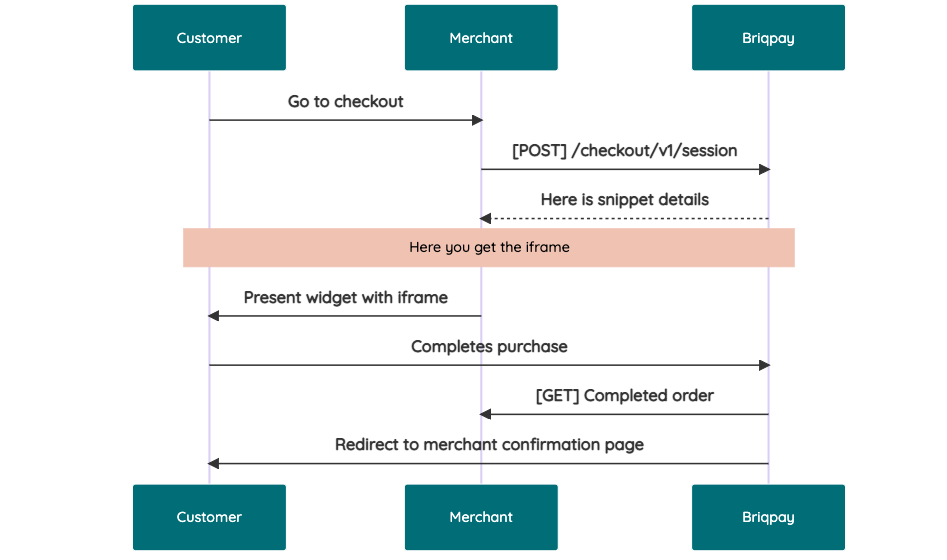 # JavaScript SDK The first step of integration is to add our JS to your site just before closing the ```` tag. This ensures that our JS library is avaliable to load the checkout. ```` Briqpay offers a few methods avaliable through our Javascript SDK. The library is added by our iframe and is avalable on ``window._briqpay`` If you offer the posibility to update the cart or order amonts on the checkout page, the JS library will help you. If your store charges the customer different costs and fees depening on their shipping location, you can listen to the ``addressupdate``event in order to re-calculate the total cost. ```javascript window._briqpay.subscribe('addressupdate', function (data) { console.log(data) }) ``` If your frontend needs to perform an action whe the signup has completed, listen to the ``signup_finalized`` event. ```javascript window._briqpay.subscribe('signup_finalized', function (status) { // redirect or handle status 'success' / 'failure' }) ``` If you allow customers to change the total cart value, you can utilise the JS library to suspend the iframe while you perform a backen update call towards our services. As described below: 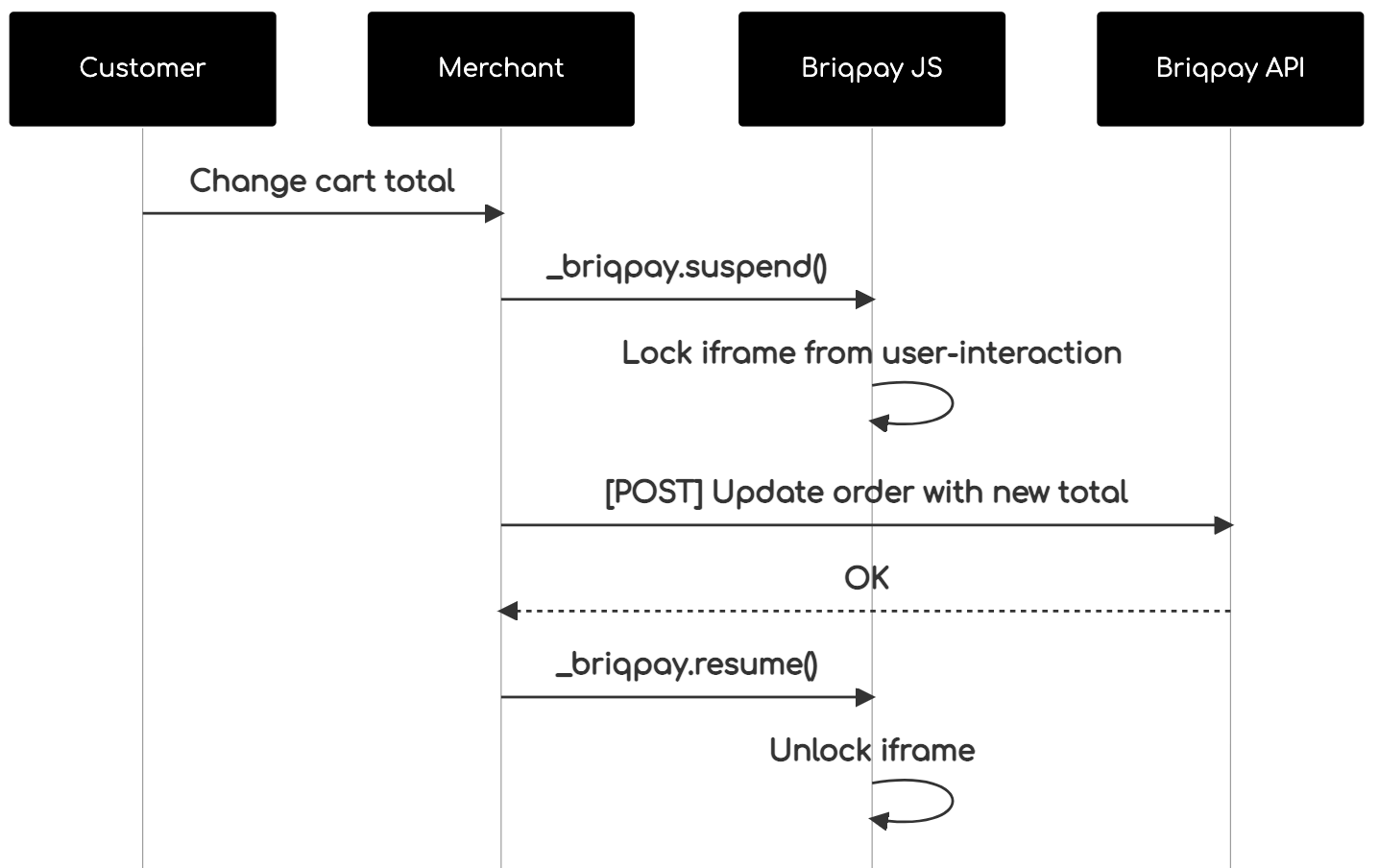 The iframe will auto-resume after 7 seconds if you dont call ``_briqpay.resume()`` before # Test Data In order to verify your integration you will neeed to use test data towards our credit engine. ## Company identication numbers * 1111111111 - To recieve a high credit scoring company ( 100 in rating) * 2222222222 - To test the enviournment with a bad credit scoring company (10 in rating) ## Card details In our playground setup your account is by default setup with a Stripe integration. In order to test out the card form you can use the below card numbers: * 4000002500003155 - To mock 3ds authentication window * 4000000000000069 Charge is declined with an expired_card code. You can use any valid expiry and CVC code # Authentication Briqpay utilizes JWT in order to authenticate calls to our platform. Authentication tokens expire after 48 hours, and at that point you can generate a new token for the given resource using the ``/auth`` endpoint. - Basic Auth - only used on the auth endpoint in order to get the Bearer Token - JWT Bearer Token - All calls towards the API utlizes this method"
mavenbird/order-info-on-success-page-magento2
57 Downloads
Magento 2 Order Information Extension helps to Empower your Magento 2 store with the ability to provide comprehensive order details right on the order success page. Our Magento 2 Order Information Extension enhances the post-purchase experience by displaying crucial order information, streamlining the process for both merchants and customers.
creativestyle/magesuite-success-page-order-details
1722 Downloads
Extension provides order details on the Success Page
bsscommerce/order-details-success-page
12 Downloads
Bss Order Details Module
sozodesign/checkout-success
152 Downloads
A plugin for Magento 2 that keeps the Checkout Success page visible for styling on refresh
mediarox/module-billiger-de-tracking-pixel
4225 Downloads
This extension for Magento >=2.4 implements a billiger.de tracking pixel on checkout success page.
clivewalkden/magento2-checkoutsuccess
1307 Downloads
A plugin for Magento 2 that keeps the Checkout Success page visible for styling on refresh
pmclain/magento2-successtest
11847 Downloads
Magento 2 Checkout Success Page Testing
zero1/module-improved-checkout-success-page
39 Downloads
Improves the functionality of the Magento 2 Checkout Success page
webidea24/magento2-module-custom-success-page
32 Downloads
Magento 2 Module - Custom Success Page