Libraries tagged by in_app_purchases
imdhemy/laravel-purchases
899365 Downloads
The top-notch Laravel receipt validator.
aporat/store-receipt-validator
3651731 Downloads
PHP receipt validator for Apple iTunes, Google Play and Amazon App Store
readdle/app-store-server-api
256899 Downloads
Pure-PHP library that allows managing customer transactions using the App Store Server API and handling server-to-server notifications using the App Store Server Notifications V2
imdhemy/appstore-iap
1133357 Downloads
PHP Appstore In-App Purchase implementation
yanlongli/app-store-server-api
20291 Downloads
PHP client for App Store Server API. Manage your customers’ App Store transactions from your server.The App Store Server API is a REST API that you call from your server to request and provide information about your customers' in-app purchases. The App Store signs the transaction and subscription renewal information that this API returns using the JSON Web Signature (JWS) specification.App Store Server API is independent of the app’s installation status on the customer’s devices. The App Store server returns information based on the customer’s in-app purchase history regardless of whether the customer installed, removed, or reinstalled the app on their devices.To request transaction and subscription status information with this API, provide any original transaction identifier that belongs to the customer. The transaction history API responds with a complete list of transactions, 20 at a time, starting with the oldest first. The subscription status API returns the status for all of the customer’s subscriptions, organized by their subscription group identifier.Use the Send Consumption Information endpoint to send information to the App Store when customers request a refund for a consumable in-app purchase, after you receive the CONSUMPTION_REQUEST App Store server notification. Your data helps inform refund decisions.
readdle/app-store-receipt-verification
159533 Downloads
Pure PHP App Store receipt parsing/validation/verification without API calls to App Store API.
alxmsl/appstoreclient
19858 Downloads
AppStore client for iTunes purchases receipts verification
stafox/huawei-iap
12455 Downloads
Huawei In-App Purchase (IAP) verification library
kartina-tv/store-receipt-validator
7262 Downloads
PHP receipt validator for Apple iTunes, Google Play, Amazon App Store and Windows Store
ashkanab/in-app-purchase-laravel
181 Downloads
Your package description
briqpay/php-sdk
10949 Downloads
This is the API documentation for Briqpay. You can find out more about us and our offering at our website [https://briqpay.com](https://briqpay.com) In order to get credentials to the playgrund API Please register at [https://app.briqpay.com](https://app.briqpay.com) # Introduction Briqpay Checkout is an inline checkout solution for your b2b ecommerce. Briqpay Checkout gives you the flexibility of controlling your payment methods and credit rules while optimizing the UX for your customers # SDKs Briqpay offers standard SDKs to PHP and .NET based on these swagger definitions. You can download them respively or use our swagger defintitions to codegen your own versions. #### For .NET `` Install-Package Briqpay `` #### For PHP `` composer require briqpay/php-sdk `` # Standard use-case As a first step of integration you will need to create a checkout session. \n\nIn this session you provide Briqpay with the basic information necessary. In the response from briqpay you will recieve a htmlsnippet that is to be inserted into your frontend. The snippet provided by briqpay will render an iframe where the user will complete the purchase. Once completed, briqpay will redirect the customer to a confirmation page that you have defined. 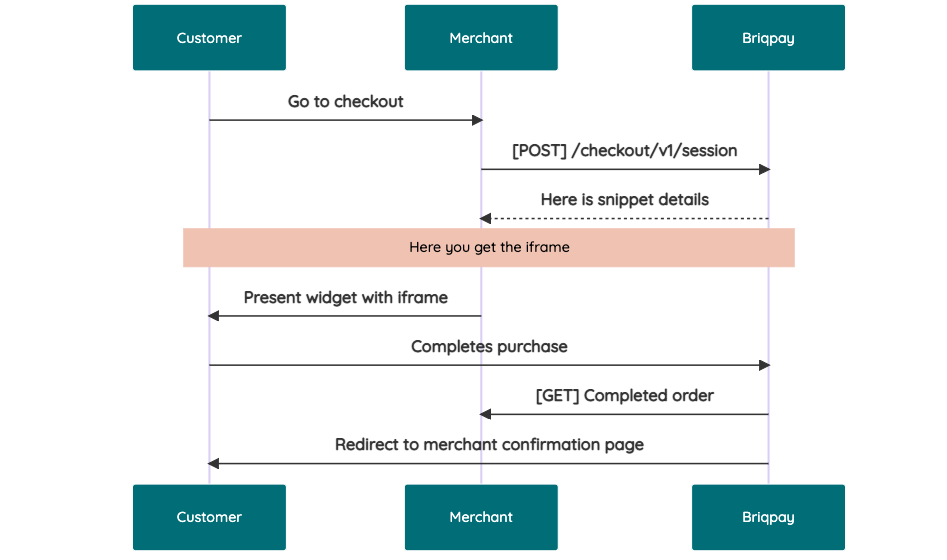 # JavaScript SDK The first step of integration is to add our JS to your site just before closing the ```` tag. This ensures that our JS library is avaliable to load the checkout. ```` Briqpay offers a few methods avaliable through our Javascript SDK. The library is added by our iframe and is avalable on ``window._briqpay`` If you offer the posibility to update the cart or order amonts on the checkout page, the JS library will help you. If your store charges the customer different costs and fees depening on their shipping location, you can listen to the ``addressupdate``event in order to re-calculate the total cost. ```javascript window._briqpay.subscribe('addressupdate', function (data) { console.log(data) }) ``` If your frontend needs to perform an action whe the signup has completed, listen to the ``signup_finalized`` event. ```javascript window._briqpay.subscribe('signup_finalized', function (status) { // redirect or handle status 'success' / 'failure' }) ``` If you allow customers to change the total cart value, you can utilise the JS library to suspend the iframe while you perform a backen update call towards our services. As described below: 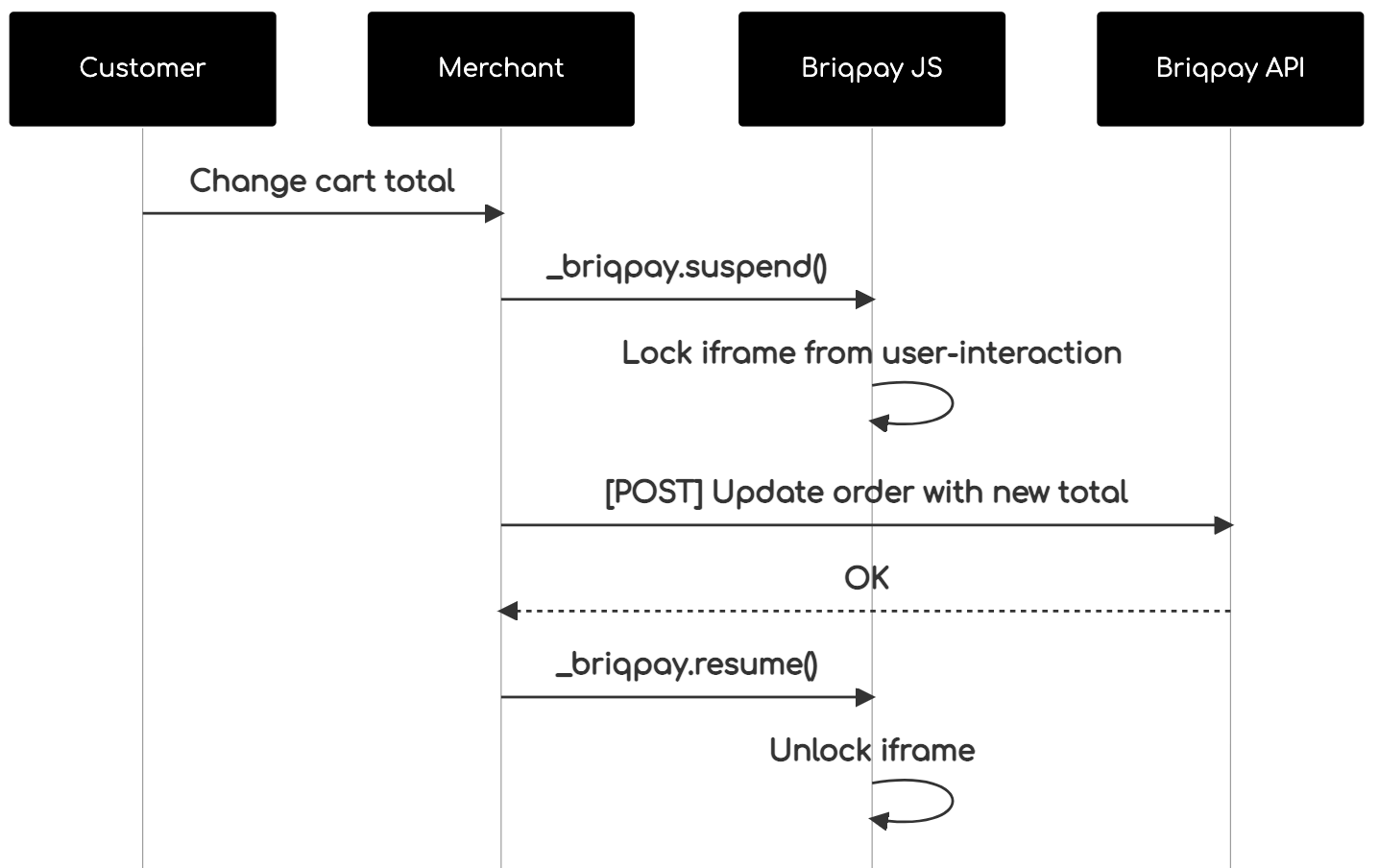 The iframe will auto-resume after 7 seconds if you dont call ``_briqpay.resume()`` before # Test Data In order to verify your integration you will neeed to use test data towards our credit engine. ## Company identication numbers * 1111111111 - To recieve a high credit scoring company ( 100 in rating) * 2222222222 - To test the enviournment with a bad credit scoring company (10 in rating) ## Card details In our playground setup your account is by default setup with a Stripe integration. In order to test out the card form you can use the below card numbers: * 4000002500003155 - To mock 3ds authentication window * 4000000000000069 Charge is declined with an expired_card code. You can use any valid expiry and CVC code # Authentication Briqpay utilizes JWT in order to authenticate calls to our platform. Authentication tokens expire after 48 hours, and at that point you can generate a new token for the given resource using the ``/auth`` endpoint. - Basic Auth - only used on the auth endpoint in order to get the Bearer Token - JWT Bearer Token - All calls towards the API utlizes this method"
jinseokoh/purchase-webhooks
1865 Downloads
Handling App Purchase Server-to-Server Webhooks
simplephp/iap-service
36 Downloads
IAP-Service 组件集成了苹果(apple)、华为(huawei)应用内支付服务(IAP),统一封装 IAP 服务器 REST API,封装 IAP 服务端通知,方便开发者快速集成支付功能,专注业务开发。
nikapps/bazaar-api-php
466 Downloads
A PHP API wrapper for CafeBazaar Rest Api v2
mannysoft/laravel-store-receipt-validator
324 Downloads
Laravel receipt validator for Apple iTunes, Google Play