Libraries tagged by blog post api
paypaplane/svix-client
15355 Downloads
Welcome to the Svix API documentation! Useful links: [Homepage](https://www.svix.com) | [Support email](mailto:[email protected]) | [Blog](https://www.svix.com/blog/) | [Slack Community](https://www.svix.com/slack/) # Introduction This is the reference documentation and schemas for the [Svix webhook service](https://www.svix.com) API. For tutorials and other documentation please refer to [the documentation](https://docs.svix.com). ## Main concepts In Svix you have four important entities you will be interacting with: - `messages`: these are the webhooks being sent. They can have contents and a few other properties. - `application`: this is where `messages` are sent to. Usually you want to create one application for each user on your platform. - `endpoint`: endpoints are the URLs messages will be sent to. Each application can have multiple `endpoints` and each message sent to that application will be sent to all of them (unless they are not subscribed to the sent event type). - `event-type`: event types are identifiers denoting the type of the message being sent. Event types are primarily used to decide which events are sent to which endpoint. ## Authentication Get your authentication token (`AUTH_TOKEN`) from the [Svix dashboard](https://dashboard.svix.com) and use it as part of the `Authorization` header as such: `Authorization: Bearer ${AUTH_TOKEN}`. For more information on authentication, please refer to the [authentication token docs](https://docs.svix.com/api-keys). ## Code samples The code samples assume you already have the respective libraries installed and you know how to use them. For the latest information on how to do that, please refer to [the documentation](https://docs.svix.com/). ## Idempotency Svix supports [idempotency](https://en.wikipedia.org/wiki/Idempotence) for safely retrying requests without accidentally performing the same operation twice. This is useful when an API call is disrupted in transit and you do not receive a response. To perform an idempotent request, pass the idempotency key in the `Idempotency-Key` header to the request. The idempotency key should be a unique value generated by the client. You can create the key in however way you like, though we suggest using UUID v4, or any other string with enough entropy to avoid collisions. Svix's idempotency works by saving the resulting status code and body of the first request made for any given idempotency key for any successful request. Subsequent requests with the same key return the same result. Please note that idempotency is only supported for `POST` requests. ## Cross-Origin Resource Sharing This API features Cross-Origin Resource Sharing (CORS) implemented in compliance with [W3C spec](https://www.w3.org/TR/cors/). And that allows cross-domain communication from the browser. All responses have a wildcard same-origin which makes them completely public and accessible to everyone, including any code on any site.
arifszn/blog-client
17 Downloads
PHP client to get recent blog posts from popular blogging platforms
sahusoftcom/articlebuilder-net-laravel
120 Downloads
Service Provider for ArticleBuilder.net API & XMLRPClientWordpress Blog Posting
marlon33/api-crud-post-blog
0 Downloads
Uma Api RESTful
numeno/api-art-rec
2 Downloads
## Introduction Use the Numeno Article Recommender API to receive a curated selection of articles from across the web. See below for the steps to creating a Feed, as well as an introduction to the top-level concepts making up the Article Recommender API. ## Steps to creating a Feed 1. Create a Feed - [`/feeds`](create-feed) 2. Create a number of Stream queries associated with the Feed - [`/feeds/:feedId/streams`](create-stream) 3. Pull from the Feed as the Feed refreshes - [`/feeds/:feedId/articles`](get-articles-in-feed) 4. Use those Article IDs to look up metadata for the Articles -[`/articles/:id`](get-article-by-id) 5. Visit the Article links and render to your server DB or client app. ## Sources, Articles and Topics A **Source** is a place where Articles come from, typically a website, a blog, or a knowledgebase endpoint. Sources can be queried for activity via the [`/sources`](get-sources) endpoint. Beyond the Sources Numeno regaularly indexes, additional Sources can be associated with Stream queries, and Sources can be `allowlist`/`denylist`'d. **Articles** are the documents produced by Sources, typically pages from a blogpost or website, articles from a news source, or posts from a social platform or company intranet. See the [`/articles`](search-articles) endpoint. **Topics** - Numeno has millions of Topics that it associates with Articles when they are sourced. Topics are used in Stream queries, which themselves are composed to create Feeds. Get topics via the [`/topics`](get-topics) endpoint. ## Feeds **A Feed is a collection of Streams.** Feeds are configured to refresh on a regular schedule. No new Articles are published to a Feed except when it's refreshed. Feeds can be refreshed manually if the API Key Scopes allow. You can ask for Articles chronologically or by decreasing score. You can also limit Articles to a date-range, meaning that you can produce Feeds from historical content. Interact with Feeds via the [`/feeds`](create-feed) endpoint. ## Streams Think of a **Stream** as a search query with a "volume control knob". It's a collection of Topics that you're interested and a collection of Sources you'd explicitly like to include or exclude. Streams are associated with a Feed, and a collection of Streams produce the sequence of Articles that appear when a Feed is refreshed. The "volume control knob" on a Stream is a way to decide how many of the search results from the Stream query are included in the Feed. Our searches are "soft", and with a such a rich `Article x Topic` space to draw on, the "volume control" allows you to put a cuttoff on what you'd like included. Streams are a nested resource of `/feeds` - get started by explorting [`/feeds/:feedId/streams`](create-stream).
baraja-core/wordpress-post-feed
206 Downloads
API service for downloading a list of new blog posts.
blok/laravel-mock
1094 Downloads
An easy mock api helper that simulate GET, PUT, DELETE, POST requests in a json folder
launchdarkly/api-client-php
167125 Downloads
This documentation describes LaunchDarkly's REST API. To access the complete OpenAPI spec directly, use [Get OpenAPI spec](https://launchdarkly.com/docs/api/other/get-openapi-spec). ## Authentication LaunchDarkly's REST API uses the HTTPS protocol with a minimum TLS version of 1.2. All REST API resources are authenticated with either [personal or service access tokens](https://launchdarkly.com/docs/home/account/api), or session cookies. Other authentication mechanisms are not supported. You can manage personal access tokens on your [**Authorization**](https://app.launchdarkly.com/settings/authorization) page in the LaunchDarkly UI. LaunchDarkly also has SDK keys, mobile keys, and client-side IDs that are used by our server-side SDKs, mobile SDKs, and JavaScript-based SDKs, respectively. **These keys cannot be used to access our REST API**. These keys are environment-specific, and can only perform read-only operations such as fetching feature flag settings. | Auth mechanism | Allowed resources | Use cases | | ----------------------------------------------------------------------------------------------- | ----------------------------------------------------------------------------------------------------- | -------------------------------------------------- | | [Personal or service access tokens](https://launchdarkly.com/docs/home/account/api) | Can be customized on a per-token basis | Building scripts, custom integrations, data export. | | SDK keys | Can only access read-only resources specific to server-side SDKs. Restricted to a single environment. | Server-side SDKs | | Mobile keys | Can only access read-only resources specific to mobile SDKs, and only for flags marked available to mobile keys. Restricted to a single environment. | Mobile SDKs | | Client-side ID | Can only access read-only resources specific to JavaScript-based client-side SDKs, and only for flags marked available to client-side. Restricted to a single environment. | Client-side JavaScript | > #### Keep your access tokens and SDK keys private > > Access tokens should _never_ be exposed in untrusted contexts. Never put an access token in client-side JavaScript, or embed it in a mobile application. LaunchDarkly has special mobile keys that you can embed in mobile apps. If you accidentally expose an access token or SDK key, you can reset it from your [**Authorization**](https://app.launchdarkly.com/settings/authorization) page. > > The client-side ID is safe to embed in untrusted contexts. It's designed for use in client-side JavaScript. ### Authentication using request header The preferred way to authenticate with the API is by adding an `Authorization` header containing your access token to your requests. The value of the `Authorization` header must be your access token. Manage personal access tokens from the [**Authorization**](https://app.launchdarkly.com/settings/authorization) page. ### Authentication using session cookie For testing purposes, you can make API calls directly from your web browser. If you are logged in to the LaunchDarkly application, the API will use your existing session to authenticate calls. If you have a [role](https://launchdarkly.com/docs/home/account/built-in-roles) other than Admin, or have a [custom role](https://launchdarkly.com/docs/home/account/custom-roles) defined, you may not have permission to perform some API calls. You will receive a `401` response code in that case. > ### Modifying the Origin header causes an error > > LaunchDarkly validates that the Origin header for any API request authenticated by a session cookie matches the expected Origin header. The expected Origin header is `https://app.launchdarkly.com`. > > If the Origin header does not match what's expected, LaunchDarkly returns an error. This error can prevent the LaunchDarkly app from working correctly. > > Any browser extension that intentionally changes the Origin header can cause this problem. For example, the `Allow-Control-Allow-Origin: *` Chrome extension changes the Origin header to `http://evil.com` and causes the app to fail. > > To prevent this error, do not modify your Origin header. > > LaunchDarkly does not require origin matching when authenticating with an access token, so this issue does not affect normal API usage. ## Representations All resources expect and return JSON response bodies. Error responses also send a JSON body. To learn more about the error format of the API, read [Errors](https://launchdarkly.com/docs/api#errors). In practice this means that you always get a response with a `Content-Type` header set to `application/json`. In addition, request bodies for `PATCH`, `POST`, and `PUT` requests must be encoded as JSON with a `Content-Type` header set to `application/json`. ### Summary and detailed representations When you fetch a list of resources, the response includes only the most important attributes of each resource. This is a _summary representation_ of the resource. When you fetch an individual resource, such as a single feature flag, you receive a _detailed representation_ of the resource. The best way to find a detailed representation is to follow links. Every summary representation includes a link to its detailed representation. ### Expanding responses Sometimes the detailed representation of a resource does not include all of the attributes of the resource by default. If this is the case, the request method will clearly document this and describe which attributes you can include in an expanded response. To include the additional attributes, append the `expand` request parameter to your request and add a comma-separated list of the attributes to include. For example, when you append `?expand=members,maintainers` to the [Get team](https://launchdarkly.com/docs/api/teams/get-team) endpoint, the expanded response includes both of these attributes. ### Links and addressability The best way to navigate the API is by following links. These are attributes in representations that link to other resources. The API always uses the same format for links: - Links to other resources within the API are encapsulated in a `_links` object - If the resource has a corresponding link to HTML content on the site, it is stored in a special `_site` link Each link has two attributes: - An `href`, which contains the URL - A `type`, which describes the content type For example, a feature resource might return the following: ```json { "_links": { "parent": { "href": "/api/features", "type": "application/json" }, "self": { "href": "/api/features/sort.order", "type": "application/json" } }, "_site": { "href": "/features/sort.order", "type": "text/html" } } ``` From this, you can navigate to the parent collection of features by following the `parent` link, or navigate to the site page for the feature by following the `_site` link. Collections are always represented as a JSON object with an `items` attribute containing an array of representations. Like all other representations, collections have `_links` defined at the top level. Paginated collections include `first`, `last`, `next`, and `prev` links containing a URL with the respective set of elements in the collection. ## Updates Resources that accept partial updates use the `PATCH` verb. Most resources support the [JSON patch](https://launchdarkly.com/docs/api#updates-using-json-patch) format. Some resources also support the [JSON merge patch](https://launchdarkly.com/docs/api#updates-using-json-merge-patch) format, and some resources support the [semantic patch](https://launchdarkly.com/docs/api#updates-using-semantic-patch) format, which is a way to specify the modifications to perform as a set of executable instructions. Each resource supports optional [comments](https://launchdarkly.com/docs/api#updates-with-comments) that you can submit with updates. Comments appear in outgoing webhooks, the audit log, and other integrations. When a resource supports both JSON patch and semantic patch, we document both in the request method. However, the specific request body fields and descriptions included in our documentation only match one type of patch or the other. ### Updates using JSON patch [JSON patch](https://datatracker.ietf.org/doc/html/rfc6902) is a way to specify the modifications to perform on a resource. JSON patch uses paths and a limited set of operations to describe how to transform the current state of the resource into a new state. JSON patch documents are always arrays, where each element contains an operation, a path to the field to update, and the new value. For example, in this feature flag representation: ```json { "name": "New recommendations engine", "key": "engine.enable", "description": "This is the description", ... } ``` You can change the feature flag's description with the following patch document: ```json [{ "op": "replace", "path": "/description", "value": "This is the new description" }] ``` You can specify multiple modifications to perform in a single request. You can also test that certain preconditions are met before applying the patch: ```json [ { "op": "test", "path": "/version", "value": 10 }, { "op": "replace", "path": "/description", "value": "The new description" } ] ``` The above patch request tests whether the feature flag's `version` is `10`, and if so, changes the feature flag's description. Attributes that are not editable, such as a resource's `_links`, have names that start with an underscore. ### Updates using JSON merge patch [JSON merge patch](https://datatracker.ietf.org/doc/html/rfc7386) is another format for specifying the modifications to perform on a resource. JSON merge patch is less expressive than JSON patch. However, in many cases it is simpler to construct a merge patch document. For example, you can change a feature flag's description with the following merge patch document: ```json { "description": "New flag description" } ``` ### Updates using semantic patch Some resources support the semantic patch format. A semantic patch is a way to specify the modifications to perform on a resource as a set of executable instructions. Semantic patch allows you to be explicit about intent using precise, custom instructions. In many cases, you can define semantic patch instructions independently of the current state of the resource. This can be useful when defining a change that may be applied at a future date. To make a semantic patch request, you must append `domain-model=launchdarkly.semanticpatch` to your `Content-Type` header. Here's how: ``` Content-Type: application/json; domain-model=launchdarkly.semanticpatch ``` If you call a semantic patch resource without this header, you will receive a `400` response because your semantic patch will be interpreted as a JSON patch. The body of a semantic patch request takes the following properties: * `comment` (string): (Optional) A description of the update. * `environmentKey` (string): (Required for some resources only) The environment key. * `instructions` (array): (Required) A list of actions the update should perform. Each action in the list must be an object with a `kind` property that indicates the instruction. If the instruction requires parameters, you must include those parameters as additional fields in the object. The documentation for each resource that supports semantic patch includes the available instructions and any additional parameters. For example: ```json { "comment": "optional comment", "instructions": [ {"kind": "turnFlagOn"} ] } ``` Semantic patches are not applied partially; either all of the instructions are applied or none of them are. If **any** instruction is invalid, the endpoint returns an error and will not change the resource. If all instructions are valid, the request succeeds and the resources are updated if necessary, or left unchanged if they are already in the state you request. ### Updates with comments You can submit optional comments with `PATCH` changes. To submit a comment along with a JSON patch document, use the following format: ```json { "comment": "This is a comment string", "patch": [{ "op": "replace", "path": "/description", "value": "The new description" }] } ``` To submit a comment along with a JSON merge patch document, use the following format: ```json { "comment": "This is a comment string", "merge": { "description": "New flag description" } } ``` To submit a comment along with a semantic patch, use the following format: ```json { "comment": "This is a comment string", "instructions": [ {"kind": "turnFlagOn"} ] } ``` ## Errors The API always returns errors in a common format. Here's an example: ```json { "code": "invalid_request", "message": "A feature with that key already exists", "id": "30ce6058-87da-11e4-b116-123b93f75cba" } ``` The `code` indicates the general class of error. The `message` is a human-readable explanation of what went wrong. The `id` is a unique identifier. Use it when you're working with LaunchDarkly Support to debug a problem with a specific API call. ### HTTP status error response codes | Code | Definition | Description | Possible Solution | | ---- | ----------------- | ------------------------------------------------------------------------------------------- | ---------------------------------------------------------------- | | 400 | Invalid request | The request cannot be understood. | Ensure JSON syntax in request body is correct. | | 401 | Invalid access token | Requestor is unauthorized or does not have permission for this API call. | Ensure your API access token is valid and has the appropriate permissions. | | 403 | Forbidden | Requestor does not have access to this resource. | Ensure that the account member or access token has proper permissions set. | | 404 | Invalid resource identifier | The requested resource is not valid. | Ensure that the resource is correctly identified by ID or key. | | 405 | Method not allowed | The request method is not allowed on this resource. | Ensure that the HTTP verb is correct. | | 409 | Conflict | The API request can not be completed because it conflicts with a concurrent API request. | Retry your request. | | 422 | Unprocessable entity | The API request can not be completed because the update description can not be understood. | Ensure that the request body is correct for the type of patch you are using, either JSON patch or semantic patch. | 429 | Too many requests | Read [Rate limiting](https://launchdarkly.com/docs/api#rate-limiting). | Wait and try again later. | ## CORS The LaunchDarkly API supports Cross Origin Resource Sharing (CORS) for AJAX requests from any origin. If an `Origin` header is given in a request, it will be echoed as an explicitly allowed origin. Otherwise the request returns a wildcard, `Access-Control-Allow-Origin: *`. For more information on CORS, read the [CORS W3C Recommendation](http://www.w3.org/TR/cors). Example CORS headers might look like: ```http Access-Control-Allow-Headers: Accept, Content-Type, Content-Length, Accept-Encoding, Authorization Access-Control-Allow-Methods: OPTIONS, GET, DELETE, PATCH Access-Control-Allow-Origin: * Access-Control-Max-Age: 300 ``` You can make authenticated CORS calls just as you would make same-origin calls, using either [token or session-based authentication](https://launchdarkly.com/docs/api#authentication). If you are using session authentication, you should set the `withCredentials` property for your `xhr` request to `true`. You should never expose your access tokens to untrusted entities. ## Rate limiting We use several rate limiting strategies to ensure the availability of our APIs. Rate-limited calls to our APIs return a `429` status code. Calls to our APIs include headers indicating the current rate limit status. The specific headers returned depend on the API route being called. The limits differ based on the route, authentication mechanism, and other factors. Routes that are not rate limited may not contain any of the headers described below. > ### Rate limiting and SDKs > > LaunchDarkly SDKs are never rate limited and do not use the API endpoints defined here. LaunchDarkly uses a different set of approaches, including streaming/server-sent events and a global CDN, to ensure availability to the routes used by LaunchDarkly SDKs. ### Global rate limits Authenticated requests are subject to a global limit. This is the maximum number of calls that your account can make to the API per ten seconds. All service and personal access tokens on the account share this limit, so exceeding the limit with one access token will impact other tokens. Calls that are subject to global rate limits may return the headers below: | Header name | Description | | ------------------------------ | -------------------------------------------------------------------------------- | | `X-Ratelimit-Global-Remaining` | The maximum number of requests the account is permitted to make per ten seconds. | | `X-Ratelimit-Reset` | The time at which the current rate limit window resets in epoch milliseconds. | We do not publicly document the specific number of calls that can be made globally. This limit may change, and we encourage clients to program against the specification, relying on the two headers defined above, rather than hardcoding to the current limit. ### Route-level rate limits Some authenticated routes have custom rate limits. These also reset every ten seconds. Any service or personal access tokens hitting the same route share this limit, so exceeding the limit with one access token may impact other tokens. Calls that are subject to route-level rate limits return the headers below: | Header name | Description | | ----------------------------- | ----------------------------------------------------------------------------------------------------- | | `X-Ratelimit-Route-Remaining` | The maximum number of requests to the current route the account is permitted to make per ten seconds. | | `X-Ratelimit-Reset` | The time at which the current rate limit window resets in epoch milliseconds. | A _route_ represents a specific URL pattern and verb. For example, the [Delete environment](https://launchdarkly.com/docs/api/environments/delete-environment) endpoint is considered a single route, and each call to delete an environment counts against your route-level rate limit for that route. We do not publicly document the specific number of calls that an account can make to each endpoint per ten seconds. These limits may change, and we encourage clients to program against the specification, relying on the two headers defined above, rather than hardcoding to the current limits. ### IP-based rate limiting We also employ IP-based rate limiting on some API routes. If you hit an IP-based rate limit, your API response will include a `Retry-After` header indicating how long to wait before re-trying the call. Clients must wait at least `Retry-After` seconds before making additional calls to our API, and should employ jitter and backoff strategies to avoid triggering rate limits again. ## OpenAPI (Swagger) and client libraries We have a [complete OpenAPI (Swagger) specification](https://app.launchdarkly.com/api/v2/openapi.json) for our API. We auto-generate multiple client libraries based on our OpenAPI specification. To learn more, visit the [collection of client libraries on GitHub](https://github.com/search?q=topic%3Alaunchdarkly-api+org%3Alaunchdarkly&type=Repositories). You can also use this specification to generate client libraries to interact with our REST API in your language of choice. Our OpenAPI specification is supported by several API-based tools such as Postman and Insomnia. In many cases, you can directly import our specification to explore our APIs. ## Method overriding Some firewalls and HTTP clients restrict the use of verbs other than `GET` and `POST`. In those environments, our API endpoints that use `DELETE`, `PATCH`, and `PUT` verbs are inaccessible. To avoid this issue, our API supports the `X-HTTP-Method-Override` header, allowing clients to "tunnel" `DELETE`, `PATCH`, and `PUT` requests using a `POST` request. For example, to call a `PATCH` endpoint using a `POST` request, you can include `X-HTTP-Method-Override:PATCH` as a header. ## Beta resources We sometimes release new API resources in **beta** status before we release them with general availability. Resources that are in beta are still undergoing testing and development. They may change without notice, including becoming backwards incompatible. We try to promote resources into general availability as quickly as possible. This happens after sufficient testing and when we're satisfied that we no longer need to make backwards-incompatible changes. We mark beta resources with a "Beta" callout in our documentation, pictured below: > ### This feature is in beta > > To use this feature, pass in a header including the `LD-API-Version` key with value set to `beta`. Use this header with each call. To learn more, read [Beta resources](https://launchdarkly.com/docs/api#beta-resources). > > Resources that are in beta are still undergoing testing and development. They may change without notice, including becoming backwards incompatible. ### Using beta resources To use a beta resource, you must include a header in the request. If you call a beta resource without this header, you receive a `403` response. Use this header: ``` LD-API-Version: beta ``` ## Federal environments The version of LaunchDarkly that is available on domains controlled by the United States government is different from the version of LaunchDarkly available to the general public. If you are an employee or contractor for a United States federal agency and use LaunchDarkly in your work, you likely use the federal instance of LaunchDarkly. If you are working in the federal instance of LaunchDarkly, the base URI for each request is `https://app.launchdarkly.us`. To learn more, read [LaunchDarkly in federal environments](https://launchdarkly.com/docs/home/infrastructure/federal). ## Versioning We try hard to keep our REST API backwards compatible, but we occasionally have to make backwards-incompatible changes in the process of shipping new features. These breaking changes can cause unexpected behavior if you don't prepare for them accordingly. Updates to our REST API include support for the latest features in LaunchDarkly. We also release a new version of our REST API every time we make a breaking change. We provide simultaneous support for multiple API versions so you can migrate from your current API version to a new version at your own pace. ### Setting the API version per request You can set the API version on a specific request by sending an `LD-API-Version` header, as shown in the example below: ``` LD-API-Version: 20240415 ``` The header value is the version number of the API version you would like to request. The number for each version corresponds to the date the version was released in `yyyymmdd` format. In the example above the version `20240415` corresponds to April 15, 2024. ### Setting the API version per access token When you create an access token, you must specify a specific version of the API to use. This ensures that integrations using this token cannot be broken by version changes. Tokens created before versioning was released have their version set to `20160426`, which is the version of the API that existed before the current versioning scheme, so that they continue working the same way they did before versioning. If you would like to upgrade your integration to use a new API version, you can explicitly set the header described above. > ### Best practice: Set the header for every client or integration > > We recommend that you set the API version header explicitly in any client or integration you build. > > Only rely on the access token API version during manual testing. ### API version changelog Version Changes End of life (EOL) `20240415` Changed several endpoints from unpaginated to paginated. Use the `limit` and `offset` query parameters to page through the results. Changed the [list access tokens](https://launchdarkly.com/docs/api/access-tokens/get-tokens) endpoint: Response is now paginated with a default limit of `25` Changed the [list account members](https://launchdarkly.com/docs/api/account-members/get-members) endpoint: The `accessCheck` filter is no longer available Changed the [list custom roles](https://launchdarkly.com/docs/api/custom-roles/get-custom-roles) endpoint: Response is now paginated with a default limit of `20` Changed the [list feature flags](https://launchdarkly.com/docs/api/feature-flags/get-feature-flags) endpoint: Response is now paginated with a default limit of `20`The `environments` field is now only returned if the request is filtered by environment, using the `filterEnv` query parameterThe `followerId`, `hasDataExport`, `status`, `contextKindTargeted`, and `segmentTargeted` filters are no longer availableThe `compare` query parameter is no longer available Changed the [list segments](https://launchdarkly.com/docs/api/segments/get-segments) endpoint: Response is now paginated with a default limit of `20` Changed the [list teams](https://launchdarkly.com/docs/api/teams/get-teams) endpoint: The `expand` parameter no longer supports including `projects` or `roles`In paginated results, the maximum page size is now 100 Changed the [get workflows](https://launchdarkly.com/docs/api/workflows/get-workflows) endpoint: Response is now paginated with a default limit of `20`The `_conflicts` field in the response is no longer available Current `20220603` Changed the [list projects](https://launchdarkly.com/docs/api/projects/get-projects) return value:Response is now paginated with a default limit of `20`.Added support for filter and sort.The project `environments` field is now expandable. This field is omitted by default.Changed the [get project](https://launchdarkly.com/docs/api/projects/get-project) return value:The `environments` field is now expandable. This field is omitted by default. 2025-04-15 `20210729` Changed the [create approval request](https://launchdarkly.com/docs/api/approvals/post-approval-request) return value. It now returns HTTP Status Code `201` instead of `200`. Changed the [get user](https://launchdarkly.com/docs/api/users/get-user) return value. It now returns a user record, not a user. Added additional optional fields to environment, segments, flags, members, and segments, including the ability to create big segments. Added default values for flag variations when new environments are created. Added filtering and pagination for getting flags and members, including `limit`, `number`, `filter`, and `sort` query parameters. Added endpoints for expiring user targets for flags and segments, scheduled changes, access tokens, Relay Proxy configuration, integrations and subscriptions, and approvals. 2023-06-03 `20191212` [List feature flags](https://launchdarkly.com/docs/api/feature-flags/get-feature-flags) now defaults to sending summaries of feature flag configurations, equivalent to setting the query parameter `summary=true`. Summaries omit flag targeting rules and individual user targets from the payload. Added endpoints for flags, flag status, projects, environments, audit logs, members, users, custom roles, segments, usage, streams, events, and data export. 2022-07-29 `20160426` Initial versioning of API. Tokens created before versioning have their version set to this. 2020-12-12 To learn more about how EOL is determined, read LaunchDarkly's [End of Life (EOL) Policy](https://launchdarkly.com/policies/end-of-life-policy/).
somecoding/wp-api-wrapper
7 Downloads
This is a Wrapper for the API provided by most Wordpress Blogs. Intended for easy crawling of a Wordpress page.
kruegge82/jtlffn
3 Downloads
# Introduction JTL-FFN is a standardized interface for fulfillment service providers and their customers. Fulfiller can offer their services to merchants and merchants can respectively choose from a wide range of service providers according to their needs. ## The ecosystem The FFN network consists of this REST API, an online portal and third party integrations (JTL-Wawi being one of them). The REST API orchestrates the interactions between the participants and the portal website provides services by JTL (such as managing and certifying warehouses of a fulfiller and merchants searching for their service providers). ## About this API The base url of this api is [https://ffn2.api.jtl-software.com/api](https://ffn2.api.jtl-software.com/api). This API (and this documentation) consists of three parts: * Fulfiller API - operations used when acting as a fulfiller in the network. Only users with the role `Fulfiller` can access these endpoints. * Merchant API - operations used when acting as a merchant in the network. Only users with the role `Merchant` can access these endpoints. * Shared API - operations available to all users. Please use the navigation menu at the top to switch between the documentation for the different APIs. # OAuth The FFN-API uses [OAuth2](https://tools.ietf.org/html/rfc6749) with the [Authorization Code Grant](https://tools.ietf.org/html/rfc6749#section-4.1) for its endpoints. Users must have an active [JTL customer center](https://kundencenter.jtl-software.de) account to authorize against the OAuth2 server. Applications and services using the API must acquire client credentials from JTL. ## Application credentials When making calls against the API, you need to do it in the context of an application. You will get the credentials for your application from JTL. Application credentials consist of the following: * `client_id` - uniquely identifies your application * `client_secret` - secret used to authenticate your application * `callback_uri` - the uri the OAuth2 server redirect to on authorization requests ## Requesting authorization When you want to authorize a user you redirect him to `https://oauth2.api.jtl-software.com/authorize` with the following query string parameters: * `response_type` - Must be set to "code" for the [Authorization Code Grant](https://tools.ietf.org/html/rfc6749#section-4.1). * `redirect_uri` - After the user accepts your authorization request this is the url that will be redirected to. It must match the `callback_uri` in your client credentials. * `client_id` - Your applications identifier from your application credentials. * `scope` - The scopes you wish to authorize (space delimited). * `state` - An opaque value that will be included when redirecting back after the user accepts the authorisation. This is not required, but is important for [security considerations](http://www.thread-safe.com/2014/05/the-correct-use-of-state-parameter-in.html). After successful authorization by the user, the OAuth2 server will redirect back to your applications callback with the following query string parameters: * `code` - The authorization code. * `state` - The state parameter that was sent in the request. ## Verifying authorization The authorization code you acquired in the last step will now be exchanged for an access token. In order to do this you need to POST a request to `https://oauth2.api.jtl-software.com/token`. >POST > >Authorization: Basic `application_basic_auth`\ >Content-Type: application/x-www-form-urlencoded > >grant_type=authorization_code&code=`code`&redirect_uri=`redirect_uri` In the Authorization header [Basic HTTP authentication](https://tools.ietf.org/html/rfc7617) is used. Your application credentials `client_id` will be used as the username and your `client_secret` as the password. The header should have the value "Basic" plus the Base64 encoded string comprising of `client_id:client_secret`. The body of the request consist of the form encoded parameters: * `grant_type` - Must be set to "authorization_code". * `code` - The authorization code received from the previous step. * `redirect_uri` - Must match the `callback_uri` in your client credentials. A successful verification request will return a JSON response with the properties: * `token_type` - is always "Bearer" * `expires_in` - the time in seconds until the access token will expire * `access_token` - the access token used for API requests * `refresh_token` - token used to get a new access_token without needing to ask the user again Now the APIs endpoints that need authorization can be called by setting the header >Authorization: Bearer `access_token` ## Refreshing authorization To get a new `access_token` (for example when the old one expired) one can POST a request to `https://oauth2.api.jtl-software.com/token`. >POST > >Authorization: Basic `application_basic_auth`\ >Content-Type: application/x-www-form-urlencoded > >grant_type=refresh_token&refresh_token=`refresh_token` The Basic HTTP Authorization works exactly as in the verification step. The body of the request consist of the form encoded parameters: * `grant_type` - Must be set to "refresh_token". * `refresh_token` - The `refresh_token` you acquired during verification. The response will be the same as in the verification step. ## Scopes Scopes allow fine grained control over what actions are allowed for a given application. During login users must approve the requested scopes, so it is often feasible to limit asking for permissions your application really needs. Global scopes for common permission scenarios are the following: * `ffn.fulfiller.read` - full read access for the fulfiller API * `ffn.fulfiller.write` - full write access for the fulfiller API * `ffn.merchant.read` - full read access for the merchant API * `ffn.merchant.write` - full write access for the merchant API More fine grained scopes can be acquired from each respective endpoints documentation. ## Example ### Prerequsites * JTL Customer center account (https://kundencenter.jtl-software.de/) * cUrl (https://curl.se/) * FFN portal account (just login here: https://fulfillment.jtl-software.com) * FFN portal sandbox account (if you want to test on sandbox: https://fulfillment-sandbox.jtl-software.com) * Oauth Client for authorization and define scopes Values in this example (access_token, refresh_token, code...) are expired and cannot be used verbatim. ### Step 1 - Create an OAuth client Navigate to https://kundencenter.jtl-software.de/oauth and create a new OAuth client. (You can´t navigate to Oauth in customer account, you should use this link, or you can change logged in index to oauth) !Templates define what scopes are possible for this client. scopes with access rights: * ffn.merchant.read - full read access for the fulfiller API * ffn.merchant.write - full write access for the fulfiller API * ffn.fulfiller.read - full read access for the merchant API * ffn.fulfiller.write - full write access for the merchant API More fine grained scopes can be acquired from each respective endpoints documentation.  Overview: clients, scopes, client-secret and client-id  In our example: * client_id: 97170e65-d390-4633-ba46-d6ghef8222de * client_secret: f364ldUw3wGJFGn3JXE2NpGdCvUSMlmK72gsYg1z * redirect_uri: http://localhost:53972/ffn/sso The values for this client should not be used in production and are for testing only. ### Step 2 - User login In this step you will redirect the user to the JTL OAuth website using his default browser. Here the user will provide his username/password and accept the requested scopes. Finally the JTL Oauth website will redirect to the provided redirect_uri and provide the code. Template: authorize specified scopes and get code answer to request the access token ``` https://oauth2.api.jtl-software.com/authorize?response_type=code&redirect_uri=[redirect_uri]&client_id=[client_id]&scope=[scopes] ``` Note: the scopes should be seperated by spaces or %20 Filled with our example values: ``` https://oauth2.api.jtl-software.com/authorize?response_type=code&redirect_uri=http://localhost:53972/ffn/sso/oauth&client_id=97170e65-d390-4633-ba46-d6ghef8222de&scope=ffn.merchant.read%20ffn.merchant.write ``` * enter password  * authorize scopes  * code answer from server  Example of the answer from the OAuth server to our redirect_uri: ``` http://localhost:53972/ffn/sso?code=def50200f3ac7aabbb6e82a6b131874115b858549dab62e73c68ea21a03de59b5744dc0f0ee321d7607062cf9bfa57471cd0ee7572db1d7b0a15779b0dda7d0ed8f8bfdb0f69939a34678d67aee41e4849d355d8aa223733ab1f397280b205fa739c6252d77d9ff600136e1b744352115fd62ba1035d8da4cbc1b6791c61d0bb621952b0a14625dd75807113ea0746e35528c304a8ce3c06724c1e1d9e1cb3709e9f52778bc8ca5b2d8f7c055f14244b1f8fcb61554c5bf48e02b882b87b9a76a43579eecd578cec97c6f603907e282e45cfec43837c063dc36b556d4974776a942f47cee19023e130ae852bfca6d3ca9c7cb3283d2bc4971f80651b626f8e7ba0ec2d13dddc4c528e1f3e470de907af7eb304d781534dd9b071d9760c9890e5756893c7800589c407bd2da3a2ff56c3fb15a410e24aa2df7ac54e8d0f7445e38e390171b58a0b66b337057d59acd29ed5bbc4df6bee921b244f030c86f49bcae21c9ca77c05eea0094414803f30089c39d585bf83604a2d9bbcc6442fbfdcff6cca946eb84d1eac2e4f98dff31a93460c951c853f9ef7140f572be963e82a3baf72afba34572af63ee7da ``` Extract the code and note it for next steps. ### Step 3 - Get an access_token from the code Template: get access token + refresh token ``` curl --location --request POST "https://oauth2.api.jtl-software.com/token" --header "Content-Type: application/x-www-form-urlencoded" -u "[client_id]:[client_secret]" --data-urlencode "grant_type=authorization_code" --data-urlencode "redirect_uri=[redirect_uri]" --data-urlencode "code=[code]" ``` Filled with our example values: ``` curl --location --request POST "https://oauth2.api.jtl-software.com/token" --header "Content-Type: application/x-www-form-urlencoded" -u "97170e64-d390-4696-ba46-d6fcef8207de:f364ldUw3wIJFGn3JXE2NpGdAvUSMlmK72gsYg1z" --data-urlencode "grant_type=authorization_code" --data-urlencode "redirect_uri=http://localhost:49420/oauth" --data-urlencode "code=def50200e6f3c65cfaba9419cbf6e48a7ed4324ef851b0ace493213884496b851fd825b90b4f994ee265a62f2358bbcbb0f990af5dbfd93dc63e51a7a6fa3bcfc7f722f56366b0a726fd1ed5df1cb926b16610fc7beb0f236e8858e86397422e3caa75d8094af8ba8ad6a93b938bd341bec1e4df671ad71ad1d5fa41166f5d4b2a3ac7d9172c35a8501f10ad722ec2aea88439c21b148ec2ba85e93c17acebe7d7f3d0118a50941cab145ed5ce92946426e5d388584556c0b010c567b433c577a1c4f7b1dfb2c99c25a0efadece4f64f19e54305bfc591e2b30b1a7ba1a33af3e039bcfa80b21ca365dc003f07989fca92472c2c8e2daab51151624a6a10bc511f2ed586f06544f7b98566df4667f5bbd6ba7c6707cb673c767c9eab5a74e63a8269688941c3158e8cc1cb5ebe9a8aa468faf415171a481ee1489b58bedb5fc329b23e0e34e76a4a500270fbebe4e1d20a0f17cebc96cd8ab3db383af746ca0699da34b4665afad30e9dde4f5f507a1dd14c73a692f06de8bafe3be81d7744dbcd8c5f7d3c767101ff5ce0556c244130c1c3fc3f53975a841c0cacebb70118f7552f50c2d2b1c421b8a21e" ``` The result will be a JSON answer with the users access_token and refresh_token as well as the expiry in seconds. ``` { "token_type":"Bearer", "expires_in":1800, "access_token":"eyJ0eXAiOiJKV1QiLCJhbGciOiJSUzI1NiJ9. eyJhdWQiOiI5NzE3MGU2NC1kMzkwLTQ2OTYtYmE0Ni1kNmZjZWY4MjA3ZGUiLCJqdGkiOiJlOWVhN2Q0MWI1NDIzNTcyYWU0MDEzYjEzMDZiMGRkNWM3YmQ2ZTNjMDNhYTZmNjQ2M2NlMjUzNTc0ZmUyMWE3NGQyNTIyMTJhODQwMmI1ZCIsImlhdCI6MTY2MTI1MzE0OCwibmJmIjoxNjYxMjUzMTQ4LCJleHAiOjE2NjEyNTQ5NDgsInN1YiI6IjQ2MjA5Iiwic2NvcGVzIjpbImZmbi5tZXJjaGFudC5yZWFkIiwiZmZuLm1lcmNoYW50LndyaXRlIl19.eEwY021wR3BWVp-wbAVQrjfqwFbYqLlOV_ca-cb7-O3Kdpi8mkFQBxfI8rzSiV_1WpAINf4ydV9FR9Ty992SMiAqGJ3T9zDHd68oUDePeq7Xfafp-87UboI2mCfGd7518CoKVLqg5ohb4YCqgC7Dz588FofggCQyDZQSM-8raOgcM-pJ1TT7oRuYuDHsOzCOTPcX2YiGYKCc3M6kxlBy_NjrJoLa4qysLRmPkznWwj0caC7a0VJO5KubvECcMb9D7Byr3UNjI7GiGMAufa770V5qCjrWs4gOsRV-Bn7oQydvsL21qqjBKHcssQrlLZWmrcfKqgBKwfRXIx3Mu5HBCmtHjHMnuvPVEZAj6fEfIwjYSeTAHTHApEwbE7J1MPd8MU0K6X2YEUF315fXN5F3rO3ZL5FdTwcM1E-1-PKubLuMAaE6Lw-QsDtBoI4ESylomCmCCfgLV4Vj-in_oCJUmKXAX0tDSa9y9vb6oAExung_BTJCBemffCtkJ55Px7bvi9JXmwvI0pIFo3QzTUtRbFDizCMrPZvsatFx64mXX3IDoVqXr3uzvdetBIJEj2ngVdGRrKGt4Yboae5oFV2d5jdSZBL28pwGjey__ZB4zLR1DodQ0sOqDWJ3WsEjMYXU8_-IGrS8Kkw8Q0R0UqqyVLfcLr-cfH5tYqf2QLqAScY","refresh_token":"def50200e636703f8d6372401e7b5e1163e0f46e5d593f6f8a1e9b1b2777d64684b87b7c552db62f9670bc482a3958d8aafb78083c7166c13f2f233fe4623d22873c819a560dc3213a51448a1e0763c2a0f7fb7230ceeae22a7fa84717458886584ab5a0ed1a500be5f9d3ed36b1d063d39b56c8431f3fe623055626c1f99f8c5b684853965645fe5c5bee941857aef79ae4f9b994316bec9d365119fe0fe8d035218c44d00a47c0e92b4613c1f388b9c171f3d79e45a6d2a52dfbd8d25608d6b0350420155e48cc179764a2432220cc0d1e9bfa7798050d0b36fe658e967186ea75cc1d1277cad973d43a0839c50b6885a87b5b446452855a00ac75c5f6d7f62b914496e30ab89a16b335977e4363b94dda7364bb052832a5d122696b6476fb0e1631030ea3c42d9659ca839cc44919efc9532c84f7170e634d3e189eb181d0c114ed9d8150c619f7567587e0311d89d51d1325646d2c014757ba7f2d7b02f7b56a52e093ed2ea95a8abe4a0289b24a5636dce8ad01c20e8cce8c4c51263e7f1731bb6335b0e31342e2439c77ab7cce7a147e24c9be9d61d8eba216fbfd4d5be2fba3502e69000ad6e67b7230a7f924" } ``` ### Step 4 - Test the access_token Using your newly aquired access_token you can test if its working (reminder: the access_token has a limited lifetime and might be expired, in which case we would need to refresh it (see Step 5)). Template: Test communication with access token on sandbox or production (our client is for both systems) ``` curl --location --request GET "https://ffn-sbx.api.jtl-software.com/api/v1/users/current" --header "Authorization: Bearer [access_token]" ``` If you cannot retrieve the user data using this endpoint make sure you have logged into our respective portal website (sandbox, production) at least once as this triggers user creation in the system. ### Step 5 - Refresh access_token when it expires Template: Get a new access token + refresh token with the refresh token ``` curl --location --request POST "https://oauth2.api.jtl-software.com/token" --header "Content-Type: application/x-www-form-urlencoded" -u "[client_id]:[client_secret]" --data-urlencode "grant_type=refresh_token" --data-urlencode "refresh_token=[refresh_token]" ``` Filled with our example values: ``` curl --location --request POST "https://oauth2.api.jtl-software.com/token" --header "Content-Type: application/x-www-form-urlencoded" -u "97170e64-d390-4696-ba46-d6fcef8207de:f364ldUw3wIJFGn3JXE2NpGdAvUSMlmK72gsYg1z" --data-urlencode "grant_type=refresh_token" --data-urlencode "refresh_token=def50200a01c0caff50b7db271f8268e3806ab2cce8e28e25f41e5fe9167a6521b47f6ed0dd3dd2d7856e1983ae645b032cf9285e91c1ee535decb0e0ca3e52670773f2737114955267d83db0204f80233214a623fcc36de04127e1cdcda006eaf60cacfb30c80081a8c9314e20117f64639ab5e333301a10173385c1bfc660709fde0b1a3517f8030dfdba8187e53c23c9d5fe9f33c48e11a4aa41bfd9ea1291507ea1bc8c64df32bdc91c61af907c41cf0bb305cae76e68448a85ad65b0a03a23ec35a7e9cc42aadd0792b9d7d187ae028e2759a7f4a0164f94d9baca29779a702f023216631e1e777069cc2bc65fd404f4fcc5818219063beb1717afe159b8110394af9a0d245de960c227b1183d6a745819ac08d92238938da798f702f83a3faf648f07a8a6d1e694c008517fd8be2fa154aab88a3eaacb3cbb1830c4bdee018e06c7f81e68c5844213f1d02372b23a22d99ac06a860748a3db891fd71768d74470c9a5a8571058dd901c888d13cd4481d63a800322614e63d3d8e6fb109ee7e1b1e046cd086ecbc2d4d362ca662e3ac867f21168833abd7a8247b06602197b7da555361efbf07b0afed69f7a558" ``` The result will be the same format as in step 3. Refresh_tokens are only valid for a single refresh and you will get a new refresh_token every single time that you must persist. ### My token is not working! #### 404 NotFound You need to log into the respective portal website (sandbox-https://fulfillment-sandbox.jtl-software.com, production-https://fulfillment.jtl-software.com) at least once to trigger user creation. #### 403 Forbidden You might be missing scopes in your token and don't have sufficient rights. #### 401 Forbidden Incorrect Oauth method. For example, we do not support the Oauth method authorisation "client_credentials grant". The authorisation method "code grant" with user must be used.
bank-io/bankio-sdk-php
106 Downloads
# Summary The **NextGenPSD2** *Framework Version 1.3.6* (with errata) offers a modern, open, harmonised and interoperable set of Application Programming Interfaces (APIs) as the safest and most efficient way to provide data securely. The NextGenPSD2 Framework reduces XS2A complexity and costs, addresses the problem of multiple competing standards in Europe and, aligned with the goals of the Euro Retail Payments Board, enables European banking customers to benefit from innovative products and services ('Banking as a Service') by granting TPPs safe and secure (authenticated and authorised) access to their bank accounts and financial data. The possible Approaches are: * Redirect SCA Approach * OAuth SCA Approach * Decoupled SCA Approach * Embedded SCA Approach without SCA method * Embedded SCA Approach with only one SCA method available * Embedded SCA Approach with Selection of a SCA method Not every message defined in this API definition is necessary for all approaches. Furthermore this API definition does not differ between methods which are mandatory, conditional, or optional. Therefore for a particular implementation of a Berlin Group PSD2 compliant API it is only necessary to support a certain subset of the methods defined in this API definition. **Please have a look at the implementation guidelines if you are not sure which message has to be used for the approach you are going to use.** ## Some General Remarks Related to this version of the OpenAPI Specification: * **This API definition is based on the Implementation Guidelines of the Berlin Group PSD2 API.** It is not a replacement in any sense. The main specification is (at the moment) always the Implementation Guidelines of the Berlin Group PSD2 API. * **This API definition contains the REST-API for requests from the PISP to the ASPSP.** * **This API definition contains the messages for all different approaches defined in the Implementation Guidelines.** * According to the OpenAPI-Specification [https://github.com/OAI/OpenAPI-Specification/blob/master/versions/3.0.1.md] "If in is "header" and the name field is "Accept", "Content-Type" or "Authorization", the parameter definition SHALL be ignored." The element "Accept" will not be defined in this file at any place. The elements "Content-Type" and "Authorization" are implicitly defined by the OpenApi tags "content" and "security". * There are several predefined types which might occur in payment initiation messages, but are not used in the standard JSON messages in the Implementation Guidelines. Therefore they are not used in the corresponding messages in this file either. We added them for the convenience of the user. If there is a payment product, which needs these fields, one can easily use the predefined types. But the ASPSP need not to accept them in general. * **We omit the definition of all standard HTTP header elements (mandatory/optional/conditional) except they are mentioned in the Implementation Guidelines.** Therefore the implementer might add these in his own realisation of a PSD2 comlient API in addition to the elements defined in this file. ## General Remarks on Data Types The Berlin Group definition of UTF-8 strings in context of the PSD2 API has to support at least the following characters a b c d e f g h i j k l m n o p q r s t u v w x y z A B C D E F G H I J K L M N O P Q R S T U V W X Y Z 0 1 2 3 4 5 6 7 8 9 / - ? : ( ) . , ' + Space
ypio/php-microsoft-graph-file-converter
285 Downloads
A PHP library that allow you to easly use the Microsft Graph API to convert some file formats in some others file format like docx to pdf.
briqpay/php-sdk
10625 Downloads
This is the API documentation for Briqpay. You can find out more about us and our offering at our website [https://briqpay.com](https://briqpay.com) In order to get credentials to the playgrund API Please register at [https://app.briqpay.com](https://app.briqpay.com) # Introduction Briqpay Checkout is an inline checkout solution for your b2b ecommerce. Briqpay Checkout gives you the flexibility of controlling your payment methods and credit rules while optimizing the UX for your customers # SDKs Briqpay offers standard SDKs to PHP and .NET based on these swagger definitions. You can download them respively or use our swagger defintitions to codegen your own versions. #### For .NET `` Install-Package Briqpay `` #### For PHP `` composer require briqpay/php-sdk `` # Standard use-case As a first step of integration you will need to create a checkout session. \n\nIn this session you provide Briqpay with the basic information necessary. In the response from briqpay you will recieve a htmlsnippet that is to be inserted into your frontend. The snippet provided by briqpay will render an iframe where the user will complete the purchase. Once completed, briqpay will redirect the customer to a confirmation page that you have defined. 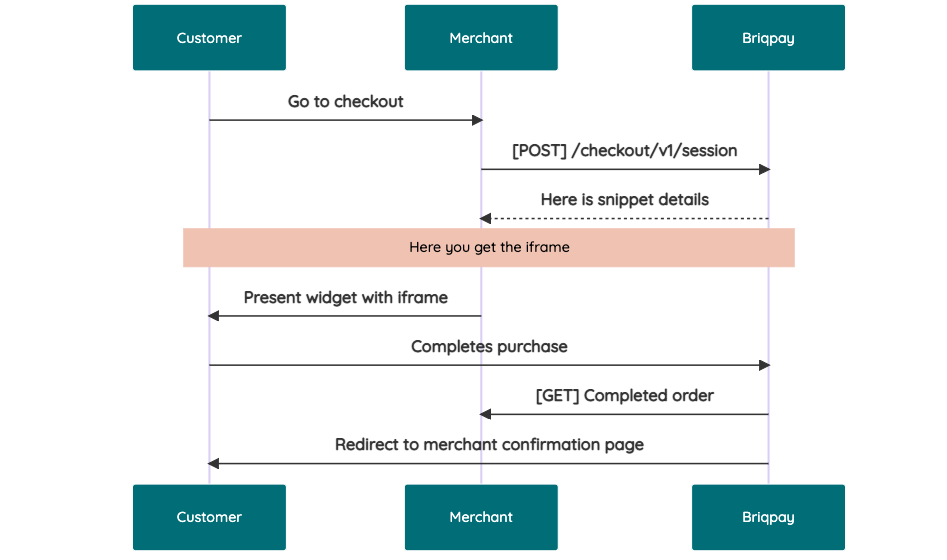 # JavaScript SDK The first step of integration is to add our JS to your site just before closing the ```` tag. This ensures that our JS library is avaliable to load the checkout. ```` Briqpay offers a few methods avaliable through our Javascript SDK. The library is added by our iframe and is avalable on ``window._briqpay`` If you offer the posibility to update the cart or order amonts on the checkout page, the JS library will help you. If your store charges the customer different costs and fees depening on their shipping location, you can listen to the ``addressupdate``event in order to re-calculate the total cost. ```javascript window._briqpay.subscribe('addressupdate', function (data) { console.log(data) }) ``` If your frontend needs to perform an action whe the signup has completed, listen to the ``signup_finalized`` event. ```javascript window._briqpay.subscribe('signup_finalized', function (status) { // redirect or handle status 'success' / 'failure' }) ``` If you allow customers to change the total cart value, you can utilise the JS library to suspend the iframe while you perform a backen update call towards our services. As described below: 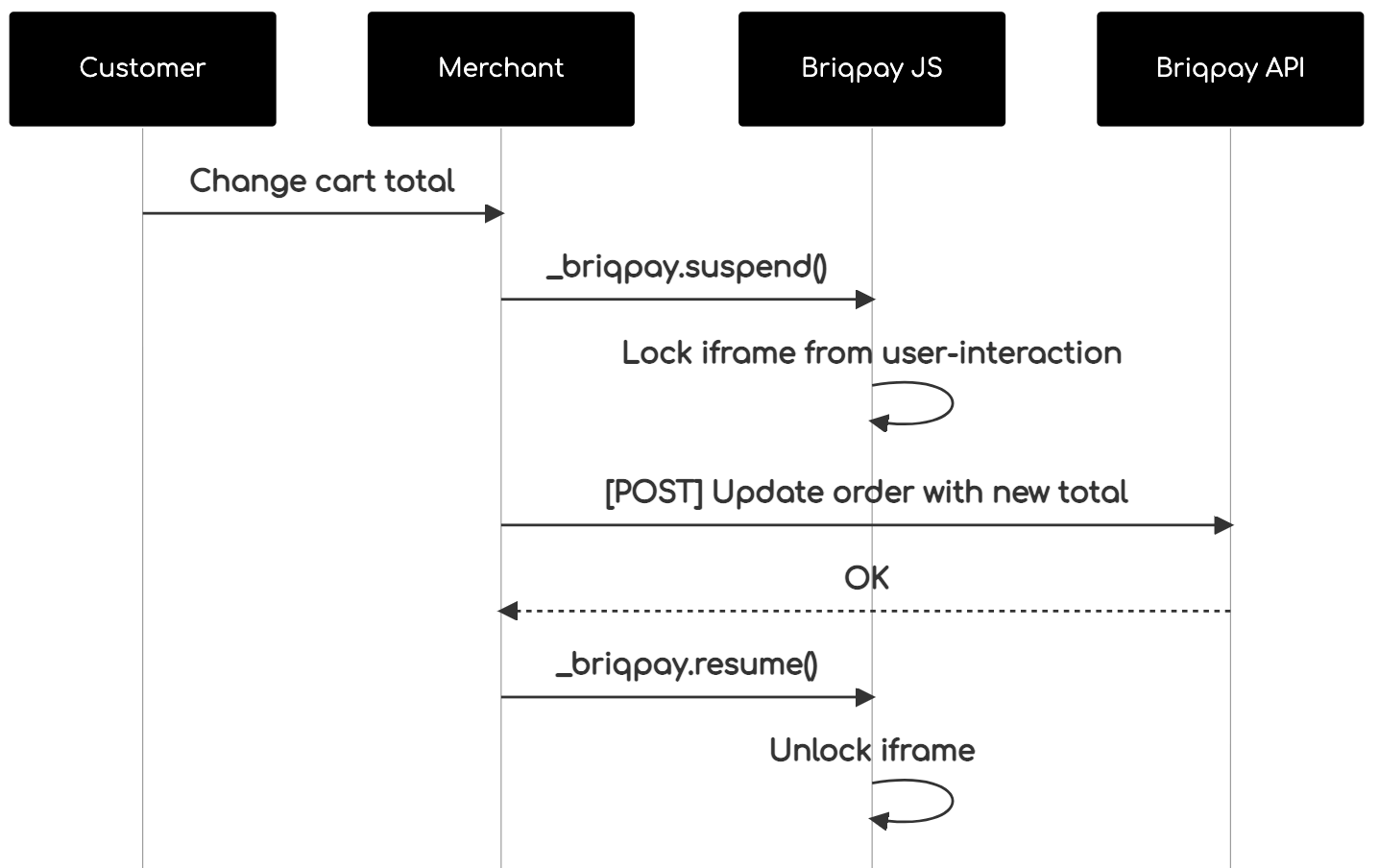 The iframe will auto-resume after 7 seconds if you dont call ``_briqpay.resume()`` before # Test Data In order to verify your integration you will neeed to use test data towards our credit engine. ## Company identication numbers * 1111111111 - To recieve a high credit scoring company ( 100 in rating) * 2222222222 - To test the enviournment with a bad credit scoring company (10 in rating) ## Card details In our playground setup your account is by default setup with a Stripe integration. In order to test out the card form you can use the below card numbers: * 4000002500003155 - To mock 3ds authentication window * 4000000000000069 Charge is declined with an expired_card code. You can use any valid expiry and CVC code # Authentication Briqpay utilizes JWT in order to authenticate calls to our platform. Authentication tokens expire after 48 hours, and at that point you can generate a new token for the given resource using the ``/auth`` endpoint. - Basic Auth - only used on the auth endpoint in order to get the Bearer Token - JWT Bearer Token - All calls towards the API utlizes this method"