Libraries tagged by intrd
guhemama/http-precondition-bundle
2031 Downloads
Introduces route preconditions when using the Symfony HttpKernel component.
goodwp/goodenberg
453 Downloads
Goodenberg is a library of components, helpers and examples for building modern WordPress sites and applications withthe block editor and all other features introduced with Gutenberg.
frootbox/ids
222 Downloads
Frootbox Intrusion Detection System
fluidtheory/s3-filemanager
12347 Downloads
File Manager with S3 Intrgration and integrate with Trumbowyg Editor
farhadi/intl-datetime
1278 Downloads
An extented version of php 5 DateTime class with integrated IntlDateFormatter functionality which adds support for multiple calendars and locales provided by ICU project.
datatables.net/datatables.net-searchpanes-bs4
2669 Downloads
The SearchPanes extension for DataTables provides improved Searching functionality allowing users to select options from a Pane which will then in turn search the DataTable and return the relevant results. There are multiple configuration options available to enhance SearchPanes. This is SearchPanes for DataTables with styling for [Bootstrap4](https://getbootstrap.com/docs/4.6/getting-started/introduction/)
datatables.net/datatables.net-searchbuilder-bs4
934 Downloads
SearchBuilder adds user defined complex search to the DataTable with the capability to search the DataTable by creating groups and conditions. This is SearchBuilder for DataTables with styling for [Bootstrap4](https://getbootstrap.com/docs/4.6/getting-started/introduction/)
datatables.net/datatables.net-scroller-bs4
870 Downloads
Scroller is a virtual rendering plug-in for DataTables which allows large datasets to be drawn on screen very quickly. Virtual rendering means is that only the visible portion of the table is drawn, while the scrolling container gives the visual impression that the whole table is visible, allowing excellent browser performance. This is Scroller for DataTables with styling for [Bootstrap4](https://getbootstrap.com/docs/4.6/getting-started/introduction/)
datatables.net/datatables.net-responsive-bs4
4048 Downloads
In the modern world of responsive web design tables can often cause a particular problem for designers due to their row based layout. Responsive is an extension for DataTables that resolves that problem by optimising the table's layout for different screen sizes through the dynamic insertion and removal of columns from the table. This is Responsive for DataTables with styling for [Bootstrap4](https://getbootstrap.com/docs/4.6/getting-started/introduction/)
datatables.net/datatables.net-fixedheader-bs4
2825 Downloads
When displaying large amounts of data in a table, it can often be useful for the end user to have the column titles always visible. This is particularly true if using DataTables with pagination disabled, or the display length is set to a high value. The FixedHeader extension provides this ability. This is FixedHeader for DataTables with styling for [Bootstrap4](https://getbootstrap.com/docs/4.6/getting-started/introduction/)
datatables.net/datatables.net-fixedcolumns-bs4
2951 Downloads
FixedColumns provides the ability to fix one or more columns to the left and / or right hand side of a DataTable that scrolls along the x-axis. This can be used if the columns show grouping, index or similar information. This is FixedColumns for DataTables with styling for [Bootstrap4](https://getbootstrap.com/docs/4.6/getting-started/introduction/)
datatables.net/datatables.net-buttons-bs4
11182 Downloads
The Buttons extension for DataTables provides a common set of options, API methods and styling to display buttons on a page that will interact with a DataTable. It also provides plug-ins for file export (HTML5 and Flash), print view and column visibility. Other libraries, such as Editor and Select also provide buttons specific to their use cases. This is Buttons for DataTables with styling for [Bootstrap4](https://getbootstrap.com/docs/4.6/getting-started/introduction/)
creativestyle/magesuite-widget-salebar
4826 Downloads
Magento 2 widger introducing customizable sale bar on top of the page
bueltge/wp-offline
3 Downloads
Block external calls, like http for scripts, styles and updates. Helpful for local development, audits and also for intranet solutions.
briqpay/php-sdk
10687 Downloads
This is the API documentation for Briqpay. You can find out more about us and our offering at our website [https://briqpay.com](https://briqpay.com) In order to get credentials to the playgrund API Please register at [https://app.briqpay.com](https://app.briqpay.com) # Introduction Briqpay Checkout is an inline checkout solution for your b2b ecommerce. Briqpay Checkout gives you the flexibility of controlling your payment methods and credit rules while optimizing the UX for your customers # SDKs Briqpay offers standard SDKs to PHP and .NET based on these swagger definitions. You can download them respively or use our swagger defintitions to codegen your own versions. #### For .NET `` Install-Package Briqpay `` #### For PHP `` composer require briqpay/php-sdk `` # Standard use-case As a first step of integration you will need to create a checkout session. \n\nIn this session you provide Briqpay with the basic information necessary. In the response from briqpay you will recieve a htmlsnippet that is to be inserted into your frontend. The snippet provided by briqpay will render an iframe where the user will complete the purchase. Once completed, briqpay will redirect the customer to a confirmation page that you have defined. 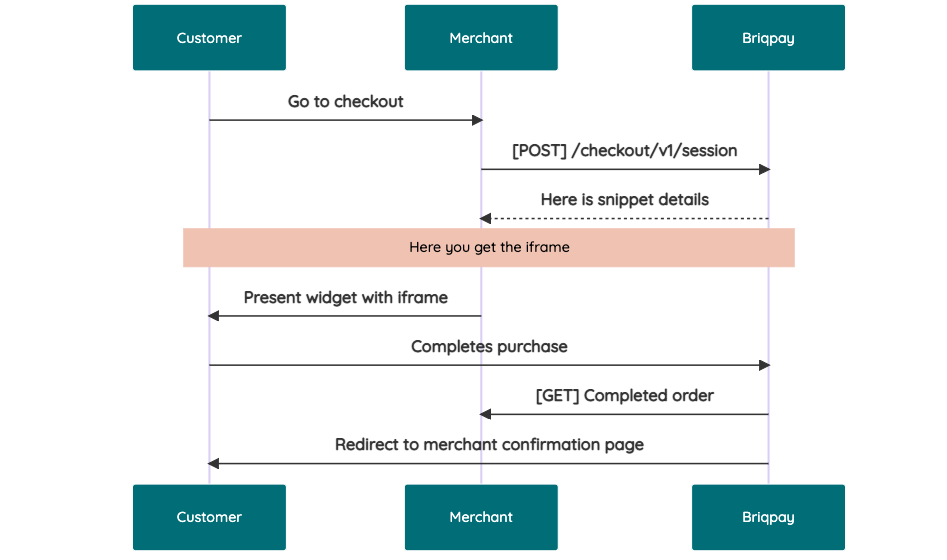 # JavaScript SDK The first step of integration is to add our JS to your site just before closing the ```` tag. This ensures that our JS library is avaliable to load the checkout. ```` Briqpay offers a few methods avaliable through our Javascript SDK. The library is added by our iframe and is avalable on ``window._briqpay`` If you offer the posibility to update the cart or order amonts on the checkout page, the JS library will help you. If your store charges the customer different costs and fees depening on their shipping location, you can listen to the ``addressupdate``event in order to re-calculate the total cost. ```javascript window._briqpay.subscribe('addressupdate', function (data) { console.log(data) }) ``` If your frontend needs to perform an action whe the signup has completed, listen to the ``signup_finalized`` event. ```javascript window._briqpay.subscribe('signup_finalized', function (status) { // redirect or handle status 'success' / 'failure' }) ``` If you allow customers to change the total cart value, you can utilise the JS library to suspend the iframe while you perform a backen update call towards our services. As described below: 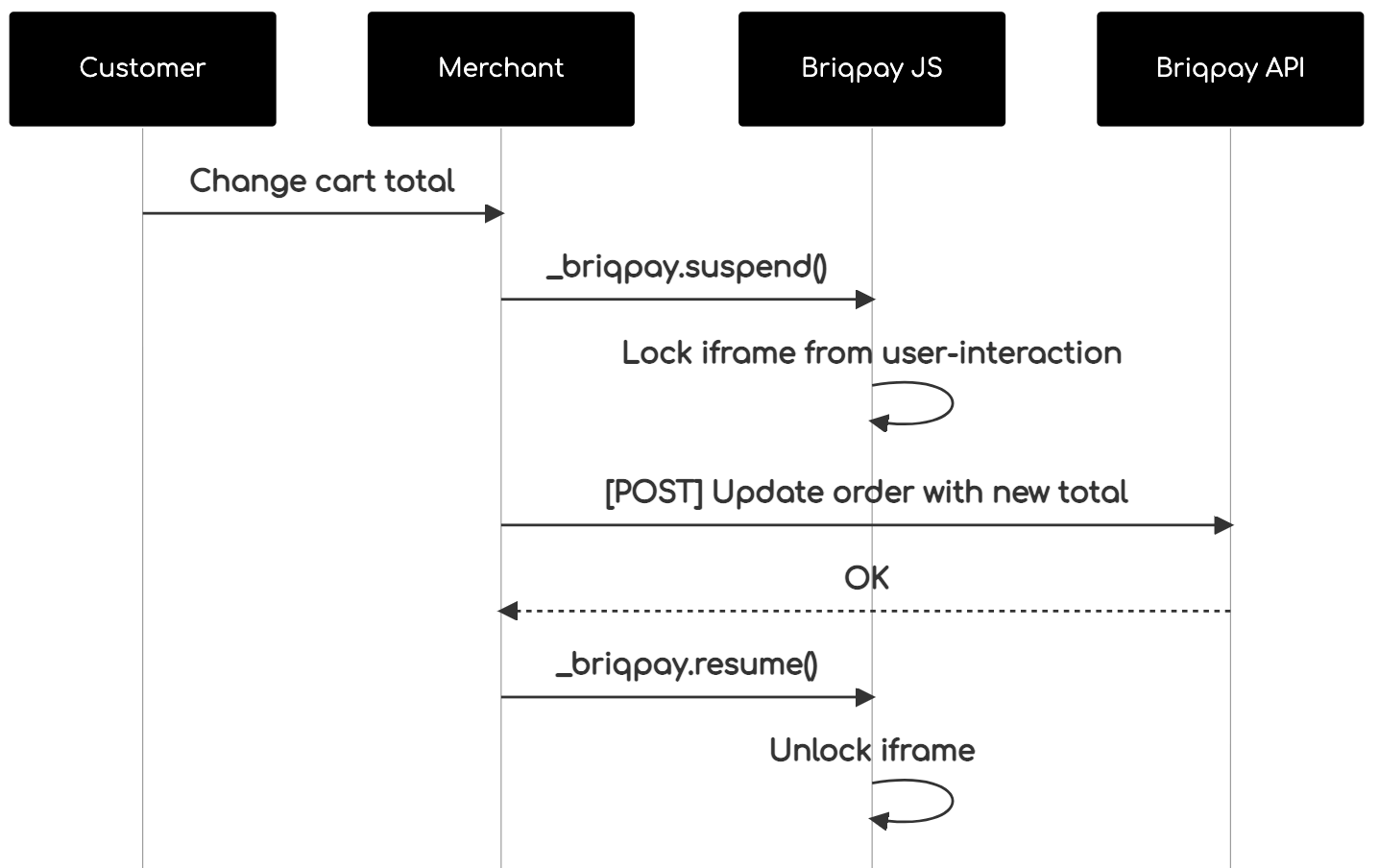 The iframe will auto-resume after 7 seconds if you dont call ``_briqpay.resume()`` before # Test Data In order to verify your integration you will neeed to use test data towards our credit engine. ## Company identication numbers * 1111111111 - To recieve a high credit scoring company ( 100 in rating) * 2222222222 - To test the enviournment with a bad credit scoring company (10 in rating) ## Card details In our playground setup your account is by default setup with a Stripe integration. In order to test out the card form you can use the below card numbers: * 4000002500003155 - To mock 3ds authentication window * 4000000000000069 Charge is declined with an expired_card code. You can use any valid expiry and CVC code # Authentication Briqpay utilizes JWT in order to authenticate calls to our platform. Authentication tokens expire after 48 hours, and at that point you can generate a new token for the given resource using the ``/auth`` endpoint. - Basic Auth - only used on the auth endpoint in order to get the Bearer Token - JWT Bearer Token - All calls towards the API utlizes this method"