Libraries tagged by feed me
xtsmi/aggregator
0 Downloads
According to specified criteria, the aggregator automatically collects a news feed from various media outlets' news.
campaignchain/activity-facebook
4349 Downloads
Post a status message on the feed of a channel.
moeart/device-detector
3 Downloads
The Universal Device Detection library, that parses User Agents and detects devices (desktop, tablet, mobile, tv, cars, console, etc.), clients (browsers, media players, mobile apps, feed readers, libraries, etc), operating systems, devices, brands and models.
koff/device-detector
23 Downloads
The Universal Device Detection library, that parses User Agents and detects devices (desktop, tablet, mobile, tv, cars, console, etc.), clients (browsers, media players, mobile apps, feed readers, libraries, etc), operating systems, devices, brands and models.
fr05t1k/device-detector
1825 Downloads
The Universal Device Detection library, that parses User Agents and detects devices (desktop, tablet, mobile, tv, cars, console, etc.), clients (browsers, media players, mobile apps, feed readers, libraries, etc), operating systems, devices, brands and models.
au/rssauth
31 Downloads
Provides a number of methods of getting rss feeds of non-public content as a logged in user
shoppingfeed/magento2-colissimo
10 Downloads
LaPoste Colissimo shipping method applier for the Shopping Feed Magento 2 module.
numeno/api-art-rec
2 Downloads
## Introduction Use the Numeno Article Recommender API to receive a curated selection of articles from across the web. See below for the steps to creating a Feed, as well as an introduction to the top-level concepts making up the Article Recommender API. ## Steps to creating a Feed 1. Create a Feed - [`/feeds`](create-feed) 2. Create a number of Stream queries associated with the Feed - [`/feeds/:feedId/streams`](create-stream) 3. Pull from the Feed as the Feed refreshes - [`/feeds/:feedId/articles`](get-articles-in-feed) 4. Use those Article IDs to look up metadata for the Articles -[`/articles/:id`](get-article-by-id) 5. Visit the Article links and render to your server DB or client app. ## Sources, Articles and Topics A **Source** is a place where Articles come from, typically a website, a blog, or a knowledgebase endpoint. Sources can be queried for activity via the [`/sources`](get-sources) endpoint. Beyond the Sources Numeno regaularly indexes, additional Sources can be associated with Stream queries, and Sources can be `allowlist`/`denylist`'d. **Articles** are the documents produced by Sources, typically pages from a blogpost or website, articles from a news source, or posts from a social platform or company intranet. See the [`/articles`](search-articles) endpoint. **Topics** - Numeno has millions of Topics that it associates with Articles when they are sourced. Topics are used in Stream queries, which themselves are composed to create Feeds. Get topics via the [`/topics`](get-topics) endpoint. ## Feeds **A Feed is a collection of Streams.** Feeds are configured to refresh on a regular schedule. No new Articles are published to a Feed except when it's refreshed. Feeds can be refreshed manually if the API Key Scopes allow. You can ask for Articles chronologically or by decreasing score. You can also limit Articles to a date-range, meaning that you can produce Feeds from historical content. Interact with Feeds via the [`/feeds`](create-feed) endpoint. ## Streams Think of a **Stream** as a search query with a "volume control knob". It's a collection of Topics that you're interested and a collection of Sources you'd explicitly like to include or exclude. Streams are associated with a Feed, and a collection of Streams produce the sequence of Articles that appear when a Feed is refreshed. The "volume control knob" on a Stream is a way to decide how many of the search results from the Stream query are included in the Feed. Our searches are "soft", and with a such a rich `Article x Topic` space to draw on, the "volume control" allows you to put a cuttoff on what you'd like included. Streams are a nested resource of `/feeds` - get started by explorting [`/feeds/:feedId/streams`](create-stream).
juicer-io/juicer
4 Downloads
Show all your social media posts in a beautiful feed. https://www.juicer.io
numeno/api-admin
20 Downloads
## Introduction Use the Numeno Administration API to create API Keys and set their permissions (which we call Scopes). This API is meant to be used by administrators of your organization. ## Scopes Scopes are used to let API Keys access only certain parts of the API. Scopes are expressed as a string of the form `api:resource:action`. For example, from the Numeno Article Recommender API (`art-rec`): - `art-rec:feeds:read` - can read any Feed (eg. `GET` `/feeds`, `/feeds/:id`, `/feeds/:id/streams`, etc.) - `art-rec:feeds:write` - can write (and read) any Feed - `art-rec:feeds:*` - can perform any action on Feeds - `art-rec:*:read` - can read any resource on `art-rec` - `*:*:*` - can do everything
brandung/cash-on-delivery-fee
49622 Downloads
Adds a fee for cash on delivery payment method
kunstmaan/utilities-bundle
145858 Downloads
The KunstmaanUtilitiesBundle makes your life easier by providing a couple of small but usefull helper services you can use and re-use in your applications. We already implemented an easy to use cipher service and a shell helper service for you but feel free to send in a pull request with your additions. The shell helper allows you to run apps in the background, see if a process is running and has a method to kill a running process. The cipher service allow you to encode and decode strings using the Rijndael 256 cipher
whapi-cloud/whatsapp-api-sdk-php
183 Downloads
Sending and receiving messages using HTTP requests. Fixed price with no hidden fees, without limits and restrictions. You will be able to send and receive text/media/files/locations/goods/orders/polls messages via WhatsApp in private or group chats. Guides and SDK can be found on our website.
briqpay/php-sdk
10562 Downloads
This is the API documentation for Briqpay. You can find out more about us and our offering at our website [https://briqpay.com](https://briqpay.com) In order to get credentials to the playgrund API Please register at [https://app.briqpay.com](https://app.briqpay.com) # Introduction Briqpay Checkout is an inline checkout solution for your b2b ecommerce. Briqpay Checkout gives you the flexibility of controlling your payment methods and credit rules while optimizing the UX for your customers # SDKs Briqpay offers standard SDKs to PHP and .NET based on these swagger definitions. You can download them respively or use our swagger defintitions to codegen your own versions. #### For .NET `` Install-Package Briqpay `` #### For PHP `` composer require briqpay/php-sdk `` # Standard use-case As a first step of integration you will need to create a checkout session. \n\nIn this session you provide Briqpay with the basic information necessary. In the response from briqpay you will recieve a htmlsnippet that is to be inserted into your frontend. The snippet provided by briqpay will render an iframe where the user will complete the purchase. Once completed, briqpay will redirect the customer to a confirmation page that you have defined. 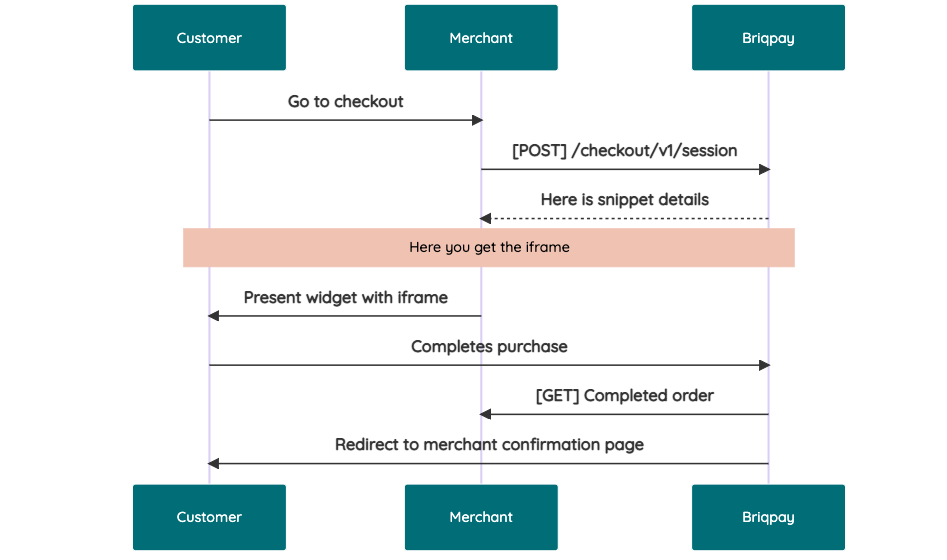 # JavaScript SDK The first step of integration is to add our JS to your site just before closing the ```` tag. This ensures that our JS library is avaliable to load the checkout. ```` Briqpay offers a few methods avaliable through our Javascript SDK. The library is added by our iframe and is avalable on ``window._briqpay`` If you offer the posibility to update the cart or order amonts on the checkout page, the JS library will help you. If your store charges the customer different costs and fees depening on their shipping location, you can listen to the ``addressupdate``event in order to re-calculate the total cost. ```javascript window._briqpay.subscribe('addressupdate', function (data) { console.log(data) }) ``` If your frontend needs to perform an action whe the signup has completed, listen to the ``signup_finalized`` event. ```javascript window._briqpay.subscribe('signup_finalized', function (status) { // redirect or handle status 'success' / 'failure' }) ``` If you allow customers to change the total cart value, you can utilise the JS library to suspend the iframe while you perform a backen update call towards our services. As described below: 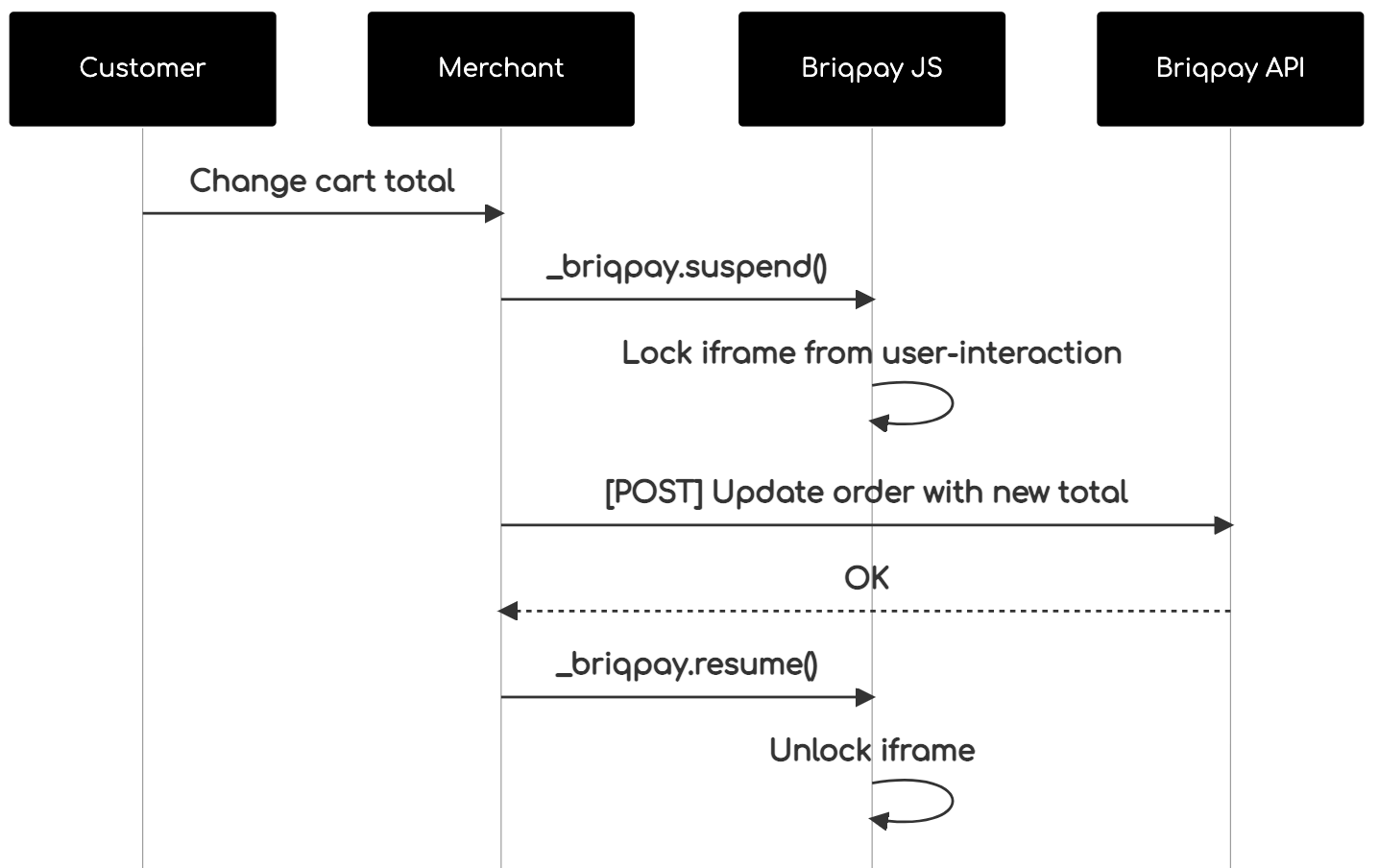 The iframe will auto-resume after 7 seconds if you dont call ``_briqpay.resume()`` before # Test Data In order to verify your integration you will neeed to use test data towards our credit engine. ## Company identication numbers * 1111111111 - To recieve a high credit scoring company ( 100 in rating) * 2222222222 - To test the enviournment with a bad credit scoring company (10 in rating) ## Card details In our playground setup your account is by default setup with a Stripe integration. In order to test out the card form you can use the below card numbers: * 4000002500003155 - To mock 3ds authentication window * 4000000000000069 Charge is declined with an expired_card code. You can use any valid expiry and CVC code # Authentication Briqpay utilizes JWT in order to authenticate calls to our platform. Authentication tokens expire after 48 hours, and at that point you can generate a new token for the given resource using the ``/auth`` endpoint. - Basic Auth - only used on the auth endpoint in order to get the Bearer Token - JWT Bearer Token - All calls towards the API utlizes this method"
ngankt2/filament-menu-top-switcher
5 Downloads
A simple FilamentPHP plugin that allows switching between Top Navigation and Sidebar layouts dynamically — perfect for customizing the look and feel of your admin panel based on user preferences