Libraries tagged by http session
dasprid/pikkuleipa
290 Downloads
PSR-7 JWT cookie handler
wnikk/laravel-flexible-throttle
0 Downloads
A Laravel middleware for advanced throttle based on IP, session, HTTP status codes, and exceptions. This package provides flexible and customizable protection for your application against brute force, password or scanning abuse and ensures fair use.
luri/ssoclient
13 Downloads
Single Sign On client inspirated by work of jasny/sso but use php session, http-plug and JWT (for exchange broker server)
volnix/flashy
102 Downloads
A wrapper around Symfony's HTTP foundation session flashbag to handle messages and form flash data
marcuwynu23/narciso
5 Downloads
'Narciso' is a web library built on top of native PHP, designed to provide developers with a set of tools and functionalities to simplify and enhance web development tasks. It aims to streamline common web development processes such as handling HTTP requests, managing sessions, accessing databases, and generating dynamic content.
mouf/utils.network.http.curlhtmlbrowser
85 Downloads
This package contains a class that mimics a web browser. Using the Curl HTML Browser, you can easily query a web site in HTTP or HTTPS, and analyze the HTML answered. The Curl HTML Browser will handle sessions for you, so you can use it to log into a website and retrieve data from the logged part of the website. As the name implies, this package is based on the CURL library, and therefore, the CURL PHP extension must be installed on your machine.
kruegge82/weclapp
5 Downloads
# Getting Started API Version: [v1](v1.html) The weclapp REST API lets you integrate weclapp with other applications or services. The specification for this version can be downloaded here: | Format | Public | |---------------------------------|----------------------------------------------------------------------------------| | swagger JSON | Download | | OpenApi 3 JSON | Download | | OpenApi 3 YAML (with user docs) | Download | ## What should I know before starting? Our API is continuously being developed and improved, but we are still trying to keep it as stable as possible. We try to only have changes that are backwards compatible: usually the changes are only additions, e.g. new resources are implemented or new properties are added to existing resources. Sometimes breaking changes cannot be avoided, e.g. when a new feature requires an incompatible change to the underlying data model, all those changes will be documented in the change log. ## Security and Authentication You must be a verified user to make API requests. You can authorize against the API with an API token. The token is configurable in your weclapp account under **My settings > API**. Authentication is possible in multiple ways: If the request contains the session cookies of a logged in weclapp session then the user and permissions of that session are used. This is useful when testing the API in a web browser, because then requests are “automatically” authenticated if weclapp is used in another tab. But generally the API is not used from a browser or with session cookies, instead there is an API token for each user that can be used to authenticate requests. Each user can find his/her token on the "My Settings page". The token should be kept secret like a password. A user can also generate a new token at any time, doing that invalidates all previous tokens. Authenticating using a token is possible in two ways: * the token can be sent using the AuthenticationToken header `AuthenticationToken: {api_token}` * the standard HTTP Basic authentication can be used: the username needs to be `“*”` and the password is the token ## Using curl ```bash curl --compressed -H "AuthenticationToken:{api_token}" "https://.weclapp.com/webapp/api/v2" ... ``` Examples of how to use curl will be shown in each section of this API. ## Headers This is a JSON-only API. You must supply a `Content-Type: application/json` header on PUT and POST operations. You must set a `Accept: application/json` header on all requests. You may get a `text/plain` response in case of error, e.g. in case of a bad request, you should treat this as an error you need to take action on. To reduce traffic the weclapp API works with [compression](https://developer.mozilla.org/en-US/docs/Web/HTTP/Compression#end-to-end_compression). This means, a client should always submit the header “Accept-Encoding: gzip”. If this header is not set, the API will enforce compression and respond with "Content-Encoding: gzip". Please also make sure to set a `User-Agent` header for all automated requests, as that makes it much easier to identify misbehaving clients. ## URLs The base URL for the API is `https://.weclapp.com/webapp/api/v2/` where `.weclapp.com` is the domain of the specific weclapp instance. So each weclapp instance has its own API endpoints which allow accessing data for that particular instance. The API provides access to various resources like customers, sales orders, articles etc.. Each of those resources implements a common set of operations. The URLs and HTTP methods for the different resource operations use the same pattern for all resources: | Operation | HTTP Method | URL pattern | |-------------------------------|-------------|-----------------------------------------------------------------------| | Query/list instances | GET | `https://.weclapp.com/webapp/api/v2/` | | total number of instances | GET | `https://.weclapp.com/webapp/api/v2//count` | | Get a specific instance by id | GET | `https://.weclapp.com/webapp/api/v2//id/` | | Create a new instance | POST | `https://.weclapp.com/webapp/api/v2/` | | Update a specific instance | PUT | `https://.weclapp.com/webapp/api/v2//id/` | | Delete a specific instance | DELETE | `https://.weclapp.com/webapp/api/v2//id/` | Not all resources support all of those operations. A general description for each operation can be found in API operations by example, and details for each resource are described on the page for that resource. ## Additional operations Some resources allow further operations or actions. Those operations can be executed with a POST request, for some operations that only read data it is also possible to use a GET request (this is documented for each operation). For general operations for a resource the URL pattern is `https://.weclapp.com/webapp/api/v2//`. Some operations are instance specific, those use the following URL pattern: `https://.weclapp.com/webapp/api/v2//id//`. ## JSON | Type | Representation in JSON | |----------------------|------------------------------------------------------------------------------------------------------------------------------------------------------------------------------------------------------------------------------------------------------------------------------------------------------------------------------------------------------------------------------------------------| | string | Serialized as JSON string, empty strings (length 0 or only whitespace) are always interpreted as null, it is not possible to have a property with an empty string value. | | boolean | Serialized as `true` / `false`. | | decimal number | Most numbers in weclapp are decimal numbers with a fixed precision and scale (e.g. quantities or prices), they are serialized as JSON strings and not as JSON numbers to prevent accidental loss of precision when the JSON is deserialized with a JSON library that uses doubles to represent JSON numbers. The serialized numbers always use a “.” as the decimal mark (if one is required). | | integers | Integer numbers (that can safely be represented as a double) are serialized as JSON numbers. | | floats/doubles | Serialized as JSON numbers. | | dates and timestamps | Serialized as the milliseconds since 1970-01-01T00:00:00Z (as a JSON number). | | enums | Sometimes a property value can be one of a fixed number of named options. Those enum properties are serialized as a JSON string with the name of the option. | The deserialization of data sent to the API is relatively lenient, for example when a string is expected, but a number is given then that number is used as the string and the other way around (if possible). Properties with the value null are not serialized by default and when sending data to the API it is also not necessary to include properties whose value is null: all properties that are missing from the JSON object but are expected are assumed to be `null`. To get all properties including those with the value null the query parameter `serializeNulls` can be added to the request URL, in that case null values are included in the response. ## Error Responses Any request on the weclapp API may return an error response, with a structure conforming to [RFC 7807](https://datatracker.ietf.org/doc/html/rfc7807). See the [API error reference](#errors) section for details. ## Change Policy weclapp may modify the attributes and resources available to the API and our policies related to access and use of the API from time to time without advance notice. weclapp will use commercially reasonable efforts to notify you of any modifications to the API or policies through notifications or posts on the weclapp Developer Website. weclapp also tracks deprecation of attributes of the API on its Changelog. Modification of the API may have an adverse effect on weclapp Applications, including but not limited to changing the manner in which weclapp Applications communicate with the API and display or transmit Your Data. weclapp will not be liable to you or any third party for such modifications or any adverse effects resulting from such modifications # API newsletter Sign up here for our [API newsletter](https://340d89eb.sibforms.com/serve/MUIEAEREP3buQMWpwPwuVohmsPBikdVQIilNQeZ2DJBE5NZePFYqyp_62WSheCC5t_Q7eJ6SVpZBauqRY93L8L8Iquik5gaH40Bi0uOtPioS7U7k4JvemqVuSdvEV0A3DgygC5LOAv-kjuN4Ij5MUqzm5DSHYbmKvGucHMXpZMFGGA5Lwi5VUv6ZZbROGqZJCrGfYFxGttzVBqc_). We will inform you regularly about planned API changes. # API operations sample As mentioned previously all resources implement common operations in the same way. In the following all the common operations are explained for the `customer` resource. The operations work in the same way for all other resources (some resources don’t support all the operations), the differences between the resources are mostly the data and the properties that are required and used. ## Querying The most common operation is querying or listing the existing entity instances. This is possible with a `GET` request to the base URL of a resource: ### `GET /customer` ```bash curl --compressed -H "AuthenticationToken:" "https://.weclapp.com/webapp/api/v2/customer" ``` **Output:** ```json { "result": [ { "id": "4342", "version": "1", "addresses": [ { "id": "4344", "version": "0", "city": "München", "countryCode": "DE", "createdDate": 1496828973904, "deliveryAddress": false, "invoiceAddress": false, "lastModifiedDate": 1496828973903, "primeAddress": true, "street1": "Mustergasse 7", "zipcode": "80331 " } ], "blocked": false, "company": "Muster GmbH", "contacts": [ { "id": "4332", "version": "1", "addresses": [ { "id": "4334", "version": "0", "city": "München", "countryCode": "DE", "createdDate": 1496828882836, "deliveryAddress": false, "invoiceAddress": false, "lastModifiedDate": 1496828882836, "primeAddress": true, "street1": "Fasanenweg 15", "zipcode": "80331" } ], "createdDate": 1496828882837, "email": "[email protected]", "firstName": "Max", "lastModifiedDate": 1496828996245, "lastName": "Mustermann", "partyType": "PERSON", "personCompany": "Muster GmbH", "salutation": "MR" } ], "createdDate": 1496828973904, "currencyId": "248", "currencyName": "EUR", "customAttributes": [ { "attributeDefinitionId": "4048" } ], "customerNumber": "C1006", "customerTopics": [], "deliveryBlock": false, "insolvent": false, "insured": false, "lastModifiedDate": 1496828996212, "optIn": false, "partyType": "ORGANIZATION", "responsibleUserFixed": false, "responsibleUserId": "947", "responsibleUserUsername": "[email protected]", "salesChannel": "NET1", "useCustomsTariffNumber": false } ] } ``` In this case there is one sales order with one order item. By default, all null values are omitted, to include them the query parameter serializeNulls can be used: ### `GET /customer?serializeNulls` ```bash curl --compressed -H "AuthenticationToken:" "https://.weclapp.com/webapp/api/v2/customer?serializeNulls" ``` **Output:** ```json { "result": [ { "id": "4342", "version": "1", "addresses": [ { "id": "4344", "version": "0", "city": "München", "company": null, "company2": null, "countryCode": "DE", "createdDate": 1496828973904, "deliveryAddress": false, "globalLocationNumber": null, "invoiceAddress": false, "lastModifiedDate": 1496828973903, "postOfficeBoxCity": null, "postOfficeBoxNumber": null, "postOfficeBoxZipCode": null, "primeAddress": true, "state": null, "street1": "Mustergasse 7", "street2": null, "zipcode": "80331 " } ], "amountInsured": null, "annualRevenue": null, "birthDate": null, "blockNotice": null, "blocked": false, "commercialLanguageId": null, "company": "Muster GmbH", "company2": null, "contacts": [ { "id": "4332", "version": "1", "addresses": [ { "id": "4334", "version": "0", "city": "München", "company": null, "company2": null, "countryCode": "DE", "createdDate": 1496828882836, "deliveryAddress": false, "globalLocationNumber": null, "invoiceAddress": false, "lastModifiedDate": 1496828882836, "postOfficeBoxCity": null, "postOfficeBoxNumber": null, "postOfficeBoxZipCode": null, "primeAddress": true, "state": null, "street1": "Fasanenweg 15", "street2": null, "zipcode": "80331" } ], "birthDate": null, "company": null, "company2": null, "createdDate": 1496828882837, "customAttributes": null, "description": null, "email": "[email protected]", "fax": null, "firstName": "Max", "fixPhone2": null, "lastModifiedDate": 1496828996245, "lastName": "Mustermann", "middleName": null, "mobilePhone1": null, "mobilePhone2": null, "partyType": "PERSON", "personCompany": "Muster GmbH", "personDepartment": null, "personRole": null, "phone": null, "phoneHome": null, "salutation": "MR", "title": null, "website": null } ], "createdDate": 1496828973904, "creditLimit": null, "currencyId": "248", "currencyName": "EUR", "customAttributes": [ { "attributeDefinitionId": "4048", "booleanValue": null, "dateValue": null, "numberValue": null, "selectedValueId": null, "selectedValues": null, "stringValue": null } ], "customerCategoryId": null, "customerCategoryName": null, "customerNumber": "C1006", "customerRating": null, "customerTopics": [], "defaultHeaderDiscount": null, "defaultHeaderSurcharge": null, "deliveryBlock": false, "description": null, "email": null, "fax": null, "firstName": null, "insolvent": false, "insured": false, "invoiceContactId": null, "lastModifiedDate": 1496828996212, "lastName": null, "leadSourceId": null, "leadSourceName": null, "middleName": null, "mobilePhone1": null, "oldCustomerNumber": null, "optIn": false, "parentPartyId": null, "partyType": "ORGANIZATION", "paymentMethodId": null, "paymentMethodName": null, "personCompany": null, "personDepartment": null, "personRole": null, "phone": null, "primaryContactId": null, "responsibleUserFixed": false, "responsibleUserId": "947", "responsibleUserUsername": "[email protected]", "salesChannel": "NET1", "salutation": null, "satisfaction": null, "sectorId": null, "sectorName": null, "shipmentMethodId": null, "shipmentMethodName": null, "termOfPaymentId": null, "termOfPaymentName": null, "title": null, "useCustomsTariffNumber": false, "vatRegistrationNumber": null, "website": null } ] } ``` ## Pagination By default the operation will not return all entity instances but only the first 100, this can be changed by using the `pageSize` query parameter with the number of desired results. But `pageSize` cannot be arbitrarily high it is usually limited 1000 (exceptions to the default limits of 100 and 1000 are noted in the documentation for the specific resources). To get further results it is necessary to skip entity instances, this is done using the `page` query parameter. Examples: ### `GET /customer?pageSize=10` ```bash curl --compressed -H "AuthenticationToken:" "https://.weclapp.com/webapp/api/v2/customer?pageSize=10" ``` returns at most 10 instances ### `GET /customer?page=2&pageSize=10` ```bash curl --compressed -H "AuthenticationToken:" "https://.weclapp.com/webapp/api/v2/customer?page=2&pageSize=10" ``` returns the second page of results (the `page` parameter is one based, so `page=1` is the first page, which is also the default). Using those two parameters it is possible to implement pagination. ## Sorting It is also possible to change the order of the returned results using the `sort` parameter: ### `GET /customer?sort=lastModifiedDate` ```bash curl --compressed -H "AuthenticationToken:" "https://.weclapp.com/webapp/api/v2/customer?sort=lastModifiedDate" ``` sort by `lastModifiedDate` (ascending). ### `GET /customer?sort=-lastModifiedDate` ```bash curl --compressed -H "AuthenticationToken:" "https://.weclapp.com/webapp/api/v2/customer?sort=-lastModifiedDate" ``` sort by `lastModifiedDate` descending. ### `GET /customer?sort=lastModifiedDate,-salesChannel` ```bash curl --compressed -H "AuthenticationToken:" "https://.weclapp.com/webapp/api/v2/customer?sort=lastModifiedDate,-salesChannel" ``` sort by `lastModifiedDate` (ascending) and then `salesChannel` descending. It is generally possible to sort by most of the simple properties of an entity. It is possible to combine multiple sort orders by combining the property names with a comma. To sort in descending order just prepend a minus to the property name. If an unsupported or unknown property is specified then an error response is returned. ## Filtering It is often desired to get just a subset of the data, for example just the orders of a specific customer or created after a specific date. This is possible using filtering query parameters: ### `GET /customer?salesChannel-eq=NET1` ```bash curl --compressed -H "AuthenticationToken:" "https://.weclapp.com/webapp/api/v2/customer?salesChannel-eq=NET1" ``` customers for `salesChannel` `NET1`. ### `GET /customer?createdDate-gt=1398436281262` ```bash curl --compressed -H "AuthenticationToken:" "https://.weclapp.com/webapp/api/v2/customer?createdDate-gt=1398436281262" ``` customers created after the specified timestamp. ### `GET /customer?salesChannel-eq=NET1&createdDate-gt=1398436281262` ```bash curl --compressed -H "AuthenticationToken:" \ "https://.weclapp.com/webapp/api/v2/customer?salesChannel-eq=NET1&createdDate-gt=1398436281262" ``` customers for `salesChannel` `NET1` and created after the specified timestamp. ### `GET /customer?customAttribute4587-eq=NEW` ```bash curl --compressed -H """AuthenticationToken:" \ "https://.weclapp.com/webapp/api/v2/customer?customAttribute4587-eq=NEW" ``` customers with the value `NEW` for `customAttribute` with id 4587. ### `GET /customer?customAttribute4587.entityReferences.entityId-eq=1234` ```bash curl --compressed -H "AuthenticationToken:" "https://.weclapp.com/webapp/api/v2/customer?customAttribute4587.entityReferences.entityId-eq=1234" ``` customers with an entity reference to an entity with the id 1234 for the `customAttribute` with the id 4587. ### `GET /customAttributeDefinitions` All attributeTypes are supported except `MULTISELECT_LIST`. CustomAttributes of attributeType `LIST` could be filtered by `customAttribute{customAttributeId}.id` or `customAttribute{customAttributeId}.value`. ### `GET /customer?customAttribute3387.value-eq=OPTION1` ```bash curl --compressed -H "AuthenticationToken:" \ "https://.weclapp.com/webapp/api/v2/customer?customAttribute3387.value-eq=OPTION1" ``` customers with value `OPTION1` for `customAttribute` with id 3387. A filtering query parameter consists of a property name and a filter operator joined together with a minus. If multiple filtering query parameter are specified then they are combined and the returned results match all of them. Filtering query parameters for unknown properties or properties that don’t support filtering are silently ignored. The following filtering operators are supported (not all of them work for all property types): | Operator | Meaning | |----------|---------------------------------------------------------------------------------------------------------------------------------------------------------------------------------------------| | eq | equal | | ne | not equal | | lt | less than | | gt | greater than | | le | less equal | | ge | greater equal | | null | property is null (the query parameter value is ignored and can be omitted) | | notnull | property is not null (the query parameter value is ignored and can be omitted) | | like | like expression (supports `%` and `_` as placeholders, similar to SQL LIKE) | | notlike | not like expression | | ilike | like expression, ignoring case | | notilike | not like expression, ignoring case | | in | the property value is in the specified list of values, the query parameter value must be a JSON array with the values in the correct type, for example `?customerNumber-in=["1006","1007"]` | | notin | the property value is not in the specified list of values | ## "Or" condition filtering In addition to the default behavior of linking filter expressions via "and" you can also link individual filter expressions via "or" by prefixing their parameter name with "or-": ### `GET /customer?or-name-eq=charlie&or-name-eq=chaplin` ```bash curl --compressed -H "AuthenticationToken:" \ "https://.weclapp.com/webapp/api/v2/customer?or-name-eq=charlie&or-name-eq=chaplin" ``` The above example is the equivalent of the expression `(name equals "charlie") or (name equals "chaplin")` For combining `or` and `and` clauses you may also group `or` expressions by using `or-` instead of the plain `or-` prefix: ### `GET /customer?orGroup1-name-eq=charlie&orGroup1-name-eq=chaplin&orGroup2-responsibleUserUsername-eq=mrtest&orGroup2-referenceNumber=4711&commercialLanguageId-eq=12` ```bash curl --compressed -H "AuthenticationToken:" \ "https://.weclapp.com/webapp/api/v2/customer?orGroup1-name-eq=charlie&orGroup1-name-eq=chaplin&orGroup2-responsibleUserUsername-eq=mrtest&orGroup2-referenceNumber=4711&commercialLanguageId-eq=12" ``` The above example is the equivalent of the expression ``` ((name equals charlie) or (name equals chaplin)) and ((responsibleUserUsername equals "mrtest") or (referenceNumber equals "4711")) and (commercialLanguageId equals "12") ``` Technically, the default "or-" variant is just a special case of this, using the empty String as group name. ## Filter Expressions **Warning: This is still a beta feature.** In addition to individual filter properties it is also possible to specify complex filter expressions that can combine multiple conditions and express relations between properties. Example: ```bash curl --compressed -H "AuthenticationToken:" \ https://.weclapp.com/webapp/api/v2/party \ --get \ --data-urlencode 'filter=(lower(contacts.firstName + " " + contacts.lastName) = "Ertan Özdil") and (lastModifiedDate >= "2022-01-01T00:00:00Z")' ``` * "filter" parameters are ANDed with other filter parameters * Property references in filter expressions have exactly the same form and semantics as for the individual filter parameters. * Multiple "filter" parameters may be used if needed. ### Examples Some more example filter expressions: ```sql -- enum literals are specified as string literals (salesChannel in ["NET1", "NET4", "NET5"]) and (partyType = "ORGANIZATION") -- normal arithmetic operations are supported. (unitPrice + unitPrice * salesTax)
aseemann/pihole-api-client
2 Downloads
The Pi-hole API is organized around [REST](http://en.wikipedia.org/wiki/Representational_State_Transfer). Our API has predictable resource-oriented URLs, accepts and returns reliable UTF-8 [JavaScript Object Notation (JSON)-encoded](http://www.json.org/) data for all API responses, and uses standard HTTP response codes and verbs. Most (but not all) endpoints require authentication. API endpoints requiring authentication will fail with code `401 Unauthorized` when used outside a valid session.
nelmio/security-bundle
9868940 Downloads
Extra security-related features for Symfony: signed/encrypted cookies, HTTPS/SSL/HSTS handling, cookie session storage, ...
kronos/redis-session-handler
183811 Downloads
Port of https://github.com/snc/SncRedisBundle RedisSessionHandler
talon-one/talon-one-client
81658 Downloads
Use the Talon.One API to integrate with your application and to manage applications and campaigns: - Use the operations in the [Integration API section](#integration-api) are used to integrate with our platform - Use the operation in the [Management API section](#management-api) to manage applications and campaigns. ## Determining the base URL of the endpoints The API is available at the same hostname as your Campaign Manager deployment. For example, if you access the Campaign Manager at `https://yourbaseurl.talon.one/`, the URL for the [updateCustomerSessionV2](https://docs.talon.one/integration-api#operation/updateCustomerSessionV2) endpoint is `https://yourbaseurl.talon.one/v2/customer_sessions/{Id}`
tuutti/php-klarna-payments
62722 Downloads
The payments API is used to create a session to offer Klarna's payment methods as part of your checkout. As soon as the purchase is completed the order should be read and handled using the [`Order Management API`](https://docs.klarna.com/api/ordermanagement). **Note:** Examples provided in this section includes full payloads, including all supported fields , required and optionals. In order to implement a best in class request we recommend you don't include customer details when initiating a payment session. Refer to [Initiate a payment](https://docs.klarna.com/klarna-payments/integrate-with-klarna-payments/step-1-initiate-a-payment/) section for further details. Read more on [Klarna payments](https://docs.klarna.com/klarna-payments/).
briqpay/php-sdk
10060 Downloads
This is the API documentation for Briqpay. You can find out more about us and our offering at our website [https://briqpay.com](https://briqpay.com) In order to get credentials to the playgrund API Please register at [https://app.briqpay.com](https://app.briqpay.com) # Introduction Briqpay Checkout is an inline checkout solution for your b2b ecommerce. Briqpay Checkout gives you the flexibility of controlling your payment methods and credit rules while optimizing the UX for your customers # SDKs Briqpay offers standard SDKs to PHP and .NET based on these swagger definitions. You can download them respively or use our swagger defintitions to codegen your own versions. #### For .NET `` Install-Package Briqpay `` #### For PHP `` composer require briqpay/php-sdk `` # Standard use-case As a first step of integration you will need to create a checkout session. \n\nIn this session you provide Briqpay with the basic information necessary. In the response from briqpay you will recieve a htmlsnippet that is to be inserted into your frontend. The snippet provided by briqpay will render an iframe where the user will complete the purchase. Once completed, briqpay will redirect the customer to a confirmation page that you have defined. 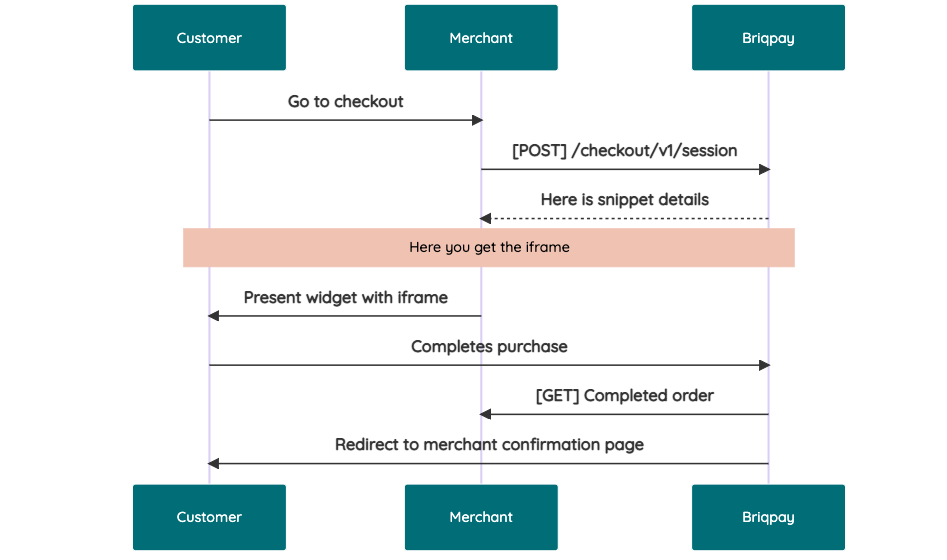 # JavaScript SDK The first step of integration is to add our JS to your site just before closing the ```` tag. This ensures that our JS library is avaliable to load the checkout. ```` Briqpay offers a few methods avaliable through our Javascript SDK. The library is added by our iframe and is avalable on ``window._briqpay`` If you offer the posibility to update the cart or order amonts on the checkout page, the JS library will help you. If your store charges the customer different costs and fees depening on their shipping location, you can listen to the ``addressupdate``event in order to re-calculate the total cost. ```javascript window._briqpay.subscribe('addressupdate', function (data) { console.log(data) }) ``` If your frontend needs to perform an action whe the signup has completed, listen to the ``signup_finalized`` event. ```javascript window._briqpay.subscribe('signup_finalized', function (status) { // redirect or handle status 'success' / 'failure' }) ``` If you allow customers to change the total cart value, you can utilise the JS library to suspend the iframe while you perform a backen update call towards our services. As described below: 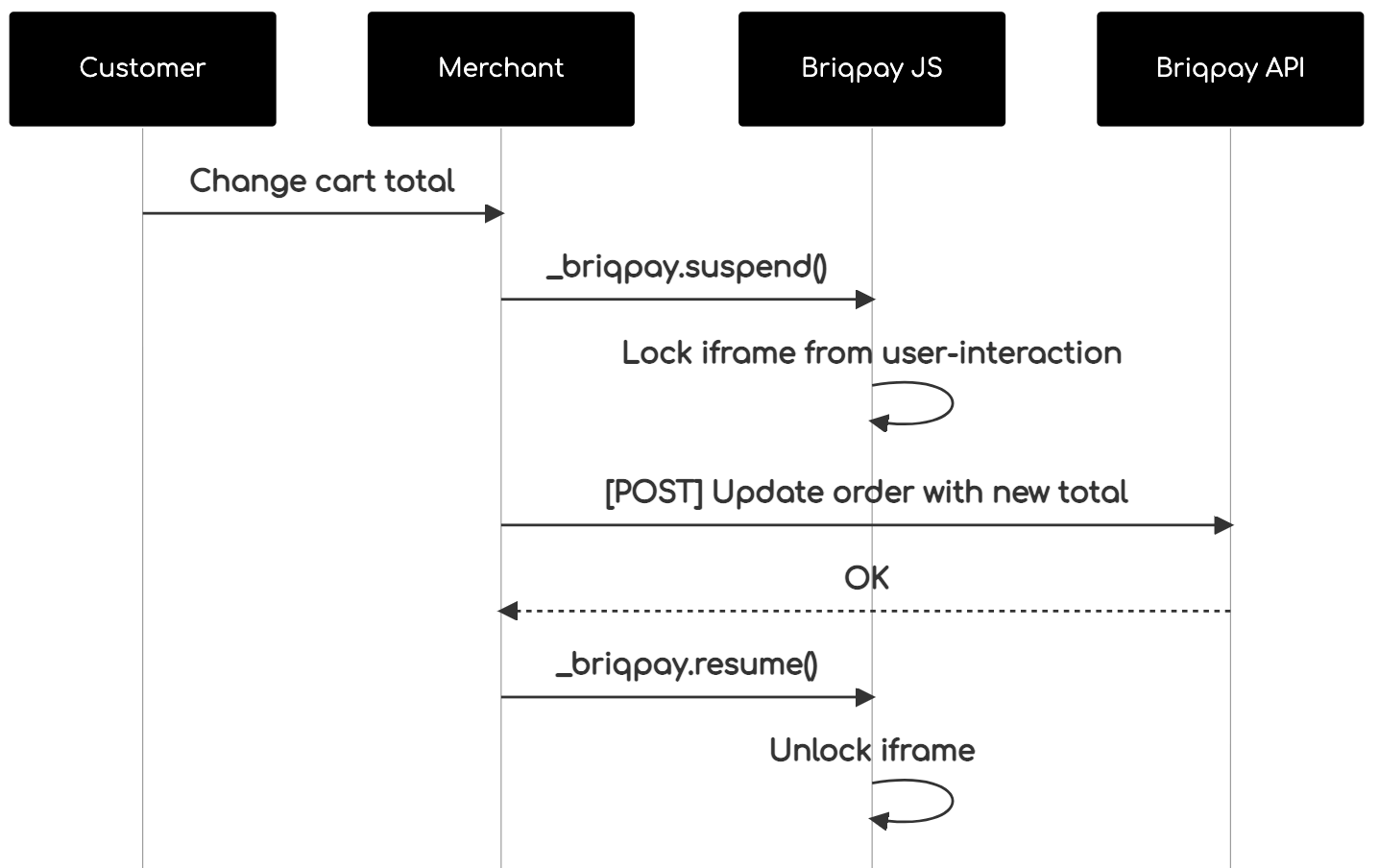 The iframe will auto-resume after 7 seconds if you dont call ``_briqpay.resume()`` before # Test Data In order to verify your integration you will neeed to use test data towards our credit engine. ## Company identication numbers * 1111111111 - To recieve a high credit scoring company ( 100 in rating) * 2222222222 - To test the enviournment with a bad credit scoring company (10 in rating) ## Card details In our playground setup your account is by default setup with a Stripe integration. In order to test out the card form you can use the below card numbers: * 4000002500003155 - To mock 3ds authentication window * 4000000000000069 Charge is declined with an expired_card code. You can use any valid expiry and CVC code # Authentication Briqpay utilizes JWT in order to authenticate calls to our platform. Authentication tokens expire after 48 hours, and at that point you can generate a new token for the given resource using the ``/auth`` endpoint. - Basic Auth - only used on the auth endpoint in order to get the Bearer Token - JWT Bearer Token - All calls towards the API utlizes this method"
substacks/mongosession
11 Downloads
A PHP session handler wrapped around MongoDB. https://www.coreyballou.com
gencer/nelmio-symfony3
21 Downloads
Extra security-related features for Symfony: signed/encrypted cookies, HTTPS/SSL/HSTS handling, cookie session storage, ...