Libraries tagged by event subscriber
spiral-packages/event-bus
2693 Downloads
A simple observer pattern implementation based on symfony event handler, allowing you to subscribe and listen for various events that occur within your application.
paypaplane/svix-client
17151 Downloads
Welcome to the Svix API documentation! Useful links: [Homepage](https://www.svix.com) | [Support email](mailto:[email protected]) | [Blog](https://www.svix.com/blog/) | [Slack Community](https://www.svix.com/slack/) # Introduction This is the reference documentation and schemas for the [Svix webhook service](https://www.svix.com) API. For tutorials and other documentation please refer to [the documentation](https://docs.svix.com). ## Main concepts In Svix you have four important entities you will be interacting with: - `messages`: these are the webhooks being sent. They can have contents and a few other properties. - `application`: this is where `messages` are sent to. Usually you want to create one application for each user on your platform. - `endpoint`: endpoints are the URLs messages will be sent to. Each application can have multiple `endpoints` and each message sent to that application will be sent to all of them (unless they are not subscribed to the sent event type). - `event-type`: event types are identifiers denoting the type of the message being sent. Event types are primarily used to decide which events are sent to which endpoint. ## Authentication Get your authentication token (`AUTH_TOKEN`) from the [Svix dashboard](https://dashboard.svix.com) and use it as part of the `Authorization` header as such: `Authorization: Bearer ${AUTH_TOKEN}`. For more information on authentication, please refer to the [authentication token docs](https://docs.svix.com/api-keys). ## Code samples The code samples assume you already have the respective libraries installed and you know how to use them. For the latest information on how to do that, please refer to [the documentation](https://docs.svix.com/). ## Idempotency Svix supports [idempotency](https://en.wikipedia.org/wiki/Idempotence) for safely retrying requests without accidentally performing the same operation twice. This is useful when an API call is disrupted in transit and you do not receive a response. To perform an idempotent request, pass the idempotency key in the `Idempotency-Key` header to the request. The idempotency key should be a unique value generated by the client. You can create the key in however way you like, though we suggest using UUID v4, or any other string with enough entropy to avoid collisions. Svix's idempotency works by saving the resulting status code and body of the first request made for any given idempotency key for any successful request. Subsequent requests with the same key return the same result. Please note that idempotency is only supported for `POST` requests. ## Cross-Origin Resource Sharing This API features Cross-Origin Resource Sharing (CORS) implemented in compliance with [W3C spec](https://www.w3.org/TR/cors/). And that allows cross-domain communication from the browser. All responses have a wildcard same-origin which makes them completely public and accessible to everyone, including any code on any site.
mmasiukevich/service-bus
1200 Downloads
PHP Service Bus (publish-subscribe pattern)
mmasiukevich/framework
153 Downloads
PHP Service Bus (publish-subscribe pattern)
briqpay/php-sdk
10996 Downloads
This is the API documentation for Briqpay. You can find out more about us and our offering at our website [https://briqpay.com](https://briqpay.com) In order to get credentials to the playgrund API Please register at [https://app.briqpay.com](https://app.briqpay.com) # Introduction Briqpay Checkout is an inline checkout solution for your b2b ecommerce. Briqpay Checkout gives you the flexibility of controlling your payment methods and credit rules while optimizing the UX for your customers # SDKs Briqpay offers standard SDKs to PHP and .NET based on these swagger definitions. You can download them respively or use our swagger defintitions to codegen your own versions. #### For .NET `` Install-Package Briqpay `` #### For PHP `` composer require briqpay/php-sdk `` # Standard use-case As a first step of integration you will need to create a checkout session. \n\nIn this session you provide Briqpay with the basic information necessary. In the response from briqpay you will recieve a htmlsnippet that is to be inserted into your frontend. The snippet provided by briqpay will render an iframe where the user will complete the purchase. Once completed, briqpay will redirect the customer to a confirmation page that you have defined. 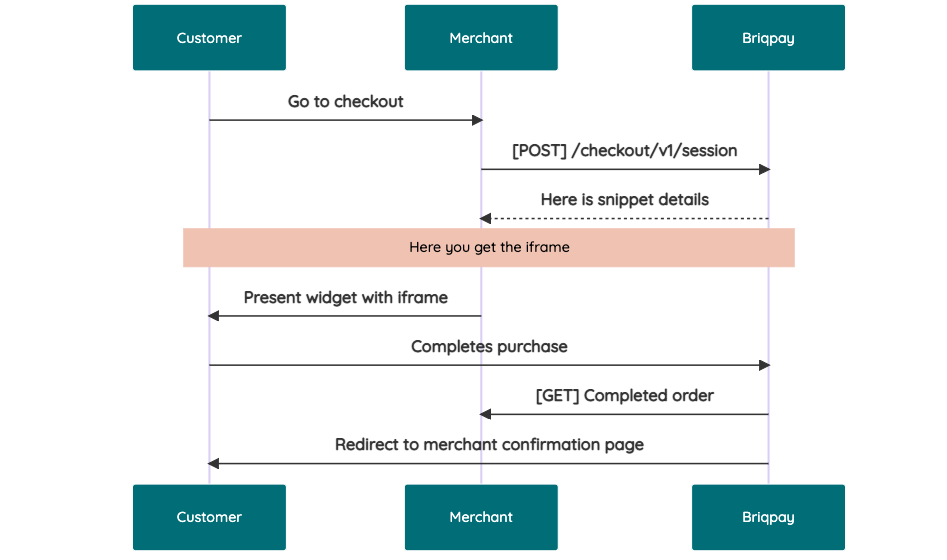 # JavaScript SDK The first step of integration is to add our JS to your site just before closing the ```` tag. This ensures that our JS library is avaliable to load the checkout. ```` Briqpay offers a few methods avaliable through our Javascript SDK. The library is added by our iframe and is avalable on ``window._briqpay`` If you offer the posibility to update the cart or order amonts on the checkout page, the JS library will help you. If your store charges the customer different costs and fees depening on their shipping location, you can listen to the ``addressupdate``event in order to re-calculate the total cost. ```javascript window._briqpay.subscribe('addressupdate', function (data) { console.log(data) }) ``` If your frontend needs to perform an action whe the signup has completed, listen to the ``signup_finalized`` event. ```javascript window._briqpay.subscribe('signup_finalized', function (status) { // redirect or handle status 'success' / 'failure' }) ``` If you allow customers to change the total cart value, you can utilise the JS library to suspend the iframe while you perform a backen update call towards our services. As described below: 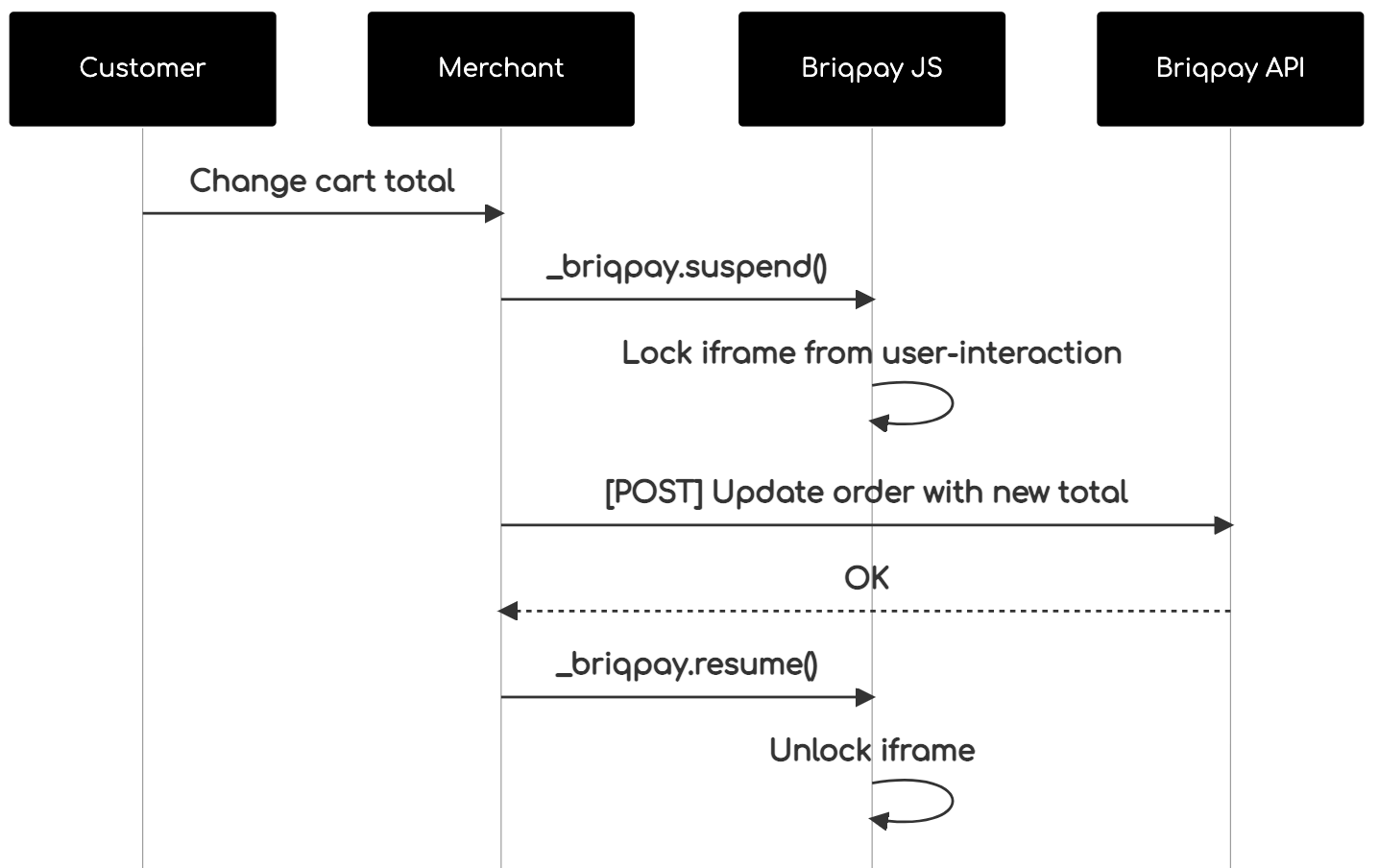 The iframe will auto-resume after 7 seconds if you dont call ``_briqpay.resume()`` before # Test Data In order to verify your integration you will neeed to use test data towards our credit engine. ## Company identication numbers * 1111111111 - To recieve a high credit scoring company ( 100 in rating) * 2222222222 - To test the enviournment with a bad credit scoring company (10 in rating) ## Card details In our playground setup your account is by default setup with a Stripe integration. In order to test out the card form you can use the below card numbers: * 4000002500003155 - To mock 3ds authentication window * 4000000000000069 Charge is declined with an expired_card code. You can use any valid expiry and CVC code # Authentication Briqpay utilizes JWT in order to authenticate calls to our platform. Authentication tokens expire after 48 hours, and at that point you can generate a new token for the given resource using the ``/auth`` endpoint. - Basic Auth - only used on the auth endpoint in order to get the Bearer Token - JWT Bearer Token - All calls towards the API utlizes this method"
codeaken/emitter
592 Downloads
PHP implementation of EventEmitter found in NodeJS
bentools/mercure-php-hub
35 Downloads
A PHP Implementation of the Mercure Hub protocol.
liventin/base.module.rest.router
14 Downloads
Service for subscribe rest methods in bitrix event
westwerk/contao-event-subscribe
36 Downloads
Contao Eventsubscribe
walmsles/event-dispatch
144 Downloads
De-coupled event subscribe/dispatch class
panadas/event
35 Downloads
Publish and subscribe to events.
laxity7/yii2-event-service
8 Downloads
Yii2 events provide a simple observer pattern implementation, allowing you to subscribe and listen for various events that occur within your application.
romeoz/rock-events
4922 Downloads
A simple implementation of Pub/Sub for PHP
fun4life/yii2-event-manager
497 Downloads
Event manager component for yii2
bernskioldmedia/events-calendar-ical-feeds
7 Downloads
Extends The Events Calendar with iCal feeds that users can subscribe to in their favorite calendar application.