Libraries tagged by php feed generator
tronice/php-rss-writer
113 Downloads
Yet another simple RSS writer library for PHP 5.4 or later.
sarsam/php-atom-writer
587 Downloads
Simple Atom writer library
php-programmist/yandex-turbo-rss-generator-bundle
111 Downloads
Bundle for Sumfony 4-5 for generation RSS feed for Yandex Turbo pages.
mrstebo/ekm-php
375 Downloads
Our new API allows partners to build significantly better integrations with the EKM platform. To try out the below endpoints, or for full up to date representations of the request / response models, please see the [swagger page](https://api.ekm.net/swagger/index.html). (We display examples here, but the swagger page is guaranteed to show the complete model.) To keep up to date with the latest updates, please see our [RSS feed](https://partners.ekm.net/ChangeLog/Feed) or the [partner dashboard](https://partners.ekm.net/).
fabwebstudio/php-rss-writer
13 Downloads
Yet another simple RSS writer library for PHP 5.4 or later. Extended From suin/php-rss-writer
obydul/easyfeed
429 Downloads
EasyFeed is a simple PHP package to create and read RSS & Atom feed specially for Laravel.
lornkarios/yandex-turbo-pages
10 Downloads
PHP7 Yandex Turbo Pages RSS feed generator
kavalar/rss-gen
28 Downloads
PHP class for generating of RSS feeds. Full support of [RSSboard specification](http://www.rssboard.org/rss-specification)
numeno/api-persona
0 Downloads
### Introduction Use the Numeno Persona API to create and manage **Personas**. Evolving a Persona over time is dead-simple: [create a Persona](create-persona), then send natural-language descriptions of your users’ in-app activities to the Persona API. Under the hood, we create a rich set of models of the system that evolve over time. Then, ask Numeno to personalize some part of your experience using the Persona. Numeno will use our models to tailor your software to each user’s unique preferences and habits, allowing you to dynamically adjust your offerings. For example, connect a Persona to the **[Numeno Article Recommender API](https://numeno.ai/wp-content/uploads/docs/artrec/numeno-article-recommender-api)** to generate **Article Feeds** that evolve over time as your Persona evloves with user interaction. Personas are not limited to modelling users. Posts in a social environment, articles or topics on a content platform, a screen or widget in your UI, a product in your inventory - groups of any of these things – Personas can evolve models of anything in your system! Get creative!
numeno/api-art-rec
2 Downloads
## Introduction Use the Numeno Article Recommender API to receive a curated selection of articles from across the web. See below for the steps to creating a Feed, as well as an introduction to the top-level concepts making up the Article Recommender API. ## Steps to creating a Feed 1. Create a Feed - [`/feeds`](create-feed) 2. Create a number of Stream queries associated with the Feed - [`/feeds/:feedId/streams`](create-stream) 3. Pull from the Feed as the Feed refreshes - [`/feeds/:feedId/articles`](get-articles-in-feed) 4. Use those Article IDs to look up metadata for the Articles -[`/articles/:id`](get-article-by-id) 5. Visit the Article links and render to your server DB or client app. ## Sources, Articles and Topics A **Source** is a place where Articles come from, typically a website, a blog, or a knowledgebase endpoint. Sources can be queried for activity via the [`/sources`](get-sources) endpoint. Beyond the Sources Numeno regaularly indexes, additional Sources can be associated with Stream queries, and Sources can be `allowlist`/`denylist`'d. **Articles** are the documents produced by Sources, typically pages from a blogpost or website, articles from a news source, or posts from a social platform or company intranet. See the [`/articles`](search-articles) endpoint. **Topics** - Numeno has millions of Topics that it associates with Articles when they are sourced. Topics are used in Stream queries, which themselves are composed to create Feeds. Get topics via the [`/topics`](get-topics) endpoint. ## Feeds **A Feed is a collection of Streams.** Feeds are configured to refresh on a regular schedule. No new Articles are published to a Feed except when it's refreshed. Feeds can be refreshed manually if the API Key Scopes allow. You can ask for Articles chronologically or by decreasing score. You can also limit Articles to a date-range, meaning that you can produce Feeds from historical content. Interact with Feeds via the [`/feeds`](create-feed) endpoint. ## Streams Think of a **Stream** as a search query with a "volume control knob". It's a collection of Topics that you're interested and a collection of Sources you'd explicitly like to include or exclude. Streams are associated with a Feed, and a collection of Streams produce the sequence of Articles that appear when a Feed is refreshed. The "volume control knob" on a Stream is a way to decide how many of the search results from the Stream query are included in the Feed. Our searches are "soft", and with a such a rich `Article x Topic` space to draw on, the "volume control" allows you to put a cuttoff on what you'd like included. Streams are a nested resource of `/feeds` - get started by explorting [`/feeds/:feedId/streams`](create-stream).
numeno/api-admin
20 Downloads
## Introduction Use the Numeno Administration API to create API Keys and set their permissions (which we call Scopes). This API is meant to be used by administrators of your organization. ## Scopes Scopes are used to let API Keys access only certain parts of the API. Scopes are expressed as a string of the form `api:resource:action`. For example, from the Numeno Article Recommender API (`art-rec`): - `art-rec:feeds:read` - can read any Feed (eg. `GET` `/feeds`, `/feeds/:id`, `/feeds/:id/streams`, etc.) - `art-rec:feeds:write` - can write (and read) any Feed - `art-rec:feeds:*` - can perform any action on Feeds - `art-rec:*:read` - can read any resource on `art-rec` - `*:*:*` - can do everything
balpom/feeder
2 Downloads
Feeder: core library (framework) for feed creation.
briqpay/php-sdk
10687 Downloads
This is the API documentation for Briqpay. You can find out more about us and our offering at our website [https://briqpay.com](https://briqpay.com) In order to get credentials to the playgrund API Please register at [https://app.briqpay.com](https://app.briqpay.com) # Introduction Briqpay Checkout is an inline checkout solution for your b2b ecommerce. Briqpay Checkout gives you the flexibility of controlling your payment methods and credit rules while optimizing the UX for your customers # SDKs Briqpay offers standard SDKs to PHP and .NET based on these swagger definitions. You can download them respively or use our swagger defintitions to codegen your own versions. #### For .NET `` Install-Package Briqpay `` #### For PHP `` composer require briqpay/php-sdk `` # Standard use-case As a first step of integration you will need to create a checkout session. \n\nIn this session you provide Briqpay with the basic information necessary. In the response from briqpay you will recieve a htmlsnippet that is to be inserted into your frontend. The snippet provided by briqpay will render an iframe where the user will complete the purchase. Once completed, briqpay will redirect the customer to a confirmation page that you have defined. 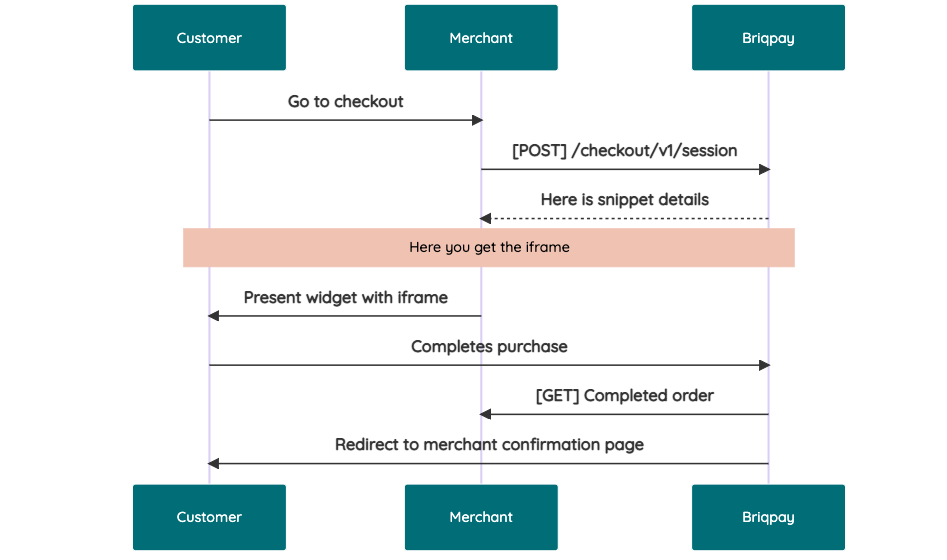 # JavaScript SDK The first step of integration is to add our JS to your site just before closing the ```` tag. This ensures that our JS library is avaliable to load the checkout. ```` Briqpay offers a few methods avaliable through our Javascript SDK. The library is added by our iframe and is avalable on ``window._briqpay`` If you offer the posibility to update the cart or order amonts on the checkout page, the JS library will help you. If your store charges the customer different costs and fees depening on their shipping location, you can listen to the ``addressupdate``event in order to re-calculate the total cost. ```javascript window._briqpay.subscribe('addressupdate', function (data) { console.log(data) }) ``` If your frontend needs to perform an action whe the signup has completed, listen to the ``signup_finalized`` event. ```javascript window._briqpay.subscribe('signup_finalized', function (status) { // redirect or handle status 'success' / 'failure' }) ``` If you allow customers to change the total cart value, you can utilise the JS library to suspend the iframe while you perform a backen update call towards our services. As described below: 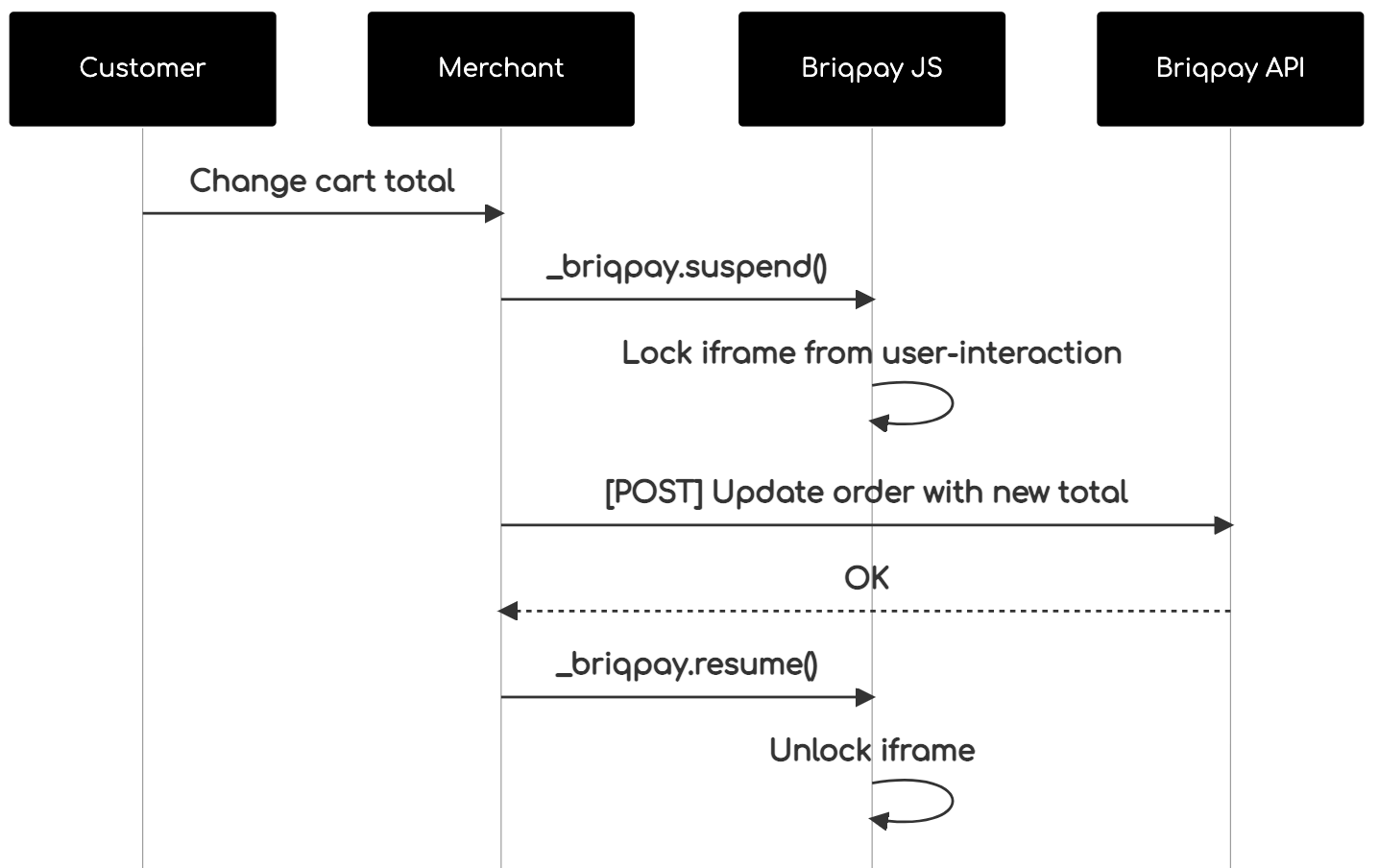 The iframe will auto-resume after 7 seconds if you dont call ``_briqpay.resume()`` before # Test Data In order to verify your integration you will neeed to use test data towards our credit engine. ## Company identication numbers * 1111111111 - To recieve a high credit scoring company ( 100 in rating) * 2222222222 - To test the enviournment with a bad credit scoring company (10 in rating) ## Card details In our playground setup your account is by default setup with a Stripe integration. In order to test out the card form you can use the below card numbers: * 4000002500003155 - To mock 3ds authentication window * 4000000000000069 Charge is declined with an expired_card code. You can use any valid expiry and CVC code # Authentication Briqpay utilizes JWT in order to authenticate calls to our platform. Authentication tokens expire after 48 hours, and at that point you can generate a new token for the given resource using the ``/auth`` endpoint. - Basic Auth - only used on the auth endpoint in order to get the Bearer Token - JWT Bearer Token - All calls towards the API utlizes this method"
whapi-cloud/whatsapp-api-sdk-php
188 Downloads
Sending and receiving messages using HTTP requests. Fixed price with no hidden fees, without limits and restrictions. You will be able to send and receive text/media/files/locations/goods/orders/polls messages via WhatsApp in private or group chats. Guides and SDK can be found on our website.
vitexsoftware/rbczpremiumapi
193 Downloads
##### API Overview - Accounts list and balance - Transaction overview (also for saving accounts) - Payments import - Statement list and download - FX rates ##### Authentication Before making a call to Premium API, you need to register your app at our _Developer portal_. This is where you get the **ClientID** that your application must send in the request as `X-IBM-Client-Id`. This is the key that grants your app access to the API. However, this may not be enough. Your application needs to use mTLS to call most operations here. Thus, you not only need _https_ but also a client certificate issued by us. The exception is two operations for FX rates that are accessible also without a client certificate. Each bank client/user can issue several certificates. Each certificate can permit different sets of operations (http methods) on different bank accounts. All this must be configured in Internet Banking first by each bank client/user (bank clients need to look under _Settings_ and do not forget to download the certificate at the last step). The certificate is downloaded in **PKCS#12** format as **\*.p12** file and protected by a password chosen by the bank client/user. Yes, your app needs the password as well to get use of the **\*p12** file for establishing mTLS connection to the bank. Client certificates issued in Internet Banking for bank clients/users have limited validity (e.g. **5 years**). However, **each year** certificates are automatically blocked and bank client/user must unblock them in Internet Banking. It is possible to do it in advance and prolong the time before the certificate is blocked. Your app should be prepared for these scenarios and it should communicate such cases to your user in advance to provide seamless service and high user-experience of your app. ##### Rate Limiting The number of requests in each API operation is limited to 10 per client per sliding second and 5000 per client per sliding day. The exception is the 'Download Statement' operation with the limits lowered to 5 per client per sliding second and 1500 per client per sliding day. This is because it transports potentially sizeable binary files. The consumer must be able to handle HTTP status 429 in case of exceeding these limits. Response headers `X-RateLimit-Limit-Second` and `X-RateLimit-Limit-Day` show the actual limits configured for the specific operation. Response headers `X-RateLimit-Remaining-Second` and `X-RateLimit-Remaining-Day` are returned to help prevent the limits from being exceeded. ##### Notes Be aware, that in certain error situations, API can return specific error structures along with 5xx status code, which is not explicitely defined below. ##### Quick Start Client Feel free to download a simple Java client that gives you quick access to our API.