Libraries tagged by hash generator
inda-hr/php_sdk
890 Downloads
# Introduction **INDA (INtelligent Data Analysis)** is an [Intervieweb](https://www.intervieweb.it/hrm/) AI solution provided as a RESTful API. The INDA pricing model is *credits-based*, which means that a certain number of credits is associated to each API request. Hence, users have to purchase a certain amount of credits (established according to their needs) which will be reduced at each API call. INDA accepts and processes a user's request only if their credits quota is grater than - or, at least, equal to - the number of credits required by that request. To obtain further details on the pricing, please visit our [site](https://inda.ai) or contact us. INDA HR embraces a wide range of functionalities to manage the main elements of a recruitment process: + [**candidate**](https://api.inda.ai/hr/docs/v2/#tag/Resume-Management) (hereafter also referred to as **resume** or **applicant**), or rather a person looking for a job; + [**job advertisement**](https://api.inda.ai/hr/docs/v2/#tag/JobAd-Management) (hereafter also referred to as **job ad**), which is a document that collects all the main information and details about a job vacancy; + [**application**](https://api.inda.ai/hr/docs/v2/#tag/Application-Management), that binds candidates to job ads; it is generated whenever a candidate applies for a job. Each of them has a specific set of methods that grants users the ability to create, read, update and delete the relative documents, plus some special features based on AI approaches (such as *document parsing* or *semantic search*). They can be explored in their respective sections. Data about the listed document types can be enriched by connecting them to other INDA supported entities, such as [**companies**](https://api.inda.ai/hr/docs/v2/#tag/Company-Management) and [**universities**](https://api.inda.ai/hr/docs/v2/#tag/Universities), so that recruiters may get a better and more detailed idea on the candidates' experiences and acquired skills. All the functionalities mentioned above are meant to help recruiters during the talent acquisition process, by exploiting the power of AI systems. Among the advantages a recruiter has by using this kind of systems, tackling the bias problem is surely one of the most relevant. Bias in recruitment is a serious issue that affect both recruiters and candidates, since it may cause wrong hiring decisions. As we care a lot about this problem, we are constantly working on reduce the bias in original data so that INDA results may be as fair as possible. As of now, in order to tackle the bias issue, INDA automatically ignores specific fields (such as name, gender, age and nationality) during the initial processing of each candidate data. Furthermore, we decided to let users collect data of various types, including personal or sensitive details, but we do not allow their usage if it is different from statistical purposes; our aim is to discourage recruiters from focusing on candidates' personal information, and to put their attention on the candidate's skills and abilities. We want to help recruiters to prevent any kind of bias while searching for the most valuable candidates they really need. The following documentation is addressed both to developers, in order to provide all technical details for INDA integration, and to managers, to guide them in the exploration of the implementation possibilities. The host of the API is [https://api.inda.ai/hr/v2/](https://api.inda.ai/hr/v2/). We recommend to check the API version and build (displayed near the documentation title). You can contact us at [email protected] in case of problems, suggestions, or particular needs. The search panel on the left can be used to navigate through the documentation and provides an overview of the API structure. On the right, you can find (*i*) the url of the method, (*ii*) an example of request body (if present), and (*iii*) an example of response for each response code. Finally, in the central section of each API method, you can find (*i*) a general description of the purpose of the method, (*ii*) details on parameters and request body schema (if present), and (*iii*) details on response schema, error models, and error codes.
briqpay/php-sdk
10806 Downloads
This is the API documentation for Briqpay. You can find out more about us and our offering at our website [https://briqpay.com](https://briqpay.com) In order to get credentials to the playgrund API Please register at [https://app.briqpay.com](https://app.briqpay.com) # Introduction Briqpay Checkout is an inline checkout solution for your b2b ecommerce. Briqpay Checkout gives you the flexibility of controlling your payment methods and credit rules while optimizing the UX for your customers # SDKs Briqpay offers standard SDKs to PHP and .NET based on these swagger definitions. You can download them respively or use our swagger defintitions to codegen your own versions. #### For .NET `` Install-Package Briqpay `` #### For PHP `` composer require briqpay/php-sdk `` # Standard use-case As a first step of integration you will need to create a checkout session. \n\nIn this session you provide Briqpay with the basic information necessary. In the response from briqpay you will recieve a htmlsnippet that is to be inserted into your frontend. The snippet provided by briqpay will render an iframe where the user will complete the purchase. Once completed, briqpay will redirect the customer to a confirmation page that you have defined. 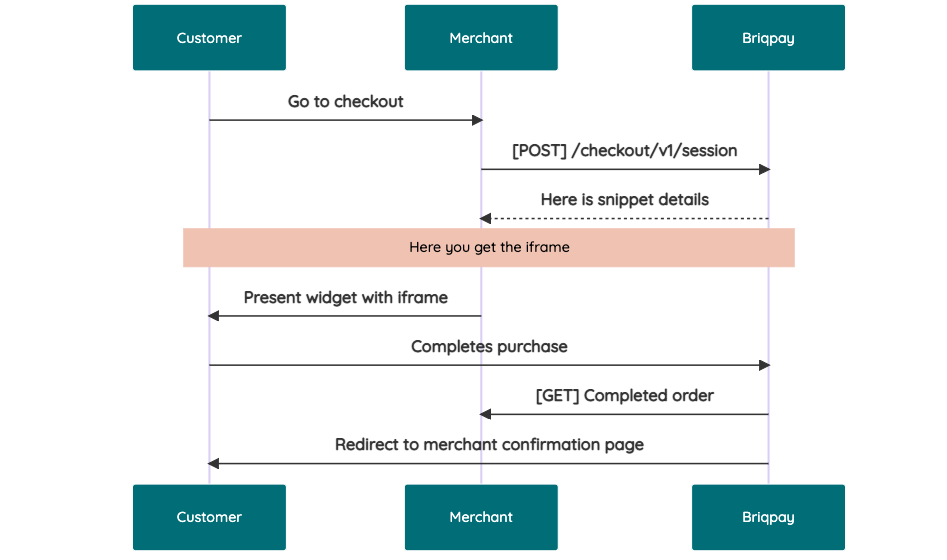 # JavaScript SDK The first step of integration is to add our JS to your site just before closing the ```` tag. This ensures that our JS library is avaliable to load the checkout. ```` Briqpay offers a few methods avaliable through our Javascript SDK. The library is added by our iframe and is avalable on ``window._briqpay`` If you offer the posibility to update the cart or order amonts on the checkout page, the JS library will help you. If your store charges the customer different costs and fees depening on their shipping location, you can listen to the ``addressupdate``event in order to re-calculate the total cost. ```javascript window._briqpay.subscribe('addressupdate', function (data) { console.log(data) }) ``` If your frontend needs to perform an action whe the signup has completed, listen to the ``signup_finalized`` event. ```javascript window._briqpay.subscribe('signup_finalized', function (status) { // redirect or handle status 'success' / 'failure' }) ``` If you allow customers to change the total cart value, you can utilise the JS library to suspend the iframe while you perform a backen update call towards our services. As described below: 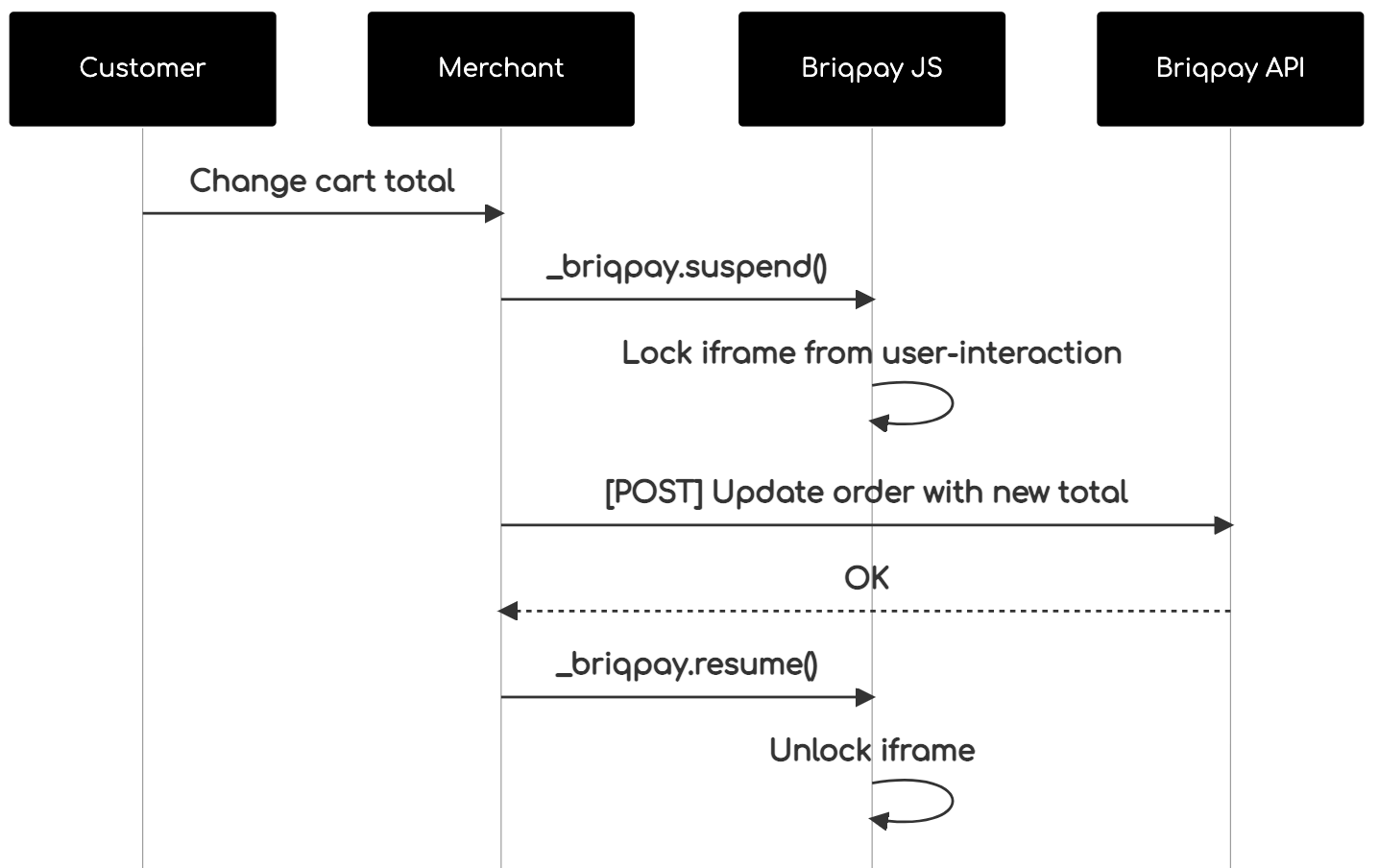 The iframe will auto-resume after 7 seconds if you dont call ``_briqpay.resume()`` before # Test Data In order to verify your integration you will neeed to use test data towards our credit engine. ## Company identication numbers * 1111111111 - To recieve a high credit scoring company ( 100 in rating) * 2222222222 - To test the enviournment with a bad credit scoring company (10 in rating) ## Card details In our playground setup your account is by default setup with a Stripe integration. In order to test out the card form you can use the below card numbers: * 4000002500003155 - To mock 3ds authentication window * 4000000000000069 Charge is declined with an expired_card code. You can use any valid expiry and CVC code # Authentication Briqpay utilizes JWT in order to authenticate calls to our platform. Authentication tokens expire after 48 hours, and at that point you can generate a new token for the given resource using the ``/auth`` endpoint. - Basic Auth - only used on the auth endpoint in order to get the Bearer Token - JWT Bearer Token - All calls towards the API utlizes this method"
nogrod/tyre24-seller-php-sdk
37 Downloads
## API Versioning We're constantly updating and improving the API, and while we try to ensure backwards compatibility, there's always a chance that we'll introduce a change that affects the way your app works. To get around any problems that this might cause, we recommend that you include the Accept header with every API request that you make. This header enables you to target your request to a particular version of the API. It looks like this in HTTP: ```text Accept: application/vnd.saitowag.api+json;version={version_number} ``` Normally, you set the value of the placeholder to the current version of the API. But if you're troubleshooting your app, and you know that an older version of the API works perfectly, say version 1.0, you'd substitute 1.0 for the placeholder value. The API then handles the request as if it were for version 1.0, and your app goes back to working properly. ### Example of an error with invalid `ACCEPT` header. The `HTTP status code` in case of an invalid `ACCEPT` header will be `400 Bad Request` and the following response will be returned. ```json { "data": [ { "error_code": "ERR_ACCEPT_HEADER_NOT_VALID", "error_message": "Accept header is not valid or not set." } ] } ``` ### Unexpected Error If an unexpected error occours, a so called Error General will be returned. The `HTTP status code` in case of an invalid `ACCEPT` header will be `500` and the following response will be returned. ```json { "data": [ { "error_code": "ERR_GENERAL", "error_message": "An unexpected error has occurred. If this problem persists, please contact our support." } ] } ``` ### Invalid Endpoint Error Any call to a non-existing API endpoint (i.e. wrong route) will return a response with `HTTP status code` `404` and the following response body: ```json { "data": [ { "error_code": "ERR_GENERAL_INVALID_ENDPOINT", "error_message": "The requested endpoint does not exist." } ] } ``` Please, note that this error is returned also when a request parameter, part of a valid route, is not well formed. For example, a call to a route that contains a wrong order id (i.e. it does not meet the accepted order id pattern - e.g. 123456789PAC instead of PAC123456789) will return the error just mentioned, as the route is considered as badly formed. In conclusion, please pay special attention to all those routes that have request parameters with specific pattern requirements. ### Shipping Method IDs These ids may not be available in all the countries. | ID | Name | | --- | --- | | 1 | Standard `Standard` | | 2 | Self-collection `Selbstabholung` | | 3 | Express morning (truck) `Express-Morgen (LKW)` | | 4 | Express Today (Truck) `Express-Heute (LKW)` | | 5 | Express morning (package forwarding) `Express-Morgen (Packet Spedition)` | | 7 | Express-now | ### Payment Method IDs These ids may not be available in all the countries. | ID | Name | | --- | --- | | 1 | SEPA Direct Debit `SEPA-Lastschrift` | | 2 | Prepayment `Vorkasse` | | 3 | Cash on delivery `Nachnahme` | | 4 | PayPal/Credit Card `PayPal/Kreditkarte` | | 5 | open payment method `offene Zahlungsart` | | 7 | Invoice(8 days payment term) `Rechnung(8 Tage Zahlungsziel)` | | 8 | open payment method (SEPA) `offene Zahlungsart (SEPA)` | ## Query String Filters Query String Filters | Operator | Full Name | Description | Example | | ------ | ------ | ------ | ------ | | eq | Equal | Used to narrow down the result of a query to some specific value, for specified field. It adds the "**=**" symbol to the SQL query. Eg. `{url}?filter[{alias_name}]=eq;11` will result in the following sql: `SELECT {field_name} AS {alias_name} FROM {table_name} WHERE {alias_name} = 11` | integer: `{url}?filter[id]=eq;21`float: `{url}?filter[average]=eq;3.7`string: `{url}?filter[free_text]=eq;apple`Date: `{url}?filter[birthday]=eq;2020-06-03`DateTime: `{url}?filter[created_at]=eq;2020-06-03 14:32:32`boolean: `{url}?filter[is_active]=eq;1` | | neq | Not equal | Used to exclude the value from a query result. It adds the "****" symbol to the SQL query. Eg. `{url}?filter[{alias_name}]=neq;11` will result in the following sql: `SELECT {field_name} AS {alias_name} FROM {table_name} WHERE {alias_name} 11` | integer: `{url}?filter[id]=neq;21`float: `{url}?filter[average]=neq;3.7`string: `{url}?filter[free_text]=neq;apple`Date: `{url}?filter[birthday]=neq;2020-06-03`DateTime: `{url}?filter[created_at]=neq;2020-06-03 14:32:32`boolean: `{url}?filter[is_active]=neq;1` | | gt | Greater than | Used to reduce fetched values to those greater than the one provided in a query string. It adds the "**>**" symbol to the SQL query. Eg. `{url}?filter[{alias_name}]=gt;11` will result in the following sql: `SELECT {field_name} AS {alias_name} FROM {table_name} WHERE {alias_name} > 11` | integer: `{url}?filter[id]=gt;21`float: `{url}?filter[average]=gt;3.7`Date: `{url}?filter[birthday]=gt;2020-06-03`DateTime: `{url}?filter[created_at]=gt;2020-06-03 14:32:32` | | gte | Greater than or equal | Used to reduce fetched values to those greater than or equal to the one provided in a query string. It adds the "**>=**" symbol to the SQL query. Eg. `{url}?filter[{alias_name}]=gte;11` will result in the following sql: `SELECT {field_name} AS {alias_name} FROM {table_name} WHERE {alias_name} >= 11` | integer: `{url}?filter[id]=gte;21`float: `{url}?filter[average]=gte;3.7`Date: `{url}?filter[birthday]=gte;2020-06-03`DateTime: `{url}?filter[created_at]=gte;2020-06-03 14:32:32` | | lt | Less than | Used to reduce fetched values to those less than provided in a query string. It adds the "**
nogrod/tyre24-common-php-sdk
35 Downloads
## API Versioning We're constantly updating and improving the API, and while we try to ensure backwards compatibility, there's always a chance that we'll introduce a change that affects the way your app works. To get around any problems that this might cause, we recommend that you include the Accept header with every API request that you make. This header enables you to target your request to a particular version of the API. It looks like this in HTTP: ```text Accept: application/vnd.saitowag.api+json;version={version_number} ``` Normally, you set the value of the placeholder to the current version of the API. But if you're troubleshooting your app, and you know that an older version of the API works perfectly, say version 1.0, you'd substitute 1.0 for the placeholder value. The API then handles the request as if it were for version 1.0, and your app goes back to working properly. ### Example of an error with invalid `ACCEPT` header. The `HTTP status code` in case of an invalid `ACCEPT` header will be `400 Bad Request` and the following response will be returned. ```json { "data": [ { "error_code": "ERR_ACCEPT_HEADER_NOT_VALID", "error_message": "Accept header is not valid or not set." } ] } ``` ### Unexpected Error If an unexpected error occours, a so called Error General will be returned. The `HTTP status code` in case of an invalid `ACCEPT` header will be `500` and the following response will be returned. ```json { "data": [ { "error_code": "ERR_GENERAL", "error_message": "An unexpected error has occurred. If this problem persists, please contact our support." } ] } ``` ### Invalid Endpoint Error Any call to a non-existing API endpoint (i.e. wrong route) will return a response with `HTTP status code` `404` and the following response body: ```json { "data": [ { "error_code": "ERR_GENERAL_INVALID_ENDPOINT", "error_message": "The requested endpoint does not exist." } ] } ``` Please, note that this error is returned also when a request parameter, part of a valid route, is not well formed. For example, a call to a route that contains a wrong order id (i.e. it does not meet the accepted order id pattern - e.g. 123456789PAC instead of PAC123456789) will return the error just mentioned, as the route is considered as badly formed. In conclusion, please pay special attention to all those routes that have request parameters with specific pattern requirements. ### Shipping Method IDs These ids may not be available in all the countries. | ID | Name | | --- | --- | | 1 | Standard `Standard` | | 2 | Self-collection `Selbstabholung` | | 3 | Express morning (truck) `Express-Morgen (LKW)` | | 4 | Express Today (Truck) `Express-Heute (LKW)` | | 5 | Express morning (package forwarding) `Express-Morgen (Packet Spedition)` | | 7 | Express-now | ### Payment Method IDs These ids may not be available in all the countries. | ID | Name | | --- | --- | | 1 | SEPA Direct Debit `SEPA-Lastschrift` | | 2 | Prepayment `Vorkasse` | | 3 | Cash on delivery `Nachnahme` | | 4 | PayPal/Credit Card `PayPal/Kreditkarte` | | 5 | open payment method `offene Zahlungsart` | | 7 | Invoice(8 days payment term) `Rechnung(8 Tage Zahlungsziel)` | | 8 | open payment method (SEPA) `offene Zahlungsart (SEPA)` | ## Query String Filters Query String Filters | Operator | Full Name | Description | Example | | ------ | ------ | ------ | ------ | | eq | Equal | Used to narrow down the result of a query to some specific value, for specified field. It adds the "**=**" symbol to the SQL query. Eg. `{url}?filter[{alias_name}]=eq;11` will result in the following sql: `SELECT {field_name} AS {alias_name} FROM {table_name} WHERE {alias_name} = 11` | integer: `{url}?filter[id]=eq;21`float: `{url}?filter[average]=eq;3.7`string: `{url}?filter[free_text]=eq;apple`Date: `{url}?filter[birthday]=eq;2020-06-03`DateTime: `{url}?filter[created_at]=eq;2020-06-03 14:32:32`boolean: `{url}?filter[is_active]=eq;1` | | neq | Not equal | Used to exclude the value from a query result. It adds the "****" symbol to the SQL query. Eg. `{url}?filter[{alias_name}]=neq;11` will result in the following sql: `SELECT {field_name} AS {alias_name} FROM {table_name} WHERE {alias_name} 11` | integer: `{url}?filter[id]=neq;21`float: `{url}?filter[average]=neq;3.7`string: `{url}?filter[free_text]=neq;apple`Date: `{url}?filter[birthday]=neq;2020-06-03`DateTime: `{url}?filter[created_at]=neq;2020-06-03 14:32:32`boolean: `{url}?filter[is_active]=neq;1` | | gt | Greater than | Used to reduce fetched values to those greater than the one provided in a query string. It adds the "**>**" symbol to the SQL query. Eg. `{url}?filter[{alias_name}]=gt;11` will result in the following sql: `SELECT {field_name} AS {alias_name} FROM {table_name} WHERE {alias_name} > 11` | integer: `{url}?filter[id]=gt;21`float: `{url}?filter[average]=gt;3.7`Date: `{url}?filter[birthday]=gt;2020-06-03`DateTime: `{url}?filter[created_at]=gt;2020-06-03 14:32:32` | | gte | Greater than or equal | Used to reduce fetched values to those greater than or equal to the one provided in a query string. It adds the "**>=**" symbol to the SQL query. Eg. `{url}?filter[{alias_name}]=gte;11` will result in the following sql: `SELECT {field_name} AS {alias_name} FROM {table_name} WHERE {alias_name} >= 11` | integer: `{url}?filter[id]=gte;21`float: `{url}?filter[average]=gte;3.7`Date: `{url}?filter[birthday]=gte;2020-06-03`DateTime: `{url}?filter[created_at]=gte;2020-06-03 14:32:32` | | lt | Less than | Used to reduce fetched values to those less than provided in a query string. It adds the "**
nogrod/ebay-sell-metadata-php-sdk
39 Downloads
The Metadata API has operations that retrieve configuration details pertaining to the different eBay marketplaces. In addition to marketplace information, the API also has operations that get information that helps sellers list items on eBay.
nogrod/ebay-buy-browse-php-sdk
41 Downloads
The Browse API has the following resources:item_summary:Allows shoppers to search for specific items by keyword, GTIN, category, charity, product, image, or item aspects and refine the results by using filters, such as aspects, compatibility, and fields values, or UI parameters.item:Allows shoppers to retrieve the details of a specific item or all items in an item group, which is an item with variations such as color and size and check if a product is compatible with the specified item, such as if a specific car is compatible with a specific part.This resource also provides a bridge between the eBay legacy APIs, such as the Finding, and the RESTful APIs, which use different formats for the item IDs.The item_summary, search_by_image, and item resource calls require an Application access token.
macropage/sdk-ebay-rest-taxonomy
1534 Downloads
Use the Taxonomy API to discover the most appropriate eBay categories under which sellers can offer inventory items for sale, and the most likely categories under which buyers can browse or search for items to purchase. In addition, the Taxonomy API provides metadata about the required and recommended category aspects to include in listings, and also has two operations to retrieve parts compatibility information.
macropage/sdk-ebay-rest-browse
3057 Downloads
The Browse API has the following resources: item_summary: Lets shoppers search for specific items by keyword, GTIN, category, charity, product, or item aspects and refine the results by using filters. (Experimental) search_by_image: Lets shoppers search for specific items by image. You can refine the results by using URI parameters and filters. item: Lets you retrieve the details of a specific item or all the items in an item group, which is an item with variations such as color and size. This resource also provides a bridge between the eBay legacy APIs, such as Trading and Finding, and the RESTful APIs, such as Browse, which use different formats for the item IDs. You can use the Browse API to retrieve the basic details of the item and the RESTful item ID using a legacy item ID. (Experimental) shopping_cart: Provides the ability for eBay members to see the contents of their eBay cart, and add, remove, and change the quantity of items in their eBay cart. *Note:* This resource is not available in the eBay API Explorer. The item_summary, search_by_image, and item resource calls require an Application access token. The shopping_cart resource calls require a User access token.
cdma-numiscorner/ebay-taxonomy-api
243 Downloads
Use the Taxonomy API to discover the most appropriate eBay categories under which sellers can offer inventory items for sale, and the most likely categories under which buyers can browse or search for items to purchase. In addition, the Taxonomy API provides metadata about the required and recommended category aspects to include in listings, and also has two operations to retrieve parts compatibility information.
alterfw/php-form-generator
1946 Downloads
This library has the goal of make simple the creation and population of HTML forms
zvps/ebay-sell-metadata-php-client
32 Downloads
The Metadata API has operations that retrieve configuration details pertaining to the different eBay marketplaces. In addition to marketplace information, the API also has operations that get information that helps sellers list items on eBay.
simplifysoft/ebay-taxonomy-api
233 Downloads
Use the Taxonomy API to discover the most appropriate eBay categories under which sellers can offer inventory items for sale, and the most likely categories under which buyers can browse or search for items to purchase. In addition, the Taxonomy API provides metadata about the required and recommended category aspects to include in listings, and also has two operations to retrieve parts compatibility information.
piurafunk/docker-php
9 Downloads
The Engine API is an HTTP API served by Docker Engine. It is the API the Docker client uses to communicate with the Engine, so everything the Docker client can do can be done with the API. Most of the client's commands map directly to API endpoints (e.g. `docker ps` is `GET /containers/json`). The notable exception is running containers, which consists of several API calls. # Errors The API uses standard HTTP status codes to indicate the success or failure of the API call. The body of the response will be JSON in the following format: ``` { "message": "page not found" } ``` # Versioning The API is usually changed in each release, so API calls are versioned to ensure that clients don't break. To lock to a specific version of the API, you prefix the URL with its version, for example, call `/v1.30/info` to use the v1.30 version of the `/info` endpoint. If the API version specified in the URL is not supported by the daemon, a HTTP `400 Bad Request` error message is returned. If you omit the version-prefix, the current version of the API (v1.40) is used. For example, calling `/info` is the same as calling `/v1.40/info`. Using the API without a version-prefix is deprecated and will be removed in a future release. Engine releases in the near future should support this version of the API, so your client will continue to work even if it is talking to a newer Engine. The API uses an open schema model, which means server may add extra properties to responses. Likewise, the server will ignore any extra query parameters and request body properties. When you write clients, you need to ignore additional properties in responses to ensure they do not break when talking to newer daemons. # Authentication Authentication for registries is handled client side. The client has to send authentication details to various endpoints that need to communicate with registries, such as `POST /images/(name)/push`. These are sent as `X-Registry-Auth` header as a Base64 encoded (JSON) string with the following structure: ``` { "username": "string", "password": "string", "email": "string", "serveraddress": "string" } ``` The `serveraddress` is a domain/IP without a protocol. Throughout this structure, double quotes are required. If you have already got an identity token from the [`/auth` endpoint](#operation/SystemAuth), you can just pass this instead of credentials: ``` { "identitytoken": "9cbaf023786cd7..." } ```
numerogeek/ebay-browse-api
4 Downloads
The Browse API has the following resources: item_summary: Lets shoppers search for specific items by keyword, GTIN, category, charity, product, image (Experimental Method), or item aspects and refine the results by using filters, such as aspects, compatibility, and fields values, or UI parameters. item: Lets you retrieve the details of a specific item or all the items in an item group, which is an item with variations such as color and size and check if a product is compatible with the specified item, such as if a specific car is compatible with a specific part. Provides a bridge between the eBay legacy APIs, such as Finding, and the RESTful APIs, which use different formats for the item IDs. The item_summary, search_by_image, and item resource calls require an Application access token.
numeno/api-art-rec
2 Downloads
## Introduction Use the Numeno Article Recommender API to receive a curated selection of articles from across the web. See below for the steps to creating a Feed, as well as an introduction to the top-level concepts making up the Article Recommender API. ## Steps to creating a Feed 1. Create a Feed - [`/feeds`](create-feed) 2. Create a number of Stream queries associated with the Feed - [`/feeds/:feedId/streams`](create-stream) 3. Pull from the Feed as the Feed refreshes - [`/feeds/:feedId/articles`](get-articles-in-feed) 4. Use those Article IDs to look up metadata for the Articles -[`/articles/:id`](get-article-by-id) 5. Visit the Article links and render to your server DB or client app. ## Sources, Articles and Topics A **Source** is a place where Articles come from, typically a website, a blog, or a knowledgebase endpoint. Sources can be queried for activity via the [`/sources`](get-sources) endpoint. Beyond the Sources Numeno regaularly indexes, additional Sources can be associated with Stream queries, and Sources can be `allowlist`/`denylist`'d. **Articles** are the documents produced by Sources, typically pages from a blogpost or website, articles from a news source, or posts from a social platform or company intranet. See the [`/articles`](search-articles) endpoint. **Topics** - Numeno has millions of Topics that it associates with Articles when they are sourced. Topics are used in Stream queries, which themselves are composed to create Feeds. Get topics via the [`/topics`](get-topics) endpoint. ## Feeds **A Feed is a collection of Streams.** Feeds are configured to refresh on a regular schedule. No new Articles are published to a Feed except when it's refreshed. Feeds can be refreshed manually if the API Key Scopes allow. You can ask for Articles chronologically or by decreasing score. You can also limit Articles to a date-range, meaning that you can produce Feeds from historical content. Interact with Feeds via the [`/feeds`](create-feed) endpoint. ## Streams Think of a **Stream** as a search query with a "volume control knob". It's a collection of Topics that you're interested and a collection of Sources you'd explicitly like to include or exclude. Streams are associated with a Feed, and a collection of Streams produce the sequence of Articles that appear when a Feed is refreshed. The "volume control knob" on a Stream is a way to decide how many of the search results from the Stream query are included in the Feed. Our searches are "soft", and with a such a rich `Article x Topic` space to draw on, the "volume control" allows you to put a cuttoff on what you'd like included. Streams are a nested resource of `/feeds` - get started by explorting [`/feeds/:feedId/streams`](create-stream).