Libraries tagged by token generator
shetabit/token-builder
6162 Downloads
Laravel Token Builder
paypaplane/svix-client
16430 Downloads
Welcome to the Svix API documentation! Useful links: [Homepage](https://www.svix.com) | [Support email](mailto:[email protected]) | [Blog](https://www.svix.com/blog/) | [Slack Community](https://www.svix.com/slack/) # Introduction This is the reference documentation and schemas for the [Svix webhook service](https://www.svix.com) API. For tutorials and other documentation please refer to [the documentation](https://docs.svix.com). ## Main concepts In Svix you have four important entities you will be interacting with: - `messages`: these are the webhooks being sent. They can have contents and a few other properties. - `application`: this is where `messages` are sent to. Usually you want to create one application for each user on your platform. - `endpoint`: endpoints are the URLs messages will be sent to. Each application can have multiple `endpoints` and each message sent to that application will be sent to all of them (unless they are not subscribed to the sent event type). - `event-type`: event types are identifiers denoting the type of the message being sent. Event types are primarily used to decide which events are sent to which endpoint. ## Authentication Get your authentication token (`AUTH_TOKEN`) from the [Svix dashboard](https://dashboard.svix.com) and use it as part of the `Authorization` header as such: `Authorization: Bearer ${AUTH_TOKEN}`. For more information on authentication, please refer to the [authentication token docs](https://docs.svix.com/api-keys). ## Code samples The code samples assume you already have the respective libraries installed and you know how to use them. For the latest information on how to do that, please refer to [the documentation](https://docs.svix.com/). ## Idempotency Svix supports [idempotency](https://en.wikipedia.org/wiki/Idempotence) for safely retrying requests without accidentally performing the same operation twice. This is useful when an API call is disrupted in transit and you do not receive a response. To perform an idempotent request, pass the idempotency key in the `Idempotency-Key` header to the request. The idempotency key should be a unique value generated by the client. You can create the key in however way you like, though we suggest using UUID v4, or any other string with enough entropy to avoid collisions. Svix's idempotency works by saving the resulting status code and body of the first request made for any given idempotency key for any successful request. Subsequent requests with the same key return the same result. Please note that idempotency is only supported for `POST` requests. ## Cross-Origin Resource Sharing This API features Cross-Origin Resource Sharing (CORS) implemented in compliance with [W3C spec](https://www.w3.org/TR/cors/). And that allows cross-domain communication from the browser. All responses have a wildcard same-origin which makes them completely public and accessible to everyone, including any code on any site.
iwouldrathercode/php-simple-coupons
12890 Downloads
PHP package to help generates simple and unique coupon codes using random_bytes
tomatophp/laravel-agora
7848 Downloads
Agora Token Generator With easy to use Service Class
steveclifton/phpcsrftokens
3078 Downloads
Simple PHP CSRF token generator and verifier
peterujah/php-agora-tokens
115 Downloads
This package is a Composer-friendly rewrite of Agora,s PHP token generator.
jade/agora-token-generator
419 Downloads
Agora-Token-Generator Agora 声网 Token 生成器
shox/randomtoken
19204 Downloads
Random token generator with custom length
m-michalis/boxnow-api
956 Downloads
Document describes the API description for partners in order to create and track delivery requests. ## Revision history |Date|Author|Description|Version| |-|-|-|-| |2024-09-26|Hoffmann, P.| Add P466 error code |1.65| |2024-09-25|Filatov, R.| Add P465 error for /api/{v1,v2}/delivery-requests:checkAddressDelivery |1.64| |2024-08-13|Hoffmann, P.| Update `shippingRegions` in /api/v1/entrusted-partners response. |1.63| |2024-07-22|Hoffmann, P.| Add `shippingRegions` and `phoneNumber` to /api/v1/entrusted-partners response. |1.62| |2024-07-11|Filatov, R.| Add P461, P462, P464 errors for ArcGIS validations to /api/v2/delivery-requests:checkAddressDelivery |1.61| |2024-07-08|Hoffmann, P.| Add `email` and `phoneNumber` to /api/v1/entrusted-partners response. Add `originContactEmail` and `originContactNumber` to /api/v1/delivery-requests:fromCsv request body |1.60| |2024-05-23|Balagazova, K.| Add lost parcel event |1.59| |2024-04-08|Hoffmann, P.| Add declareDeliveryPartnerReturn |1.58| |2024-03-15|Šmolík, J.| Add generate upload label link |1.57| |2024-02-02|Šmolík, J.| Add location id to /api/v1/parcels events |1.56| |2023-11-15|Filatov, R.| Add P422, P423, P424 error codes |1.55| |2023-11-13|Filatov, R.| Add new `/api/v2/delivery-requests:checkAddressDelivery` endpoint switched to ArcGIS |1.54| |2023-11-08|Filatov, R.| Add `customerReturnsMaxAllowedSize` for /api/v1/entrusted-partners |1.53| |2023-06-10|Filatov, R.| Add `weight` min/max validation (error cde P421) and always round it to 2 decimals on /api/v1/delivery-requests:customerReturns|1.52| |2023-05-10|Balagazova, K.| Forbid usage of `q` parameter of `api/v1/parcels` for partner server accounts |1.51| |2023-04-28|Hoffmann, P.| Remove `X-Overwrite-Date` request header from /api/v1/delivery-requests and /api/v1/entrusted-partners |1.50| |2023-04-28|Azizov, J.| Add P442 error code |1.49| |2023-04-12|Balagazova, K.|Add `limit` field and automatic ordering by distance to /api/v1/destinations |1.48| |2023-04-04|Balagazova K.| Add `showRecipientInformation` field to /api/v1/delivery-requests /api/v1/delivery-requests:fromCsv |1.47| |2023-02-23|Balagazova K.| Add customer information to the webhook message |1.46| |2022-11-29|Azizov J.| Add Webhook schema and an example endpoint |1.45| |2022-11-28|Vala J.| Add partner permission to /entrusted-partners response |1.44| |2022-11-24|Vala J.| Add partner permission `addressAsDestination`, `codAddressAsDestination`. Validate partner permission for delivery to address and cod payment use for delivery to address when creating delivery request |1.43| |2022-11-14|Vala J.| Add `X-Overwrite-Date` request header for delivery request to test Croatian currency conversion, only testeable on dev |1.42| |2022-10-21|Vala J.| Add validation error code to /api/v1/simple-delivery-requests /api/v1/delivery-requests /api/v1/delivery-requests:customerReturns |1.41| |2022-09-22|Šmolík, J.|Add accepted-to-locker parcel event |1.40| |2022-09-08|Šmolík J.| Add support for user to choose partner they want to work with |1.39| |2022-08-10|Šmolík J.| Add /labels:search to download PDF labels for defined criteria |1.38| |2022-08-08|Azizov. J.| Add `region` field to /destinations and /origins endpoints |1.37| |2022-07-27|Vala J.| Add EP for listing shipping label data of parcels order /api/v1/delivery-requests/{orderNumber}/label |1.36| |2022-07-27|Vala J.| Add EP for listing shipping label data of parcel /api/v1/parcels/{id}/label |1.35| |2022-07-22|Vala J.| Add destination_public_id column to csv export of parcels |1.34| |2022-07-08|Vala J.| Add exportCsvUrl to headers ['X-export-url-csv'] to response from /api/v1/parcelsAdd endpoint to export parcels to csv file /ui/v1/parcels.csv |1.33| |2022-06-27|Vala J.| Add width and printerModel query parameters for zpl shipping labels for /api/v1/delivery-requests/{orderNumber}/label.{type} and /api/v1/parcels/{id}/label.{type} |1.32| |2022-06-17|Šmolík, J.| Allow to select return location for delivery request |1.31| |2022-05-25|Vala, J.| Add single labelUrlPdf to headers ['X-labels-url-pdf'] in response from /api/v1/delivery-requests:fromCsv |1.30| |2022-05-25|Vala, J.| Add EP to handle csv import orders printing of shipping label /ui/v1/delivery-requests/{orderImportsNumber}/label.pdf |1.29| |2022-05-20|Vala, J.| Add possibility to overwrite 4 rows in shipping label sender info to /api/v1/delivery-requests endpoint |1.28| |2022-05-04|Azizov, J.| Add state and created filters to to /api/v1/parcels endpoint |1.27| |2022-05-03|Azizov, J.| Add possibility to search parcels to /api/v1/parcels endpoint |1.26| |2022-04-27|Azizov, J.| Add /api/v1/delivery-requests:customerReturns for customer returns delivery requests |1.25| |2022-04-26|Vala, J.| Add createTime, updateTime to parcel list response |1.24| |2022-04-21|Šmolík, J.| Add payment info to parcels |1.23| |2022-02-22|Azizov, J.| Add P408 and P409 error codes |1.22| |2022-02-22|Azizov, J.| Add notifySMSOnAccepted to DeliveryRequest |1.21| |2022-02-01|Šmolík, J.| Add check address delivery endpointAdd /api/v1/simple-delivery-requests for simpler delivery creation |1.20| |2022-01-20|Šmolík, J.| Add P405, P406 and P407 error codes |1.19| |2022-01-10|Šmolík, J.| Add CSV import endpointAdd JWT custom claims descriptionMove 403 error codes to own section |1.18| |2021-12-23|Šmolík, J.| Add new endpoint to confirm AnyAPM delivery of a parcelPartition error codes by HTTP status response |1.17| |2021-12-16|Šmolík, J.| Add new error code P403 |1.16| |2021-12-09|Šmolík, J.| Add new error codes P401, P402 |1.15| |2021-11-30|Šmolík, J.| Add delivery request origin, destination and items fields description |1.14| |2021-11-11|Šmolík, J.| Add endpoint for parcel delivery cancellation |1.13| |2021-11-09|Šmolík, J.| Add X403 error code spec |1.12| |2021-10-14|Šmolík, J.| Add Accepted for return event |1.11| |2021-10-05|Šmolík, J.| Make DeliveryRequest.items required |1.10| |2021-09-22|Šmolík, J.| Add canceled event state and event|1.9| |2021-09-17|Šmolík, J.| Add PDF label URLs to parcels response |1.8 |2021-09-13|Šmolík, J.| Update parcel state enum valuesRemove history event displayName, add type|1.7 |2021-08-25|Azizov, J.| Add possibility to print labels for all parcels in orderMake contact information of origin optional in delivery request|1.6 |2021-08-02|Azizov, J.| Add items metadata to parcel |1.5| |2021-07-15|Šmolík, J.| Add destination expected delivery time |1.4| |2021-06-23|Šmolík, J.| Update money value fields description |1.3| |2021-06-21|Šmolík, J.| Update Requesting a delivery textAdd `name` filter to origins and destinations Rename delivery request code of description to plain descriptionAdd more specific info to value amount fieldsUpdate address country to match ISO CodeUpdate address postal code formattingUpdate origin/destination for delivery requestRemove height, length, width from order itemAdd events to parcel infoUpdate delivery request responseUpdate order number descriptionAdd parcel id filter to /parcelsAdd message to errorMake contact name requiredAdd delivery partner parcel idsRemove order items' code and status |1.2| |2021-06-14|Šmolík, J.| Add a todo to specify client notification type after accepting the order. Let the partner choose to receive an email when successful delivery request is made. Remove `typeOfOrder` from delivery request.Add option to select delivery partner for pickupMake item weight in the order optionalMake origin contact email requiredAdd support to add sender's name when making delivery requestRemove landmark and code from addressAdd new error code or partners not eligible to create COD delivery requestsAdd support to filter destinations/origins by typeAdd support to send compartment size for order item, required for APM originMake `typeOfService` optional |1.1| |2021-06-09|Šmolík, J.|Initial version|1.0| # Setup Register your company through our support. We are going to need - Company name - List of Phone numbers for SMS OTP authentication of people who'll you want to have access to the Partner CMS - List of addresses for pickup points - where do we pickup your order for delivery You will get in return - `OAUTH_CLIENT_ID` - OAuth2 Client ID for authenticating with the Partner API. Keep it safe. Value may vary for each environment. - `OAUTH_CLIENT_SECRET` - OAuth2 Client Secret for authenticating with the Partner API. Keep it safe. Value may vary for each environment. - `API_URL` - Base URL for Partner API ## Environments Product offers multiple environments - Sandbox - For you to test the integration. Limited functionality. - Production - Connected to real end-users. Use with care. Environment setting summary: | Value \ Env | Sandbox | Production | |---|---|---| | `API_URL` | N/A | N/A | | `OAUTH_CLIENT_SECRET` | Contact Support | Contact Support | | `OAUTH_CLIENT_ID` | Contact Support | Contact Support | # API ## Authentication Authentication is based on OAuth2 standard, Client Credentials grant. Token endpoint `/auth-sessions`, see examples below. Client ID and Secret MUST be passed to you from BoxNow support in advance. In order to use the API, you MUST attach the access token to Authorization header as a Bearer token. ### Custom JWT claims You can find additional user information in custom claims under namespace key `https://boxnow.gr`. For example ```json { "iat": 1641980553, "exp": 1641984153, "https://boxnow.gr": { "permission": { "warehouseAsOrigin": true, "anyApmAsOrigin": true, "anyApmToSameApmDelivery": true, "anyApmToSameApmDeliveryWithoutConfirmation": true, "depotAsOrigin": true } } } ``` ## Listing available destinations You can skip this if you don't want to deliver your order to one of our APMs. Use `/destinations` to list available APM locations we can deliver the goods to. You will refer to these records by `id` when requesting delivery later on. ## What can influence `/destinations` endpoint response - Only APMs with `Box Now Ready` state are considered - APMs must be available for your required package size (see: '#/components/parameters/LocationRequiredSize') ## Requesting a delivery Create a delivery request to delivery your order to the client. Use `/delivery-requests` endpoint for this operation. Once a successful request delivery is made - (optional) we send you an email notifying about successful delivery request creation, if you choose to receive this email - you should fetch the PDF label for each of the parcel from `/parcels/{id}/label.pdf`, print it and stick it to the parcel/s - we send a courier to pick up the labeled parcel/s - we notify the client via email that we have accepted the order from you and its being delivered by us ## Modifying a delivery request After a delivery request is successfully made, you can alter some parts of it later on. Use `/delivery-requests/{id}` endpoint for these modifications. ## Checking on the deliveries You can list parcel related to your delivery requests via `/parcels` endpoint. ## Error codes ### Description of codes for `400 Bad Request` responses - `P400` - Invalid request data. Make sure are sending the request according to this documentation. - `P401` - Invalid request origin location reference. Make sure you are referencing a valid location ID from Origins endpoint or valid address. - `P402` - Invalid request destination location reference. Make sure you are referencing a valid location ID from Destinations endpoint or valid address. - `P403` - You are not allowed to use AnyAPM-SameAPM delivery. Contact support if you believe this is a mistake. - `P404` - Invalid import CSV. See error contents for additional info. - `P405` - Invalid phone number. Make sure you are sending the phone number in full international format, e.g. +30 xx x xxx xxxx. - `C404` - Invalid phone number. Make sure you are sending the phone number in full international format, e.g. +30 xx x xxx xxxx. - `P406` - Invalid compartment/parcel size. Make sure you are sending one of required sizes 1, 2 or 3. Size is required when sending from AnyAPM directly. - `P407` - Invalid country code. Make sure you are sending country code in ISO 3166-1 alpha-2 format, e.g. GR. - `P408` - Invalid amountToBeCollected amount. Make sure you are sending amount in the valid range of (0, 5000> - `P409` - Invalid delivery partner reference. Make sure you are referencing a valid delivery partner ID from Delivery partners endpoint. - `P410` - Order number conflict. You are trying to create a delivery request for order ID that has already been created. Choose another order id. - `P411` - You are not eligible to use Cash-on-delivery payment type. Use another payment type or contact our support. - `P412` - You are not allowed to create customer returns deliveries. Contact support if you believe this is a mistake. - `P413` - Invalid return location reference. Make sure you are referencing a valid location warehouse ID from Origins endpoint or valid address. - `P415` - You are not allowed to create delivery to home address. Contact support if you believe this is a mistake. - `P416` - You are not allowed to use COD payment for delivery to home address. Contact support if you believe this is a mistake. - `P417` - You are not allowed to use `q` parameter. It is forbidden for server partner accounts. - `P420` - Parcel not ready for cancel. You can cancel only new, undelivered, or parcels that are not returned or lost. Make sure parcel is in transit and try again. - `P421` - Invalid parcel weight. Make sure you are sending value between 0 and 10^6. - `P422` - Address not found. Try to call just with postal code and country. - `P423` - Nearby locker not found. - `P424` - Invalid region format. Please ensure the format includes a language code followed by a country code in ISO 3166-1 alpha-2 format, separated by a hyphen, e.g. el-GR, or region exists in context. - `P425` - Parcel not ready to declare a delivery partner return. Make sure parcel is not in any of the following states in order to declare a delivery partner return: 'canceled-return', 'lost', 'canceled', 'returned', 'expired-return'. - `P426` - Parcel not eligible to declare a delivery partner return. Parcel needs to use a delivery partner in order to declare a return. - `P430` - Parcel not ready for AnyAPM confirmation. Parcel is probably already confirmed or being delivered. Contact support if you believe this is a mistake. - `P440` - Ambiguous partner. Your account is linked to multiple partners and is unclear on whose behalf you want to perform this action. Send `X-PartnerID` header with ID of the partner you want to manage. You can get list of available Partner IDs from /entrusted-partners endpoint. - `P441` - Invalid X-PartnerID header. Value you provided for X-PartnerID header is either invalid or references partner you don't have access to. Make sure you are sending ID from /entrusted-partners endpoint. - `P442` - Invalid limit query parameter. The query limit for this API has been exceeded. Please reduce the size of your query (max allowed is 100). - `P460` - Parcel not eligible for external destination delivery. Delivery request destination.deliveryPartnerId is not set. - `P461` - Invalid street. Make sure the length is not more than 100 characters. - `P462` - Invalid city. Make sure the length is not more than 50 characters. - `P464` - Invalid postal code. Make sure the length is not more than 20 characters. ### Description of codes for `403 Forbidden` responses - `X403` - Account disabled. Your account had been disabled, contact support. - `P414` - Unauthorized parcel access. You are trying to access information to parcel/s that don't belong to you. Make sure you are requesting information for parcels you have access to. - `P465` - Partner doesn't have access for checking delivery addresses. - `P466` - You are not allowed to create a delivery request because your account has an overdue flag and you are not a vip partner. ### Description of codes for `503 Service Unavailable` responses | Code | Description | |---|---| | `P600` | Locker bridge communication failed. There has been some error when communicating with the locker bridge. Try again later or contact support. | | `P610` | Geolocation API failed. There has been some error when translating address to gps coordinates. Try again later or contact support. |
ibrahimhalilucan/keygen
2190 Downloads
Generator is Char, Float, Integer, Serial and Token types of data for use in Laravel projects. It simplifies data generation processes and is an important tool for use in your projects.
briqpay/php-sdk
10756 Downloads
This is the API documentation for Briqpay. You can find out more about us and our offering at our website [https://briqpay.com](https://briqpay.com) In order to get credentials to the playgrund API Please register at [https://app.briqpay.com](https://app.briqpay.com) # Introduction Briqpay Checkout is an inline checkout solution for your b2b ecommerce. Briqpay Checkout gives you the flexibility of controlling your payment methods and credit rules while optimizing the UX for your customers # SDKs Briqpay offers standard SDKs to PHP and .NET based on these swagger definitions. You can download them respively or use our swagger defintitions to codegen your own versions. #### For .NET `` Install-Package Briqpay `` #### For PHP `` composer require briqpay/php-sdk `` # Standard use-case As a first step of integration you will need to create a checkout session. \n\nIn this session you provide Briqpay with the basic information necessary. In the response from briqpay you will recieve a htmlsnippet that is to be inserted into your frontend. The snippet provided by briqpay will render an iframe where the user will complete the purchase. Once completed, briqpay will redirect the customer to a confirmation page that you have defined. 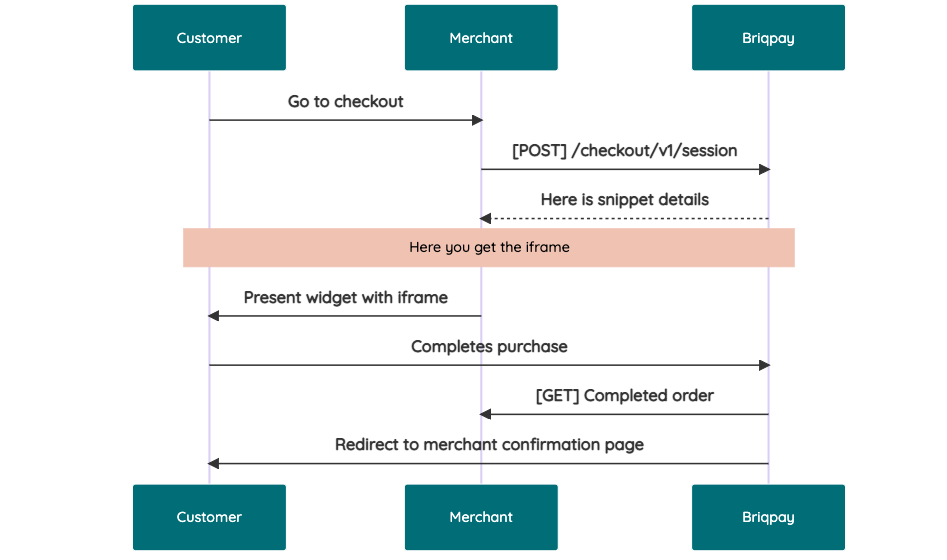 # JavaScript SDK The first step of integration is to add our JS to your site just before closing the ```` tag. This ensures that our JS library is avaliable to load the checkout. ```` Briqpay offers a few methods avaliable through our Javascript SDK. The library is added by our iframe and is avalable on ``window._briqpay`` If you offer the posibility to update the cart or order amonts on the checkout page, the JS library will help you. If your store charges the customer different costs and fees depening on their shipping location, you can listen to the ``addressupdate``event in order to re-calculate the total cost. ```javascript window._briqpay.subscribe('addressupdate', function (data) { console.log(data) }) ``` If your frontend needs to perform an action whe the signup has completed, listen to the ``signup_finalized`` event. ```javascript window._briqpay.subscribe('signup_finalized', function (status) { // redirect or handle status 'success' / 'failure' }) ``` If you allow customers to change the total cart value, you can utilise the JS library to suspend the iframe while you perform a backen update call towards our services. As described below: 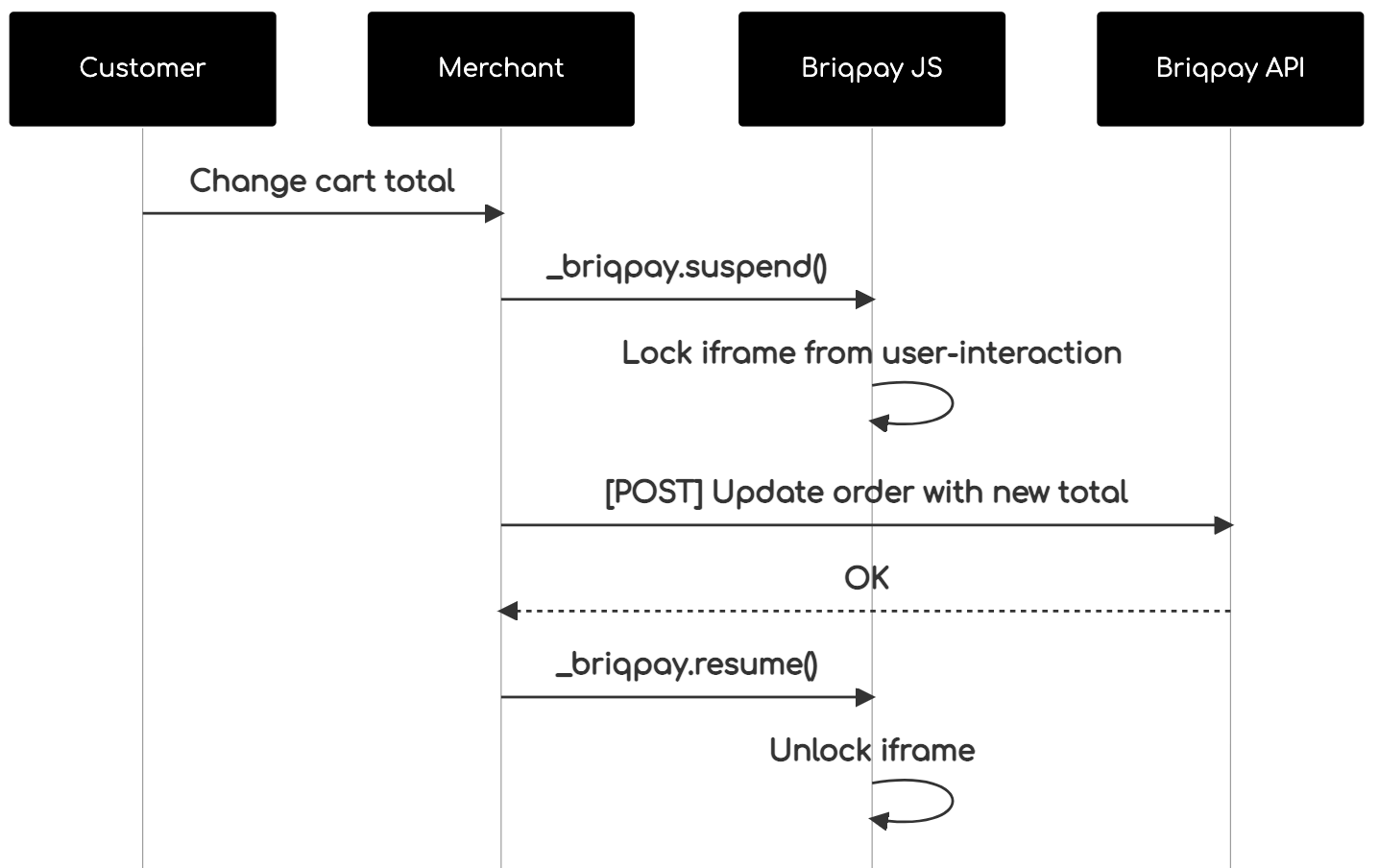 The iframe will auto-resume after 7 seconds if you dont call ``_briqpay.resume()`` before # Test Data In order to verify your integration you will neeed to use test data towards our credit engine. ## Company identication numbers * 1111111111 - To recieve a high credit scoring company ( 100 in rating) * 2222222222 - To test the enviournment with a bad credit scoring company (10 in rating) ## Card details In our playground setup your account is by default setup with a Stripe integration. In order to test out the card form you can use the below card numbers: * 4000002500003155 - To mock 3ds authentication window * 4000000000000069 Charge is declined with an expired_card code. You can use any valid expiry and CVC code # Authentication Briqpay utilizes JWT in order to authenticate calls to our platform. Authentication tokens expire after 48 hours, and at that point you can generate a new token for the given resource using the ``/auth`` endpoint. - Basic Auth - only used on the auth endpoint in order to get the Bearer Token - JWT Bearer Token - All calls towards the API utlizes this method"
1msg/one_msg_waba_sdk
2744 Downloads
[1MSG.IO](https://1msg.io/) is the perfect WhatsApp management tool for your business. With us you get full access to the official Whatsapp API/webhooks. Every API request must contain an Authorize HTTP header with a token. This is your channel token, which can be found in your channel project on your profile page. Please do not give the token to anyone or post it publicly. The authorization token must be added to each request in the GET parameter 'token' and always passed to query string (?token={your_token}). Parameters in GET queries pass query string. Parameters in POST requests — through the JSON-encoded request body. All 'send' methods (except /sendTemplate) will only work when the dialog session with the user is open. Some of our solutions simplify and avoid such limitations, but we urge you to pay more attention to this detail
wernerdweight/token-generator
4002 Downloads
Simple PHP random token generator
gsylvestre/php-token-generator
718 Downloads
Generate crypto-secure URL safe strings
cyberdeep/laravel-agora-token-generator
39 Downloads
Laravel package for generating Agora.io tokens (RTC, RTM, Chat) with support for both V1 and V2 token formats