Libraries tagged by php data integrity
qwen-php/qwen-php-client
2991 Downloads
robust and community-driven PHP SDK library for seamless integration with the qwen AI API, offering efficient access to advanced AI and data processing capabilities
passbase/passbase-php
32885 Downloads
# Introduction Welcome to the Passbase Verifications API docs. This documentation will help you understand our models and the Verification API with its endpoints. Based on this you can build your own system (i.e. verification) and hook it up to Passbase. In case of feedback or questions you can reach us under this email address: [[email protected]](mailto:[email protected]). A User submits a video selfie and valid identifying __Resources__ during a __Verification__ guided by the Passbase client-side integration. Once all the necessary __Resources__ are submitted, __Data points__ are extracted, digitized, and authenticated. These Data points then becomes part of the User's __Identity__. The User then consents to share __Resources__ and/or __Data points__ from their Identity with you. This information is passed to you and can be used to make decisions about a User (e.g. activate account). This table below explains our terminology further. | Term | Description | |-----------------------------------------|-------------| | [Identity](#tag/identity_model) | A set of Data points and Resources related to and owned by one single User. This data can be accessed by you through a Verification. | | Data points | Any data about a User extracted from a Resource (E.g. Passport Number, or Age). | | [Resource](#tag/resource_model) | A source document used to generate the Data points for a User (E.g. Passport). | | [User](#tag/user_model) | The owner of an email address associated with an Identity. | | Verification | A transaction through which a User consents to share Data points with you. If the Data points you request are not already available in the User's Identity, the Passbase client will ask the User to submit the necessary Resource required to extract them. | | Re-authentication (login) | A transaction through which a User can certify the ownership of Personal data previously shared through an Authentication. | # Authentication There are two forms of authentication for the API: • API Key • Bearer JWT Token
grok-php/client
2934 Downloads
Grok PHP Client is a robust and community-driven PHP client library for seamless integration with Grok AI API, offering efficient access to advanced AI and data processing capabilities.
sendx/sendx-php-sdk
5083 Downloads
# SendX REST API Documentation ## 🚀 Introduction The SendX API is organized around REST principles. Our API has predictable resource-oriented URLs, accepts JSON-encoded request bodies, returns JSON-encoded responses, and uses standard HTTP response codes, authentication, and verbs. **Key Features:** - 🔒 **Security**: Team-based authentication with optional member-level access - 🎯 **Resource-Oriented**: RESTful design with clear resource boundaries - 📊 **Rich Data Models**: Three-layer model system (Input/Output/Internal) - 🔗 **Relationships**: Automatic prefix handling for resource relationships - 📈 **Scalable**: Built for high-volume email marketing operations ## 🏗️ Architecture Overview SendX uses a three-layer model architecture: 1. **Input Models** (`RestE*`): For API requests 2. **Output Models** (`RestR*`): For API responses with prefixed IDs 3. **Internal Models**: Core business logic (not exposed in API) ## 🔐 Security & Authentication SendX uses API key authentication: ### Team API Key ```http X-Team-ApiKey: YOUR_TEAM_API_KEY ``` - **Required for all requests** - Team-level access to resources - Available in SendX Settings → Team API Key ## 🆔 Encrypted ID System SendX uses encrypted IDs for security and better developer experience: - **Internal IDs**: Sequential integers (not exposed) - **Encrypted IDs**: 22-character alphanumeric strings - **Prefixed IDs**: Resource-type prefixes in API responses (`contact_`) ### ID Format **All resource IDs follow this pattern:** ``` _ ``` **Example:** ```json { "id": "contact_BnKjkbBBS500CoBCP0oChQ", "lists": ["list_OcuxJHdiAvujmwQVJfd3ss", "list_0tOFLp5RgV7s3LNiHrjGYs"], "tags": ["tag_UhsDkjL772Qbj5lWtT62VK", "tag_fL7t9lsnZ9swvx2HrtQ9wM"] } ``` ## 📚 Resource Prefixes | Resource | Prefix | Example | |----------|--------|---------| | Contact | `contact_` | `contact_BnKjkbBBS500CoBCP0oChQ` | | Campaign | `campaign_` | `campaign_LUE9BTxmksSmqHWbh96zsn` | | List | `list_` | `list_OcuxJHdiAvujmwQVJfd3ss` | | Tag | `tag_` | `tag_UhsDkjL772Qbj5lWtT62VK` | | Sender | `sender_` | `sender_4vK3WFhMgvOwUNyaL4QxCD` | | Template | `template_` | `template_f3lJvTEhSjKGVb5Lwc5SWS` | | Custom Field | `field_` | `field_MnuqBAG2NPLm7PZMWbjQxt` | | Webhook | `webhook_` | `webhook_9l154iiXlZoPo7vngmamee` | | Post | `post_` | `post_XyZ123aBc456DeF789GhI` | | Post Category | `post_category_` | `post_category_YzS1wOU20yw87UUHKxMzwn` | | Post Tag | `post_tag_` | `post_tag_123XyZ456AbC` | | Member | `member_` | `member_JkL012MnO345PqR678` | ## 🎯 Best Practices ### Error Handling - **Always check status codes**: 2xx = success, 4xx = client error, 5xx = server error - **Read error messages**: Descriptive messages help debug issues - **Handle rate limits**: Respect API rate limits for optimal performance ### Data Validation - **Email format**: Must be valid email addresses - **Required fields**: Check documentation for mandatory fields - **Field lengths**: Respect maximum length constraints ### Performance - **Pagination**: Use offset/limit for large datasets - **Batch operations**: Process multiple items when supported - **Caching**: Cache responses when appropriate ## 🛠️ SDKs & Integration Official SDKs available for: - [Golang](https://github.com/sendx/sendx-go-sdk) - [Python](https://github.com/sendx/sendx-python-sdk) - [Ruby](https://github.com/sendx/sendx-ruby-sdk) - [Java](https://github.com/sendx/sendx-java-sdk) - [PHP](https://github.com/sendx/sendx-php-sdk) - [JavaScript](https://github.com/sendx/sendx-javascript-sdk) ## 📞 Support Need help? Contact us: - 💬 **Website Chat**: Available on sendx.io - 📧 **Email**: [email protected] - 📚 **Documentation**: Full guides at help.sendx.io --- **API Endpoint:** `https://api.sendx.io/api/v1/rest` [](https://god.gw.postman.com/run-collection/33476323-44b198b0-5219-4619-a01f-cfc24d573885?action=collection%2Ffork&source=rip_markdown&collection-url=entityId%3D33476323-44b198b0-5219-4619-a01f-cfc24d573885%26entityType%3Dcollection%26workspaceId%3D6b1e4f65-96a9-4136-9512-6266c852517e)
klevu/php-sdk-pipelines
8003 Downloads
Klevu SDK integration with pipelines library
first-data/gateway
24477 Downloads
PHP SDK to be used with First Data IPG API v21.5.0. This SDK has been created and packaged to offer the easiest way to integrate your application into the First Data Gateway. This SDK gives you the ability to run transactions such as sales, preauthorizations, postauthorizations, credits, voids, and returns; transaction inquiries; setting up scheduled payments and much more.
wayofdev/laravel-cycle-orm-adapter
9893 Downloads
🔥 A Laravel adapter for CycleORM, providing seamless integration of the Cycle DataMapper ORM for advanced database handling and object mapping in PHP applications.
jupitern/table
13514 Downloads
HTML table generation for PHP. integrates with your favourite orm and js library
iteks/laravel-openai
1129 Downloads
A powerful package that seamlessly integrates OpenAI's advanced AI capabilities into your Laravel applications. This package offers quick setup and intuitive configuration to leverage AI models for chat, embeddings, and more.
codebuglab/laravel-tmdb
4485 Downloads
Simple integration with TMDB ( The Movie Database ) API to retrieve their data.
boxalino/data-integration-doc-php
8729 Downloads
Boxalino Real Time User Experience (RTUX) Data Integration Documents for PHP
tomas-kulhanek/czech-data-box
3404 Downloads
PHP library for connection to Integrated system of data box (ISDS) in Czech republic
wundii/data-mapper-symfony-bundle
517 Downloads
A Symfony integration for wundii/data-mapper, modern and fast object mapper for PHP 8.2+. Strict types. Converts CSV, JSON, XML, YAML, NEON, arrays, and objects to PHP objects.
briqpay/php-sdk
10997 Downloads
This is the API documentation for Briqpay. You can find out more about us and our offering at our website [https://briqpay.com](https://briqpay.com) In order to get credentials to the playgrund API Please register at [https://app.briqpay.com](https://app.briqpay.com) # Introduction Briqpay Checkout is an inline checkout solution for your b2b ecommerce. Briqpay Checkout gives you the flexibility of controlling your payment methods and credit rules while optimizing the UX for your customers # SDKs Briqpay offers standard SDKs to PHP and .NET based on these swagger definitions. You can download them respively or use our swagger defintitions to codegen your own versions. #### For .NET `` Install-Package Briqpay `` #### For PHP `` composer require briqpay/php-sdk `` # Standard use-case As a first step of integration you will need to create a checkout session. \n\nIn this session you provide Briqpay with the basic information necessary. In the response from briqpay you will recieve a htmlsnippet that is to be inserted into your frontend. The snippet provided by briqpay will render an iframe where the user will complete the purchase. Once completed, briqpay will redirect the customer to a confirmation page that you have defined. 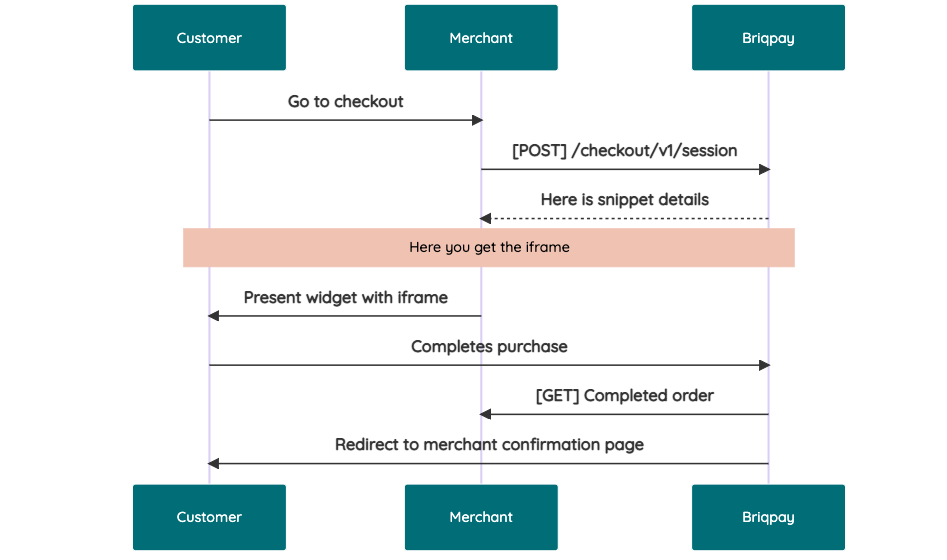 # JavaScript SDK The first step of integration is to add our JS to your site just before closing the ```` tag. This ensures that our JS library is avaliable to load the checkout. ```` Briqpay offers a few methods avaliable through our Javascript SDK. The library is added by our iframe and is avalable on ``window._briqpay`` If you offer the posibility to update the cart or order amonts on the checkout page, the JS library will help you. If your store charges the customer different costs and fees depening on their shipping location, you can listen to the ``addressupdate``event in order to re-calculate the total cost. ```javascript window._briqpay.subscribe('addressupdate', function (data) { console.log(data) }) ``` If your frontend needs to perform an action whe the signup has completed, listen to the ``signup_finalized`` event. ```javascript window._briqpay.subscribe('signup_finalized', function (status) { // redirect or handle status 'success' / 'failure' }) ``` If you allow customers to change the total cart value, you can utilise the JS library to suspend the iframe while you perform a backen update call towards our services. As described below: 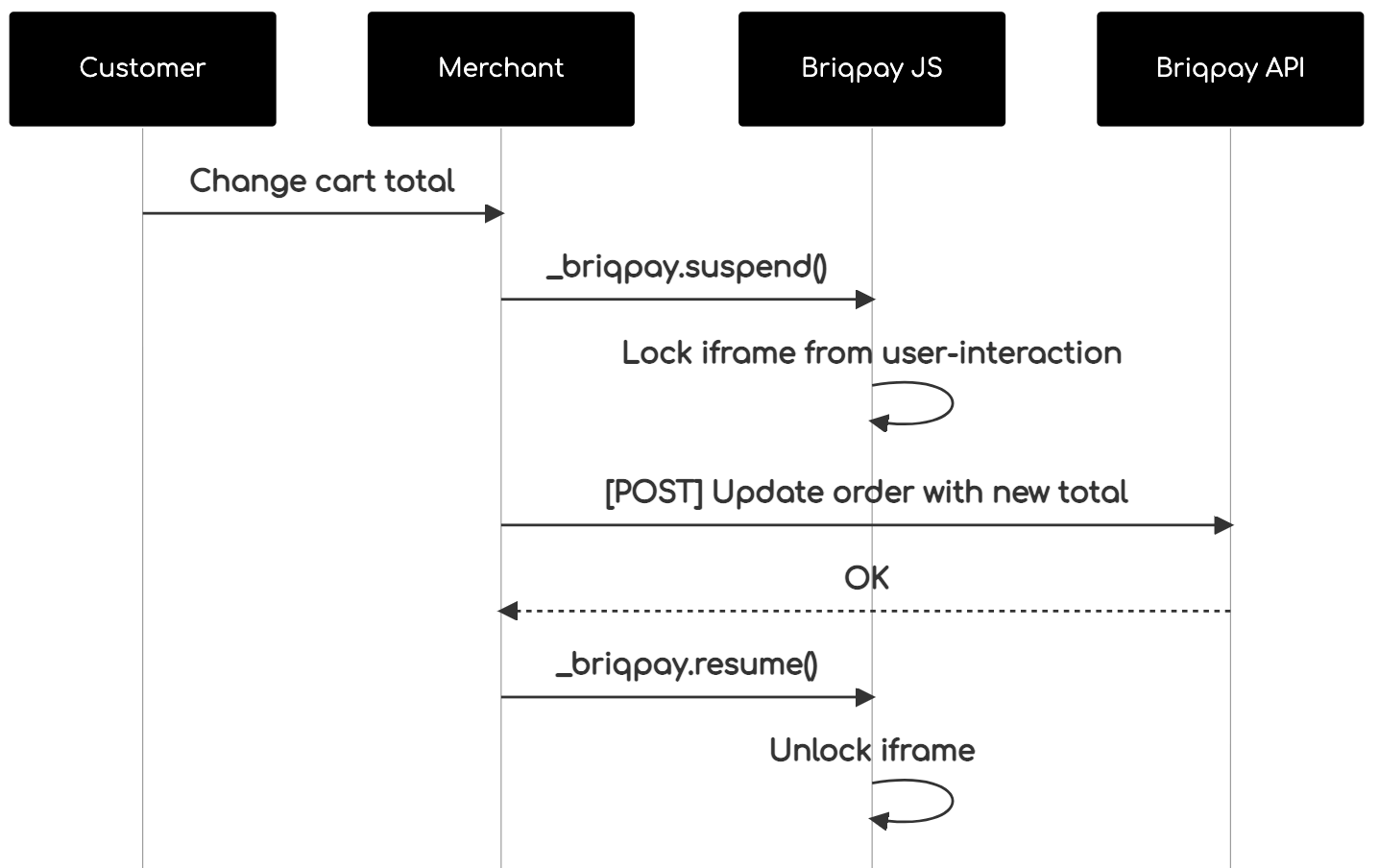 The iframe will auto-resume after 7 seconds if you dont call ``_briqpay.resume()`` before # Test Data In order to verify your integration you will neeed to use test data towards our credit engine. ## Company identication numbers * 1111111111 - To recieve a high credit scoring company ( 100 in rating) * 2222222222 - To test the enviournment with a bad credit scoring company (10 in rating) ## Card details In our playground setup your account is by default setup with a Stripe integration. In order to test out the card form you can use the below card numbers: * 4000002500003155 - To mock 3ds authentication window * 4000000000000069 Charge is declined with an expired_card code. You can use any valid expiry and CVC code # Authentication Briqpay utilizes JWT in order to authenticate calls to our platform. Authentication tokens expire after 48 hours, and at that point you can generate a new token for the given resource using the ``/auth`` endpoint. - Basic Auth - only used on the auth endpoint in order to get the Bearer Token - JWT Bearer Token - All calls towards the API utlizes this method"
xefi/faker-php-symfony
21 Downloads
Faker PHP integration with Symfony