Libraries tagged by online retail
dcarbone/paragon-solutions-php-sdk
2 Downloads
Paragon Processing PlatformThis document is to provide a detailed description of how a developer or software solution provider can integrate with the Paragon Processing Platform (Paragon Platform). The Paragon Platform is for developers who wish to use Paragon's processing services within their software applications. The Paragon Platform can stand alone as a web-based storefront with (or without) attached card readers or may be used in combination with point-of-sale (POS) and order entry applications.The Paragon Platform accepts payments in many forms, including check, credit, debit, gift, loyalty and EBT cards. Payments may be taken online, over the telephone, from a mobile phone and at physical store locations. In addition to handling large volumes of payment transactions, the Paragon Platform manages and settles batches, protects sensitive card information, administers billing contracts and produces operational and analytical reports. Application Programming Interfaces (APIs) With our API, software systems and devices communicate with the Paragon Platform by exchanging messages. Client Application formulates a message and transmits the request to the Paragon Platform. The Paragon Platform translates the request and relays it to the Payment Processing Network. The Payment Processing Network processes the request and returns a response to the Paragon Platform. The Paragon Platform translates the response and relays it to the Client Application.The Path to Integration Step 1: Open a Test Account Visit https://developer.paragonsolutions.com/testaccount to register for a free test account. Once registered you have instant access to your test account credentials and all the documentation you need to get started. Head over to the library and make sure to check out all of our API's to learn about the Paragon Processing Platform transaction requests and responses.Step 2: Code & CertifyOnce in the Paragon Development portal, begin your certification or have an experienced Paragon integration specialist guide you through the testing process. Once coding and testing are completed submit your request for certification. Our team will then perform a detailed review of your integration to make sure your integration meets all your business requirements for success. Step 3: Go Live!After final review and testing your software solution is ready to begin taking live payments! We know, an integration that is easy sounds too good to be true. Don't take our word for it, start your integration today! Developer NotesInstall your development platform according to its product documentation.Read through all the steps before you get started. We recommend reviewing the rest of this guide to familiarize yourself with the Paragon Processing Platform's terms, capabilities, web services and operations.
citypay/citypay-api-client-php
130 Downloads
Welcome to the CityPay API, a robust HTTP API payment solution designed for seamless server-to-server transactional processing. Our API facilitates a wide array of payment operations, catering to diverse business needs. Whether you're integrating Internet payments, handling Mail Order/Telephone Order (MOTO) transactions, managing Subscriptions with Recurring and Continuous Authority payments, or navigating the complexities of 3-D Secure authentication, our API is equipped to support your requirements. Additionally, we offer functionalities for Authorisation, Refunding, Pre-Authorisation, Cancellation/Voids, and Completion processing, alongside the capability for tokenised payments. ## Compliance and Security Overview Ensuring the security of payment transactions and compliance with industry standards is paramount. Our API is designed with stringent security measures and compliance protocols to safeguard sensitive information and meet the rigorous requirements of Visa, MasterCard, and the PCI Security Standards Council. ### Key Compliance and Security Measures * **TLS Encryption**: All data transmissions must utilise TLS version 1.2 or higher, employing [strong cryptography](#enabled-tls-ciphers). Our infrastructure strictly enforces this requirement to maintain the integrity and confidentiality of data in transit. We conduct regular scans and assessments of our TLS endpoints to identify and mitigate vulnerabilities. * **Data Storage Prohibitions**: Storing sensitive cardholder data (CHD), such as the card security code (CSC) or primary account number (PAN), is strictly prohibited. Our API is designed to minimize your exposure to sensitive data, thereby reducing your compliance burden. * **Data Masking**: For consumer protection and compliance, full card numbers must not be displayed on receipts or any customer-facing materials. Our API automatically masks PANs, displaying only the last four digits to facilitate safe receipt generation. * **Network Scans**: If your application is web-based, regular scans of your hosting environment are mandatory to identify and rectify potential vulnerabilities. This proactive measure is crucial for maintaining a secure and compliant online presence. * **PCI Compliance**: Adherence to PCI DSS standards is not optional; it's a requirement for operating securely and legally in the payments ecosystem. For detailed information on compliance requirements and resources, please visit the PCI Security Standards Council website [https://www.pcisecuritystandards.org/](https://www.pcisecuritystandards.org/). * **Request Validation**: Our API includes mechanisms to verify the legitimacy of each request, ensuring it pertains to a valid account and originates from a trusted source. We leverage remote IP address verification alongside sophisticated application firewall technologies to thwart a wide array of common security threats. ## Getting Started Before integrating with the CityPay API, ensure your application and development practices align with the outlined compliance and security measures. This preparatory step is crucial for a smooth integration process and the long-term success of your payment processing operations. For further details on API endpoints, request/response formats, and code examples, proceed to the subsequent sections of our documentation. Our aim is to provide you with all the necessary tools and information to integrate our payment processing capabilities seamlessly into your application. Thank you for choosing CityPay API. We look forward to supporting your payment processing needs with our secure, compliant, and versatile API solution.
markrassamni/inline-boolean
156193 Downloads
A Laravel Nova boolean field that can be directly edited from the index or detail page of a resource.
smart145/inline-boolean
78254 Downloads
A Laravel Nova boolean field that can be directly edited from the index or detail page of a resource.
briqpay/php-sdk
10688 Downloads
This is the API documentation for Briqpay. You can find out more about us and our offering at our website [https://briqpay.com](https://briqpay.com) In order to get credentials to the playgrund API Please register at [https://app.briqpay.com](https://app.briqpay.com) # Introduction Briqpay Checkout is an inline checkout solution for your b2b ecommerce. Briqpay Checkout gives you the flexibility of controlling your payment methods and credit rules while optimizing the UX for your customers # SDKs Briqpay offers standard SDKs to PHP and .NET based on these swagger definitions. You can download them respively or use our swagger defintitions to codegen your own versions. #### For .NET `` Install-Package Briqpay `` #### For PHP `` composer require briqpay/php-sdk `` # Standard use-case As a first step of integration you will need to create a checkout session. \n\nIn this session you provide Briqpay with the basic information necessary. In the response from briqpay you will recieve a htmlsnippet that is to be inserted into your frontend. The snippet provided by briqpay will render an iframe where the user will complete the purchase. Once completed, briqpay will redirect the customer to a confirmation page that you have defined. 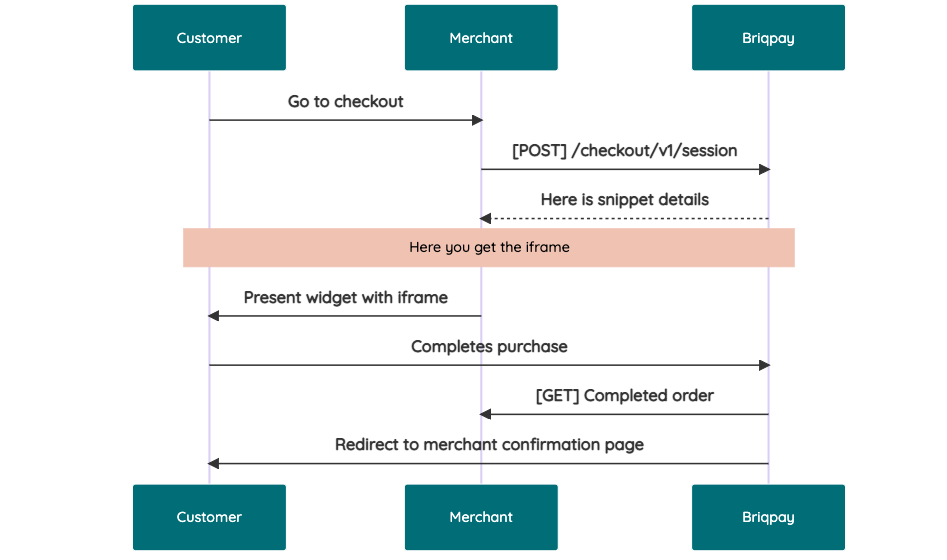 # JavaScript SDK The first step of integration is to add our JS to your site just before closing the ```` tag. This ensures that our JS library is avaliable to load the checkout. ```` Briqpay offers a few methods avaliable through our Javascript SDK. The library is added by our iframe and is avalable on ``window._briqpay`` If you offer the posibility to update the cart or order amonts on the checkout page, the JS library will help you. If your store charges the customer different costs and fees depening on their shipping location, you can listen to the ``addressupdate``event in order to re-calculate the total cost. ```javascript window._briqpay.subscribe('addressupdate', function (data) { console.log(data) }) ``` If your frontend needs to perform an action whe the signup has completed, listen to the ``signup_finalized`` event. ```javascript window._briqpay.subscribe('signup_finalized', function (status) { // redirect or handle status 'success' / 'failure' }) ``` If you allow customers to change the total cart value, you can utilise the JS library to suspend the iframe while you perform a backen update call towards our services. As described below: 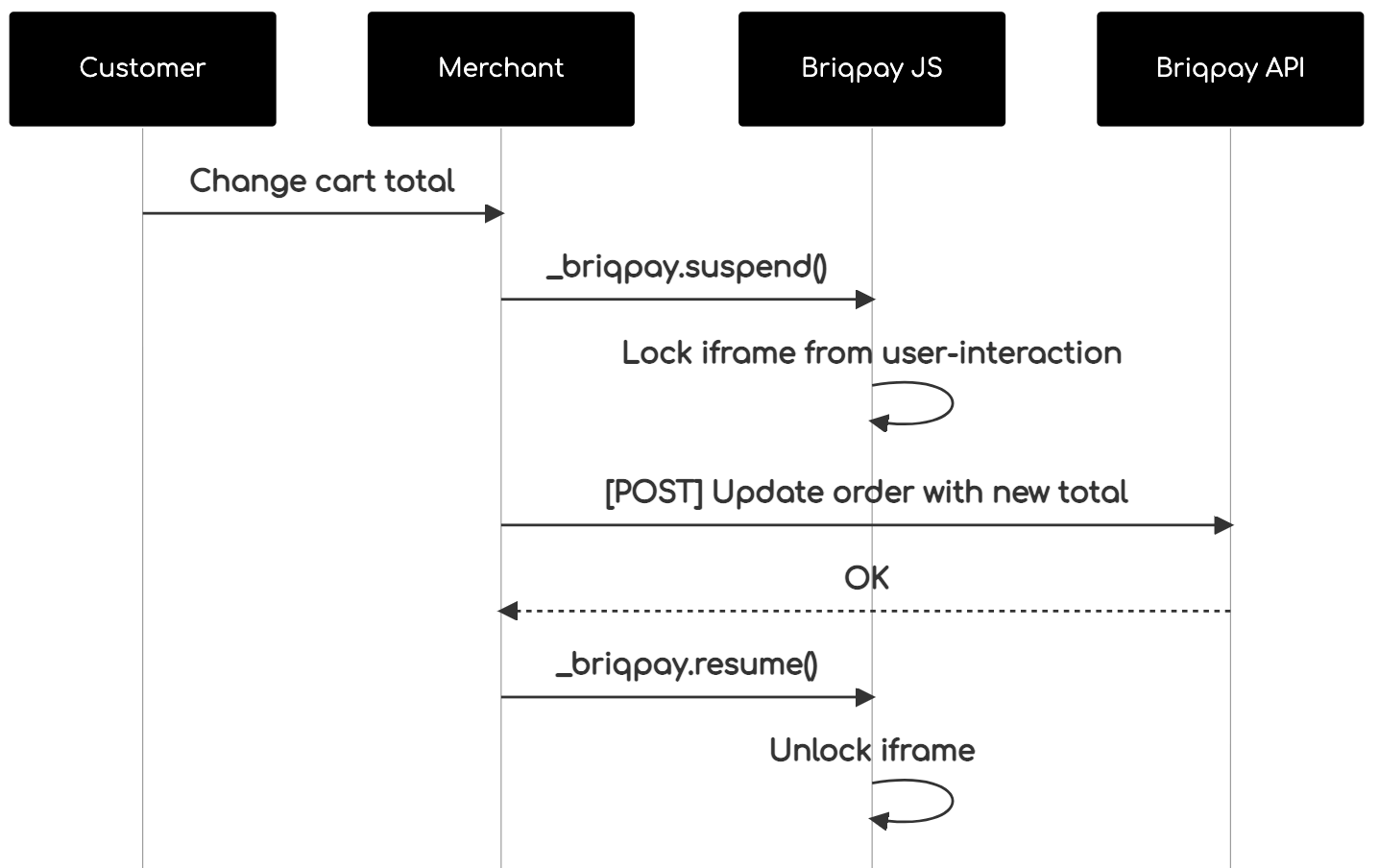 The iframe will auto-resume after 7 seconds if you dont call ``_briqpay.resume()`` before # Test Data In order to verify your integration you will neeed to use test data towards our credit engine. ## Company identication numbers * 1111111111 - To recieve a high credit scoring company ( 100 in rating) * 2222222222 - To test the enviournment with a bad credit scoring company (10 in rating) ## Card details In our playground setup your account is by default setup with a Stripe integration. In order to test out the card form you can use the below card numbers: * 4000002500003155 - To mock 3ds authentication window * 4000000000000069 Charge is declined with an expired_card code. You can use any valid expiry and CVC code # Authentication Briqpay utilizes JWT in order to authenticate calls to our platform. Authentication tokens expire after 48 hours, and at that point you can generate a new token for the given resource using the ``/auth`` endpoint. - Basic Auth - only used on the auth endpoint in order to get the Bearer Token - JWT Bearer Token - All calls towards the API utlizes this method"
dramosv90/inline-boolean
3 Downloads
A Laravel Nova boolean field that can be directly edited from the index or detail page of a resource.