Libraries tagged by online pos
dcarbone/paragon-solutions-php-sdk
2 Downloads
Paragon Processing PlatformThis document is to provide a detailed description of how a developer or software solution provider can integrate with the Paragon Processing Platform (Paragon Platform). The Paragon Platform is for developers who wish to use Paragon's processing services within their software applications. The Paragon Platform can stand alone as a web-based storefront with (or without) attached card readers or may be used in combination with point-of-sale (POS) and order entry applications.The Paragon Platform accepts payments in many forms, including check, credit, debit, gift, loyalty and EBT cards. Payments may be taken online, over the telephone, from a mobile phone and at physical store locations. In addition to handling large volumes of payment transactions, the Paragon Platform manages and settles batches, protects sensitive card information, administers billing contracts and produces operational and analytical reports. Application Programming Interfaces (APIs) With our API, software systems and devices communicate with the Paragon Platform by exchanging messages. Client Application formulates a message and transmits the request to the Paragon Platform. The Paragon Platform translates the request and relays it to the Payment Processing Network. The Payment Processing Network processes the request and returns a response to the Paragon Platform. The Paragon Platform translates the response and relays it to the Client Application.The Path to Integration Step 1: Open a Test Account Visit https://developer.paragonsolutions.com/testaccount to register for a free test account. Once registered you have instant access to your test account credentials and all the documentation you need to get started. Head over to the library and make sure to check out all of our API's to learn about the Paragon Processing Platform transaction requests and responses.Step 2: Code & CertifyOnce in the Paragon Development portal, begin your certification or have an experienced Paragon integration specialist guide you through the testing process. Once coding and testing are completed submit your request for certification. Our team will then perform a detailed review of your integration to make sure your integration meets all your business requirements for success. Step 3: Go Live!After final review and testing your software solution is ready to begin taking live payments! We know, an integration that is easy sounds too good to be true. Don't take our word for it, start your integration today! Developer NotesInstall your development platform according to its product documentation.Read through all the steps before you get started. We recommend reviewing the rest of this guide to familiarize yourself with the Paragon Processing Platform's terms, capabilities, web services and operations.
mhinspeya/jobs-manager
6 Downloads
Magento 2 Jobs Manager extension enables you to seamlessly integrate a comprehensive job board into your eCommerce store. This powerful extension allows you to efficiently manage the entire hiring process by creating and posting various types of job listings, categorized by type, location, and department. Enhance your website's functionality by allowing potential candidates to discover and apply for positions directly through your store, streamlining your talent acquisition process.With the Jobs Manager extension, you can:- Create and manage multiple job listings with detailed descriptions.- Categorize jobs by type (full-time, part-time, freelance), location, and department.- Allow candidates to apply directly through your website, simplifying the application process.- Easily update and maintain job listings to ensure current openings are accurately represented.- Enhance your eCommerce site by adding a dedicated career section, attracting high-quality talent.This extension is designed to provide a robust solution for businesses looking to expand their team and find the right talent using their eCommerce platform. By integrating a job board into your Magento 2 store, you can leverage your online presence to support your recruitment efforts effectively.
mhinspeya/job-manager-hyva
4 Downloads
Magento 2 Jobs Manager extension enables you to seamlessly integrate a comprehensive job board into your eCommerce store. This powerful extension allows you to efficiently manage the entire hiring process by creating and posting various types of job listings, categorized by type, location, and department. Enhance your website's functionality by allowing potential candidates to discover and apply for positions directly through your store, streamlining your talent acquisition process.With the Jobs Manager extension, you can:- Create and manage multiple job listings with detailed descriptions.- Categorize jobs by type (full-time, part-time, freelance), location, and department.- Allow candidates to apply directly through your website, simplifying the application process.- Easily update and maintain job listings to ensure current openings are accurately represented.- Enhance your eCommerce site by adding a dedicated job manager section, attracting high-quality talent.This extension is designed to provide a robust solution for businesses looking to expand their team and find the right talent using their eCommerce platform. By integrating a job board into your Magento 2 store, you can leverage your online presence to support your recruitment efforts effectively.This module is also fully compatible with the Hyvä theme, ensuring a seamless integration with the modern and fast frontend provided by Hyvä, enhancing the overall user experience and performance of your job board.
kruegge82/jtlffn
5 Downloads
# Introduction JTL-FFN is a standardized interface for fulfillment service providers and their customers. Fulfiller can offer their services to merchants and merchants can respectively choose from a wide range of service providers according to their needs. ## The ecosystem The FFN network consists of this REST API, an online portal and third party integrations (JTL-Wawi being one of them). The REST API orchestrates the interactions between the participants and the portal website provides services by JTL (such as managing and certifying warehouses of a fulfiller and merchants searching for their service providers). ## About this API The base url of this api is [https://ffn2.api.jtl-software.com/api](https://ffn2.api.jtl-software.com/api). This API (and this documentation) consists of three parts: * Fulfiller API - operations used when acting as a fulfiller in the network. Only users with the role `Fulfiller` can access these endpoints. * Merchant API - operations used when acting as a merchant in the network. Only users with the role `Merchant` can access these endpoints. * Shared API - operations available to all users. Please use the navigation menu at the top to switch between the documentation for the different APIs. # OAuth The FFN-API uses [OAuth2](https://tools.ietf.org/html/rfc6749) with the [Authorization Code Grant](https://tools.ietf.org/html/rfc6749#section-4.1) for its endpoints. Users must have an active [JTL customer center](https://kundencenter.jtl-software.de) account to authorize against the OAuth2 server. Applications and services using the API must acquire client credentials from JTL. ## Application credentials When making calls against the API, you need to do it in the context of an application. You will get the credentials for your application from JTL. Application credentials consist of the following: * `client_id` - uniquely identifies your application * `client_secret` - secret used to authenticate your application * `callback_uri` - the uri the OAuth2 server redirect to on authorization requests ## Requesting authorization When you want to authorize a user you redirect him to `https://oauth2.api.jtl-software.com/authorize` with the following query string parameters: * `response_type` - Must be set to "code" for the [Authorization Code Grant](https://tools.ietf.org/html/rfc6749#section-4.1). * `redirect_uri` - After the user accepts your authorization request this is the url that will be redirected to. It must match the `callback_uri` in your client credentials. * `client_id` - Your applications identifier from your application credentials. * `scope` - The scopes you wish to authorize (space delimited). * `state` - An opaque value that will be included when redirecting back after the user accepts the authorisation. This is not required, but is important for [security considerations](http://www.thread-safe.com/2014/05/the-correct-use-of-state-parameter-in.html). After successful authorization by the user, the OAuth2 server will redirect back to your applications callback with the following query string parameters: * `code` - The authorization code. * `state` - The state parameter that was sent in the request. ## Verifying authorization The authorization code you acquired in the last step will now be exchanged for an access token. In order to do this you need to POST a request to `https://oauth2.api.jtl-software.com/token`. >POST > >Authorization: Basic `application_basic_auth`\ >Content-Type: application/x-www-form-urlencoded > >grant_type=authorization_code&code=`code`&redirect_uri=`redirect_uri` In the Authorization header [Basic HTTP authentication](https://tools.ietf.org/html/rfc7617) is used. Your application credentials `client_id` will be used as the username and your `client_secret` as the password. The header should have the value "Basic" plus the Base64 encoded string comprising of `client_id:client_secret`. The body of the request consist of the form encoded parameters: * `grant_type` - Must be set to "authorization_code". * `code` - The authorization code received from the previous step. * `redirect_uri` - Must match the `callback_uri` in your client credentials. A successful verification request will return a JSON response with the properties: * `token_type` - is always "Bearer" * `expires_in` - the time in seconds until the access token will expire * `access_token` - the access token used for API requests * `refresh_token` - token used to get a new access_token without needing to ask the user again Now the APIs endpoints that need authorization can be called by setting the header >Authorization: Bearer `access_token` ## Refreshing authorization To get a new `access_token` (for example when the old one expired) one can POST a request to `https://oauth2.api.jtl-software.com/token`. >POST > >Authorization: Basic `application_basic_auth`\ >Content-Type: application/x-www-form-urlencoded > >grant_type=refresh_token&refresh_token=`refresh_token` The Basic HTTP Authorization works exactly as in the verification step. The body of the request consist of the form encoded parameters: * `grant_type` - Must be set to "refresh_token". * `refresh_token` - The `refresh_token` you acquired during verification. The response will be the same as in the verification step. ## Scopes Scopes allow fine grained control over what actions are allowed for a given application. During login users must approve the requested scopes, so it is often feasible to limit asking for permissions your application really needs. Global scopes for common permission scenarios are the following: * `ffn.fulfiller.read` - full read access for the fulfiller API * `ffn.fulfiller.write` - full write access for the fulfiller API * `ffn.merchant.read` - full read access for the merchant API * `ffn.merchant.write` - full write access for the merchant API More fine grained scopes can be acquired from each respective endpoints documentation. ## Example ### Prerequsites * JTL Customer center account (https://kundencenter.jtl-software.de/) * cUrl (https://curl.se/) * FFN portal account (just login here: https://fulfillment.jtl-software.com) * FFN portal sandbox account (if you want to test on sandbox: https://fulfillment-sandbox.jtl-software.com) * Oauth Client for authorization and define scopes Values in this example (access_token, refresh_token, code...) are expired and cannot be used verbatim. ### Step 1 - Create an OAuth client Navigate to https://kundencenter.jtl-software.de/oauth and create a new OAuth client. (You can´t navigate to Oauth in customer account, you should use this link, or you can change logged in index to oauth) !Templates define what scopes are possible for this client. scopes with access rights: * ffn.merchant.read - full read access for the fulfiller API * ffn.merchant.write - full write access for the fulfiller API * ffn.fulfiller.read - full read access for the merchant API * ffn.fulfiller.write - full write access for the merchant API More fine grained scopes can be acquired from each respective endpoints documentation.  Overview: clients, scopes, client-secret and client-id  In our example: * client_id: 97170e65-d390-4633-ba46-d6ghef8222de * client_secret: f364ldUw3wGJFGn3JXE2NpGdCvUSMlmK72gsYg1z * redirect_uri: http://localhost:53972/ffn/sso The values for this client should not be used in production and are for testing only. ### Step 2 - User login In this step you will redirect the user to the JTL OAuth website using his default browser. Here the user will provide his username/password and accept the requested scopes. Finally the JTL Oauth website will redirect to the provided redirect_uri and provide the code. Template: authorize specified scopes and get code answer to request the access token ``` https://oauth2.api.jtl-software.com/authorize?response_type=code&redirect_uri=[redirect_uri]&client_id=[client_id]&scope=[scopes] ``` Note: the scopes should be seperated by spaces or %20 Filled with our example values: ``` https://oauth2.api.jtl-software.com/authorize?response_type=code&redirect_uri=http://localhost:53972/ffn/sso/oauth&client_id=97170e65-d390-4633-ba46-d6ghef8222de&scope=ffn.merchant.read%20ffn.merchant.write ``` * enter password  * authorize scopes  * code answer from server  Example of the answer from the OAuth server to our redirect_uri: ``` http://localhost:53972/ffn/sso?code=def50200f3ac7aabbb6e82a6b131874115b858549dab62e73c68ea21a03de59b5744dc0f0ee321d7607062cf9bfa57471cd0ee7572db1d7b0a15779b0dda7d0ed8f8bfdb0f69939a34678d67aee41e4849d355d8aa223733ab1f397280b205fa739c6252d77d9ff600136e1b744352115fd62ba1035d8da4cbc1b6791c61d0bb621952b0a14625dd75807113ea0746e35528c304a8ce3c06724c1e1d9e1cb3709e9f52778bc8ca5b2d8f7c055f14244b1f8fcb61554c5bf48e02b882b87b9a76a43579eecd578cec97c6f603907e282e45cfec43837c063dc36b556d4974776a942f47cee19023e130ae852bfca6d3ca9c7cb3283d2bc4971f80651b626f8e7ba0ec2d13dddc4c528e1f3e470de907af7eb304d781534dd9b071d9760c9890e5756893c7800589c407bd2da3a2ff56c3fb15a410e24aa2df7ac54e8d0f7445e38e390171b58a0b66b337057d59acd29ed5bbc4df6bee921b244f030c86f49bcae21c9ca77c05eea0094414803f30089c39d585bf83604a2d9bbcc6442fbfdcff6cca946eb84d1eac2e4f98dff31a93460c951c853f9ef7140f572be963e82a3baf72afba34572af63ee7da ``` Extract the code and note it for next steps. ### Step 3 - Get an access_token from the code Template: get access token + refresh token ``` curl --location --request POST "https://oauth2.api.jtl-software.com/token" --header "Content-Type: application/x-www-form-urlencoded" -u "[client_id]:[client_secret]" --data-urlencode "grant_type=authorization_code" --data-urlencode "redirect_uri=[redirect_uri]" --data-urlencode "code=[code]" ``` Filled with our example values: ``` curl --location --request POST "https://oauth2.api.jtl-software.com/token" --header "Content-Type: application/x-www-form-urlencoded" -u "97170e64-d390-4696-ba46-d6fcef8207de:f364ldUw3wIJFGn3JXE2NpGdAvUSMlmK72gsYg1z" --data-urlencode "grant_type=authorization_code" --data-urlencode "redirect_uri=http://localhost:49420/oauth" --data-urlencode "code=def50200e6f3c65cfaba9419cbf6e48a7ed4324ef851b0ace493213884496b851fd825b90b4f994ee265a62f2358bbcbb0f990af5dbfd93dc63e51a7a6fa3bcfc7f722f56366b0a726fd1ed5df1cb926b16610fc7beb0f236e8858e86397422e3caa75d8094af8ba8ad6a93b938bd341bec1e4df671ad71ad1d5fa41166f5d4b2a3ac7d9172c35a8501f10ad722ec2aea88439c21b148ec2ba85e93c17acebe7d7f3d0118a50941cab145ed5ce92946426e5d388584556c0b010c567b433c577a1c4f7b1dfb2c99c25a0efadece4f64f19e54305bfc591e2b30b1a7ba1a33af3e039bcfa80b21ca365dc003f07989fca92472c2c8e2daab51151624a6a10bc511f2ed586f06544f7b98566df4667f5bbd6ba7c6707cb673c767c9eab5a74e63a8269688941c3158e8cc1cb5ebe9a8aa468faf415171a481ee1489b58bedb5fc329b23e0e34e76a4a500270fbebe4e1d20a0f17cebc96cd8ab3db383af746ca0699da34b4665afad30e9dde4f5f507a1dd14c73a692f06de8bafe3be81d7744dbcd8c5f7d3c767101ff5ce0556c244130c1c3fc3f53975a841c0cacebb70118f7552f50c2d2b1c421b8a21e" ``` The result will be a JSON answer with the users access_token and refresh_token as well as the expiry in seconds. ``` { "token_type":"Bearer", "expires_in":1800, "access_token":"eyJ0eXAiOiJKV1QiLCJhbGciOiJSUzI1NiJ9. eyJhdWQiOiI5NzE3MGU2NC1kMzkwLTQ2OTYtYmE0Ni1kNmZjZWY4MjA3ZGUiLCJqdGkiOiJlOWVhN2Q0MWI1NDIzNTcyYWU0MDEzYjEzMDZiMGRkNWM3YmQ2ZTNjMDNhYTZmNjQ2M2NlMjUzNTc0ZmUyMWE3NGQyNTIyMTJhODQwMmI1ZCIsImlhdCI6MTY2MTI1MzE0OCwibmJmIjoxNjYxMjUzMTQ4LCJleHAiOjE2NjEyNTQ5NDgsInN1YiI6IjQ2MjA5Iiwic2NvcGVzIjpbImZmbi5tZXJjaGFudC5yZWFkIiwiZmZuLm1lcmNoYW50LndyaXRlIl19.eEwY021wR3BWVp-wbAVQrjfqwFbYqLlOV_ca-cb7-O3Kdpi8mkFQBxfI8rzSiV_1WpAINf4ydV9FR9Ty992SMiAqGJ3T9zDHd68oUDePeq7Xfafp-87UboI2mCfGd7518CoKVLqg5ohb4YCqgC7Dz588FofggCQyDZQSM-8raOgcM-pJ1TT7oRuYuDHsOzCOTPcX2YiGYKCc3M6kxlBy_NjrJoLa4qysLRmPkznWwj0caC7a0VJO5KubvECcMb9D7Byr3UNjI7GiGMAufa770V5qCjrWs4gOsRV-Bn7oQydvsL21qqjBKHcssQrlLZWmrcfKqgBKwfRXIx3Mu5HBCmtHjHMnuvPVEZAj6fEfIwjYSeTAHTHApEwbE7J1MPd8MU0K6X2YEUF315fXN5F3rO3ZL5FdTwcM1E-1-PKubLuMAaE6Lw-QsDtBoI4ESylomCmCCfgLV4Vj-in_oCJUmKXAX0tDSa9y9vb6oAExung_BTJCBemffCtkJ55Px7bvi9JXmwvI0pIFo3QzTUtRbFDizCMrPZvsatFx64mXX3IDoVqXr3uzvdetBIJEj2ngVdGRrKGt4Yboae5oFV2d5jdSZBL28pwGjey__ZB4zLR1DodQ0sOqDWJ3WsEjMYXU8_-IGrS8Kkw8Q0R0UqqyVLfcLr-cfH5tYqf2QLqAScY","refresh_token":"def50200e636703f8d6372401e7b5e1163e0f46e5d593f6f8a1e9b1b2777d64684b87b7c552db62f9670bc482a3958d8aafb78083c7166c13f2f233fe4623d22873c819a560dc3213a51448a1e0763c2a0f7fb7230ceeae22a7fa84717458886584ab5a0ed1a500be5f9d3ed36b1d063d39b56c8431f3fe623055626c1f99f8c5b684853965645fe5c5bee941857aef79ae4f9b994316bec9d365119fe0fe8d035218c44d00a47c0e92b4613c1f388b9c171f3d79e45a6d2a52dfbd8d25608d6b0350420155e48cc179764a2432220cc0d1e9bfa7798050d0b36fe658e967186ea75cc1d1277cad973d43a0839c50b6885a87b5b446452855a00ac75c5f6d7f62b914496e30ab89a16b335977e4363b94dda7364bb052832a5d122696b6476fb0e1631030ea3c42d9659ca839cc44919efc9532c84f7170e634d3e189eb181d0c114ed9d8150c619f7567587e0311d89d51d1325646d2c014757ba7f2d7b02f7b56a52e093ed2ea95a8abe4a0289b24a5636dce8ad01c20e8cce8c4c51263e7f1731bb6335b0e31342e2439c77ab7cce7a147e24c9be9d61d8eba216fbfd4d5be2fba3502e69000ad6e67b7230a7f924" } ``` ### Step 4 - Test the access_token Using your newly aquired access_token you can test if its working (reminder: the access_token has a limited lifetime and might be expired, in which case we would need to refresh it (see Step 5)). Template: Test communication with access token on sandbox or production (our client is for both systems) ``` curl --location --request GET "https://ffn-sbx.api.jtl-software.com/api/v1/users/current" --header "Authorization: Bearer [access_token]" ``` If you cannot retrieve the user data using this endpoint make sure you have logged into our respective portal website (sandbox, production) at least once as this triggers user creation in the system. ### Step 5 - Refresh access_token when it expires Template: Get a new access token + refresh token with the refresh token ``` curl --location --request POST "https://oauth2.api.jtl-software.com/token" --header "Content-Type: application/x-www-form-urlencoded" -u "[client_id]:[client_secret]" --data-urlencode "grant_type=refresh_token" --data-urlencode "refresh_token=[refresh_token]" ``` Filled with our example values: ``` curl --location --request POST "https://oauth2.api.jtl-software.com/token" --header "Content-Type: application/x-www-form-urlencoded" -u "97170e64-d390-4696-ba46-d6fcef8207de:f364ldUw3wIJFGn3JXE2NpGdAvUSMlmK72gsYg1z" --data-urlencode "grant_type=refresh_token" --data-urlencode "refresh_token=def50200a01c0caff50b7db271f8268e3806ab2cce8e28e25f41e5fe9167a6521b47f6ed0dd3dd2d7856e1983ae645b032cf9285e91c1ee535decb0e0ca3e52670773f2737114955267d83db0204f80233214a623fcc36de04127e1cdcda006eaf60cacfb30c80081a8c9314e20117f64639ab5e333301a10173385c1bfc660709fde0b1a3517f8030dfdba8187e53c23c9d5fe9f33c48e11a4aa41bfd9ea1291507ea1bc8c64df32bdc91c61af907c41cf0bb305cae76e68448a85ad65b0a03a23ec35a7e9cc42aadd0792b9d7d187ae028e2759a7f4a0164f94d9baca29779a702f023216631e1e777069cc2bc65fd404f4fcc5818219063beb1717afe159b8110394af9a0d245de960c227b1183d6a745819ac08d92238938da798f702f83a3faf648f07a8a6d1e694c008517fd8be2fa154aab88a3eaacb3cbb1830c4bdee018e06c7f81e68c5844213f1d02372b23a22d99ac06a860748a3db891fd71768d74470c9a5a8571058dd901c888d13cd4481d63a800322614e63d3d8e6fb109ee7e1b1e046cd086ecbc2d4d362ca662e3ac867f21168833abd7a8247b06602197b7da555361efbf07b0afed69f7a558" ``` The result will be the same format as in step 3. Refresh_tokens are only valid for a single refresh and you will get a new refresh_token every single time that you must persist. ### My token is not working! #### 404 NotFound You need to log into the respective portal website (sandbox-https://fulfillment-sandbox.jtl-software.com, production-https://fulfillment.jtl-software.com) at least once to trigger user creation. #### 403 Forbidden You might be missing scopes in your token and don't have sufficient rights. #### 401 Forbidden Incorrect Oauth method. For example, we do not support the Oauth method authorisation "client_credentials grant". The authorisation method "code grant" with user must be used.
geraldloss/glcrossword
116 Downloads
Supplies a crossword extension, to create your own crossword on a homepage. This extension is very flexible. You can define crosswords of every size, answer fields with more then one letter and you can define answers in every posible direction. All you need is to create your own questions and answers and assign it with your crossword. In the frontend you can edit the crossword with javascript very user friendly. The communication with the backend is performed with ajax. See under https://www.schulze-thulin.de/en/games/welsh-crossword for an online example. This extension use jQuery 3.6 and Bootstrap 5.1
behzaddev/searchable
0 Downloads
Search Package OverviewThe Search package is a powerful tool designed to facilitate efficient and effective search operations within various datasets or databases. It provides a set of functions and classes that enable users to perform complex search queries, filter results, and retrieve relevant data with ease. The package is highly customizable, allowing users to define their own search criteria, implement sorting mechanisms, and handle large volumes of data seamlessly.Key Features: Customizable Search Queries: Users can create tailored search queries using various operators and conditions, making it possible to perform both simple and advanced searches. Sorting and Filtering: The package includes built-in methods to sort and filter search results, enabling users to organize data based on specific parameters such as date, relevance, or custom fields. Scalability: Designed to handle large datasets, the Search package is optimized for performance, ensuring quick response times even with millions of records. Integration: The package is compatible with a variety of databases and data sources, making it a versatile solution for different types of projects. User-Friendly Interface: It offers a straightforward API that is easy to use, even for those who are not experts in programming. This allows a broader audience to leverage the power of advanced search capabilities.Use Cases: Data Analysis: Quickly find and retrieve specific information from large datasets for analysis. Content Management Systems: Implement efficient search functionality in content-heavy websites or applications. E-commerce: Enhance product search features in online stores, improving the user experience by providing relevant results swiftly. Knowledge Bases: Help users find relevant articles or documentation based on keyword searches.Overall, the Search package is an essential tool for anyone needing to implement or enhance search functionality in their applications, providing both power and flexibility in managing and retrieving data.
sonrisa/shorturl-service
17489 Downloads
Standalone library that allows URL shortening using online services such as Google or Bit.ly. Expanding shortened URLs is also possible.
team23/t23-inline-container
11010 Downloads
An extension to manage content elements inline in b13/container similar like possible in gridelementsteam/gridelements before.
briqpay/php-sdk
10934 Downloads
This is the API documentation for Briqpay. You can find out more about us and our offering at our website [https://briqpay.com](https://briqpay.com) In order to get credentials to the playgrund API Please register at [https://app.briqpay.com](https://app.briqpay.com) # Introduction Briqpay Checkout is an inline checkout solution for your b2b ecommerce. Briqpay Checkout gives you the flexibility of controlling your payment methods and credit rules while optimizing the UX for your customers # SDKs Briqpay offers standard SDKs to PHP and .NET based on these swagger definitions. You can download them respively or use our swagger defintitions to codegen your own versions. #### For .NET `` Install-Package Briqpay `` #### For PHP `` composer require briqpay/php-sdk `` # Standard use-case As a first step of integration you will need to create a checkout session. \n\nIn this session you provide Briqpay with the basic information necessary. In the response from briqpay you will recieve a htmlsnippet that is to be inserted into your frontend. The snippet provided by briqpay will render an iframe where the user will complete the purchase. Once completed, briqpay will redirect the customer to a confirmation page that you have defined. 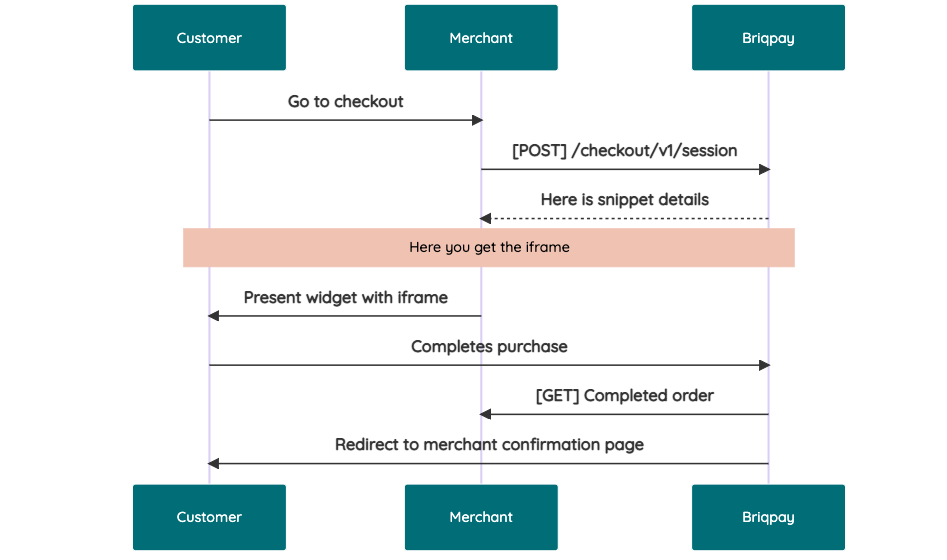 # JavaScript SDK The first step of integration is to add our JS to your site just before closing the ```` tag. This ensures that our JS library is avaliable to load the checkout. ```` Briqpay offers a few methods avaliable through our Javascript SDK. The library is added by our iframe and is avalable on ``window._briqpay`` If you offer the posibility to update the cart or order amonts on the checkout page, the JS library will help you. If your store charges the customer different costs and fees depening on their shipping location, you can listen to the ``addressupdate``event in order to re-calculate the total cost. ```javascript window._briqpay.subscribe('addressupdate', function (data) { console.log(data) }) ``` If your frontend needs to perform an action whe the signup has completed, listen to the ``signup_finalized`` event. ```javascript window._briqpay.subscribe('signup_finalized', function (status) { // redirect or handle status 'success' / 'failure' }) ``` If you allow customers to change the total cart value, you can utilise the JS library to suspend the iframe while you perform a backen update call towards our services. As described below: 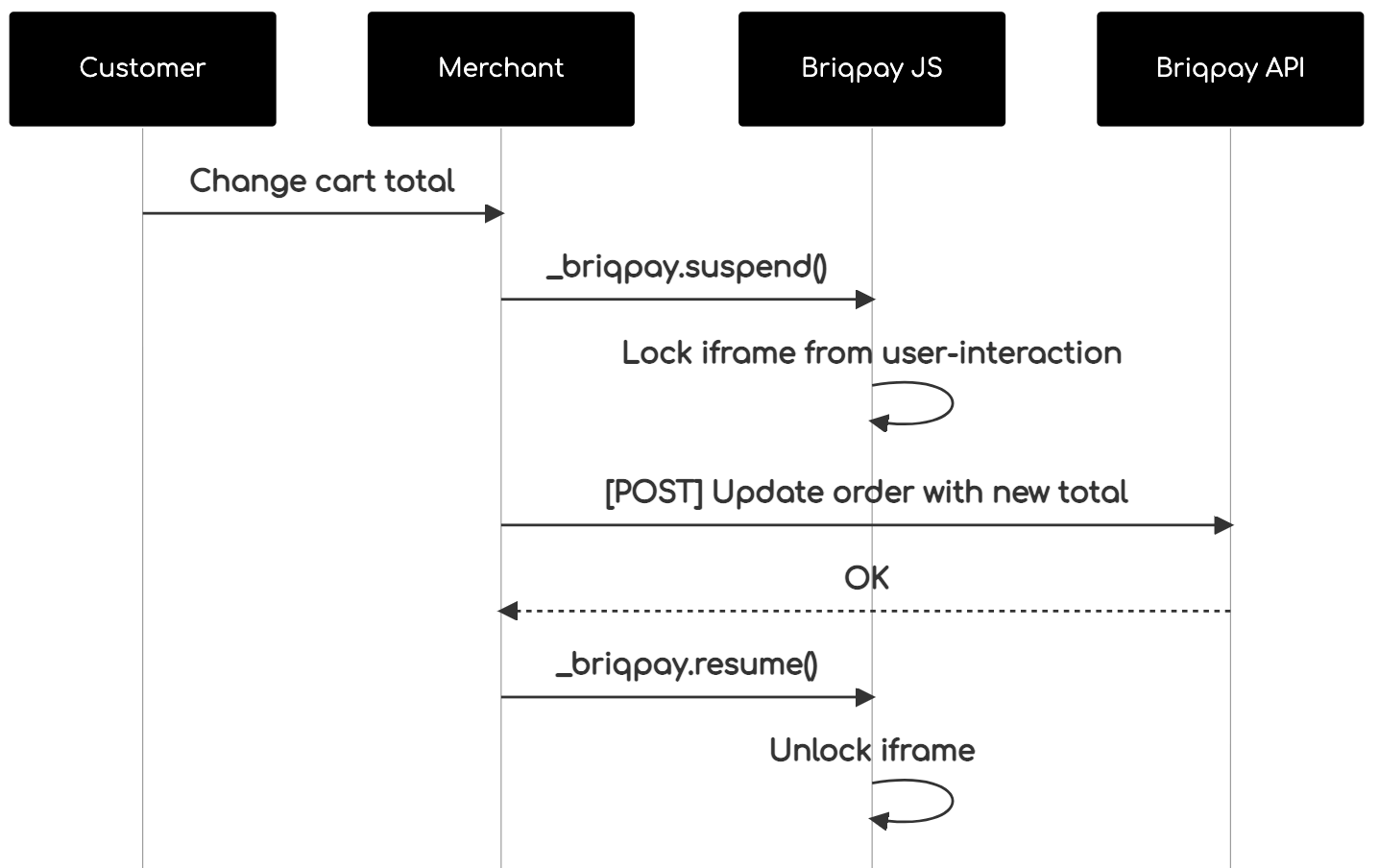 The iframe will auto-resume after 7 seconds if you dont call ``_briqpay.resume()`` before # Test Data In order to verify your integration you will neeed to use test data towards our credit engine. ## Company identication numbers * 1111111111 - To recieve a high credit scoring company ( 100 in rating) * 2222222222 - To test the enviournment with a bad credit scoring company (10 in rating) ## Card details In our playground setup your account is by default setup with a Stripe integration. In order to test out the card form you can use the below card numbers: * 4000002500003155 - To mock 3ds authentication window * 4000000000000069 Charge is declined with an expired_card code. You can use any valid expiry and CVC code # Authentication Briqpay utilizes JWT in order to authenticate calls to our platform. Authentication tokens expire after 48 hours, and at that point you can generate a new token for the given resource using the ``/auth`` endpoint. - Basic Auth - only used on the auth endpoint in order to get the Bearer Token - JWT Bearer Token - All calls towards the API utlizes this method"
humanmade/hm-post-history
48 Downloads
Adds a widget and REST endpoint for the purpose of displaying post revisions inline on the frontend.
lucasgiovanny/filament-inline-translate-field
54 Downloads
Create a beautiful key-value field to allow users to enter all possible language values for a field on the same page
arraypress/cpt-inline-list-table
6 Downloads
A WordPress plugin library providing an easy way to enhance admin interfaces with sortable, duplicable custom post type list tables for conditional rules, notices and more.
hn/video
718 Downloads
TYPO3 extension that compresses videos during upload to 720p H.264 MP4 using ffmpeg.wasm for optimal compatibility and reduced storage. Additionally generates embedded poster images for improved video previews.
causal/css2inline
1021 Downloads
Moves the styles from CSS sheets into inline CSS, in order to comply with uncooperative email clients. Can be used as a post-processing stdWrap in TypoScript.
williamheelis/restful-inputs
142 Downloads
Simple RESTful globals: $_PUT, $_PATCH, $_DELETE, $_HEADER, $_JSON, $_PATH, $_RES for PHP APIs. Basically this is an extension of the logic PHP probably intended when they introduced _GET and _POST and this package simply extends it and is useful shorthand option for RESTful api end points as a result. The focus was on inline brevity, and assumes plenty of `/api/someItem/index.php` -> `PATCH::/api/someItem/` structure. (i.e lots of dirs with one index.php each!)