Libraries tagged by api first
api-clients/travis
50793 Downloads
Async first TravisCI PHP API Client
api-clients/pusher
157182 Downloads
Async first Pusher client
contentstack/utils
50952 Downloads
Contentstack is a headless CMS with an API-first approach that puts content at the centre. It is designed to simplify the process of publication by separating code from content.
phrest/api
4169 Downloads
REST API Package for Phalcon PHP
php-openapi/yii2-app-api
45 Downloads
Yii Framework Application Template for quickly building API-first applications.
cebe/yii2-app-api
430 Downloads
Yii Framework Application Template for quickly building API-first applications.
bafs/parvula
409 Downloads
An extremely simple & flexible CMS generated from flat files
jordanpartridge/github-client
722 Downloads
A powerful, Laravel-first GitHub API client with auto-pagination, strong typing, and comprehensive GitHub integration for repositories, pull requests, issues, and more.
vitexsoftware/rbczpremiumapi
204 Downloads
##### API Overview - Accounts list and balance - Transaction overview (also for saving accounts) - Payments import - Statement list and download - FX rates ##### Authentication Before making a call to Premium API, you need to register your app at our _Developer portal_. This is where you get the **ClientID** that your application must send in the request as `X-IBM-Client-Id`. This is the key that grants your app access to the API. However, this may not be enough. Your application needs to use mTLS to call most operations here. Thus, you not only need _https_ but also a client certificate issued by us. The exception is two operations for FX rates that are accessible also without a client certificate. Each bank client/user can issue several certificates. Each certificate can permit different sets of operations (http methods) on different bank accounts. All this must be configured in Internet Banking first by each bank client/user (bank clients need to look under _Settings_ and do not forget to download the certificate at the last step). The certificate is downloaded in **PKCS#12** format as **\*.p12** file and protected by a password chosen by the bank client/user. Yes, your app needs the password as well to get use of the **\*p12** file for establishing mTLS connection to the bank. Client certificates issued in Internet Banking for bank clients/users have limited validity (e.g. **5 years**). However, **each year** certificates are automatically blocked and bank client/user must unblock them in Internet Banking. It is possible to do it in advance and prolong the time before the certificate is blocked. Your app should be prepared for these scenarios and it should communicate such cases to your user in advance to provide seamless service and high user-experience of your app. ##### Rate Limiting The number of requests in each API operation is limited to 10 per client per sliding second and 5000 per client per sliding day. The exception is the 'Download Statement' operation with the limits lowered to 5 per client per sliding second and 1500 per client per sliding day. This is because it transports potentially sizeable binary files. The consumer must be able to handle HTTP status 429 in case of exceeding these limits. Response headers `X-RateLimit-Limit-Second` and `X-RateLimit-Limit-Day` show the actual limits configured for the specific operation. Response headers `X-RateLimit-Remaining-Second` and `X-RateLimit-Remaining-Day` are returned to help prevent the limits from being exceeded. ##### Notes Be aware, that in certain error situations, API can return specific error structures along with 5xx status code, which is not explicitely defined below. ##### Quick Start Client Feel free to download a simple Java client that gives you quick access to our API.
briqpay/php-sdk
10773 Downloads
This is the API documentation for Briqpay. You can find out more about us and our offering at our website [https://briqpay.com](https://briqpay.com) In order to get credentials to the playgrund API Please register at [https://app.briqpay.com](https://app.briqpay.com) # Introduction Briqpay Checkout is an inline checkout solution for your b2b ecommerce. Briqpay Checkout gives you the flexibility of controlling your payment methods and credit rules while optimizing the UX for your customers # SDKs Briqpay offers standard SDKs to PHP and .NET based on these swagger definitions. You can download them respively or use our swagger defintitions to codegen your own versions. #### For .NET `` Install-Package Briqpay `` #### For PHP `` composer require briqpay/php-sdk `` # Standard use-case As a first step of integration you will need to create a checkout session. \n\nIn this session you provide Briqpay with the basic information necessary. In the response from briqpay you will recieve a htmlsnippet that is to be inserted into your frontend. The snippet provided by briqpay will render an iframe where the user will complete the purchase. Once completed, briqpay will redirect the customer to a confirmation page that you have defined. 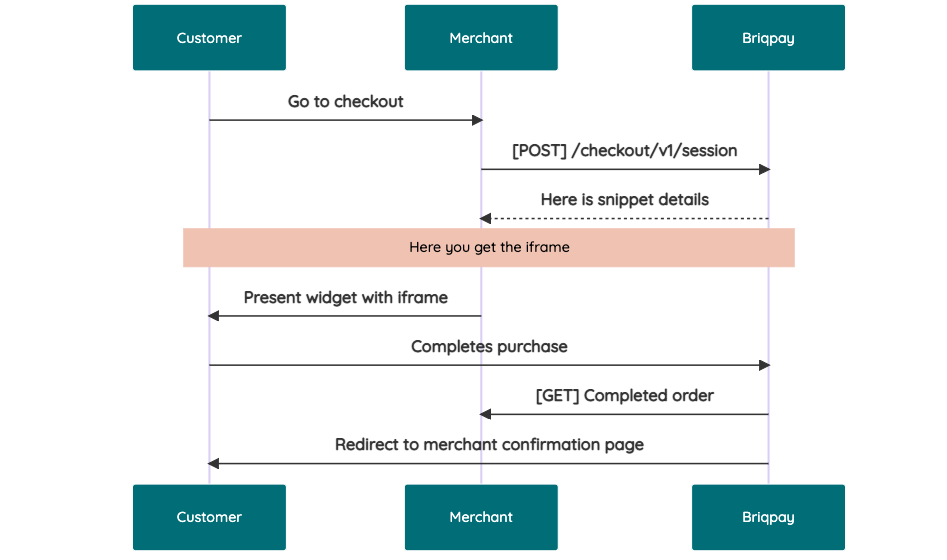 # JavaScript SDK The first step of integration is to add our JS to your site just before closing the ```` tag. This ensures that our JS library is avaliable to load the checkout. ```` Briqpay offers a few methods avaliable through our Javascript SDK. The library is added by our iframe and is avalable on ``window._briqpay`` If you offer the posibility to update the cart or order amonts on the checkout page, the JS library will help you. If your store charges the customer different costs and fees depening on their shipping location, you can listen to the ``addressupdate``event in order to re-calculate the total cost. ```javascript window._briqpay.subscribe('addressupdate', function (data) { console.log(data) }) ``` If your frontend needs to perform an action whe the signup has completed, listen to the ``signup_finalized`` event. ```javascript window._briqpay.subscribe('signup_finalized', function (status) { // redirect or handle status 'success' / 'failure' }) ``` If you allow customers to change the total cart value, you can utilise the JS library to suspend the iframe while you perform a backen update call towards our services. As described below: 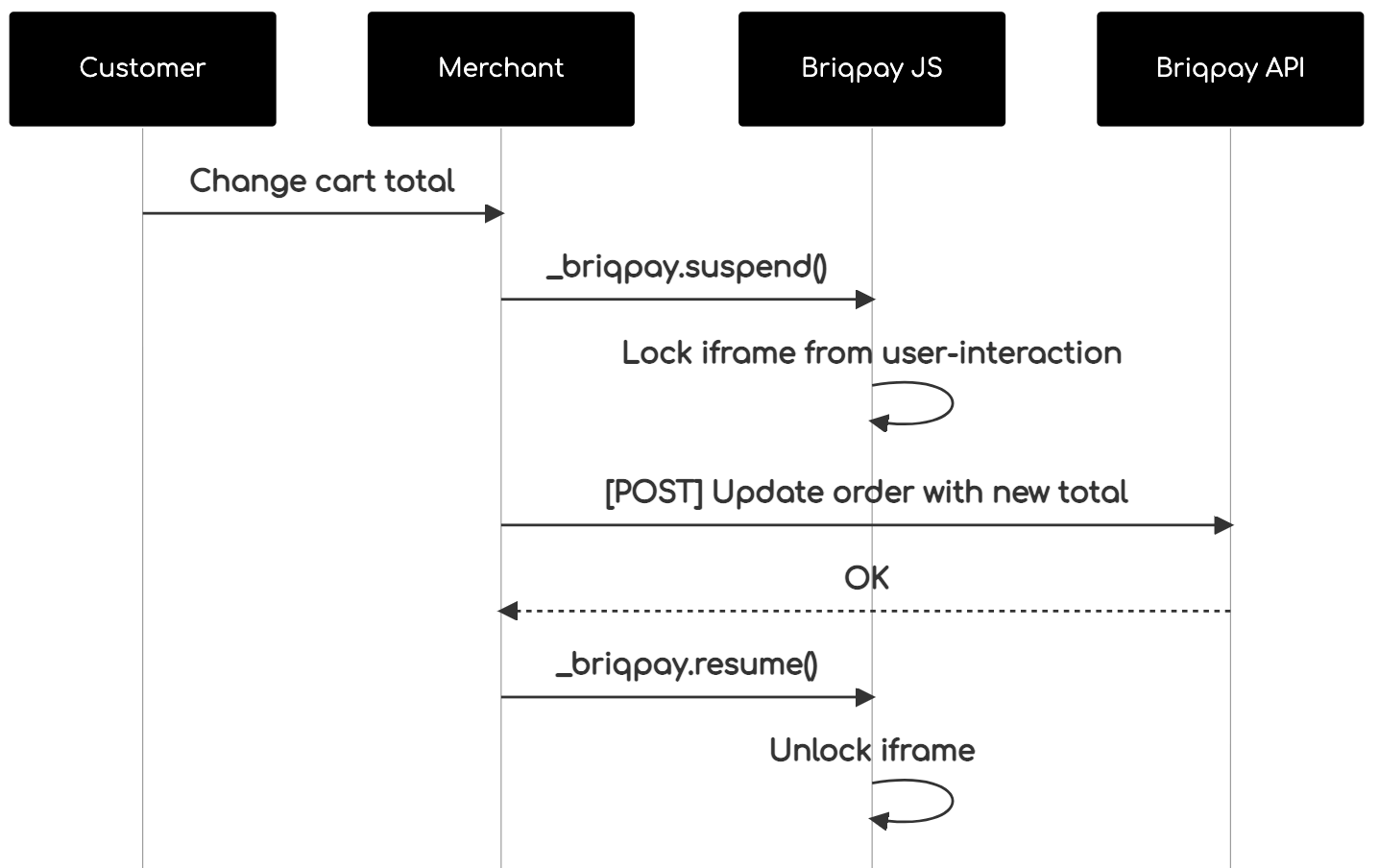 The iframe will auto-resume after 7 seconds if you dont call ``_briqpay.resume()`` before # Test Data In order to verify your integration you will neeed to use test data towards our credit engine. ## Company identication numbers * 1111111111 - To recieve a high credit scoring company ( 100 in rating) * 2222222222 - To test the enviournment with a bad credit scoring company (10 in rating) ## Card details In our playground setup your account is by default setup with a Stripe integration. In order to test out the card form you can use the below card numbers: * 4000002500003155 - To mock 3ds authentication window * 4000000000000069 Charge is declined with an expired_card code. You can use any valid expiry and CVC code # Authentication Briqpay utilizes JWT in order to authenticate calls to our platform. Authentication tokens expire after 48 hours, and at that point you can generate a new token for the given resource using the ``/auth`` endpoint. - Basic Auth - only used on the auth endpoint in order to get the Bearer Token - JWT Bearer Token - All calls towards the API utlizes this method"
api-clients/scrutinizer
50427 Downloads
Async first Scrutinizer API client
api-clients/appveyor
51915 Downloads
Async first AppVeyor client
bedita/bedita
273 Downloads
BEdita API-first content management server app
kleijnweb/php-api-descriptions
7289 Downloads
A PHP library for creating "contract-first" API applications.
sevenspan/laravel-value-first
1647 Downloads
It uses ValueFirst API to send whatsapp messages.